
- SAP Community
- Products and Technology
- Technology
- Technology Blogs by SAP
- SAP Graph - Administrator | Hands-on Video Tutoria...
Technology Blogs by SAP
Learn how to extend and personalize SAP applications. Follow the SAP technology blog for insights into SAP BTP, ABAP, SAP Analytics Cloud, SAP HANA, and more.
Turn on suggestions
Auto-suggest helps you quickly narrow down your search results by suggesting possible matches as you type.
Showing results for
Product and Topic Expert
Options
- Subscribe to RSS Feed
- Mark as New
- Mark as Read
- Bookmark
- Subscribe
- Printer Friendly Page
- Report Inappropriate Content
05-05-2022
9:32 AM
philip.mugglestone from the SAP HANA Academy just released a new series of hands-on tutorial videos introducing SAP Graph. In this blog post you will find the videos embedded with references and some additional information for the Administrator persona. For the introduction article about SAP Graph, see For how to get started with SAP Graph from the perspective of the different personas, see
For the article about Low-Code / No-Code, go to Anything to add? Leave a comment below. Useful? Give us a like and share on social media. Questions? Please use the community Q&A. |


Hands-On Video Tutorials
In this article, you will find the videos embedded with some additional information and resources. The focus is on the Administrator persona.
For the introduction article, see
What You Will Learn
You can watch the 8 video tutorials in one hour and a bit covering initial setup and configuration.
What you will learn is
- How to create and configure SAP Graph service instance(s)
- How to work with SAP API Business Hub sandbox environments
- How to configure access to SAP SuccessFactors
- How to configure access to SAP Sales Cloud
- How to configure access to SAP S/4HANA Cloud
- How to use the BTP CLI
- How to configure access to an OData Service as custom data source
- How to configure access to SAP HANA Cloud as custom data source
YouTube Playlist
To bookmark or directly access the full playlist, go to


Initial Setup
Video Tutorial
In this video tutorial, Philip Mugglestone shows how the administrator can perform initial setup in BTP including creating destinations that access SAP API Business Hub sandboxes for relevant LoB systems.
https://youtu.be/azkHah2hapU?list=PLkzo92owKnVy6eAKxRAhVC5Vp_AjsZ23U
Markers
0:00 - Introduction
0:30 - Entitlements: SAP Graph free plan
1:00 - Create subaccount
1:40 - Add service plan
3:15 - Destinations
4:30 - SAP API Business Hub
5:00 - Create new destination
6:00 - Clone destination
References
For a sandbox URL of an SAP cloud line of business system, visit the SAP API Business Hub

Create Service Instance
Video Tutorial
In this video tutorial, Philip Mugglestone shows how the administrator can create a SAP Graph service instance, obtain credentials and configure the SAP Graph Key User role.
https://youtu.be/zoRsKJUo4P0
Markers
0:00 - Introduction
0:50 - Create service instance
1:30 - Copy instance-parameters.json
4:20 - Create service binding
6:00 - Create role collections for key user
References
For the SAP HANA Academy SAP Graph repository, visit GitHub

SAP SuccessFactors
Video Tutorial
In this video tutorial, Philip Mugglestone shows how the administrator can set up access to the SAP Success Factors.
https://youtu.be/2ER8S0vedBY
Markers
0:00 – Introduction
0:30 – Delete Sandbox destination
1:15 – Destinations, Download Trust (X.509 certificate)
1:30 – SAP SuccessFactors Admin Center, Register OAuth2 Client Application
3:15 – SAP BTP, Destinations, Import
4:45 – SAP SuccessFactors documentation
References
For the SAP HANA Academy SAP Graph repository, visit GitHub
For the technical article, see
References
For the documentation on the SAP Help Portal, see
- List of SAP SuccessFactors API Servers, SAP SuccessFactors HXM Suite OData API: Developer Guide (V2)

SAP Sales Cloud
Video Tutorial
In this video tutorial, Philip Mugglestone shows how the administrator can set up access to SAP Sales Cloud.
https://youtu.be/o1H-O_QB7pE
Markers
0:00 - Introduction
0:30 - SAP Sales Cloud
1:00 - Destinations, Download Trust (X.509 certificate)
1:45 - SAP Sales Cloud, Configure OAuth 2.0 Identity Provider
3:40 - SAP Sales Cloud, OAuth 2.0 Client Registration
5:00 - SAP BTP, Destinations, Import
References
For the SAP HANA Academy SAP Graph repository, visit GitHub
For the technical articles, see
- blogs.sap.com/tag/quovadis/ by piotr.tesny

SAP S/4HANA Cloud
Video Tutorial
In this video tutorial, Philip Mugglestone shows how the administrator can set up access to a SAP S/4HANA Cloud.
https://youtu.be/Rfn9RRgA8Ik
Markers
0:00 - Introduction
1:00 - Destinations, Download Trust (X.509 certificate)
1:15 - SAP S/4HANA Cloud, Communication Management: User and System
4:15 - Create Communication Arrangement(s)
8:30 - SAP BTP, Destinations, Import
11:30 - Clone destinations
References
For the SAP HANA Academy SAP Graph repository, visit GitHub
For the technical articles, see
- blogs.sap.com/tag/quovadis/ by piotr.tesny

BTP CLI
Video Tutorial
In this video tutorial, Philip Mugglestone shows how the administrator can use the SAP BTP Command Line Interface (btp CLI) to perform tasks as an alternative to using the BTP Cockpit UI. Philip shows how to install the btp CLI, login, create subaccounts, set entitlements, create service instances and create then assign role collections.
https://youtu.be/_jbZjtebL4w
Markers
0:00 - Introduction
0:45 - Installation
2:35 - Login
3:55 - Cheat sheet
5:15 - Create subaccount
7:20 - Target subaccount
7:40 - Entitlements
8:20 - Create service instance
11:15 - Get service binding
13:10 - Role collection
15:20 - Graphctl login
15:55 - Recap
16:40 - Additional commands
17:45 - Undo
Commands
Commands used in this video (initially, for the other commands, see the cheat sheet).
btp help
btp login --help
btp --info
btp login --url <url> --subdomain <name> --usr <user> --passwordReferences
You can download the SAP BTP CLI from the SAP Development Tools website
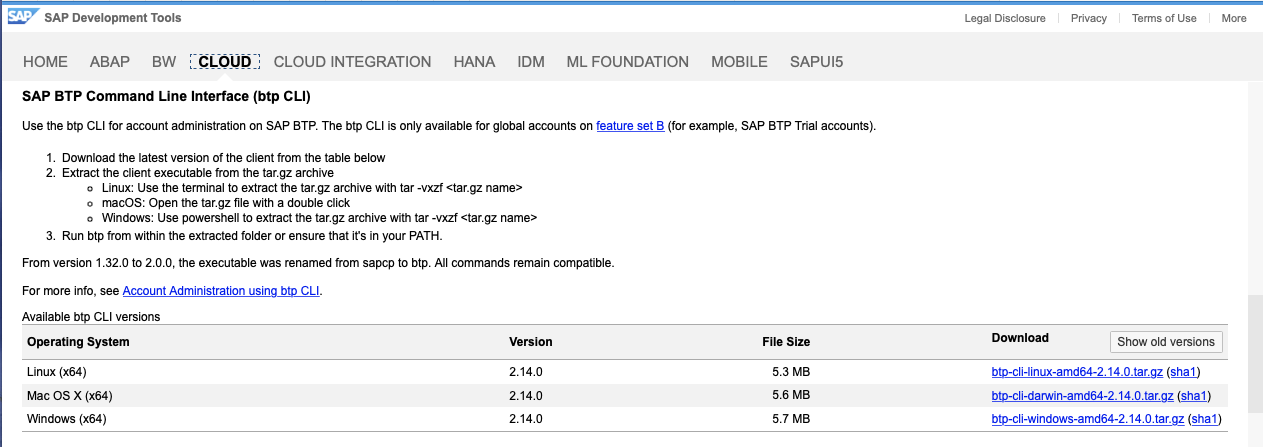
For the documentation, visit
For the "cheat sheet", see


Custom Data Source - Northwind
Video Tutorial
In this video tutorial, Philip Mugglestone shows how the administrator can set up access to a custom data source - in this case the ubiquitous OData service Northwind.
https://youtu.be/JfNQD1grj7c?list=PLkzo92owKnVy6eAKxRAhVC5Vp_AjsZ23U
Markers
0:00 - Introduction
0:40 - Northwind
1:15 - Add destination using SAP BTP cockpit
1:45 - Build graph using graphctl
3:05 - Activate
4:00 - Sample app
References
About OData and the Northwind test data source, see

Custom Data Source - SAP HANA Cloud
Video Tutorial
In this video tutorial, Philip Mugglestone shows how the administrator can set up access to a custom data source - in this case a classical database schema of SAP HANA Cloud. Philip shows how to create an OData service on top of the classical database schema which is then accessed from SAP Graph via a SAP BTP destination.
https://youtu.be/9CdVqb8Tv-c?list=PLkzo92owKnVy6eAKxRAhVC5Vp_AjsZ23U
Markers
0:00 - Introduction
1:10 - Prerequisites
1:45 - Create sample data set
2:30 - Create an OData service using the SAP HANA Academy CAP generator
5:45 - Create a destination
6:30 - Create service key
8:20 - Generate and activate graph
10:00 - Access app
Command Line
Commands used in this video.
# Generate business data graph configuration
graphctl generate config -f <config>.json
# Activate
graphctl activate config -f <config>.json
# List configuration
graphctl list configReferences
For the source code, see

Share and Connect
Anything to add? Leave a comment below.
Useful? Give us a like and share on social media.
Questions? Please use the community Q&A.
If you would like to receive updates, connect with me on
- LinkedIn > linkedin.com/in/dvankempen
- Twitter > @dvankempen
For the author page of SAP PRESS, visit
| Over the years, for the SAP HANA Academy, SAP’s Partner Innovation Lab, and à titre personnel, I have written a little over 300 posts here for the SAP Community. Some articles only reached a few readers. Others attracted quite a few more. For your reading pleasure and convenience, here is a curated list of posts which somehow managed to pass the 10k-view milestone and, as sign of current interest, still tickle the counters each month. |

Labels:
You must be a registered user to add a comment. If you've already registered, sign in. Otherwise, register and sign in.
Labels in this area
-
ABAP CDS Views - CDC (Change Data Capture)
2 -
AI
1 -
Analyze Workload Data
1 -
BTP
1 -
Business and IT Integration
2 -
Business application stu
1 -
Business Technology Platform
1 -
Business Trends
1,658 -
Business Trends
91 -
CAP
1 -
cf
1 -
Cloud Foundry
1 -
Confluent
1 -
Customer COE Basics and Fundamentals
1 -
Customer COE Latest and Greatest
3 -
Customer Data Browser app
1 -
Data Analysis Tool
1 -
data migration
1 -
data transfer
1 -
Datasphere
2 -
Event Information
1,400 -
Event Information
66 -
Expert
1 -
Expert Insights
177 -
Expert Insights
293 -
General
1 -
Google cloud
1 -
Google Next'24
1 -
Kafka
1 -
Life at SAP
780 -
Life at SAP
12 -
Migrate your Data App
1 -
MTA
1 -
Network Performance Analysis
1 -
NodeJS
1 -
PDF
1 -
POC
1 -
Product Updates
4,577 -
Product Updates
340 -
Replication Flow
1 -
RisewithSAP
1 -
SAP BTP
1 -
SAP BTP Cloud Foundry
1 -
SAP Cloud ALM
1 -
SAP Cloud Application Programming Model
1 -
SAP Datasphere
2 -
SAP S4HANA Cloud
1 -
SAP S4HANA Migration Cockpit
1 -
Technology Updates
6,873 -
Technology Updates
417 -
Workload Fluctuations
1
Related Content
- I can't login to my ABAP system as an administrator in Technology Q&A
- Automated instance mapping for SAP HANA Cloud instances in Technology Blogs by SAP
- SAP-GUI connection encryption and Single Sign-On based on SSL certificates in Technology Blogs by Members
- Onboarding Resource Center: One-Stop-Shop for SAP Signavio in Technology Blogs by SAP
- Configure SSO of Business Application Studio with IAS in BTP Free Tier environment in Technology Blogs by Members
Top kudoed authors
| User | Count |
|---|---|
| 34 | |
| 25 | |
| 12 | |
| 7 | |
| 7 | |
| 6 | |
| 6 | |
| 6 | |
| 5 | |
| 4 |