
- SAP Community
- Products and Technology
- Enterprise Resource Planning
- ERP Blogs by SAP
- An introduction to OData CSDL Modeler for Visual S...
Enterprise Resource Planning Blogs by SAP
Get insights and updates about cloud ERP and RISE with SAP, SAP S/4HANA and SAP S/4HANA Cloud, and more enterprise management capabilities with SAP blog posts.
Turn on suggestions
Auto-suggest helps you quickly narrow down your search results by suggesting possible matches as you type.
Showing results for
Advisor
Options
- Subscribe to RSS Feed
- Mark as New
- Mark as Read
- Bookmark
- Subscribe
- Printer Friendly Page
- Report Inappropriate Content
05-05-2022
7:38 AM
In this blog post, we'll introduce a new lightweight tool OData CSDL modeler for OData developers to view OData metadata CSDL document in a graphical manner in Visual Studio Code so that they can understand the structure of OData metadata more easily.
You can very easily find OData CSDL Modeler in VSCODE Marketplace at https://marketplace.visualstudio.com/items?itemName=SAPSE.vsc-extension-odata-csdl-modeler, and install the extension to your VSCODE development environment.
In order to use the CSDL modeler to view your OData metadata CSDL document, you need to download and copy the CSDL document locally:
Right click the edmx file on the VSCODE left pane, click "Open With..." context menu:
In the VSCODE command palette dialog, select "Open with OData CSDL Modeler":
Now you will be able to see the OData metadata document is loaded successfully by the OData CSDL Modeler:
You can also see the entity sets on the property sheet as well:
In the blog post, we introduced a new tool "OData CSDL Modeler" in VSCODE Marketplace that enables OData developers to view complex OData metadata CSDL documents in a graphical manner so that they can understand OData CSDL structure more easily.
Usage of OData CSDL modeler for VSCODE
You can very easily find OData CSDL Modeler in VSCODE Marketplace at https://marketplace.visualstudio.com/items?itemName=SAPSE.vsc-extension-odata-csdl-modeler, and install the extension to your VSCODE development environment.
In order to use the CSDL modeler to view your OData metadata CSDL document, you need to download and copy the CSDL document locally:

Right click the edmx file on the VSCODE left pane, click "Open With..." context menu:

In the VSCODE command palette dialog, select "Open with OData CSDL Modeler":

Now you will be able to see the OData metadata document is loaded successfully by the OData CSDL Modeler:
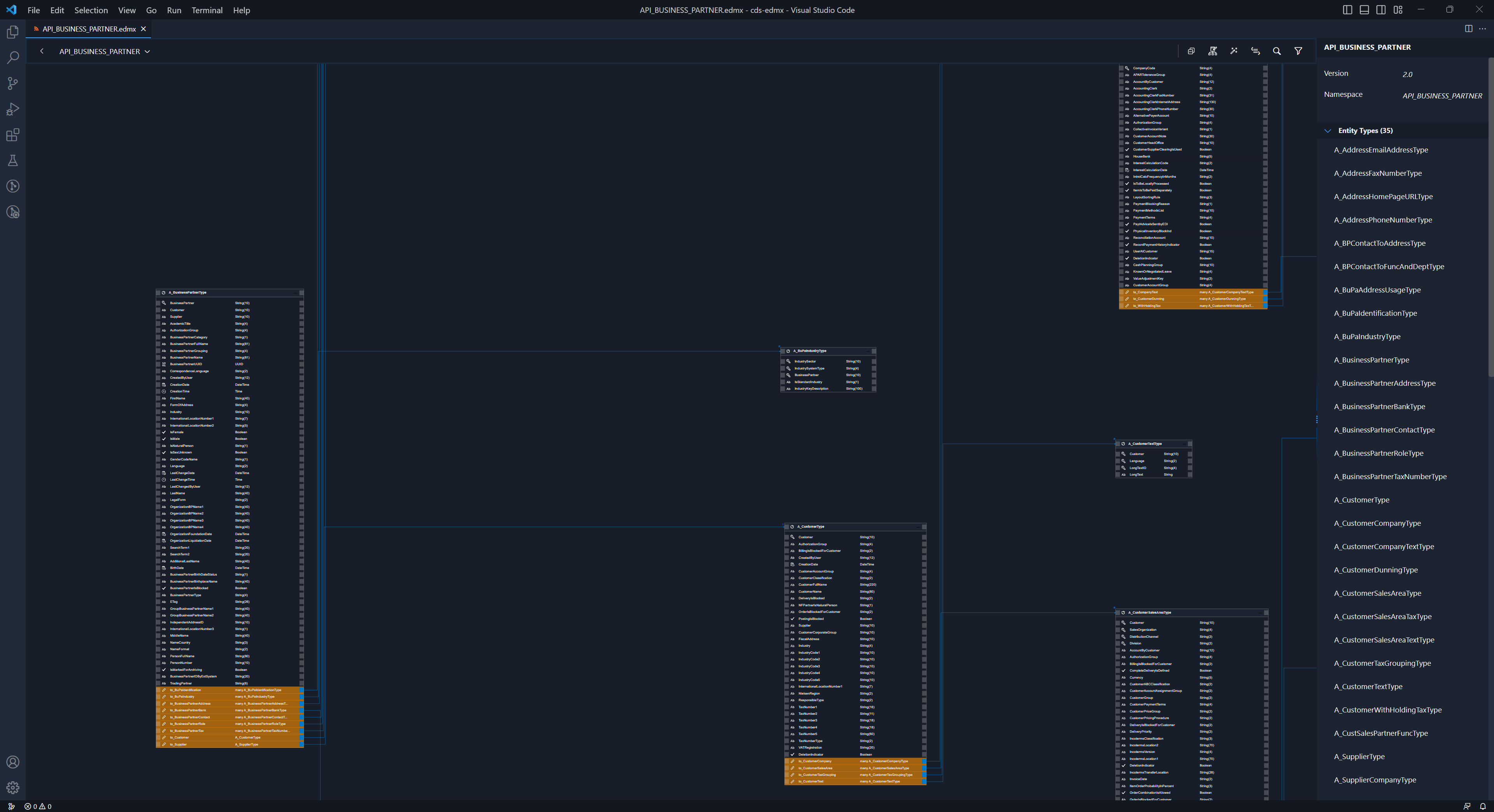
You can also see the entity sets on the property sheet as well:

Conclusion
In the blog post, we introduced a new tool "OData CSDL Modeler" in VSCODE Marketplace that enables OData developers to view complex OData metadata CSDL documents in a graphical manner so that they can understand OData CSDL structure more easily.
- SAP Managed Tags:
- SAP S/4HANA business partner,
- OData
Labels:
7 Comments
You must be a registered user to add a comment. If you've already registered, sign in. Otherwise, register and sign in.
Labels in this area
-
Artificial Intelligence (AI)
1 -
Business Trends
363 -
Business Trends
21 -
Customer COE Basics and Fundamentals
1 -
Digital Transformation with Cloud ERP (DT)
1 -
Event Information
461 -
Event Information
24 -
Expert Insights
114 -
Expert Insights
152 -
General
1 -
Governance and Organization
1 -
Introduction
1 -
Life at SAP
415 -
Life at SAP
2 -
Product Updates
4,685 -
Product Updates
208 -
Roadmap and Strategy
1 -
Technology Updates
1,502 -
Technology Updates
88
Related Content
- SAP S/4HANA Cloud Extensions with SAP Build Best Practices: An Expert Roundtable in Enterprise Resource Planning Blogs by SAP
- YTD|MTD|QTD in SAP HANA CDs Views using date function in Enterprise Resource Planning Blogs by Members
- Demystifying Transformers and Embeddings: Some GenAI Concepts in Enterprise Resource Planning Blogs by SAP
- Quick way to Setup for SAP CAPM Local Development Environment on Windows in Enterprise Resource Planning Blogs by Members
- Highlights of the SAP S/4HANA Cloud Public Edition 2402 Release in Enterprise Resource Planning Blogs by SAP
Top kudoed authors
| User | Count |
|---|---|
| 8 | |
| 6 | |
| 5 | |
| 4 | |
| 4 | |
| 3 | |
| 3 | |
| 2 | |
| 2 | |
| 2 |