
- SAP Community
- Products and Technology
- Enterprise Resource Planning
- ERP Blogs by SAP
- Liquidity Assignment for SO, MM, FI and Treasury i...
Enterprise Resource Planning Blogs by SAP
Get insights and updates about cloud ERP and RISE with SAP, SAP S/4HANA and SAP S/4HANA Cloud, and more enterprise management capabilities with SAP blog posts.
Turn on suggestions
Auto-suggest helps you quickly narrow down your search results by suggesting possible matches as you type.
Showing results for
Advisor
Options
- Subscribe to RSS Feed
- Mark as New
- Mark as Read
- Bookmark
- Subscribe
- Printer Friendly Page
- Report Inappropriate Content
05-04-2022
9:33 AM
This blog post is about the Liquidity Item Assignment in S4HANA Cash Management. It explains how the Liquidity Item is assigned for Sales Order, Material Management, Finance and Treasury in the table FQM_FLOW.
1) For Sales Order documents you can define query, query sequence and assign them to company codes with origin 'X' using the below IMG nodes:
SPRO->Financial Supply Chain Management -> Cash Management -> Liquidity Items -> Define Liquidity Item Derivation Settings for Company Code.
2) For MM define query and query sequence. After that you have to assign the Query Sequence in transaction FCLM_FB_UTIL in "Query Sequence for MM" and generate the loading class. The same Query Sequence should be defined in all the systems (like, Test, Dev) where you want to assign the Liquidity Item. Liquidity Item is updated by the report FCLM_FLOW_BUILDER.
Also please refer KBA: 2354048 - Information Note for MM Flow Builder: Available Fields in Query Sequence
Note: When adding the condition for the Query ID, do not add more than 8 conditions for any field. For large group of data, you can use the ‘Select Range’ option.
3) FI:
a) For FI Liquidity Item Assignment to table BSEG: The logic can be checked in the report FCLM_UPDATE_LQITEM.
So, the priority here works like: Exit -> Query -> FLQINFACC.
Note:
• If Exit function is maintained in this SPRO ->Liquidity Items->Define Liquidity Item Derivation Settings for Company Code, then Query Sequence will not be considered. If Exit is not maintained, it will look for Query Sequence. Priority will be given to the Exit (derivation function).
• If liquidity item is not assigned by either query sequence or Exit, then FLQINFACC setting will be checked.
b) Liquidity Item Assignment from table BSEG to table FQM_FLOW: Liquidity Item is updated by the report FCLM_FLOW_BUILDER.
Note:
4) For Treasury document define query, query sequence and assign them to company codes with origin 'X' using the IMG nodes: SPRO-> Financial Supply Chain Management-> Cash Management-> Liquidity Items-> “Define Liquidity Item Derivation Settings for Company Code". You can also use BADI BADI_FQM_DERIVE_LQITEM_TRM method DERIVE to derive the liquidity item.
Please refer the Note 2580031 - FAQ : Liquidity item assignment into one Exposure( FQM_FLOW ) in S4 Hana Cash management
SPRO path for the liquidity item configuration:
Query/Origin types supported in S4HANA for Liquidity Item assignment are C, D and X.

Transactions used in S/4 HANA for Liquidity Item:
Notes:
1) For Sales Order documents you can define query, query sequence and assign them to company codes with origin 'X' using the below IMG nodes:
SPRO->Financial Supply Chain Management -> Cash Management -> Liquidity Items -> Define Liquidity Item Derivation Settings for Company Code.

2) For MM define query and query sequence. After that you have to assign the Query Sequence in transaction FCLM_FB_UTIL in "Query Sequence for MM" and generate the loading class. The same Query Sequence should be defined in all the systems (like, Test, Dev) where you want to assign the Liquidity Item. Liquidity Item is updated by the report FCLM_FLOW_BUILDER.
Also please refer KBA: 2354048 - Information Note for MM Flow Builder: Available Fields in Query Sequence
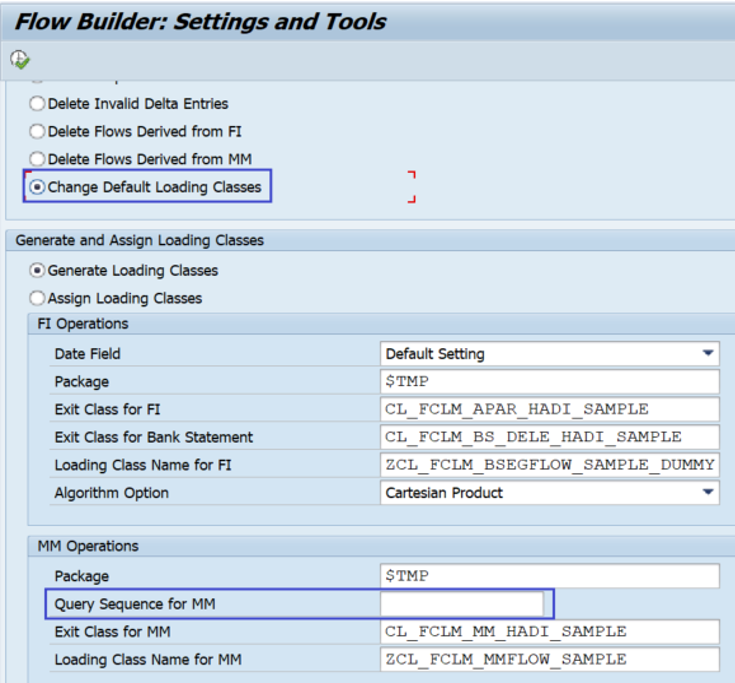
Note: When adding the condition for the Query ID, do not add more than 8 conditions for any field. For large group of data, you can use the ‘Select Range’ option.
3) FI:
a) For FI Liquidity Item Assignment to table BSEG: The logic can be checked in the report FCLM_UPDATE_LQITEM.
- For accounting documents (in database table BSEG), if liquidity items can be determined by G/L accounts, you can use the "Define Default Liquidity Items for G/L Accounts"(FLQINFACC) activity to define the derivation rules.

- You can also define query/query sequence to override the FLQINFACC setting as per requirement. Evaluation of vendor and customer line items in payment documents query (category C) and for expense and revenue line items in invoices query (category D).
- You should always specify the Origin as D or C when defining queries and query sequences for accounting documents.
- Origin C applies to line items with account type D (customer) or K (supplier).
- Origin D applies to line items with account types other than D (customer) or K (supplier).
- If Exit (Derivation Function) has been maintained for Origin type C or D, then the priority will be given to exit then to query sequence.


So, the priority here works like: Exit -> Query -> FLQINFACC.
Note:
• If Exit function is maintained in this SPRO ->Liquidity Items->Define Liquidity Item Derivation Settings for Company Code, then Query Sequence will not be considered. If Exit is not maintained, it will look for Query Sequence. Priority will be given to the Exit (derivation function).
• If liquidity item is not assigned by either query sequence or Exit, then FLQINFACC setting will be checked.
b) Liquidity Item Assignment from table BSEG to table FQM_FLOW: Liquidity Item is updated by the report FCLM_FLOW_BUILDER.
- Liquidity item is determined among the items on the chain, mainly by flow level(FQFTYPE in BSEG).
- If the Liquidity Item is maintained in FLQINFACC for the G/L account and the 'Further' flag is checked, then it discards the chain trace and assigns the Liquidity Item from FLQINFACC to table FQM_FLOW.
Note:
- If in FLQINFACC, ‘Further’ is checked, priority will be given to this setting while updating the Liquidity Item to table FQM_FLOW.
- Since OP2020, the BSEG-LQITEM derivation logic has been changed a little bit. Exit Function and Query Sequence (Info account) can only be chosen one of both, not evaluated in sequence.
4) For Treasury document define query, query sequence and assign them to company codes with origin 'X' using the IMG nodes: SPRO-> Financial Supply Chain Management-> Cash Management-> Liquidity Items-> “Define Liquidity Item Derivation Settings for Company Code". You can also use BADI BADI_FQM_DERIVE_LQITEM_TRM method DERIVE to derive the liquidity item.
Please refer the Note 2580031 - FAQ : Liquidity item assignment into one Exposure( FQM_FLOW ) in S4 Hana Cash management
SPRO path for the liquidity item configuration:
Query/Origin types supported in S4HANA for Liquidity Item assignment are C, D and X.

SPRO path
Transactions used in S/4 HANA for Liquidity Item:
| Tcode | SPRO Name | Table |
| FLQQA1(step 4) | Define Queries for Liquidity Item Derivation | FLQQRCOND |
| FLQC15(step 3) | Define Query Sequences | |
| FLQQA5(step 2) | Assign Queries to Query Sequences | |
| FLQC0(step 1) | Define Liquidity Item Derivation Settings for Company Codes | FCLM_LQF_DERPARA |
| FLQINFACC | Define Default Liquidity Items for G/L Accounts | FLQACC_INFO_APP |
| FLQC1(all LI seen here) | Edit Liquidity Items |
Notes:
- As liquidity item assignment depends on Flow Types when assigned from table BSEG to FQM_FLOW it is important to know that any change in the flow type will also impact the assignment of liquidity item. SAP pre-defines a set of flow types. So, if there is not any specific business requirement, we do not need to change the standard flow types.
I believe this blog post will clear some of the common doubts about the Liquidity Item update in the table FQM_FLOW. Please feel free to comment your suggestions, feedback or questions and follow mit07tiwary for future posts.
- SAP Managed Tags:
- SAP Financial Supply Chain Management,
- FIN Cash Management
Labels:
8 Comments
You must be a registered user to add a comment. If you've already registered, sign in. Otherwise, register and sign in.
Labels in this area
-
Artificial Intelligence (AI)
1 -
Business Trends
363 -
Business Trends
21 -
Customer COE Basics and Fundamentals
1 -
Digital Transformation with Cloud ERP (DT)
1 -
Event Information
461 -
Event Information
24 -
Expert Insights
114 -
Expert Insights
154 -
General
1 -
Governance and Organization
1 -
Introduction
1 -
Life at SAP
415 -
Life at SAP
2 -
Product Updates
4,685 -
Product Updates
215 -
Roadmap and Strategy
1 -
Technology Updates
1,502 -
Technology Updates
89
Related Content
- Improvements to manage treasury position in SAP Treasury and Risk Management in Enterprise Resource Planning Blogs by SAP
- How to set up the Data Migration Cockpit in Enterprise Resource Planning Blogs by Members
- Portfolio Management – Enhanced Financial Planning integration in Enterprise Resource Planning Blogs by SAP
- Enterprise Portfolio and Project Management in SAP S/4HANA Cloud, Private Edition 2023 FPS1 in Enterprise Resource Planning Blogs by SAP
- Stock Transfer between two EWM Managed plants assigned to same warehouse in Enterprise Resource Planning Q&A
Top kudoed authors
| User | Count |
|---|---|
| 12 | |
| 11 | |
| 7 | |
| 6 | |
| 6 | |
| 4 | |
| 4 | |
| 4 | |
| 4 | |
| 3 |