
- SAP Community
- Products and Technology
- Technology
- Technology Blogs by SAP
- Copy data from Custom BO embedded into Standard Ti...
Technology Blogs by SAP
Learn how to extend and personalize SAP applications. Follow the SAP technology blog for insights into SAP BTP, ABAP, SAP Analytics Cloud, SAP HANA, and more.
Turn on suggestions
Auto-suggest helps you quickly narrow down your search results by suggesting possible matches as you type.
Showing results for
danielvidal_04
Participant
Options
- Subscribe to RSS Feed
- Mark as New
- Mark as Read
- Bookmark
- Subscribe
- Printer Friendly Page
- Report Inappropriate Content
05-02-2022
2:46 PM
Hi community,
Hope everyone is doing well.
This is my first blog post, so please bear with me 🙂
Sometime ago, I've faced a requirement where a customer wanted to copy information from a custom BO embedded in a Ticket TI screen, using the standard "Copy" functionality.
Therefore, in this blog post I'll show to you how I've achieved this requirement.
Assumptions
In standard Ticket UI, via adaptation mode
Custom BO
Embedded Component
Standard Screen
Ticket beforeSave event
Basically, with these steps, when Ticket is created, KUT field in Ticket Header and Reference ID from Custom BO are filled with created Ticket ID. When user executes “Copy” in Ticket actions, KUT Field is copied to the new ticket, with the ID from the copied ticket. For example, ticket with ID 1 is created (KUT field will be populated with 1). By performing a copy, KUT field is copied to the new ticket (ID = 2), working as a reference to the copied ticket. The same will work for the Custom BO data, as we have a reference ID into it.
Test
After Ticket creation, KUT field is filled with Ticket ID:
Custom BO instance is created:
After performing a "Copy" action in the Ticket, a new ticket is created with Custom BO information:
If needed, I can change the data from the new custom BO instance (745) that will not impact the reference instance (743).
Conclusion
With these steps, you are now able to copy data from a custom BO that is linked to a standard BO. This could be useful when you are not able to simply create a node with extension fields (due to number of fields, for example) and need to create custom BOs to maintain fields.
Hope that it can help you in the future!
Please feel free to comment, suggest, like or add questions!
Thanks
Hope everyone is doing well.
This is my first blog post, so please bear with me 🙂
Sometime ago, I've faced a requirement where a customer wanted to copy information from a custom BO embedded in a Ticket TI screen, using the standard "Copy" functionality.
Therefore, in this blog post I'll show to you how I've achieved this requirement.
Assumptions
- Custom BO and Ticket have the same ID;
- Not possible to create a stand-alone Custom BO instance.
In standard Ticket UI, via adaptation mode
- Create a KUT field to maintain the Ticket ID that was copied. Note: KUT Fields are also copied when Action-> ‘Copy’ is used. Therefore, it will act as a temporary variable which will hold Ticket ID, working as a Reference ID:
Custom BO
- AlternativeKey of Custom BO must be the Ticket ID.
- Create a Reference ID, to maintain the ID which data was copied.
- [Optional] Create a CreatedOn field, to use as validation field.

custom BO declaration
- In CustomBO beforeSave event, create a logic to get data from the reference ID, if any (here, it will work as a copy for custom BO fields) and copy to the new instance (here you can put some validation to do this only during custom BO creation, for example):
if(!this.TicketID.IsInitial()){
var getTicketData = ServiceRequest.Retrieve(this.TicketID);
if(getTicketData.IsSet()){
if(!getTicketData.KUT_CopiedTicketReference.IsInitial()){
this.ReferenceID.content = getTicketData.KUT_CopiedTicketReference;
this.ReferenceID.content.RemoveLeadingZeros();
}
}
}
if(this.CreatedOn.content.IsInitial()){
if(!this.ReferenceID.IsInitial() && this.ReferenceID.content != this.TicketID.content.RemoveLeadingZeros()){
var ticketCustomRef = TicketCustomData.Retrieve(this.ReferenceID.RemoveLeadingZeros());
if(ticketCustomRef.IsSet()){
this.Integer1 = ticketCustomRef.Integer1;
this.String1 = ticketCustomRef.String1;
this.String2 = ticketCustomRef.String2;
}
}
this.CreatedOn = Context.GetCurrentSystemDateTime();
}Embedded Component
- Create an Embedded Component.
- In Data Model tab:
- Bind the Custom BO to the Root:
- Create an Inport Data Structure and add a data field to maintain the incoming Ticket ID.
- Add desired fields to the Data Model.
- In Data Model tab:

Data Model
- In Controller tab:
- Create an Inport;
- Add the incoming parameter from standard screen;
- Set “RequestFireOnInitialization” to true;
- Create an Event Handler to be triggered OnFire;
- In Controller tab:

Inport
- EventHandler will perform a BOOperation to read or create a Custom BO instance:

BOOperation
- DataOperation to assign Inport Ticket ID to Custom Ticket ID:

DataOperation
- Save action:

Save
Standard Screen
- Bind Embedded Component to standard screen (here, I've added the EC in Ticket Overview screen):
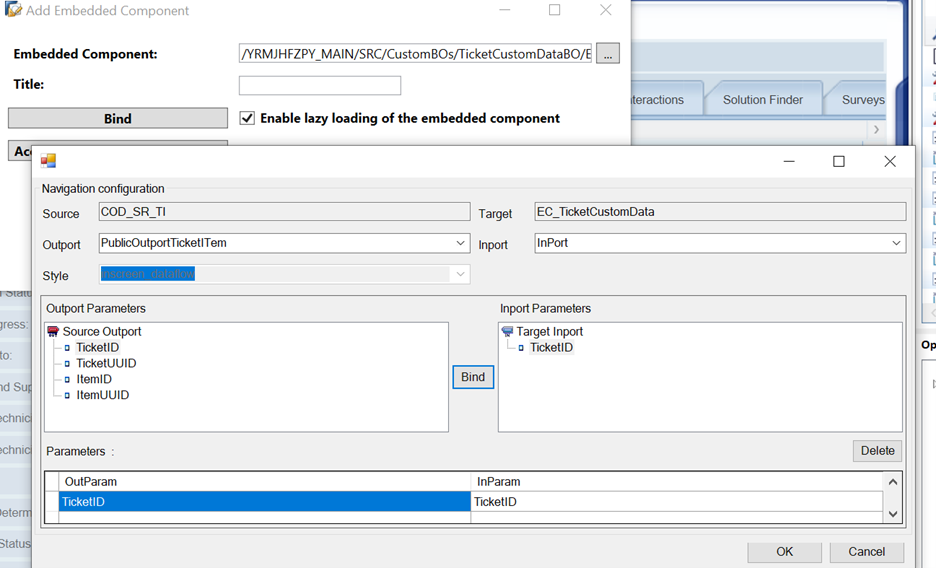
Bind to standard screen
Ticket beforeSave event
- Copy the ticket ID to the created KUT Field. Here I’ve put a condition to fulfill the field only during ticket creation:
foreach (var ticket in this){
if(ticket.SystemAdministrativeData.CreationDateTime == ticket.SystemAdministrativeData.LastChangeDateTime){
//if field is not populated, copy the ticket id to it
if(ticket.KUT_CopiedTicketReference.IsInitial()){
ticket.KUT_CopiedTicketReference = ticket.ID.content.RemoveLeadingZeros();
}
}
}Basically, with these steps, when Ticket is created, KUT field in Ticket Header and Reference ID from Custom BO are filled with created Ticket ID. When user executes “Copy” in Ticket actions, KUT Field is copied to the new ticket, with the ID from the copied ticket. For example, ticket with ID 1 is created (KUT field will be populated with 1). By performing a copy, KUT field is copied to the new ticket (ID = 2), working as a reference to the copied ticket. The same will work for the Custom BO data, as we have a reference ID into it.
Test
After Ticket creation, KUT field is filled with Ticket ID:

Ticket creation
Custom BO instance is created:

Custom BO instance created
After performing a "Copy" action in the Ticket, a new ticket is created with Custom BO information:

Custom BO data copied to new ticket
If needed, I can change the data from the new custom BO instance (745) that will not impact the reference instance (743).
Conclusion
With these steps, you are now able to copy data from a custom BO that is linked to a standard BO. This could be useful when you are not able to simply create a node with extension fields (due to number of fields, for example) and need to create custom BOs to maintain fields.
Hope that it can help you in the future!
Please feel free to comment, suggest, like or add questions!
Thanks
- SAP Managed Tags:
- SAP Cloud Applications Studio,
- C4C Extensibility
Labels:
You must be a registered user to add a comment. If you've already registered, sign in. Otherwise, register and sign in.
Labels in this area
-
ABAP CDS Views - CDC (Change Data Capture)
2 -
AI
1 -
Analyze Workload Data
1 -
BTP
1 -
Business and IT Integration
2 -
Business application stu
1 -
Business Technology Platform
1 -
Business Trends
1,658 -
Business Trends
93 -
CAP
1 -
cf
1 -
Cloud Foundry
1 -
Confluent
1 -
Customer COE Basics and Fundamentals
1 -
Customer COE Latest and Greatest
3 -
Customer Data Browser app
1 -
Data Analysis Tool
1 -
data migration
1 -
data transfer
1 -
Datasphere
2 -
Event Information
1,400 -
Event Information
66 -
Expert
1 -
Expert Insights
177 -
Expert Insights
299 -
General
1 -
Google cloud
1 -
Google Next'24
1 -
Kafka
1 -
Life at SAP
780 -
Life at SAP
13 -
Migrate your Data App
1 -
MTA
1 -
Network Performance Analysis
1 -
NodeJS
1 -
PDF
1 -
POC
1 -
Product Updates
4,577 -
Product Updates
344 -
Replication Flow
1 -
RisewithSAP
1 -
SAP BTP
1 -
SAP BTP Cloud Foundry
1 -
SAP Cloud ALM
1 -
SAP Cloud Application Programming Model
1 -
SAP Datasphere
2 -
SAP S4HANA Cloud
1 -
SAP S4HANA Migration Cockpit
1 -
Technology Updates
6,873 -
Technology Updates
422 -
Workload Fluctuations
1
Related Content
- SAP build action - 403 error for POST API call with CSRF enabled in Technology Q&A
- Demystifying the Common Super Domain for SAP Mobile Start in Technology Blogs by SAP
- How to use AI services to translate Picklists in SAP SuccessFactors - An example in Technology Blogs by SAP
- Improving Time Management in SAP S/4HANA Cloud: A GenAI Solution in Technology Blogs by SAP
- SAP HANA Cloud's Vector Engine vs. HANA on-premise in Technology Blogs by Members
Top kudoed authors
| User | Count |
|---|---|
| 39 | |
| 25 | |
| 17 | |
| 13 | |
| 7 | |
| 7 | |
| 7 | |
| 7 | |
| 6 | |
| 6 |