
- SAP Community
- Products and Technology
- Technology
- Technology Blogs by SAP
- Call for Beta Testing the SAP Business Client 8.00
Technology Blogs by SAP
Learn how to extend and personalize SAP applications. Follow the SAP technology blog for insights into SAP BTP, ABAP, SAP Analytics Cloud, SAP HANA, and more.
Turn on suggestions
Auto-suggest helps you quickly narrow down your search results by suggesting possible matches as you type.
Showing results for
Product and Topic Expert
Options
- Subscribe to RSS Feed
- Mark as New
- Mark as Read
- Bookmark
- Subscribe
- Printer Friendly Page
- Report Inappropriate Content
05-02-2022
10:04 AM
Update (21th of July 2022): Thanks to all customers who applied. The list of participants is now complete and the registration for the Beta Program is closed.
For the upcoming version 8.00 we have already integrated a lot of customer feedback. To get more feedback we are currently packaging a version that we can share with selected customers and partners as part of a closed beta program. There are a few spots remaining to have a look at the following features:
As soon as the program starts (this is expected early in July, Release to Customer is planned for Q1, 2023), you will get:
*In parallel to the SAP Business Client 8.00 SAP Beta program, a beta program for SAP GUI 8.00 is conducted. The Test and Evaluation Agreement will be valid for both frontend programs. You can find more information on the SAP GUI for Windows Beta.
We are looking for approximately 10 participants to actively test and provide feedback. If you are interested, please simply mail me at:
sandra.thimme@sap.com
Please include:
We will then send you a Test and Evaluation Agreement (TEA). Once this is returned to us, we will provide details of how to get, install, and configure the Business Client test version and use the new features.
We would love to hear from you.
Kind regards,
Sandra Thimme
Product Manager SAP Business Client
This blog contains forward-looking statements. It is not a commitment by SAP to deliver any specific functionality by any specific date. We reserve the right to change our plans for any reason at any time.
For the upcoming version 8.00 we have already integrated a lot of customer feedback. To get more feedback we are currently packaging a version that we can share with selected customers and partners as part of a closed beta program. There are a few spots remaining to have a look at the following features:
- Inplace-Navigation inside Fiori launchpad: You decide if your SAP GUI for Windows transaction is opened in a new tab or inplace. This closes the gap between running the Fiori launchpad in a standalone browser and in the Business Client while keeping the advantage of using the native SAPGUI for Windows.
- Separate Theming for System Selector and shell windows
- Support 64 bit version of SAP GUI for Windows which will come with 8.00
- Export and import of Business Client favorites
- Performance Improvements and reduced memory footprint
- WorkZone-Support
- Focus on the Edge WebView2 browser control (see: Microsoft Edge in SAP Business Client)
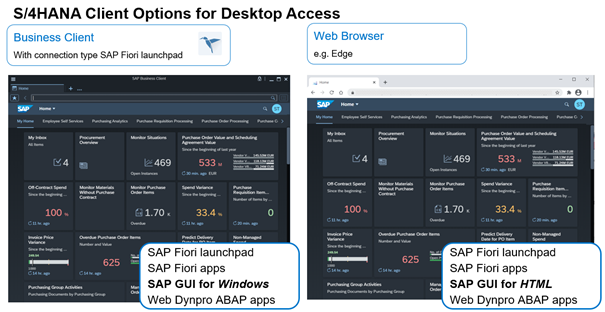
What will you get?
As soon as the program starts (this is expected early in July, Release to Customer is planned for Q1, 2023), you will get:
- Access to the most current version of SAP Business Client 8.00 and SAP GUI for Windows 8.00* for test purposes
- A document with additional information on the new features
- A contact within the SAP Business Client development team that you can use to provide feedback to us or ask questions you may have
*In parallel to the SAP Business Client 8.00 SAP Beta program, a beta program for SAP GUI 8.00 is conducted. The Test and Evaluation Agreement will be valid for both frontend programs. You can find more information on the SAP GUI for Windows Beta.
How to apply?
We are looking for approximately 10 participants to actively test and provide feedback. If you are interested, please simply mail me at:
sandra.thimme@sap.com
Please include:
- Customer number
- Contact name
We will then send you a Test and Evaluation Agreement (TEA). Once this is returned to us, we will provide details of how to get, install, and configure the Business Client test version and use the new features.
We would love to hear from you.
Kind regards,
Sandra Thimme
Product Manager SAP Business Client
This blog contains forward-looking statements. It is not a commitment by SAP to deliver any specific functionality by any specific date. We reserve the right to change our plans for any reason at any time.
Labels:
You must be a registered user to add a comment. If you've already registered, sign in. Otherwise, register and sign in.
Labels in this area
-
ABAP CDS Views - CDC (Change Data Capture)
2 -
AI
1 -
Analyze Workload Data
1 -
BTP
1 -
Business and IT Integration
2 -
Business application stu
1 -
Business Technology Platform
1 -
Business Trends
1,658 -
Business Trends
92 -
CAP
1 -
cf
1 -
Cloud Foundry
1 -
Confluent
1 -
Customer COE Basics and Fundamentals
1 -
Customer COE Latest and Greatest
3 -
Customer Data Browser app
1 -
Data Analysis Tool
1 -
data migration
1 -
data transfer
1 -
Datasphere
2 -
Event Information
1,400 -
Event Information
66 -
Expert
1 -
Expert Insights
177 -
Expert Insights
295 -
General
1 -
Google cloud
1 -
Google Next'24
1 -
Kafka
1 -
Life at SAP
780 -
Life at SAP
13 -
Migrate your Data App
1 -
MTA
1 -
Network Performance Analysis
1 -
NodeJS
1 -
PDF
1 -
POC
1 -
Product Updates
4,577 -
Product Updates
341 -
Replication Flow
1 -
RisewithSAP
1 -
SAP BTP
1 -
SAP BTP Cloud Foundry
1 -
SAP Cloud ALM
1 -
SAP Cloud Application Programming Model
1 -
SAP Datasphere
2 -
SAP S4HANA Cloud
1 -
SAP S4HANA Migration Cockpit
1 -
Technology Updates
6,873 -
Technology Updates
419 -
Workload Fluctuations
1
Related Content
- Consuming SAP with SAP Build Apps - Mobile Apps for iOS and Android in Technology Blogs by SAP
- Support for API Business Hub Enterprise in Actions Project in Technology Blogs by SAP
- What’s new in Mobile development kit client 24.4 in Technology Blogs by SAP
- Scheduled Report shows successful status; but Mail server never Receives... Where's the problem? in Technology Q&A
- How to use AI services to translate Picklists in SAP SuccessFactors - An example in Technology Blogs by SAP
Top kudoed authors
| User | Count |
|---|---|
| 36 | |
| 25 | |
| 17 | |
| 13 | |
| 8 | |
| 7 | |
| 6 | |
| 6 | |
| 6 | |
| 6 |