
- SAP Community
- Products and Technology
- Technology
- Technology Blogs by SAP
- 100 days of SAP low and no code – join me
Technology Blogs by SAP
Learn how to extend and personalize SAP applications. Follow the SAP technology blog for insights into SAP BTP, ABAP, SAP Analytics Cloud, SAP HANA, and more.
Turn on suggestions
Auto-suggest helps you quickly narrow down your search results by suggesting possible matches as you type.
Showing results for
Developer Advocate
Options
- Subscribe to RSS Feed
- Mark as New
- Mark as Read
- Bookmark
- Subscribe
- Printer Friendly Page
- Report Inappropriate Content
05-02-2022
7:22 AM
SAP Process Automation
SAP AppGyver
I've seen many a 100-day challenge – for art, music, health, even programming. It's a cool idea, since starting to learn something or change your life is kind of easy, but seeing it through is hard.
So since SAP Low-Code No-Code is the featured topic for May in the SAP Community, I've started my own #100DaysOfSAPLowNoCode challenge.
By the end of those 100 days I hope to be, and help you to be, what I call "proficient" in the following low- and no-code tools:
You are welcome to follow my journey (daniel.wroblewski), via occasional blogs and tweets, as well as to start your own journey through SAP's low- and no-code tools. If you do undertake a journey, please tweet or blog your activities with hashtag #100DaysOfSAPLowNoCode.
I little about me and what I try to add to the discussion:
I hope to also better understand how the tools work in classic SAP scenarios, and will try to focus on those areas later in the summer, as additional integration features are added.
They say every journey starts ... well, you know. So here I am on Day 1. I went to the SAP AppGyver page and created an account.
Since we are just starting to learn, we are using the community edition.
The AppGyver site has a nice documentation set (with short topics with images) and blogs, including spotlight on what people have built with the AppGyver. But key is the AppGyver Academy (nice alliteration), with 3 sets of videos. The videos generally are only a few minutes long and clearly show you how to get things done.
There are about 100 in total:
If you want to speed ahead of me, there are some nice YouTube videos. Here are just a few:
And 2 other places to check out, if you're ready:
To better learn the parts of AppGyver, I will create an app that lets me search for baseball players by name, and also find the leaders in various statistic categories.
I will create a page to search for players name, another page for displaying the stat leaders, and a to display a single player at a time.
There are several MLB APIs, and I may use a combination, but I will start with the MLB Data API.
OK, so I got started.
I created a new app:
By default I get an empty page. I can change the configuration of the current page or create additional pages by clicking on the name of the current page I am working on:
Then I created the 3 pages:
I will add the data source, and create a quick UI for viewing the player. In addition, I will load the preview application on my phone so I can see how my app looks.
You can go all-in on all the low-code, no-code tools and take the 18-hour, 8-unit low-code, no-code learning journey (SAP AppGyver, SAP Process Automation, SAP Work Zone) – and it includes a certification exam, if you are interested (fee) – which is part of the new SAP Learning.
SAP AppGyver
- Day 24-26 - Styles and layouts
- Day 21-23 - Building a fantasy baseball app with AppGyver
- AppGyver – All your perfect imperfections
- Day 13-17 - Logic and flow functions
- Day 9-12 - Components
- Day 5-8 - REST APIs
- Day 2-4 - The Basics
- Day 1 - Introduction
I've seen many a 100-day challenge – for art, music, health, even programming. It's a cool idea, since starting to learn something or change your life is kind of easy, but seeing it through is hard.
So since SAP Low-Code No-Code is the featured topic for May in the SAP Community, I've started my own #100DaysOfSAPLowNoCode challenge.
By the end of those 100 days I hope to be, and help you to be, what I call "proficient" in the following low- and no-code tools:
- SAP AppGyver
- SAP Process Automation
- Workflows
- Automations
- SAP Work Zone
- SAP Business Application Studio for low-code
You are welcome to follow my journey (daniel.wroblewski), via occasional blogs and tweets, as well as to start your own journey through SAP's low- and no-code tools. If you do undertake a journey, please tweet or blog your activities with hashtag #100DaysOfSAPLowNoCode.
| I will make it my business to learn at least 1 hour a day and to report in, but there may be days (like the sabbath or holidays, or after a long doubleheader) where I will not be able to. |
My perspective
I little about me and what I try to add to the discussion:
- I try to break down a topic (a tool in this case) and understand its parts, and why it's designed the way it is (a childhood of disassembled gadgets like Mattel Electronic Football or early TV remote controls is testament to this).
- At the same time, I need to see the big picture, and how those parts work together to make it up.
- And finally, I want to help see how the parts fit together, show hidden features, talk honestly about the product, and provide tips and tricks that you might not find elsewhere.
I hope to also better understand how the tools work in classic SAP scenarios, and will try to focus on those areas later in the summer, as additional integration features are added.
Day #1
They say every journey starts ... well, you know. So here I am on Day 1. I went to the SAP AppGyver page and created an account.

Since we are just starting to learn, we are using the community edition.
| You can also use the SAP AppGyver edition in SAP Business Technology Platform, which will have additional features (e.g., SAP BTP destinations for connecting to backends), and we will show how to work with that version, soon. But if you can't wait to learn more, you can check out the documentation on this version. |
The AppGyver site has a nice documentation set (with short topics with images) and blogs, including spotlight on what people have built with the AppGyver. But key is the AppGyver Academy (nice alliteration), with 3 sets of videos. The videos generally are only a few minutes long and clearly show you how to get things done.
There are about 100 in total:
- On-boarding videos (quick start)
- Core lessons videos (beginner)
- Power-up videos (intermediate)

If you want to speed ahead of me, there are some nice YouTube videos. Here are just a few:
- James NoCode playlist (get up and running fast)
- Curiosity Labs playlists
- Shankar Gomare playlist (SAP-oriented scenarios)
And 2 other places to check out, if you're ready:
My initial project
To better learn the parts of AppGyver, I will create an app that lets me search for baseball players by name, and also find the leaders in various statistic categories.
I will create a page to search for players name, another page for displaying the stat leaders, and a to display a single player at a time.
There are several MLB APIs, and I may use a combination, but I will start with the MLB Data API.
| There are many operations, like opening a different page, that require you to save your work on the previous page. This I find clunky (even if it might be necessary), as I find myself many, many times trying to do something, and the tool showing a notification that I have to save. I've been using the tool for a while and still am not used to it. |
OK, so I got started.
I created a new app:
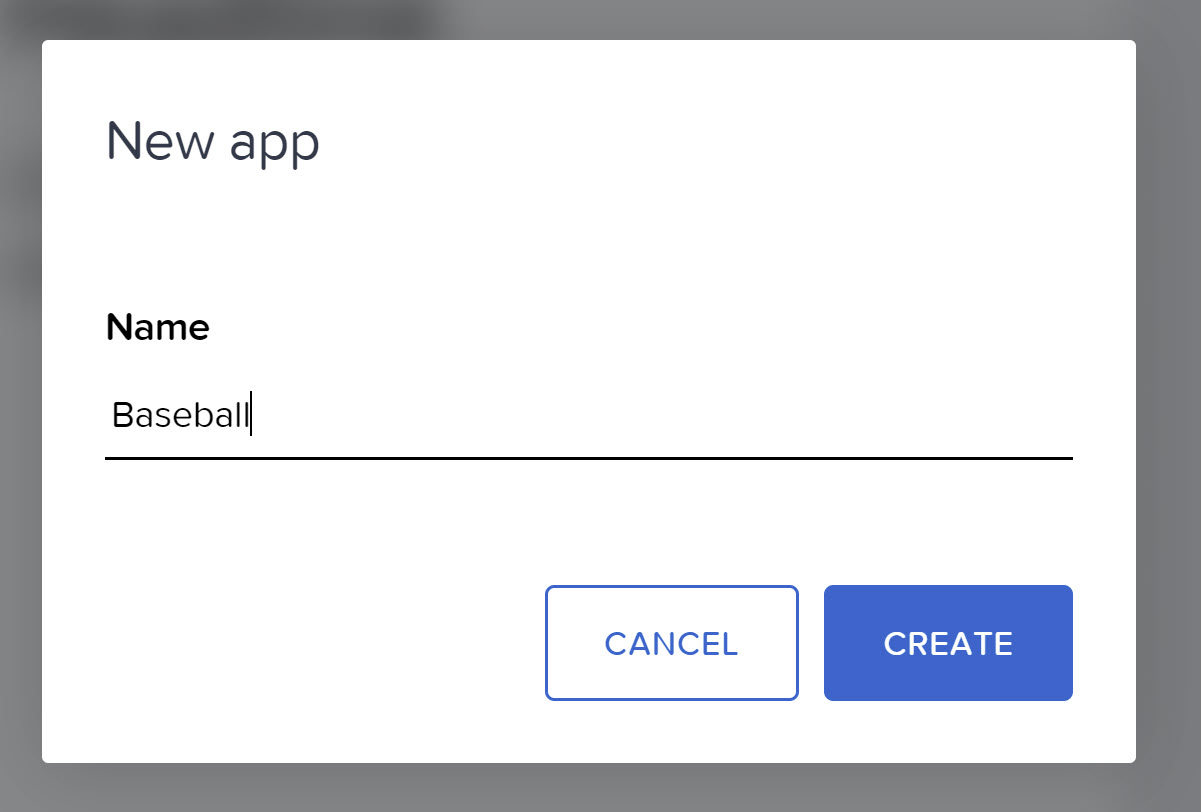
By default I get an empty page. I can change the configuration of the current page or create additional pages by clicking on the name of the current page I am working on:

Then I created the 3 pages:

Next time
I will add the data source, and create a quick UI for viewing the player. In addition, I will load the preview application on my phone so I can see how my app looks.
You can go all-in on all the low-code, no-code tools and take the 18-hour, 8-unit low-code, no-code learning journey (SAP AppGyver, SAP Process Automation, SAP Work Zone) – and it includes a certification exam, if you are interested (fee) – which is part of the new SAP Learning.
Labels:
14 Comments
You must be a registered user to add a comment. If you've already registered, sign in. Otherwise, register and sign in.
Labels in this area
-
ABAP CDS Views - CDC (Change Data Capture)
2 -
AI
1 -
Analyze Workload Data
1 -
BTP
1 -
Business and IT Integration
2 -
Business application stu
1 -
Business Technology Platform
1 -
Business Trends
1,658 -
Business Trends
91 -
CAP
1 -
cf
1 -
Cloud Foundry
1 -
Confluent
1 -
Customer COE Basics and Fundamentals
1 -
Customer COE Latest and Greatest
3 -
Customer Data Browser app
1 -
Data Analysis Tool
1 -
data migration
1 -
data transfer
1 -
Datasphere
2 -
Event Information
1,400 -
Event Information
66 -
Expert
1 -
Expert Insights
177 -
Expert Insights
293 -
General
1 -
Google cloud
1 -
Google Next'24
1 -
Kafka
1 -
Life at SAP
780 -
Life at SAP
12 -
Migrate your Data App
1 -
MTA
1 -
Network Performance Analysis
1 -
NodeJS
1 -
PDF
1 -
POC
1 -
Product Updates
4,577 -
Product Updates
340 -
Replication Flow
1 -
RisewithSAP
1 -
SAP BTP
1 -
SAP BTP Cloud Foundry
1 -
SAP Cloud ALM
1 -
SAP Cloud Application Programming Model
1 -
SAP Datasphere
2 -
SAP S4HANA Cloud
1 -
SAP S4HANA Migration Cockpit
1 -
Technology Updates
6,873 -
Technology Updates
417 -
Workload Fluctuations
1
Related Content
- App to automatically configure a new ABAP Developer System in Technology Blogs by Members
- Python RAG sample for beginners using SAP HANA Cloud and SAP AI Core in Technology Blogs by SAP
- SAP HANA Cloud's Vector Engine vs. HANA on-premise in Technology Blogs by Members
- SAP Partners unleash Business AI potential at global Hack2Build in Technology Blogs by SAP
- Upload Excel using SAP RAP Only in Technology Blogs by Members
Top kudoed authors
| User | Count |
|---|---|
| 34 | |
| 25 | |
| 12 | |
| 7 | |
| 7 | |
| 6 | |
| 6 | |
| 6 | |
| 5 | |
| 4 |