
- SAP Community
- Products and Technology
- Technology
- Technology Blogs by SAP
- What's New in SAP Business Application Studio (Rel...
Technology Blogs by SAP
Learn how to extend and personalize SAP applications. Follow the SAP technology blog for insights into SAP BTP, ABAP, SAP Analytics Cloud, SAP HANA, and more.
Turn on suggestions
Auto-suggest helps you quickly narrow down your search results by suggesting possible matches as you type.
Showing results for
Product and Topic Expert
Options
- Subscribe to RSS Feed
- Mark as New
- Mark as Read
- Bookmark
- Subscribe
- Printer Friendly Page
- Report Inappropriate Content
04-29-2022
2:00 PM
Hi everyone,
I am happy to announce that a new release of SAP Business Application Studio is now available to all customers. This blog post is highlighting some of the new features included in release 2204.
Before diving into the details of the release I want to invite you to participate in our upcoming Remote Usability Testing sessions for SAP Business Application Studio:
Register to create a full business application, preview it, and release it, using only visual tools, no need to type any code line. For this session, no coding knowledge is not required - you will work with the low-code environment to perform the main development tasks in SAP Business Application Studio. Sessions will take place between May 17-19. Click the image below for the detailed description and registration links.
The new project sharing feature in SAP Business Application Studio enables users to connect to their own Git server and to share an existing project as a Git repository to collaborate with other developers. All while providing a simplified user experience for version control, easy merging, and conflict resolution.
Users may now also select “SAP Fiori Quarz Light” as their theme. This will provide a visual experience in the SAP Business Application Studio that more compatible with SAP’s Fiori visual branding, as one might see in the SAP Fiori Launchpad. We plan to follow this with an SAP Fiori Quartz Dark theme as well, since dark themes are very popular in BAS.
SAP Fiori Launchpad using the SAP Fiori Quartz Light theme:
New SAP Fiori Quartz Light theme for SAP Business Application Studio:
Existing Light+ theme for SAP Business Application Studio:
Existing Dark+ theme for SAP Business Application Studio:
While previously users could only read draft-enabled CAP data services with mobile centric apps, they can now create, update, and delete entities as well.
The highlights of this feature include:
I hope you enjoy this sneak peek into the new capabilities. You can find all details to this and further releases in our public Roadmap and the SAP Help Portal. Feel free to leave a comment with you feedback and to ask any questions here.
For more information on SAP Business Application Studio, follow our TAG to stay up-to-date with news, learning resources, and release information, and join us on Twitter and YouTube.
All the best,
Maiara
I am happy to announce that a new release of SAP Business Application Studio is now available to all customers. This blog post is highlighting some of the new features included in release 2204.
Before diving into the details of the release I want to invite you to participate in our upcoming Remote Usability Testing sessions for SAP Business Application Studio:
Build Business Applications Using Visual Tools in SAP Business Application Studio for Low-Code Development
Register to create a full business application, preview it, and release it, using only visual tools, no need to type any code line. For this session, no coding knowledge is not required - you will work with the low-code environment to perform the main development tasks in SAP Business Application Studio. Sessions will take place between May 17-19. Click the image below for the detailed description and registration links.

Project Sharing
The new project sharing feature in SAP Business Application Studio enables users to connect to their own Git server and to share an existing project as a Git repository to collaborate with other developers. All while providing a simplified user experience for version control, easy merging, and conflict resolution.
 The highlights of this feature include:
The highlights of this feature include:
- Submit your changes or get changes from collaborator with just one click.
- Synchronization between your changes and your collaborators’ changes will be handled automatically and quick conflict resolution will be provided when needed.
- Quick conflict resolution with choices to take your changes or your collaborators’ changes or simply discard all your changes in favor of your collaborators’ changes.
- Start collaborating on the shared project simply by opening the shared link.
SAP Fiori Quarz Light Theming
Users may now also select “SAP Fiori Quarz Light” as their theme. This will provide a visual experience in the SAP Business Application Studio that more compatible with SAP’s Fiori visual branding, as one might see in the SAP Fiori Launchpad. We plan to follow this with an SAP Fiori Quartz Dark theme as well, since dark themes are very popular in BAS.
SAP Fiori Launchpad using the SAP Fiori Quartz Light theme:

New SAP Fiori Quartz Light theme for SAP Business Application Studio:

Existing Light+ theme for SAP Business Application Studio:

Existing Dark+ theme for SAP Business Application Studio:

Consumption of draft-enabled CAP data services with Mobile Development Kit
While previously users could only read draft-enabled CAP data services with mobile centric apps, they can now create, update, and delete entities as well.
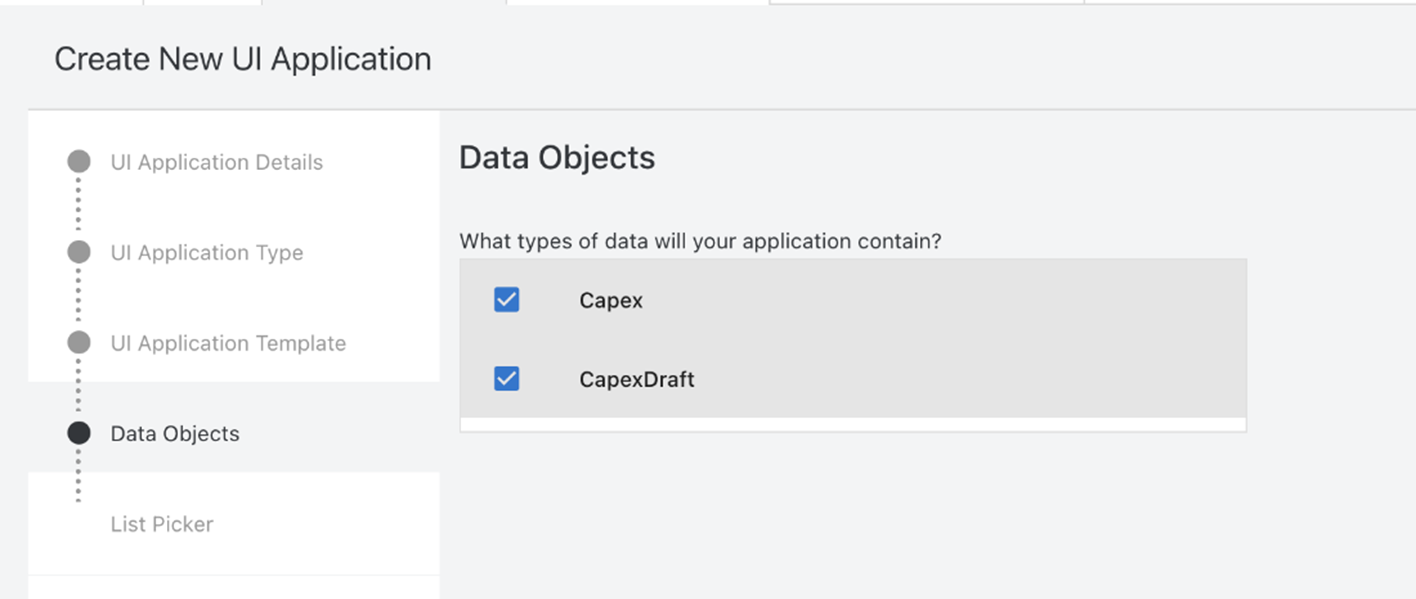
The highlights of this feature include:
- Introduce below MDK actions to work with the Draft Entities:
- DraftDiscard
- DraftEdit
- DraftSave
- Enhance MDK CRUD & Workflow UI Task templates to support Draft Entities.
- Support Create, Edit & Discard scenarios. Currently, the draft changes are activated immediately.
I hope you enjoy this sneak peek into the new capabilities. You can find all details to this and further releases in our public Roadmap and the SAP Help Portal. Feel free to leave a comment with you feedback and to ask any questions here.
For more information on SAP Business Application Studio, follow our TAG to stay up-to-date with news, learning resources, and release information, and join us on Twitter and YouTube.
All the best,
Maiara
Labels:
You must be a registered user to add a comment. If you've already registered, sign in. Otherwise, register and sign in.
Labels in this area
-
ABAP CDS Views - CDC (Change Data Capture)
2 -
AI
1 -
Analyze Workload Data
1 -
BTP
1 -
Business and IT Integration
2 -
Business application stu
1 -
Business Technology Platform
1 -
Business Trends
1,661 -
Business Trends
88 -
CAP
1 -
cf
1 -
Cloud Foundry
1 -
Confluent
1 -
Customer COE Basics and Fundamentals
1 -
Customer COE Latest and Greatest
3 -
Customer Data Browser app
1 -
Data Analysis Tool
1 -
data migration
1 -
data transfer
1 -
Datasphere
2 -
Event Information
1,400 -
Event Information
65 -
Expert
1 -
Expert Insights
178 -
Expert Insights
280 -
General
1 -
Google cloud
1 -
Google Next'24
1 -
Kafka
1 -
Life at SAP
784 -
Life at SAP
11 -
Migrate your Data App
1 -
MTA
1 -
Network Performance Analysis
1 -
NodeJS
1 -
PDF
1 -
POC
1 -
Product Updates
4,577 -
Product Updates
330 -
Replication Flow
1 -
RisewithSAP
1 -
SAP BTP
1 -
SAP BTP Cloud Foundry
1 -
SAP Cloud ALM
1 -
SAP Cloud Application Programming Model
1 -
SAP Datasphere
2 -
SAP S4HANA Cloud
1 -
SAP S4HANA Migration Cockpit
1 -
Technology Updates
6,886 -
Technology Updates
408 -
Workload Fluctuations
1
Related Content
- ABAP Cloud Developer Trial 2022 Available Now in Technology Blogs by SAP
- Hack2Build on Business AI – Highlighted Use Cases in Technology Blogs by SAP
- New Machine Learning features in SAP HANA Cloud in Technology Blogs by SAP
- Switch on gCTS (for existing packages) in Technology Blogs by SAP
- Unify your process and task mining insights: How SAP UEM by Knoa integrates with SAP Signavio in Technology Blogs by SAP
Top kudoed authors
| User | Count |
|---|---|
| 13 | |
| 11 | |
| 10 | |
| 9 | |
| 9 | |
| 7 | |
| 6 | |
| 5 | |
| 5 | |
| 5 |