
- SAP Community
- Products and Technology
- Technology
- Technology Blogs by SAP
- SAP Fiori for SAP S/4HANA – Migrating from groups ...
- Subscribe to RSS Feed
- Mark as New
- Mark as Read
- Bookmark
- Subscribe
- Printer Friendly Page
- Report Inappropriate Content
- 19.01.2023: You can now find the SAP delivered spaces and pages in the SAP Fiori apps library. Refer to: SAP Fiori for SAP S/4HANA – Spaces and Pages now available in the SAP Fiori apps library
- 29.04.2022: A couple of clarifications, alternatives, and watchpoints added - particularly around page locking and copying of SAP-delivered pages.
Whether you are doing a new implementation, system conversion, or upgrade to SAP S/4HANA 2020 (or higher), there is a major shift in the SAP Fiori launchpad layout mode - from groups to spaces and pages - that you will need to understand and plan into your project.
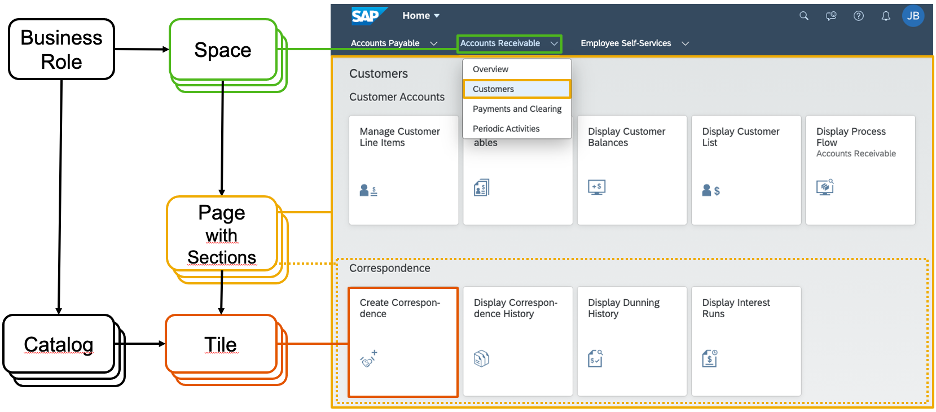
Concept of spaces and pages layout and how they align to launchpad content
From SAP S/4HANA 2021, groups mode is officially deprecated, meaning that while groups currently still exist, they will be removed in a future release. The earlier you start making the shift to spaces and pages the better, given that most customers will need to consider how they want to migrate each business role. Refer to:
- These entries in the What’s New Viewer for ABAP Platform the entries: SAP Fiori Launchpad: Home Page Deprecated (CA-FE-FLP-COR) and SAP Fiori Launchpad Home Page Deprecated (CA-FE-FLP-UI)
- SAP Note 2970113 - SAP S/4HANA Cloud: Replacement of SAP Fiori launchpad Home Page by spaces and pag... – while this SAP Note is specific to SAP S/4HANA Public Cloud remember that many Public Cloud are typically later inherited to SAP S/4HANA Private Cloud and On-Premise.
Why is this shift in layout so important?
The launchpad is the first impression most users have of SAP Fiori, and the place where they organize their day. In too many of the early SAP S/4HANA projects, customers told us that groups were difficult to scale and organize well. Groups too often ended in a launchpad displaying potentially confusing large number of tiles (and too often somewhat randomly curated groups of tasks). As one of our customers putting “a bathroom of tiles”. Or else, the project team gave up entirely and just gave the users an empty “do it yourself” favorites page to organize on day 1 of their go-live. Not a great first impression... and not a great way to encourage user adoption.
With spaces and pages you will move to more of “a day-in-the-life” and process-oriented approach to the launchpad.
The result is a well-organized, role-based launchpad entry points that:
- Makes sense to your business users,
- Helps them identify where they need to start their tasks in their business processes, and
- Even performs better (yes this is measured and proven)
In this blog post, you will learn:
- Why you need to migrate from groups to spaces and pages
- When to migrate from groups to spaces and pages
- Key differences between groups and spaces and pages
- Where to find more information on spaces and pages
In the next blog post in this series you will learn:
Why migrate from groups to spaces and pages
Spaces and pages preserve the best of the older groups layout mode, such as:
- Users can personalize their pages, including whether tiles are displayed as tiles or links
- Pages provide even more tile visualization options such as flat tiles, wide tiles, and flat wide tiles.
- Users can have a favorites “My Home” page for their most preferred tiles
Spaces and pages offer significant advantages over groups such as:
- They are easier to understand for both the business users and administrators
- They are easier to maintain and manage over time
- You can distribute the effort of maintaining layouts, for example to your key users, your business process experts, or a central process governance team
- Any changes to your pages are automatically merged with the users personalizations of those pages
- There is less interference between security role maintenance and layout maintenance (as changes to the layout rarely require changes to the security role)
- They align more easily and clearly to the launchpad content of the business role (whether SAP or custom business role)
- They are displayed with a guaranteed sort order, which you can define upfront as an administrator
- For those customers in regulated industries with strict business process requirements, spaces and pages are even easier to map to your business process hierarchy.
IMPORTANT: SAP’s strategic direction is that future functionality will only be made available for spaces and pages.
When to migrate from groups to spaces and pages
You can have both groups and spaces layout modes available in parallel in both SAP S/4HANA 2020 and SAP S/4HANA 2021. You can even let users choose when they want to swap from groups to spaces and pages themselves by using the User Actions > Settings dialog and toggling the Use Spaces checkbox (see the screenshot below).
With SAP S/4HANA 2021, spaces and pages capabilities are now fully fledged and most business roles have a space, with a few exceptions. You should start on spaces and pages.
If you are on SAP S/4HANA 2020 or higher, you have the opportunity to start directly on spaces and pages, but you will still come across many SAP Business Roles that do not yet have a space, such as country-specific sub-roles, and you may need to convert them to the new mode.
IMPORTANT: There are some restrictions in SAP S/4HANA 2020 on the features of spaces and pages, so you should explore them and decide whether you want to use these now or prepare to use these after upgrade. While most of the core features of spaces and pages are already in SAP S/4HANA 2020, there are some differences in maintenance and features, so you will need to consider these as part of your planning.

Users can be given the Use Spaces option to toggle between groups and spaces layout modes in the User Actions > Settings dialog > section Spaces and Pages
You can manage the pace of change for this migration, role by role, or even user by user. For example:
- Users can be given the option to toggle between groups and spaces for some time, while you encourage the move to spaces and pages. For example, you can provide this option:
- When getting feedback on custom spaces and pages with your pilot users
- For users with multiple roles, where some roles may have spaces and some still with only groups, so they can choose when they move over to the new layout
- If you are time-constrained, you can move some roles to spaces and pages, and move the rest over time.
- When you have provided all users with appropriate spaces, you can prevent any further use of groups, for example to simplify ongoing support
You can find the announcement of the layout mode, and what is supported in the SAP S/4HANA release in SAP Note 2972720 - New SAP Fiori launchpad Layout with spaces and pages. This note provides:
- Concept
- Guiding principles
- Creating own spaces and pages
- Enabling the new layout
- Personalization
If you are upgrading from SAP S/4HANA 1909 or lower releases, because Group mode is now officially deprecated, if you currently using groups, you will need to shift to spaces and pages. Ideally, you should do that as part of your upgrade or soon after upgrade. That means doing some advance project planning for your upgrade.
Key differences between groups and spaces for users
While groups tended to bring you everything - whether you needed it or not - spaces and pages takes more of a day in the life approach that focuses you on the essential starting points you need. It’s clean and simple and makes better sense of your day, hiding the complexity until you need it.
Each space is cleanly organized. With the delivered SAP Business Roles, most spaces include:
- an Overview or Quick Access page with the most frequent or most frequent apps for the role
- one or more other pages organized around the main processes of the role
- optional additional pages for specific needs, such as a Periodic Activities page for those roles that have tasks aligned to seasonal or fiscal periods. Or a Reporting and Analytics page for those with general monitoring needs.
For example, the General Ledger Accountant role has pages for Journal Entry processing and Tax Declaration activities.
Just like groups, spaces and pages:
- can be personalized
- provide a default “Favorites” page where users who like to have full control can organize their personal preferences
- have tutorials provided in the context-sensitive user assistant to introduce spaces and pages to business users. Refer to Increase User Productivity on Your SAP Fiori Launchpad by Enabling Embedded Help
- automatically hide tiles and links that the user is not authorized to use
IMPORTANT: Unlike groups, the content of pages cannot be locked.
- If you currently rely on locking of groups you will need to consider that difference in your spaces and pages design.
- Are there any options for locking pages? Single spaces and single pages cannot be locked by the administrator. However, as an administrator you can decide to disable personalization completely for the users and with this all spaces and pages would be locked. There is one exception: the “My Home” space can still be personalized, even if personalization has been disabled completely by the administrator. This means, if you disable personalization of pages, then all spaces and pages will be locked, except the “My Home” space.
Tip: Spaces and pages document tiles/links that have been hidden due to lack of authorization via messages in the web browser Console log. Of course, just like groups, if the user’s authorizations are incomplete, the user may see error messages when they to launch the related app.
You can see the differences by a quick comparison of:
- The look and feel of groups
- The look and feel of spaces and pages
The look and feel of groups
With groups when you logged in you saw many tabs and tiles. Each tab represents a group. Each group might have anywhere from 1 to 30 tiles. Each of your business roles might have anywhere from 3 to 10 groups.
That means you might also end up with a very long scroll list of apps. Having so many tabs and tiles can be confronting! And it can take a while for everything to appear – even with the progressive loading approach of the launchpad and use of the "show one group at a time" (aka "tabs" mode).

Example of the groups assigned to the SAP Business Role General Ledger Accountant
The look and feel of spaces and pages
From SAP S/4HANA 2021 or higher, when you turn on spaces and pages, you are most likely to see the friendly My Home page displayed. You can use My Home to save your favorite apps.
Once you login you should see the Fiori Launchpad which should look something like this:

My Home space displayed when business login to the launchpad in spaces and pages mode
Tip: My Home is technically the space SAP_BASIS_SP_UI_MYHOME which has one page SAP_BASIS_PG_UI_MYHOME.
You might see a small number of additional tabs. Each tab represents a space that has been assigned to your business role. Usually, each business role is assigned to just one space.
So if you perform one role, you have one tab. If you perform 3 business roles, you have 3 tabs. Easy!

Example showing the space tab assigned to the SAP Business Role General Ledger Accountant
Some roles are simpler than others.
How do spaces and pages handle complex roles and simple roles?
Each Space can contain one or more pages, used to organize the entry points of the role.
For complex roles, a space can be organized into multiple pages. When the space has multiple pages, the tab is shown as a menu tab. Selecting the menu tab shows the pages within the space.
For example, a General Ledger Accountant is likely to spend a lot of time working within the system. Their General Ledger space has an Overview page for their most frequent work and then multiple pages that reflect their major responsibilities such as:
- Journal Entries – posting and analysis of financial incomings and outgoings
- Periodic Activities –fiscal period close out activities
- Reporting and Chart of Accounts – year-to-date and annnual financial statements, and the master data that controls how these statements are organized to show the financial situation
- Tax Declaration – preparation for and declaring tax declarations to government agencies

Example of pages assigned to the SAP Business Role General Ledger Accountant
The content of the current Page is shown beneath the tab. As a further level of visual organization, each page can have multiple sections in which the tiles or links are shown.
For example, on the Periodic Activities page of the General Ledger Accountant space, the sections reflect:
- Recurring Processes – things that need to be done from time to time, such as importing foreign currency exchange rates
- Closing Preparation – preparation tasks for fiscal period close
- Financial Close – fiscal period close tasks

Example showing the content of the page Periodic Activities assigned to SAP Business Role General Ledger Accountant
Users who hold multiple roles - such as support consultants - can still get to all their spaces and pages quickly. If there are too many tabs to be displayed they can use a More dropdown menu to see all of their spaces. Where a space has only one page, just the space name is listed in the menu. Spaces with multiple pages are shown in the menu with the pages indented slightly as highlighted in the example below. Users can select the page to navigate to that page within the space. In the example below you can see that the Cash Management space has multiple pages - Overview, Cash Operations, Banks and Bank Accounts - and that all of these pages can be reached directly via the More menu.

Users with multiple roles see a menu of their spaces with the related pages indented
If the role is simple, the space may only have one page. When a space has only one page, the space tab is shown as a flat tab with the contents of the page shown below the tab.
For example, Maintenance Technician has a single page in the Maintenance Execution space. This makes sense because this sort of user is likely to be focused on physical work, using the system primarily to:
- collect jobs they have been assigned,
- update tasks they have completed, and
- check on equipment or other physical assets they are maintaining
As a Maintenance Technician business user you have the sections:
- Maintenance Processing – where you find the apps for you use most
- Insights – where you can check for asset damages and breakdowns
- Maintenance Master Data – where you can access other work, e.g. to check what else is assigned to their team or to their current location
- Personalization – where you can adjust your current job location

Example showing the space and page assigned to SAP Business Role Maintenance Technician
Last but not least, pages provide multiple tile types in SAP S/4HANA 2021 including tiles, links, flat tiles, wide tiles, flat wide tiles. This gives you the opportunity to reduce whitespace, better fit your tiles to your preferred device, and/or subtly indicate more or less important tasks. You can do this for any page you create or copy, or users can do this for themselves using the Edit Current Page action in their User Actions menu.

Edit Current Page action in the User Actions menu
This example of the SAP Business Role Maintenance Technician has been personalized to show the different tile types available. Confirm Jobs, Display Job List, Find Technical Objects, and Display Master Data Information Center are shown as flat tiles. Create Measurement Document for Technical Object is shown as a wide tile. Find Maintenance Task List and Find Maintenance Task List and Operation are shown as a flat wide tiles. Personalization is shown as a link. The remaining tiles use the standard tile size.
You can make other changes to your pages. For example, the section Insights has been renamed to Technical Objects and the tile Create Measurement Document for Technical Object has been moved from Maintenance Processing to Technical Objects.
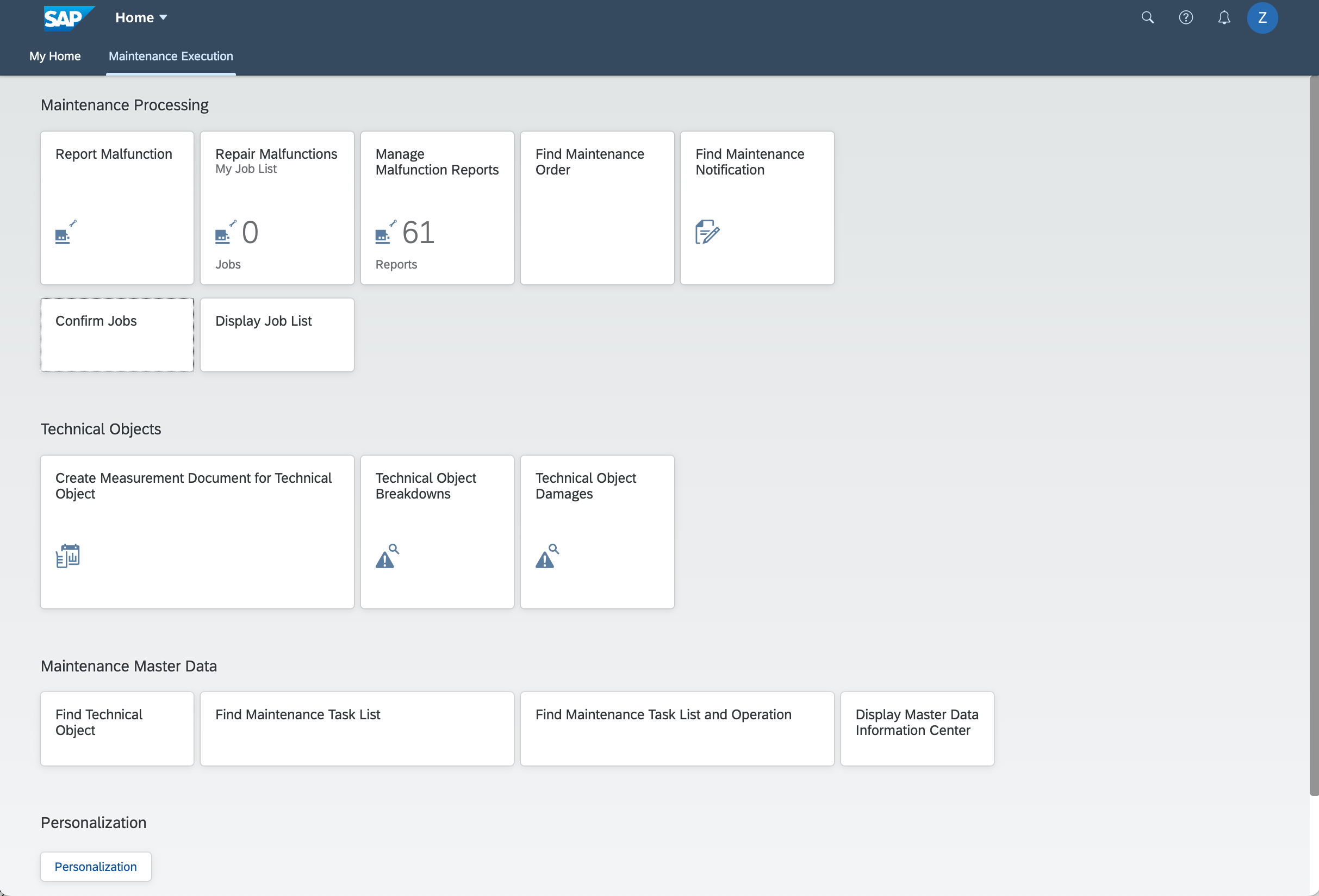
Pages support a variety of tile types: tile, flat tile, wide tile, flat wide tile, and link
IMPORTANT:
- With each SAP S/4HANA release typically SAP delivers several hundred new SAP Fiori apps including from time to time successors of apps provided in earlier releases. New or changed processes may also be introduced for SAP business roles. When you upgrade your SAP S/4HANA release the delivered pages may also change to reflect the apps available in your target release.
- So if you want to minimize changes on upgrade - at least until you have had a chance to evaluate their fit to your organization - you should consider your consider that in your spaces and pages design. For example you could:
- create your own custom spaces and pages from scratch, or
- copy the delivered spaces and pages to the customer namespace, adjust your copy as needed (e.g. for tiles sourced from custom catalogs), and assign your roles to your copy.
- If you want to reuse or copy SAP delivered spaces and pages, take care to read the considerations in the SAP Fiori launchpad guide section Working with Predefined Spaces and Pages
- Creating and adjusting your own custom roles is expected - SAP Business Roles are templates that you can copy and adjust as explained in SAP Fiori for SAP S/4HANA – Understanding SAP Business Roles
Where to find more information on spaces and pages
In September 2020, just prior to the release of SAP S/4HANA 2020, the new SAP Fiori launchpad layout mode was announced with some initial features - refer to SAP Note 2972720 - New SAP Fiori launchpad Layout with spaces and pages. In SAP S/4HANA 2021, spaces and pages have grown in features and in flexibility. Refer to:
- Get to Know the New spaces Concept for SAP Fiori Launchpad
- Structure the SAP Fiori Launchpad Layout with spaces
- Manage spaces and pages for SAP Fiori Launchpad
- SAP Fiori 3: What’s new with SAP S/4HANA 2021 (on-premise)
Becoming a SAP Fiori for SAP S/4HANA guru
You’ll find much more on the community topic page for SAP Fiori for SAP S/4HANA
Other helpful links in the SAP Community:
- Follow our tag SAP S/4HANA RIG for more from the SAP S/4HANA Customer Care and RIG
- See all questions and answers about SAP Fiori for SAP S/4HANA
- Follow SAP Fiori for SAP S/4HANA for more blogs and updates
- Ask a Question about SAP Fiori for SAP S/4HANA
Brought to you by the SAP S/4HANA Customer Care and RIG.
You must be a registered user to add a comment. If you've already registered, sign in. Otherwise, register and sign in.
-
ABAP CDS Views - CDC (Change Data Capture)
2 -
AI
1 -
Analyze Workload Data
1 -
BTP
1 -
Business and IT Integration
2 -
Business application stu
1 -
Business Technology Platform
1 -
Business Trends
1,661 -
Business Trends
87 -
CAP
1 -
cf
1 -
Cloud Foundry
1 -
Confluent
1 -
Customer COE Basics and Fundamentals
1 -
Customer COE Latest and Greatest
3 -
Customer Data Browser app
1 -
Data Analysis Tool
1 -
data migration
1 -
data transfer
1 -
Datasphere
2 -
Event Information
1,400 -
Event Information
64 -
Expert
1 -
Expert Insights
178 -
Expert Insights
273 -
General
1 -
Google cloud
1 -
Google Next'24
1 -
Kafka
1 -
Life at SAP
784 -
Life at SAP
11 -
Migrate your Data App
1 -
MTA
1 -
Network Performance Analysis
1 -
NodeJS
1 -
PDF
1 -
POC
1 -
Product Updates
4,577 -
Product Updates
326 -
Replication Flow
1 -
RisewithSAP
1 -
SAP BTP
1 -
SAP BTP Cloud Foundry
1 -
SAP Cloud ALM
1 -
SAP Cloud Application Programming Model
1 -
SAP Datasphere
2 -
SAP S4HANA Cloud
1 -
SAP S4HANA Migration Cockpit
1 -
Technology Updates
6,886 -
Technology Updates
403 -
Workload Fluctuations
1
- Empowering Retail Business with a Seamless Data Migration to SAP S/4HANA in Technology Blogs by Members
- SAP Cloud Integration: Understanding the XML Digital Signature Standard in Technology Blogs by SAP
- What’s New in SAP HANA Cloud – March 2024 in Technology Blogs by SAP
- SAP MII vs SAP DM in Technology Blogs by Members
- SAP Fiori for SAP S/4HANA – Issue while migrating from groups to spaces and pages in Technology Q&A
| User | Count |
|---|---|
| 12 | |
| 10 | |
| 9 | |
| 7 | |
| 7 | |
| 7 | |
| 6 | |
| 6 | |
| 5 | |
| 4 |