
- SAP Community
- Products and Technology
- Technology
- Technology Blogs by SAP
- Integration Assessment capability within SAP Integ...
- Subscribe to RSS Feed
- Mark as New
- Mark as Read
- Bookmark
- Subscribe
- Printer Friendly Page
- Report Inappropriate Content

Figure 1: Use Cases of ISA-M
It includes integration patterns, architecture blueprints, and additional best practices for cloud and hybrid landscapes- Prior to the release of Integration Assessment ISA-M has been delivered as Powerpoint template only (see blog post New ISA-M version introducing the analytics integration style and more).
With the help of Integration Assessment integration architects can introduce integration governance across an organization’s integration practice: It allows them to define integration policies regarding the use of available integration technologies. Furthermore, it provides integration developers for an integration scenario recommendations regarding the integration technologies with the best fit to the specified requirements.
SAP defined integration recommendations and templates as a kick start
Integration Assessment includes key master data of the ISA-M such as the definition of integration domains, integration styles, use case patterns and common key characteristics of integration technologies. These can be found at the Settings section of Integration Assessment (see figure 2).

Figure 2: Settings of Integration Assessment (example: Integration use case patterns)
Integration Assessment also delivers definitions for key SAP integration technologies, too: For every integration technology information about supported ISA-M master data has been maintained. Furthermore, for SAP integration technologies integration policies are defined which describe how to use an integration technology in a specific context. The solution provides you SAP delivered templates for questionnaires which are used to capture integration requirements from business and technical users in a structured way. As a result Integration Assessment can propose you the integration technologies with the best fit to the specified requirements.
The first release version covers the technologies and concepts of the process and data integration style such as SAP Integration Suite and SAP Data Intelligence Cloud. You can adapt and extend this pre-delivered content in order to cater specific needs (e.g. include third party technologies or define custom integration policies).
Benefit from a guided approach to manage integration requirements
Integration Assessment also aims at improving the collaboration on integration related activities between different personas of the IT and business space such as integration architects, business domain experts and integration developers. Let's take a look at how the three personas leverage Integration Assessment as part of their daily work (see figure 3).

Figure 3: Collaboration across different personas
The Integration Architect is responsible for managing ISA-M master data which you can find at the Settings section of the tool (see figure 2). Compared to the ISA-M template Integration Assessment offers advanced features such as the ability to specify key characteristics of integration technologies and questionnaires which are used to capture integration requirements from a business and technical perspective. He or she also maintains applications and integration technologies including their deployed instances and is in charge of specifying integration policies regarding the use of available integration technologies.
A Business Domain Expert leverages Integration Assessment to specify high level requirements regarding an integration scenario: With the help of a business solution request he or she can provide information about the related business process, exchanged data, business criticality or planned go-live date. This also includes an interface request where the business domain expert chooses sending and receiving application(s).
Once the Business Domain Expert has submitted a request, an Integration Developer can pick it up and specifies the technical requirements with the help of a questionnaire. As a result, he or she gets a proposal of integration technologies with the best fit to the specified requirements (see figure 4). The integration developer revisits the proposal and makes a choice on which integration technology to use. This decision (including deviations from the proposal) is documented in the tool, too.
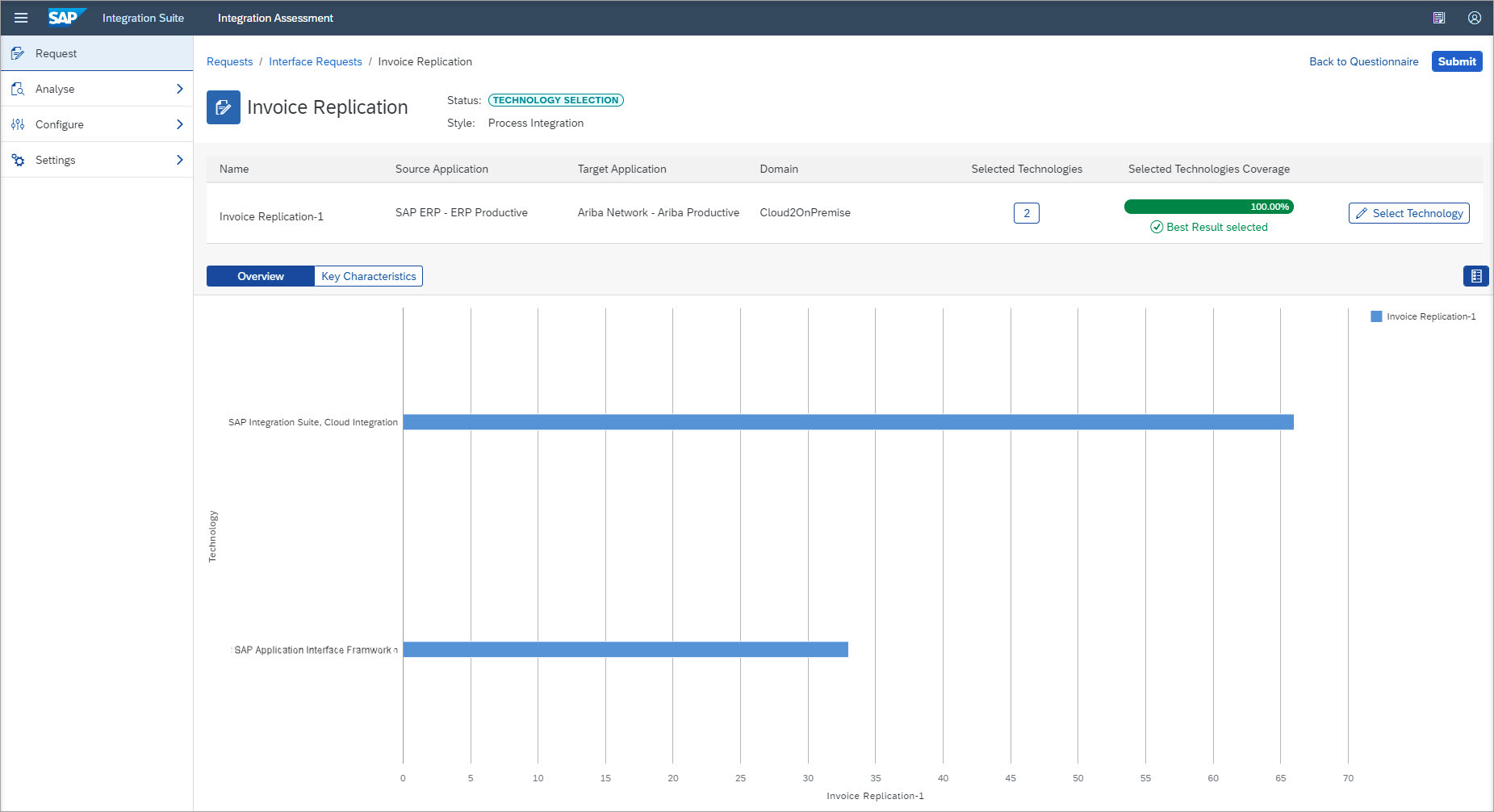
Figure 3: Integration technology proposal
Get insight into the integration landscape
When consistently using Integration Assessment you have the opportunity to inspect integration related information across various integration technologies and applications at a central place. Information out of these requests, which also include information about sending and receiving applications, integration technologies being used and their ISA-M characteristics, provide a very valuable overview about the integration landscape at an organization: In the Analyze section of the Integration Assessment tool you can find for instance an application overview which shows which applications are already integrated with each other (see figure 4).

Figure 5: Application overview
Explore Integration Assessment!
Integration Assessment is general available now on Cloud Foundry and is included in most SAP Integration Suite subscriptions for productive use, including Cloud Platform Enterprise Agreement (CPEA) and Pay As You Go (PAYG) for SAP BTP. You may also try out Integration Assessment for evaluation purpose using the free SAP BTP trial.
If you would would like to get started with Integration Assessment this SAP Discovery Center mission is the perfect opportunity to do so..:
You may also explore its functional scope in the product documentation.
- SAP Managed Tags:
- SAP Data Intelligence,
- SAP Integration Suite,
- SAP Integration Strategy
You must be a registered user to add a comment. If you've already registered, sign in. Otherwise, register and sign in.
-
ABAP CDS Views - CDC (Change Data Capture)
2 -
AI
1 -
Analyze Workload Data
1 -
BTP
1 -
Business and IT Integration
2 -
Business application stu
1 -
Business Technology Platform
1 -
Business Trends
1,658 -
Business Trends
91 -
CAP
1 -
cf
1 -
Cloud Foundry
1 -
Confluent
1 -
Customer COE Basics and Fundamentals
1 -
Customer COE Latest and Greatest
3 -
Customer Data Browser app
1 -
Data Analysis Tool
1 -
data migration
1 -
data transfer
1 -
Datasphere
2 -
Event Information
1,400 -
Event Information
66 -
Expert
1 -
Expert Insights
177 -
Expert Insights
298 -
General
1 -
Google cloud
1 -
Google Next'24
1 -
Kafka
1 -
Life at SAP
780 -
Life at SAP
13 -
Migrate your Data App
1 -
MTA
1 -
Network Performance Analysis
1 -
NodeJS
1 -
PDF
1 -
POC
1 -
Product Updates
4,577 -
Product Updates
343 -
Replication Flow
1 -
RisewithSAP
1 -
SAP BTP
1 -
SAP BTP Cloud Foundry
1 -
SAP Cloud ALM
1 -
SAP Cloud Application Programming Model
1 -
SAP Datasphere
2 -
SAP S4HANA Cloud
1 -
SAP S4HANA Migration Cockpit
1 -
Technology Updates
6,873 -
Technology Updates
420 -
Workload Fluctuations
1
- AFIP Integration in CPI/CI in Technology Q&A
- SAP Integration Suite - IDOC to flat file conversion in Technology Q&A
- Consuming SAP with SAP Build Apps - Mobile Apps for iOS and Android in Technology Blogs by SAP
- Configure SAP BTP destination REST API integration - Document information extraction - "AxiosError: in Technology Q&A
- Support for API Business Hub Enterprise in Actions Project in Technology Blogs by SAP
| User | Count |
|---|---|
| 37 | |
| 25 | |
| 17 | |
| 13 | |
| 7 | |
| 7 | |
| 7 | |
| 6 | |
| 6 | |
| 6 |