
- SAP Community
- Products and Technology
- CRM and Customer Experience
- CRM and CX Blogs by SAP
- Support Assistant on SAP Sales Cloud and Service C...
CRM and CX Blogs by SAP
Stay up-to-date on the latest developments and product news about intelligent customer experience and CRM technologies through blog posts from SAP experts.
Turn on suggestions
Auto-suggest helps you quickly narrow down your search results by suggesting possible matches as you type.
Showing results for
former_member46
Participant
Options
- Subscribe to RSS Feed
- Mark as New
- Mark as Read
- Bookmark
- Subscribe
- Printer Friendly Page
- Report Inappropriate Content
04-21-2022
7:02 AM
The Support Assistant offers an amazing and very easy to use conversational interface to help guide you through the incident creation process.
By helping you not only finding relevant solutions to your issues without the need to raise an incident, but also in case you do need to create an incident it will help you inform all required information for the initial analysis by creating a ready to use description of the issue with everything that has been checked, greatly improving incident quality.
SAP Sales Cloud and Service Cloud uses the built-in support, so although in a slightly different way than doing through the Support Launchpad, you can also access Support Assistant directly from your application and it is pretty easy!
Let's take a look.
And you are done! Easy, no? From here you have the standard Support Assistant screen, the same you find when launching it from Support Launchpad.
With it you have all the relevant content from SAP Sales Cloud and SAP Service Cloud, tailored by engineers of the application, the same way it works for other products. Check below some tips on how to use it.
If you get to the point where the recommendations were not able to resolve your issue, the support assistant will generate automatically a summary that you can copy and paste in your built-in support incident creation screen.
And there you have it, a quick overview on how to use Support Assistant from your SAP Sales Cloud and Service Cloud application.
Want to know more?
By helping you not only finding relevant solutions to your issues without the need to raise an incident, but also in case you do need to create an incident it will help you inform all required information for the initial analysis by creating a ready to use description of the issue with everything that has been checked, greatly improving incident quality.
SAP Sales Cloud and Service Cloud uses the built-in support, so although in a slightly different way than doing through the Support Launchpad, you can also access Support Assistant directly from your application and it is pretty easy!
Let's take a look.

Support Assistant option on User menu
- Within SAP Sales and Service Cloud application, click on your profile icon on the top right corner.
- Select the option SAP Support Assistant.
And you are done! Easy, no? From here you have the standard Support Assistant screen, the same you find when launching it from Support Launchpad.
With it you have all the relevant content from SAP Sales Cloud and SAP Service Cloud, tailored by engineers of the application, the same way it works for other products. Check below some tips on how to use it.
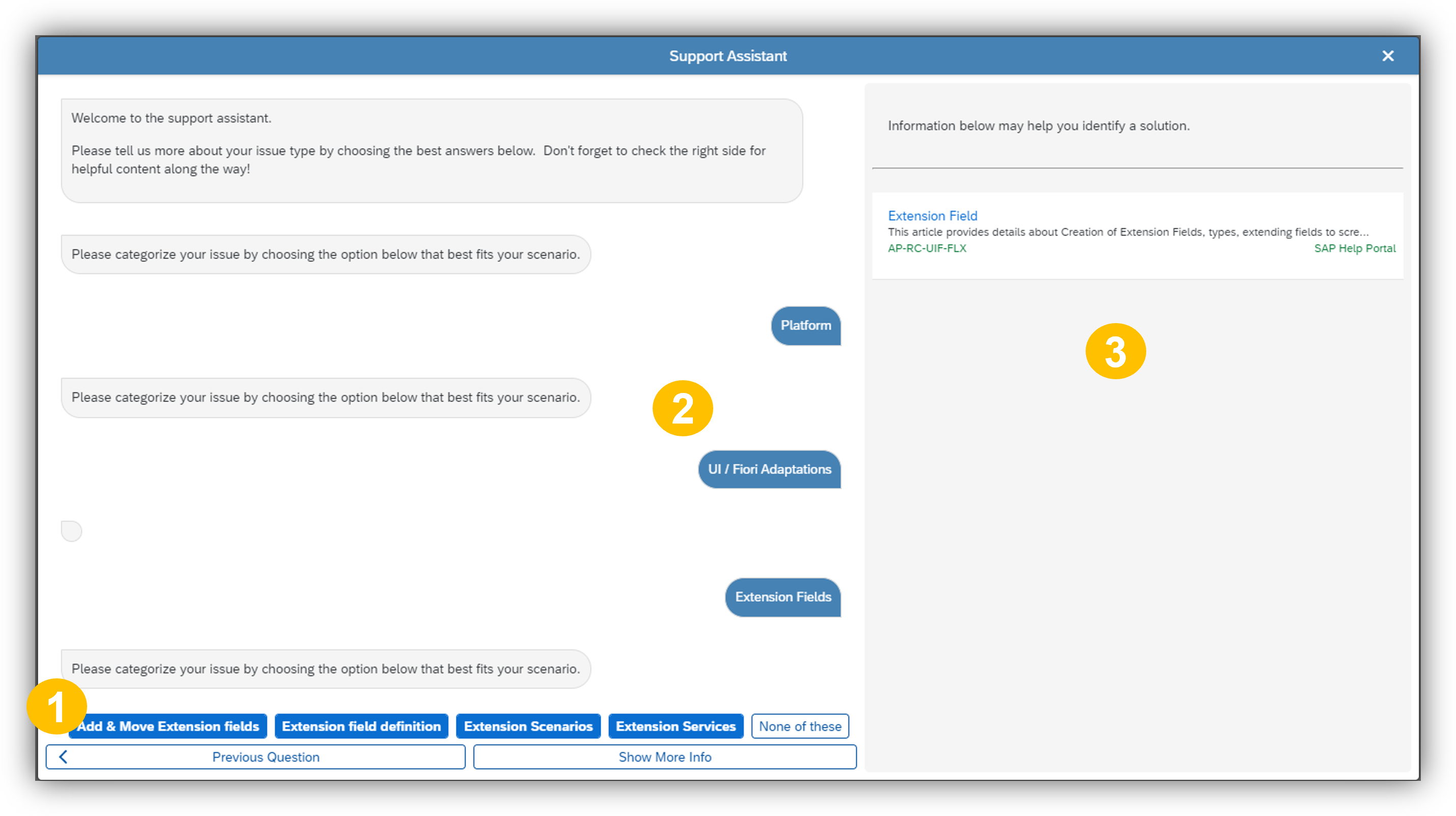
Support Assistant main screen
- Select the categories according to your issue to narrow down the scenario.
- As you advance categorizing, new options will show up.
- Relevant context based information like SAP Knowledge Base Articles, SAP Notes, community posts, wikis, and more, will be displayed for you.

Support Assistant auto-generated incident summary
If you get to the point where the recommendations were not able to resolve your issue, the support assistant will generate automatically a summary that you can copy and paste in your built-in support incident creation screen.
And there you have it, a quick overview on how to use Support Assistant from your SAP Sales Cloud and Service Cloud application.
Want to know more?
- Check this blog by Murray Hachey, which helps you leverage all available support assistant features to improve your incident creation process.
- KBA 2911451 will provide you very detailed description on support assistant features and also frequently asked questions about the tool.
- SAP Managed Tags:
- C4C Sales,
- C4C Service
Labels:
You must be a registered user to add a comment. If you've already registered, sign in. Otherwise, register and sign in.
Labels in this area
-
Business Trends
270 -
Business Trends
10 -
chitchat
1 -
customerexperience
1 -
Event Information
256 -
Event Information
17 -
Expert Insights
30 -
Expert Insights
48 -
Life at SAP
133 -
Life at SAP
1 -
Product Updates
666 -
Product Updates
24 -
SAP HANA Service
1 -
SAPHANACloud
1 -
SAPHANAService
1 -
Technology Updates
453 -
Technology Updates
15
Related Content
- C4C - COD_SALESORDER_SIMULATE return the error: Material & is not listed and therefore not allowed in CRM and CX Questions
- SAP Commerce Cloud Q1 ‘24 Release Highlights in CRM and CX Blogs by SAP
- SAP MaxAttention Workshop 'Accelerate Business Transformation with AI and Data' (May 14-15, 2024) in CRM and CX Blogs by SAP
- How to Prepare for a Transition to SAP Sales and Service Cloud Version 2 in CRM and CX Blogs by SAP
- SAP Customer Data Cloud Integration with Commerce Cloud and Composable Storefront in CRM and CX Blogs by SAP
Top kudoed authors
| User | Count |
|---|---|
| 4 | |
| 2 | |
| 2 | |
| 1 | |
| 1 | |
| 1 | |
| 1 | |
| 1 | |
| 1 | |
| 1 |