
- SAP Community
- Products and Technology
- Enterprise Resource Planning
- ERP Blogs by SAP
- Digital thread for enterprise collaboration via SA...
Enterprise Resource Planning Blogs by SAP
Get insights and updates about cloud ERP and RISE with SAP, SAP S/4HANA and SAP S/4HANA Cloud, and more enterprise management capabilities with SAP blog posts.
Turn on suggestions
Auto-suggest helps you quickly narrow down your search results by suggesting possible matches as you type.
Showing results for
yatan_seth
Participant
Options
- Subscribe to RSS Feed
- Mark as New
- Mark as Read
- Bookmark
- Subscribe
- Printer Friendly Page
- Report Inappropriate Content
04-21-2022
7:03 AM
Introduction:
While writing this blog, I am working as a Senior Architect in the SAP R&D North America services department. The views expressed are per my experience working with customers in various industry types.
There is a considerable amount of valuable information on SAP EPD solutions, e.g., videos, blogs like here and here, or the SAP Product site. SAP EPD is a cloud-based enterprise tool that has multiple capabilities. However, this blog intends to highlight some essential differentiators of the SAP EPD's collaboration capability.
Overview:
Some of the closest synonyms of 'Collaboration' are teamwork, alliance, and coordination. In the world of product development, is collaboration a new word? The answer is NO.
Collaboration is not a new concept. Being there for years, part of the product development process between internal and external users. However, in the era of digital transformation, more than ever before, the term "Open Innovation" has become very important for product and company competitiveness. Effectively managing the complete spectrum of collaboration across the product lifecycle and the extended enterprise has become more critical.
What if I say; you can now bring enterprise-wide users on a single collaboration platform and bring down the silos among departments for various product-related collaboration needs of users inside and outside the organization? Isn't that exciting? If yes, keep reading.
The picture below highlights some of the vital SAP EPD collaboration features
Architecture
This blog intends to zoom into the collaboration differentiators, so here is a high-level non-technical architecture emphasizing the enterprise-wide SAP EPD usability without any custom integration.
Yes, you read it right, without custom integration!
Below are the main elements of this architecture:
What if I want an additional integration of my non-SAP system with EPD? The answer is Yes. Thanks to the EPD public APIs and a low-code platform, this integration is simplified.
Understanding this Architecture can shine a lot of use-cases; however, below is an example use case.
Use case example – Form, Fit, or Function change:
Change needed on a running product that needs collaboration from Enterprise users like Engineering, Manufacturing, Procurement, Suppliers, and External partners.
Below are some of the possible roles involved:
Two traditional ways to manage such change
Weaknesses of the traditional ways:
On the other hand- Managing change with EPD-Collaboration
Integrated with your change management system, EPD allows bringing enterprise-wide business roles to a single collaboration platform without losing the digital thread and controls of your existing change management process. Below is a simplified closed-loop flow:
Paybacks of EPD collaboration:
To support above flow, here are a few EPD relevant system screens:
1. A dedicated workflow to support the process, controlling who does what and when
2. Data (Structured, e.g., BOM or Unstructured, e.g., Documents) from one or multiple S/4 systems with or without change number
3. Enterprise-wide participants on a single platform in a controlled way
4. Embedded SAP Ariba integration for supplier participation
5. Easily add any external participants with their name or email:
6. Embedded 3D Viewer to facilitate visual collaboration using redlines or markups
7. Enriching collaboration by linking to other past/ongoing collaborations, sharing Material/Parts attributes, Specification data and much more!
Conclusion
Breaking the silos & supporting a true digital transformation, EPD takes collaboration to new heights by allowing enterprise-wide participants on a single collaboration platform. It also supports the organization's simplification, parallelization and a global template vision. Flexible licensing, easy deployment and Future roadmap make the ROI & scalability attractive.
Helpful information:
Enterprise product development is a SAP product and below are a few valuable pieces of information
Reach out to your Sales Account Executives(SAE) to learn more.
To finish, I want to thank SAPs excellent Product development team for their sincerity and swift resolution of deployment matters and for helping me answer many customer technical queries.
Comments or questions are welcome. Appreciate your time in reading the blog!
While writing this blog, I am working as a Senior Architect in the SAP R&D North America services department. The views expressed are per my experience working with customers in various industry types.
There is a considerable amount of valuable information on SAP EPD solutions, e.g., videos, blogs like here and here, or the SAP Product site. SAP EPD is a cloud-based enterprise tool that has multiple capabilities. However, this blog intends to highlight some essential differentiators of the SAP EPD's collaboration capability.

Overview:
Some of the closest synonyms of 'Collaboration' are teamwork, alliance, and coordination. In the world of product development, is collaboration a new word? The answer is NO.
Collaboration is not a new concept. Being there for years, part of the product development process between internal and external users. However, in the era of digital transformation, more than ever before, the term "Open Innovation" has become very important for product and company competitiveness. Effectively managing the complete spectrum of collaboration across the product lifecycle and the extended enterprise has become more critical.
What if I say; you can now bring enterprise-wide users on a single collaboration platform and bring down the silos among departments for various product-related collaboration needs of users inside and outside the organization? Isn't that exciting? If yes, keep reading.
The picture below highlights some of the vital SAP EPD collaboration features

Some of the EPD Collaboration features
Architecture
This blog intends to zoom into the collaboration differentiators, so here is a high-level non-technical architecture emphasizing the enterprise-wide SAP EPD usability without any custom integration.
Yes, you read it right, without custom integration!

Architecture
Below are the main elements of this architecture:
- Internal Users: Users within the organization like Engineering, Manufacturing, Purchasing, quality, etc. can either directly work in EPDs collaboration spaces or indirectly share information through the S/4 system
- Eng. Systems: Users from the engineering community (SAP PLM) can share their early product development info like engineering BOM with external partners. Even users from 3rd party engineering (PLM) systems can easily share information (Thanks to SAP's next-generation powerful interface)
- SAP Ariba: Suppliers added as partners can directly contribute to collaboration.
- Future Pipeline: SAP plans to roll out many new features and integrations, making scalability and ROI attractive.
- External users: Any user outside the organization can have a simplified and controlled UI to participate in collaboration
What if I want an additional integration of my non-SAP system with EPD? The answer is Yes. Thanks to the EPD public APIs and a low-code platform, this integration is simplified.
Understanding this Architecture can shine a lot of use-cases; however, below is an example use case.
Use case example – Form, Fit, or Function change:
Change needed on a running product that needs collaboration from Enterprise users like Engineering, Manufacturing, Procurement, Suppliers, and External partners.
Below are some of the possible roles involved:
- Change initiator: Person responsible for coordinating the changes
- An Engineer: from within the organization of SAP PLM or 3rd party PLM system
- External Partner or Design contractor: working with Engineering and Procurement
- Supplier: coming from the Ariba system to participate in the collaboration
- Procurement Specialist: responsible for new part creation and procurement process.
Two traditional ways to manage such change
- Organizations generally have disconnected processes doing things in silos and might have a coordinator in the last to put the pieces together.
- Other better-planned organizations have some system applications, e.g., 3rd party PLM collaboration tools or other legacy apps to manage the steps.
Weaknesses of the traditional ways:
- Both methods above lack proper digital thread and a single platform, thus limiting traceability and design re-use options.
- Scalability to current and future Enterprise users gets defenestrated.
- A disconnected system discourages parallelization and global template vision
- There is no easy way to check the entire list of collaborations on a given product catalog.
On the other hand- Managing change with EPD-Collaboration
Integrated with your change management system, EPD allows bringing enterprise-wide business roles to a single collaboration platform without losing the digital thread and controls of your existing change management process. Below is a simplified closed-loop flow:

Closed Loop flow
Paybacks of EPD collaboration:
- Enterprise users come on a single platform creating a proper digital thread and encouraging traceability plus design re-use options.
- Scalability and ROI.
- A connected system inspires parallelization and a global template vision
- One-stop shop to see all running and old collaborations for a given product.
To support above flow, here are a few EPD relevant system screens:
1. A dedicated workflow to support the process, controlling who does what and when

Process oriented workflow
2. Data (Structured, e.g., BOM or Unstructured, e.g., Documents) from one or multiple S/4 systems with or without change number
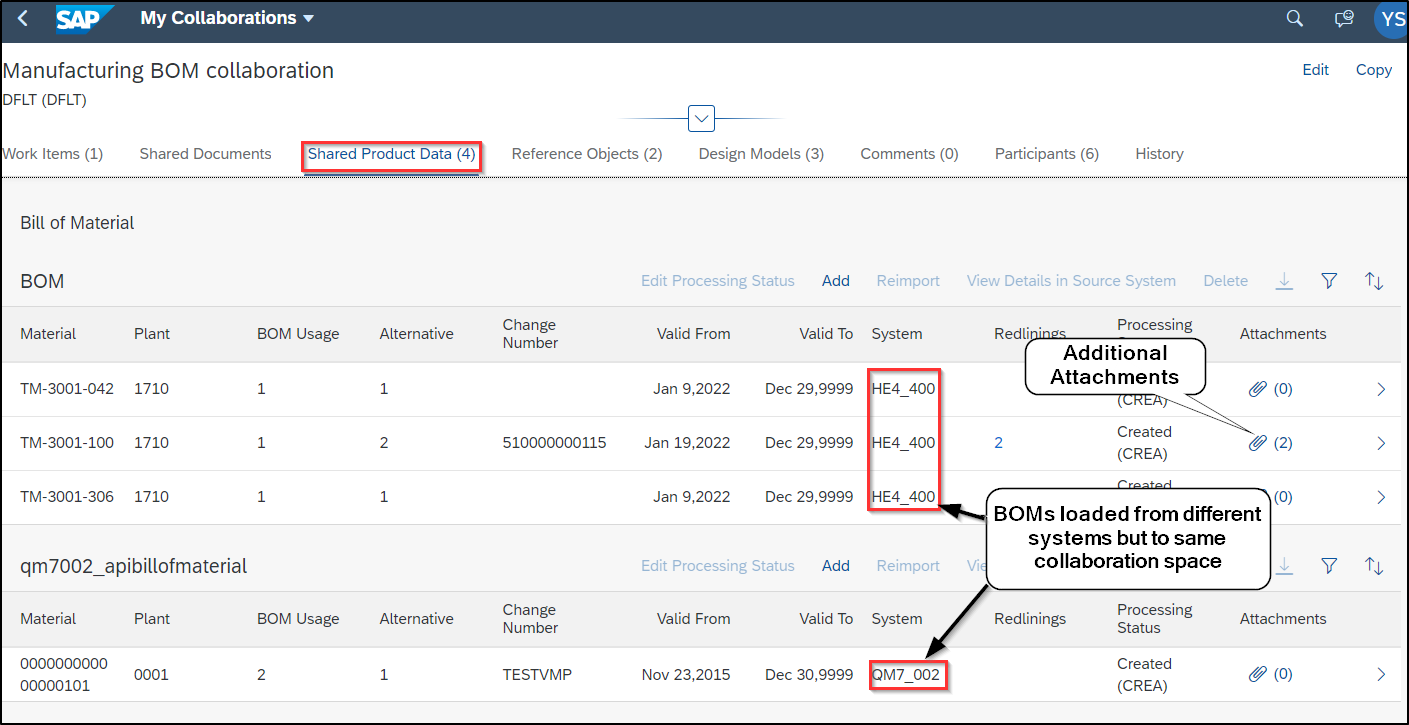
Data from multiple systems on same collaboration space
3. Enterprise-wide participants on a single platform in a controlled way

All enterprise users under single platform with security control
4. Embedded SAP Ariba integration for supplier participation
 Embedded Ariba integration
Embedded Ariba integration
5. Easily add any external participants with their name or email:
 Additional Participants
Additional Participants
6. Embedded 3D Viewer to facilitate visual collaboration using redlines or markups
 Embedded 3D Viewer supporting Markups
Embedded 3D Viewer supporting Markups
7. Enriching collaboration by linking to other past/ongoing collaborations, sharing Material/Parts attributes, Specification data and much more!
 Linking different Collaborations or Adding reference info
Linking different Collaborations or Adding reference info
Conclusion
Breaking the silos & supporting a true digital transformation, EPD takes collaboration to new heights by allowing enterprise-wide participants on a single collaboration platform. It also supports the organization's simplification, parallelization and a global template vision. Flexible licensing, easy deployment and Future roadmap make the ROI & scalability attractive.
Helpful information:
Enterprise product development is a SAP product and below are a few valuable pieces of information
- SAP Product site here
- EPD public API business hub here
- EPD help portal here
- EPD Roadmap explorer here
Reach out to your Sales Account Executives(SAE) to learn more.
To finish, I want to thank SAPs excellent Product development team for their sincerity and swift resolution of deployment matters and for helping me answer many customer technical queries.
Comments or questions are welcome. Appreciate your time in reading the blog!
Labels:
3 Comments
You must be a registered user to add a comment. If you've already registered, sign in. Otherwise, register and sign in.
Labels in this area
-
Artificial Intelligence (AI)
1 -
Business Trends
363 -
Business Trends
21 -
Customer COE Basics and Fundamentals
1 -
Digital Transformation with Cloud ERP (DT)
1 -
Event Information
461 -
Event Information
24 -
Expert Insights
114 -
Expert Insights
152 -
General
1 -
Governance and Organization
1 -
Introduction
1 -
Life at SAP
415 -
Life at SAP
2 -
Product Updates
4,685 -
Product Updates
208 -
Roadmap and Strategy
1 -
Technology Updates
1,502 -
Technology Updates
88
Related Content
- Building Low Code Extensions with Key User Extensibility in SAP S/4HANA and SAP Build in Enterprise Resource Planning Blogs by SAP
- The Role of SAP Business AI in the Chemical Industry. Overview in Enterprise Resource Planning Blogs by SAP
- Futuristic Aerospace or Defense BTP Data Mesh Layer using Collibra, Next Labs ABAC/DAM, IAG and GRC in Enterprise Resource Planning Blogs by Members
- Boost SCM Efficiency: Material Expiry Mgmt App Empowers Intelligent Decision-Making for Enterprises in Enterprise Resource Planning Blogs by SAP
- SAP S/4HANA Cloud Extensions with SAP Build Best Practices: An Expert Roundtable in Enterprise Resource Planning Blogs by SAP
Top kudoed authors
| User | Count |
|---|---|
| 8 | |
| 6 | |
| 5 | |
| 4 | |
| 4 | |
| 3 | |
| 3 | |
| 2 | |
| 2 | |
| 2 |