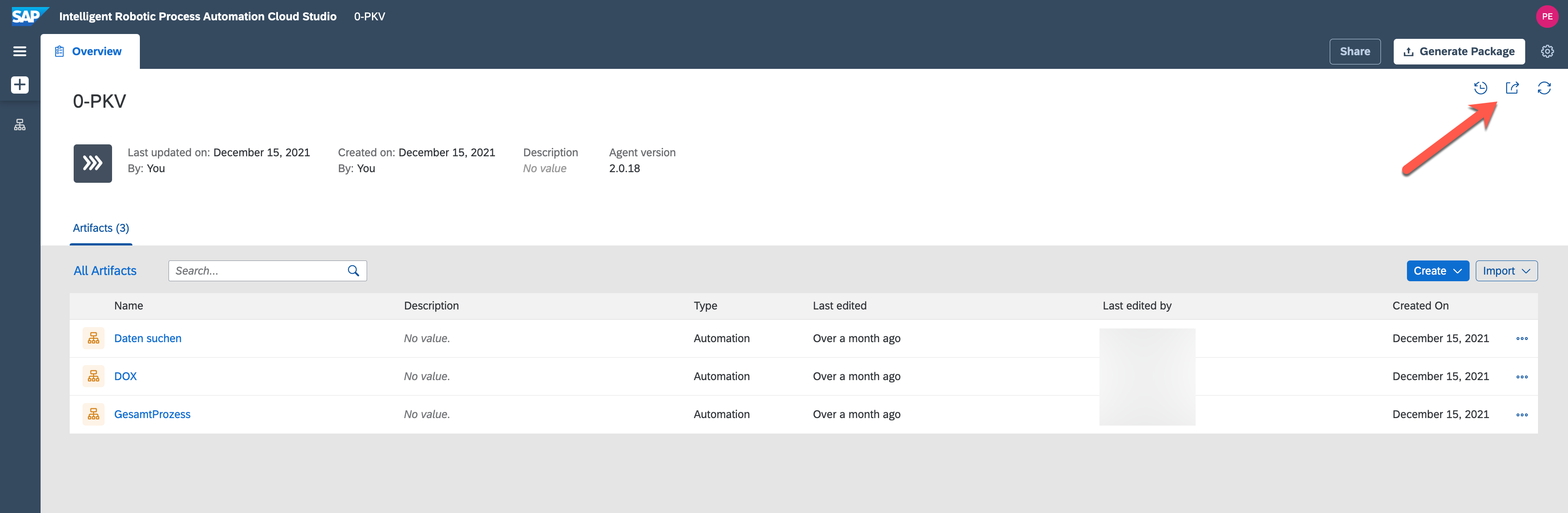- SAP Community
- Products and Technology
- Technology
- Technology Blogs by SAP
- MOVE NOW: Import your SAP Intelligent RPA projects...
Technology Blogs by SAP
Learn how to extend and personalize SAP applications. Follow the SAP technology blog for insights into SAP BTP, ABAP, SAP Analytics Cloud, SAP HANA, and more.
Turn on suggestions
Auto-suggest helps you quickly narrow down your search results by suggesting possible matches as you type.
Showing results for
Advisor
Options
- Subscribe to RSS Feed
- Mark as New
- Mark as Read
- Bookmark
- Subscribe
- Printer Friendly Page
- Report Inappropriate Content
04-20-2022
1:28 PM
Two months ago SAP announced the GA of SAP Process Automation with the combined power of SAP Intelligent RPA and SAP Workflow Management. Today I want to show you how easy you can move your automations from SAP Intelligent RPA to SAP Process Automation.
You can migrate your SAP Intelligent RPA projects to SAP Process Automation if your project does not contain desktop studio projects or the SAP Intelligent RPA process artifact.
In the first step you will export your project. Therefore you access your SAP Intelligent RPA Factory, select the Project tab and click on the project.
In the project overview you will find the export button in the upper right corner. Click on the button.
Now you have two options, you select here the SAP Process Automation option and click on Export.
The project will be saved in a folder on your system as a zip file.
Everything done to prepare the move to SAP Process Automation.
You will find the import feature on the Lobby page on the right upper corner. Click on it.
You can now browse your file system to get the zip file.
Select the zip file form the export.
Click on Import to upload the zip file with your SAP Intelligent RPA project.
After a view seconds you can see the imported project ready for use with SAP Process Automation.
You learned how easy you can migrate your SAP Intelligent RPA projects to SAP Process Automation.
Try it out TODAY.
For more information on SAP Process Automation, please refer to the following sources:

Prerequisites
You can migrate your SAP Intelligent RPA projects to SAP Process Automation if your project does not contain desktop studio projects or the SAP Intelligent RPA process artifact.
Export
In the first step you will export your project. Therefore you access your SAP Intelligent RPA Factory, select the Project tab and click on the project.
In the project overview you will find the export button in the upper right corner. Click on the button.
Now you have two options, you select here the SAP Process Automation option and click on Export.

The project will be saved in a folder on your system as a zip file.

Everything done to prepare the move to SAP Process Automation.
Import
You will find the import feature on the Lobby page on the right upper corner. Click on it.

You can now browse your file system to get the zip file.
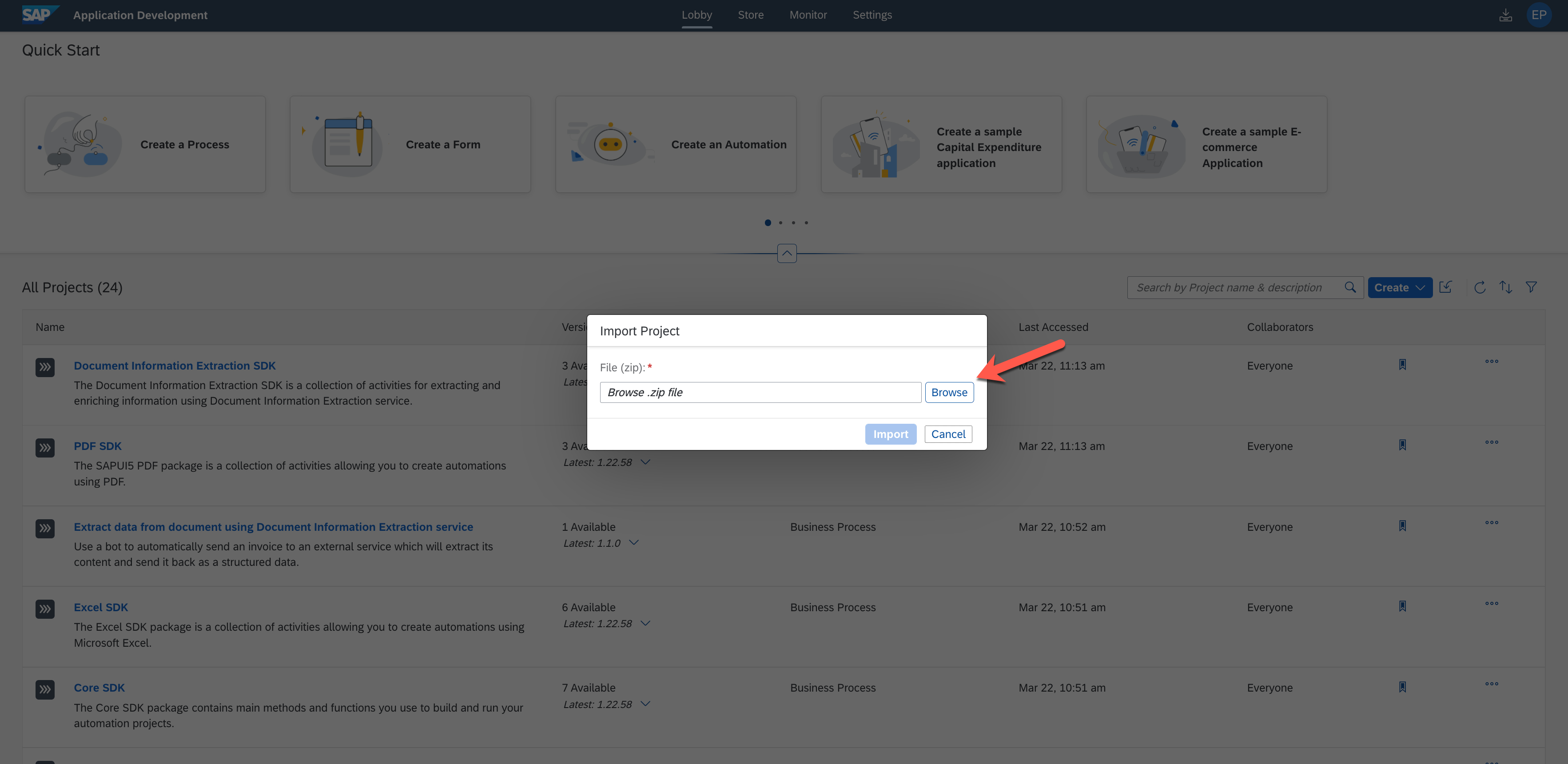
Select the zip file form the export.

Click on Import to upload the zip file with your SAP Intelligent RPA project.

After a view seconds you can see the imported project ready for use with SAP Process Automation.
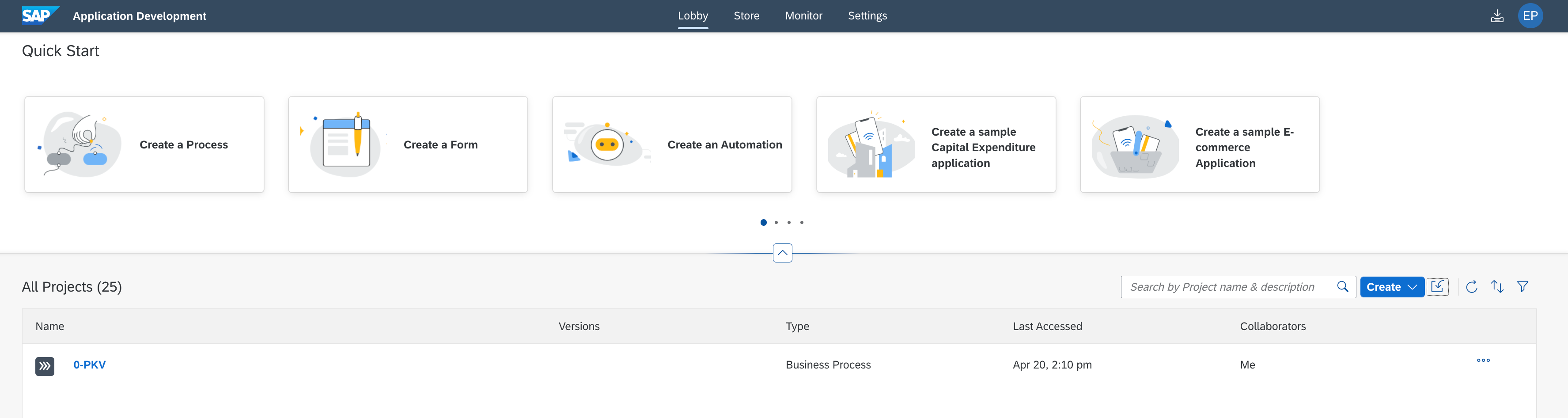
Conclusion
You learned how easy you can migrate your SAP Intelligent RPA projects to SAP Process Automation.
Try it out TODAY.
For more information on SAP Process Automation, please refer to the following sources:
- Exchange knowledge: SAP Community | Q&A| Blogs
- Explore: SAP Product Page | Product Demo
- Learn more: SAP Help Portal | SAP Learning Journey
- Follow us on LinkedIn, Twitter, and YouTube
Labels:
11 Comments
You must be a registered user to add a comment. If you've already registered, sign in. Otherwise, register and sign in.
Labels in this area
-
ABAP CDS Views - CDC (Change Data Capture)
2 -
AI
1 -
Analyze Workload Data
1 -
BTP
1 -
Business and IT Integration
2 -
Business application stu
1 -
Business Technology Platform
1 -
Business Trends
1,661 -
Business Trends
88 -
CAP
1 -
cf
1 -
Cloud Foundry
1 -
Confluent
1 -
Customer COE Basics and Fundamentals
1 -
Customer COE Latest and Greatest
3 -
Customer Data Browser app
1 -
Data Analysis Tool
1 -
data migration
1 -
data transfer
1 -
Datasphere
2 -
Event Information
1,400 -
Event Information
65 -
Expert
1 -
Expert Insights
178 -
Expert Insights
280 -
General
1 -
Google cloud
1 -
Google Next'24
1 -
Kafka
1 -
Life at SAP
784 -
Life at SAP
11 -
Migrate your Data App
1 -
MTA
1 -
Network Performance Analysis
1 -
NodeJS
1 -
PDF
1 -
POC
1 -
Product Updates
4,577 -
Product Updates
330 -
Replication Flow
1 -
RisewithSAP
1 -
SAP BTP
1 -
SAP BTP Cloud Foundry
1 -
SAP Cloud ALM
1 -
SAP Cloud Application Programming Model
1 -
SAP Datasphere
2 -
SAP S4HANA Cloud
1 -
SAP S4HANA Migration Cockpit
1 -
Technology Updates
6,886 -
Technology Updates
408 -
Workload Fluctuations
1
Related Content
- Hack2Build on Business AI – Highlighted Use Cases in Technology Blogs by SAP
- 10+ ways to reshape your SAP landscape with SAP Business Technology Platform – Blog 4 in Technology Blogs by SAP
- Top Picks: Innovations Highlights from SAP Business Technology Platform (Q1/2024) in Technology Blogs by SAP
- Transporting SAP Build Process Automation Projects in Technology Q&A
- CAP LLM Plugin – Empowering Developers for rapid Gen AI-CAP App Development in Technology Blogs by SAP
Top kudoed authors
| User | Count |
|---|---|
| 13 | |
| 10 | |
| 10 | |
| 7 | |
| 6 | |
| 5 | |
| 5 | |
| 5 | |
| 4 | |
| 4 |