
- SAP Community
- Products and Technology
- Technology
- Technology Blogs by SAP
- Reusable artifact consumption across packages in S...
Technology Blogs by SAP
Learn how to extend and personalize SAP applications. Follow the SAP technology blog for insights into SAP BTP, ABAP, SAP Analytics Cloud, SAP HANA, and more.
Turn on suggestions
Auto-suggest helps you quickly narrow down your search results by suggesting possible matches as you type.
Showing results for
former_member31
Explorer
Options
- Subscribe to RSS Feed
- Mark as New
- Mark as Read
- Bookmark
- Subscribe
- Printer Friendly Page
- Report Inappropriate Content
04-18-2022
12:24 PM
Introduction
With the release of 5.33.x/ 6.25.x, SAP Cloud Integration now provides a feature where users can consume the reusable artifacts such as Script Collection and Message Mapping Artifacts across different packages. This enhancement will bring a better reusability experience for the usage of script collection across integration packages.
Till now, Integration Developers were allowed to use the reusable artifacts within the same package and cannot use them outside another package.
Kindly refer to these blogs to learn more about Script Collection Artifact and Message Mapping Artifact.
Problem Statement
In the first increment, the reusable artifact usage was within the package, this led to duplication of the resources if the same is required to consume in any other integration package.
If any Integration Developer wants to reuse artifacts in another package, it was not possible. As the result, an Integration developer is left with two options.
1. Export and Import the reusable artifacts.
2. Recreate the reusable artifacts again which will leads to duplicate effort.
To overcome this problem, SAP has now released a feature where reusable artifacts can be used across the packages of the tenant workspace.
How to consume this feature
We will take a simple example to understand this feature. Let's say Integration Developer A has built a package which is having MPLAttachment Groovy Script in the Script collection.


This script is common and it can easily be used in any other Integration flow present in different packages. This is not specific to any Integration flow. Now, Integration Developer B has built another package in the same tenant and he also wants to have MPLAttachment script in this Integration flow. Instead of creating a new script again, he can simply reuse the same which is built by Integration Developer A.
Let's understand how Integration Developers will do it.
Here, I have created another package where I will consume the reusable artifact in the Integration flow.

Open the Integration flow in edit mode and select the Resource Tab. Go to add References and select Script Collection.

Click on Script Collection, by default it will open the current package(as per the existing features). Select the package where the reusable artifacts are present from the dropdown.
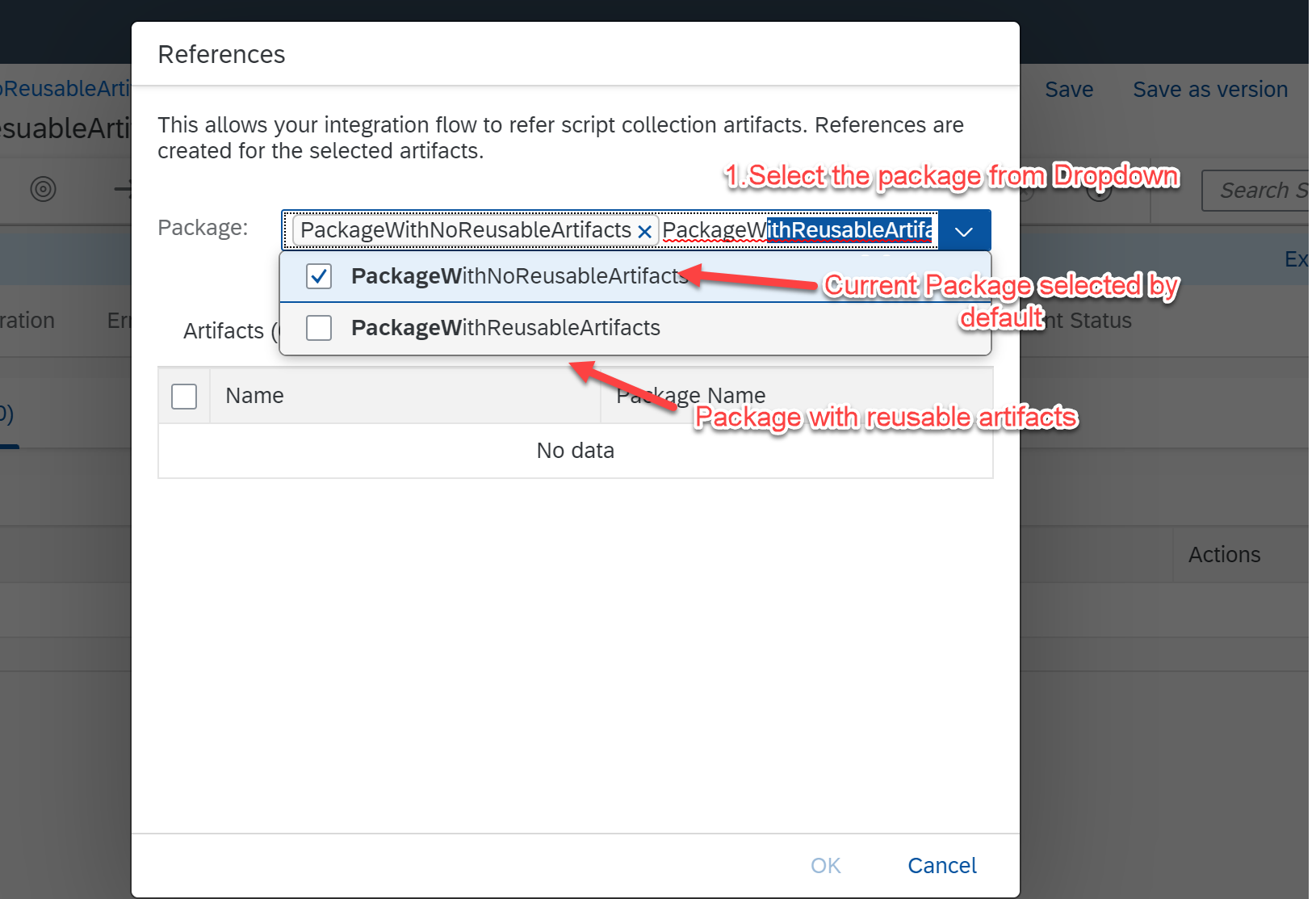
Select the reusable artifact and click Ok. It will get added to the Resource Tab.

Reusable artifacts will get added to the Resource Tab under reference. It will show the Reusable artifact name, Type of artifact, and package from which it is referred.

Now add a Groovy Script element in the Integration flow and click on Assign. It will show you the list of script collections reusable artifacts under the References tab. Integration Developer can select from the dropdown and use it in his Integration flow.

Similarly, an Integration developer can refer to the message mapping artifacts from another package. This feature will be very useful for Integration developers and will allow them to use the existing reusable artifacts across different packages.
In case of any questions or feedback, please feel free to comment on this blog post.
- SAP Managed Tags:
- SAP Integration Suite,
- Cloud Integration
Labels:
3 Comments
You must be a registered user to add a comment. If you've already registered, sign in. Otherwise, register and sign in.
Labels in this area
-
ABAP CDS Views - CDC (Change Data Capture)
2 -
AI
1 -
Analyze Workload Data
1 -
BTP
1 -
Business and IT Integration
2 -
Business application stu
1 -
Business Technology Platform
1 -
Business Trends
1,658 -
Business Trends
93 -
CAP
1 -
cf
1 -
Cloud Foundry
1 -
Confluent
1 -
Customer COE Basics and Fundamentals
1 -
Customer COE Latest and Greatest
3 -
Customer Data Browser app
1 -
Data Analysis Tool
1 -
data migration
1 -
data transfer
1 -
Datasphere
2 -
Event Information
1,400 -
Event Information
66 -
Expert
1 -
Expert Insights
177 -
Expert Insights
299 -
General
1 -
Google cloud
1 -
Google Next'24
1 -
Kafka
1 -
Life at SAP
780 -
Life at SAP
13 -
Migrate your Data App
1 -
MTA
1 -
Network Performance Analysis
1 -
NodeJS
1 -
PDF
1 -
POC
1 -
Product Updates
4,577 -
Product Updates
344 -
Replication Flow
1 -
RisewithSAP
1 -
SAP BTP
1 -
SAP BTP Cloud Foundry
1 -
SAP Cloud ALM
1 -
SAP Cloud Application Programming Model
1 -
SAP Datasphere
2 -
SAP S4HANA Cloud
1 -
SAP S4HANA Migration Cockpit
1 -
Technology Updates
6,873 -
Technology Updates
422 -
Workload Fluctuations
1
Related Content
- Analyze Expensive ABAP Workload in the Cloud with Work Process Sampling in Technology Blogs by SAP
- SAP Enable Now setup in Technology Blogs by Members
- Part 2:- SAP Basis OS support on SUSE Linux for beginners in Technology Blogs by Members
- Cloud Integration: Manually Sign / Verify XML payload based on XML Signature Standard in Technology Blogs by SAP
- SAP Cloud Integration: Understanding the XML Digital Signature Standard in Technology Blogs by SAP
Top kudoed authors
| User | Count |
|---|---|
| 39 | |
| 25 | |
| 17 | |
| 13 | |
| 7 | |
| 7 | |
| 7 | |
| 7 | |
| 6 | |
| 6 |