
- SAP Community
- Products and Technology
- Technology
- Technology Blogs by SAP
- SAP E-Mobility: Personal Data Manager and Audit Lo...
Technology Blogs by SAP
Learn how to extend and personalize SAP applications. Follow the SAP technology blog for insights into SAP BTP, ABAP, SAP Analytics Cloud, SAP HANA, and more.
Turn on suggestions
Auto-suggest helps you quickly narrow down your search results by suggesting possible matches as you type.
Showing results for
Advisor
Options
- Subscribe to RSS Feed
- Mark as New
- Mark as Read
- Bookmark
- Subscribe
- Printer Friendly Page
- Report Inappropriate Content
04-14-2022
10:39 PM
Introduction
You are using SAP E-Mobility and want to understand how to work with the additional services of Personal Data Manager and the Audit Log Viewer Service. The SAP documentation is not sufficient.
SAP E-Mobility logs the following events related to personal data changes:
The creation, modification, and deletion of badges
The creation of data records for charging events
Personal Data Manager (PDM)
The Personal Data Manager is used to manage data protection relevant requirements.
The processing and use of personal data is governed by legislation. If the legitimate purpose of data retention/use of personal data has expired, the data must be deleted. When deleting data in a data set, all referenced objects related to that data set must be deleted as well. After the expiration of the longest retention period, the data must be deleted.
SAP E-Mobility used the Personal Data Manager service provided by SAP Business Technology Platform (SAP BTP) to delete user-specific data.
E-Mobility is designed for typical retention periods of 10 years.
How to get access to PDM?
- With the SAP E-Mobility subscription, the Personal Data Manager (PDM) and the Audit Log Viewer subscriptions are activated in the same SAP BTP subaccount (see screenshot below), as they are dependent services. If you plan on having multiple SAP E-Mobility subaccounts, the dependent services will have to be activated as well.
- You have SAP BTP subaccount authorization to create role collections

Activated Subscriptions on the subaccount: SAP E-Mobility, Personal Data Manager (PDM) and Audit Log Viewer
1. Create a new 'role collection' in BTP
While SAP E-Mobility roles tend to be more granular, I will be creating one collective role for PDM and for the Audit Log Viewer together.
In the next step logon to the SAP BTP backend and navigate the to SAP E-Mobility subaccount.
Select on the left hand the menu 'Role Collection' under the path 'Security' and create a new Role collection with the '+' in the upper right.
My sample role is called 'Audit and Data'.

2. Include the single roles in the new Role Collection 'Audit and Data'
For PDM you will need the following single roles with corresponding application identifier.
| # | (Single) Role Name | Application Identifier |
| 1 | DPPSpecialist | retention-manager-service!b1824 |
| 2 | PersonalDataManagerUser | emsp-broker-emobility-prod-emsp!b101332 |
| irp-uaa-production!b54015 | ||
| 3 | Administrator | retention-manager-service!b1824 |
| 4 | PDM_OperatorsClerk | personal-data-manager!b6007 |
| PDM_OperatorsClerk | personal-data-manager!t6007 | |
| 5 | PDM_CustomerServiceRepresentative | personal-data-manager!b6007 |
| PDM_CustomerServiceRepresentative | personal-data-manager!t6007 | |
| 6 | PDM_Administrator | personal-data-manager!b6007 |
| PDM_Administrator | personal-data-manager!t6007 |
For the Audit Log Viewer here are the single roles:
| # | (Single) Role Name | Application Identifier |
| 1 | Auditlog_Auditor | auditlog-management!b6316 |
| 2 | Auditlog_Auditor | auditlog-viewer!t6316 |
Save and exit the role collection menu.
3. Assign the new Role Collection to the desired UserID
For my UserId I'm picking industry_demo and use 'Assign Role Collection' to authorize my new role role collection 'Audit and Data.
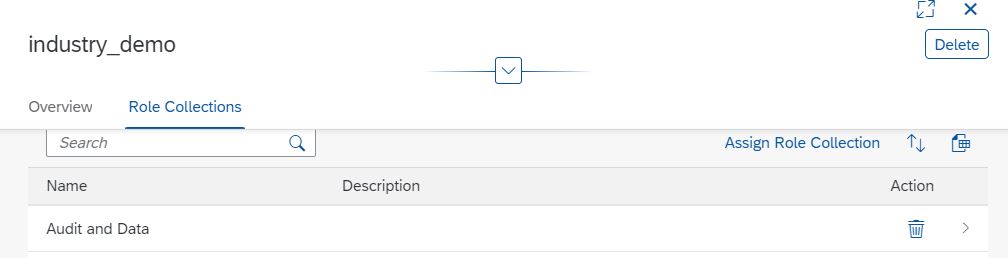
4. Logon to the applications
PDM and the audit log viewer have different logon screens. In my sample I don't have yet the Central Fiori Launchpad service setup and therefore have to access both applications via different URL's.
PDM:
https://****.personal-data-manager-portal.cfapps.eu10.hana.ondemand.com/cp.portal/site#Shell-home
Audit Log viewer:
https://****.auditlog-viewer.cfapps.eu10.hana.ondemand.com/index.html
**** is the name of your SAP BTP subdomain of the SAP E-Mobility (subaccount).
5. Data Retrieval PDM
Select the tile 'Manage Personal Data'.

Enter the first name, last name and e-mail address. Make sure, you enter all 3 data fields in order to receive the complete personal records from SAP E-Mobility. The email address is the email address that is maintained in the SAP E-Mobility Badge.


Select the records that need to be deleted and in the next screen you will find the delete button
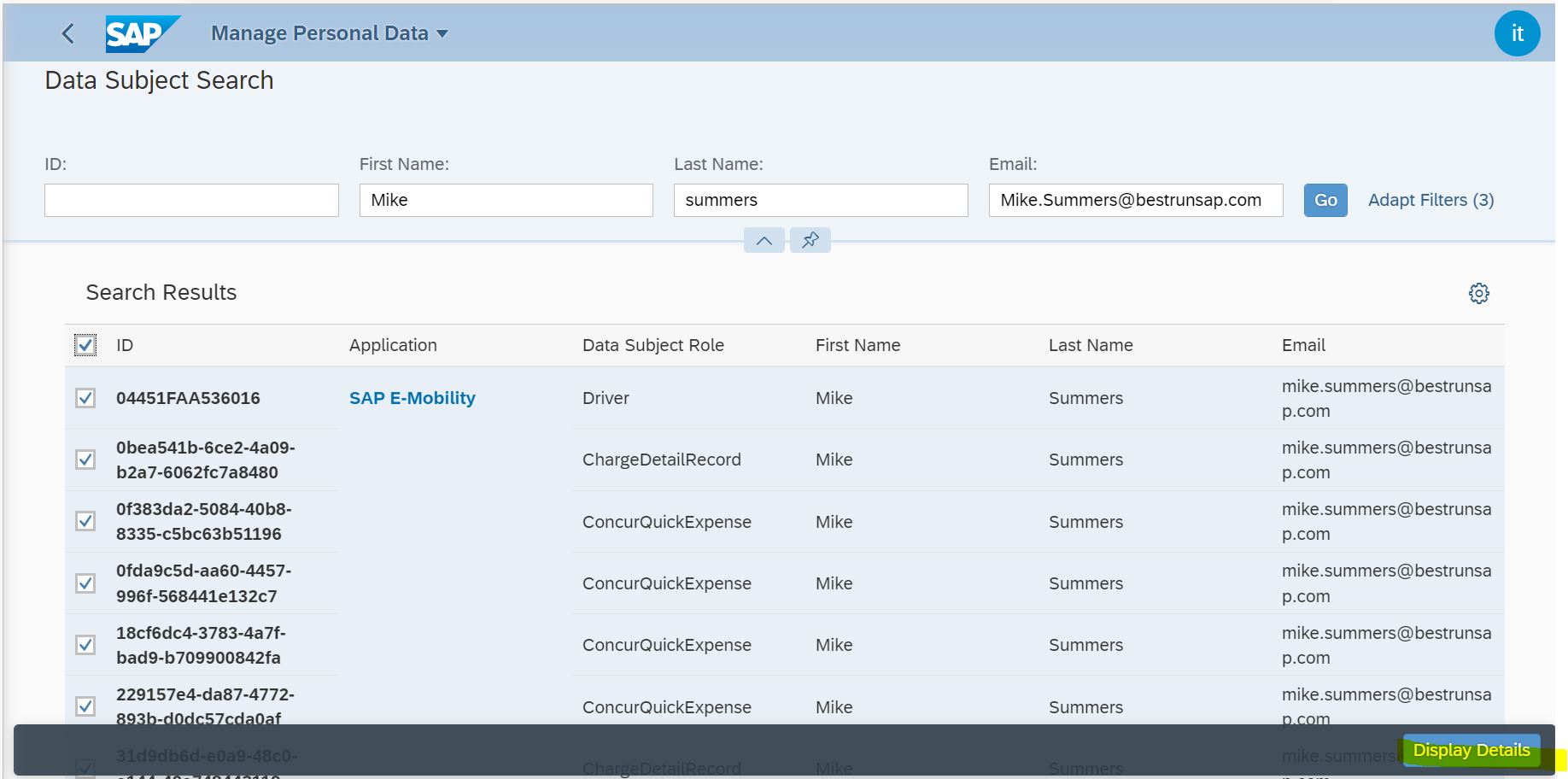
Select 'Display Details'

6. Data retrieval in the Audit Log
Logon to the Audit Log Viewer as described in #4 and click refresh after you verified the from-to selection. Occasional you will be getting a message to refresh your browser session, just use your browser refresh button.

You can select the user via the filter. In the message log you can find the relevant security events.
Summary
Now you are enabled and can set up the PDM service and the Audit log viewer in addition to the SAP E-Mobility setup.
References
- SAP Managed Tags:
- Automotive,
- Industry Cloud,
- Sustainability,
- SAP Business Technology Platform
Labels:
You must be a registered user to add a comment. If you've already registered, sign in. Otherwise, register and sign in.
Labels in this area
-
ABAP CDS Views - CDC (Change Data Capture)
2 -
AI
1 -
Analyze Workload Data
1 -
BTP
1 -
Business and IT Integration
2 -
Business application stu
1 -
Business Technology Platform
1 -
Business Trends
1,658 -
Business Trends
91 -
CAP
1 -
cf
1 -
Cloud Foundry
1 -
Confluent
1 -
Customer COE Basics and Fundamentals
1 -
Customer COE Latest and Greatest
3 -
Customer Data Browser app
1 -
Data Analysis Tool
1 -
data migration
1 -
data transfer
1 -
Datasphere
2 -
Event Information
1,400 -
Event Information
66 -
Expert
1 -
Expert Insights
177 -
Expert Insights
293 -
General
1 -
Google cloud
1 -
Google Next'24
1 -
Kafka
1 -
Life at SAP
780 -
Life at SAP
12 -
Migrate your Data App
1 -
MTA
1 -
Network Performance Analysis
1 -
NodeJS
1 -
PDF
1 -
POC
1 -
Product Updates
4,577 -
Product Updates
340 -
Replication Flow
1 -
RisewithSAP
1 -
SAP BTP
1 -
SAP BTP Cloud Foundry
1 -
SAP Cloud ALM
1 -
SAP Cloud Application Programming Model
1 -
SAP Datasphere
2 -
SAP S4HANA Cloud
1 -
SAP S4HANA Migration Cockpit
1 -
Technology Updates
6,873 -
Technology Updates
416 -
Workload Fluctuations
1
Related Content
- Understanding the Data Review steps in Onboarding and the impact on Employee Central in Technology Blogs by SAP
- Partner-2-Partner Collaboration in Manufacturing in Technology Blogs by SAP
- OUT NOW: SAP Signavio February 2024 release in Technology Blogs by SAP
- SAP Enterprise Architect(P_SAPE_2023): From Aspirations to Achievement - My Roadmap, Insights & Tips in Technology Blogs by Members
- Cloud ALM for service - Motivation and Example in Technology Blogs by SAP
Top kudoed authors
| User | Count |
|---|---|
| 31 | |
| 24 | |
| 10 | |
| 7 | |
| 6 | |
| 6 | |
| 5 | |
| 5 | |
| 5 | |
| 4 |