
- SAP Community
- Products and Technology
- Human Capital Management
- HCM Blogs by SAP
- SAP Commissions: Develop locally in GCP & Deploy g...
Human Capital Management Blogs by SAP
Get insider info on HCM solutions for core HR and payroll, time and attendance, talent management, employee experience management, and more in this SAP blog.
Turn on suggestions
Auto-suggest helps you quickly narrow down your search results by suggesting possible matches as you type.
Showing results for
Product and Topic Expert
Options
- Subscribe to RSS Feed
- Mark as New
- Mark as Read
- Bookmark
- Subscribe
- Printer Friendly Page
- Report Inappropriate Content
04-13-2022
1:48 PM
This article is mainly intended for Google Cloud Platform (GCP) Admins who can develop the applications locally in your cloud shell environment and deploy it to SAP Business Technology Platform (BTP) using SAP Commissions API's to build custom dashboards ..
High Level Architecture flow
Cloud Shell Editor is Cloud Shell’s built-in, browser-based code editor, powered by the Eclipse Theia IDE platform. To open it, click the Open Editor button from your Cloud Shell terminal:
You should be seeing below screen for connecting to Editor
Cloud Shell Editor has rich language support and debuggers for Go, Java, .Net, Python, NodeJS and more languages, integrated source control, local emulators for Kubernetes, and more features. With the Cloud Shell Editor open, you can then walk through a client library tutorial like Cloud Vision’s Detect labels guide, running terminal commands and code from one browser tab.
Open up a Google Cloud quick start and give it a try! This could be a game-changer for your learning experience.
Create below directories for development and this is just preparing for SAP Commissions Payments Dashboard and you can create your own ..
After you completed your development, you can run the below command to see the dashboard is exposed to local web server to test
you should be seeing SAP Commissions Payment dashboard running locally in GCP
you can select Processing Unit 1 and Select Payees from dropdown list
you can select Processing Unit 2 and Select Payees from dropdown list
After you selected one of Payee from dropdown list, you can see their Bonus & Clawback information
Login to SAP BTP .. API Endpoint and Cloud Foundry Entitlements should already be pre-configured from your side.
Install Cloud Foundry CF v7 or v8 in GCP Cloud Shell
After Installing CF.. try this below command for getting ready to deploy BTP
After successful login with Pass-code, you should be able to see your Sub-account and Org details
For deployment, create this files in your local directory
manifest.yml
Pushing app to SAP BTP..
App is successfully pushed to BTP with Portal Link for accessing the Dashboard
Application is now available in BTP with instance running and as you can see python buildpack
Finally, the portal is available globally and Admins can access the dashboard at anytime and anyplace to see how Salesreps doing their business.
News, updates, and best practices for running SAP environments on Google Cloud.
Getting Started with Google Cloud Platform – by the SAP HANA Academy
SAP BTP - perfect match for SAP + Google Cloud customers

High Level Architecture flow 

Pre-requisites
- Google Cloud Platform - Cloud Shell Environment
- SAP Business Technology Platform - Cloud Foundry Runtime
- SAP Commissions API - Payments Endpoint
- Python or any language you prefer
- Libraries used in this article to develop Dashboard ( HTML, Plotly - Dash)
Step 1 : Develop locally in Google Cloud Platform
- Sign into your Google account.
- In the top navigation, click Activate Cloud Shell

Select your project or create one if you don’t already have one.
Cloud Shell Editor is Cloud Shell’s built-in, browser-based code editor, powered by the Eclipse Theia IDE platform. To open it, click the Open Editor button from your Cloud Shell terminal:

You should be seeing below screen for connecting to Editor

Cloud Shell Editor has rich language support and debuggers for Go, Java, .Net, Python, NodeJS and more languages, integrated source control, local emulators for Kubernetes, and more features. With the Cloud Shell Editor open, you can then walk through a client library tutorial like Cloud Vision’s Detect labels guide, running terminal commands and code from one browser tab.
Open up a Google Cloud quick start and give it a try! This could be a game-changer for your learning experience.

Create below directories for development and this is just preparing for SAP Commissions Payments Dashboard and you can create your own ..
mkdir Payments-Dashboard
cd Payments-Dashboard
touch app.py
touch index.py
mkdir assets
mkdir apps
mkdir datasetsAfter you completed your development, you can run the below command to see the dashboard is exposed to local web server to test
python3 index.py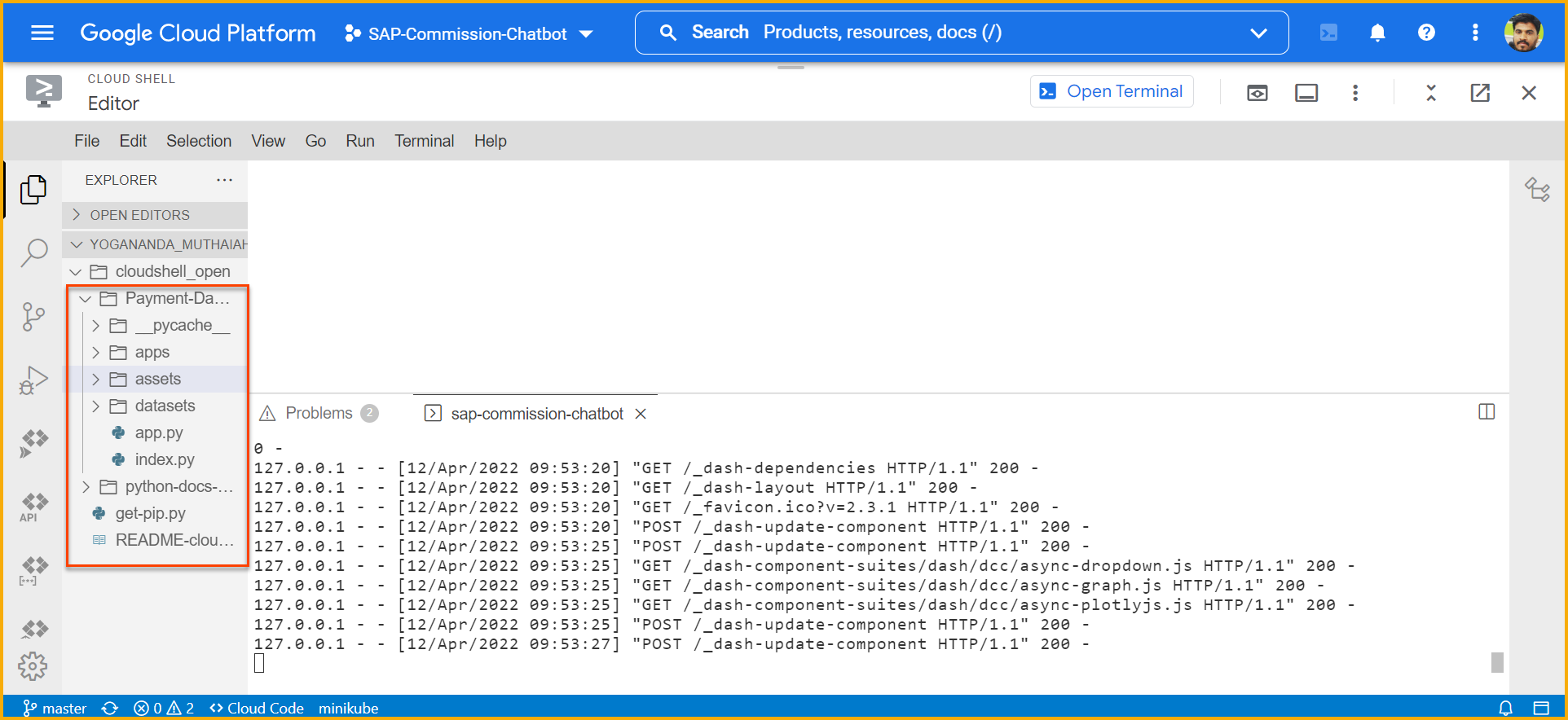
you should be seeing SAP Commissions Payment dashboard running locally in GCP
you can select Processing Unit 1 and Select Payees from dropdown list

you can select Processing Unit 2 and Select Payees from dropdown list

After you selected one of Payee from dropdown list, you can see their Bonus & Clawback information


Step 2 - Deploy now Globally in SAP BTP
Login to SAP BTP .. API Endpoint and Cloud Foundry Entitlements should already be pre-configured from your side.

Install Cloud Foundry CF v7 or v8 in GCP Cloud Shell
wget -q -O - https://packages.cloudfoundry.org/debian/cli.cloudfoundry.org.key | sudo apt-key add -
echo "deb https://packages.cloudfoundry.org/debian stable main" | sudo tee /etc/apt/sources.list.d/cloudfoundry-cli.list
sudo apt-get update
sudo apt-get install cf7-cliAfter Installing CF.. try this below command for getting ready to deploy BTP
cf -v ### Cloud Foundry version
cf login ### Cloud Foundry Login
cf -a <api endpoint> ##Cloud Foundry API Endpoint
cf login --sso ## Cloud Foundry Login through One time PasscodeAfter successful login with Pass-code, you should be able to see your Sub-account and Org details

For deployment, create this files in your local directory
touch requirements.txt
touch Procfile
touch runtime.txt
touch manifest.ymlmanifest.yml
---
applications:
- name: payments-dashboard
memory: 128MB
disk_quota: 1GB
random-route: true
buildpacks: ["python_buildpack"]cf pushPushing app to SAP BTP..

App is successfully pushed to BTP with Portal Link for accessing the Dashboard
Running setup.py install for pathlib: started
Running setup.py install for pathlib: finished with status 'done'
Successfully installed Flask-2.1.1 Flask-Caching-1.10.1 Jinja2-3.1.1 MarkupSafe-2.1.1 Werkzeug-2.1.1 brotli-1.0.9 click-8.1.2 dash-2.3.1 dash-core-components-2.0.0 dash-extensions-0.0.71 dash-html-components-2.0.0 dash-table-5.0.0 editorconfig-0.12.3 flask-compress-1.11 importlib-metadata-4.11.3 itsdangerous-2.1.2 jsbeautifier-1.14.3 more-itertools-8.12.0 numpy-1.22.3 pandas-1.4.2 pathlib-1.0.1 plotly-5.7.0 python-dateutil-2.8.2 pytz-2022.1 six-1.16.0 tenacity-8.0.1 zipp-3.8.0
Exit status 0
Uploading droplet, build artifacts cache...
Uploading droplet...
Uploading build artifacts cache...
Uploaded build artifacts cache (66.8M)
Uploaded droplet (131.9M)
Uploading complete
Cell c2098343-8d23-46ae-9e87-7d29bf794c68 stopping instance 4e49eb21-24ba-44ff-aa34-94362f49bb19
Cell c2098343-8d23-46ae-9e87-7d29bf794c68 destroying container for instance 4e49eb21-24ba-44ff-aa34-94362f49bb19
Cell c2098343-8d23-46ae-9e87-7d29bf794c68 successfully destroyed container for instance 4e49eb21-24ba-44ff-aa34-94362f49bb19
Waiting for app payments-dashboard to start...
Instances starting...
Instances starting...
Instances starting...
Instances starting...
Instances starting...
name: payments-dashboard
requested state: started
isolation segment: trial
routes: payments-dashboard.cfapps.us10.hana.ondemand.com
last uploaded: Wed 13 Apr 13:43:12 CEST 2022
stack: cflinuxfs3
buildpacks:
isolation segment: trial
name version detect output buildpack name
python_buildpack 1.7.48 python python
type: web
sidecars:
instances: 1/1
memory usage: 128M
start command: python index.py
state since cpu memory disk details
#0 running 2022-04-13T11:43:34Z 0.0% 0 of 0 0 of 0Application is now available in BTP with instance running and as you can see python buildpack
Finally, the portal is available globally and Admins can access the dashboard at anytime and anyplace to see how Salesreps doing their business.
 References
References
News, updates, and best practices for running SAP environments on Google Cloud.
Getting Started with Google Cloud Platform – by the SAP HANA Academy
SAP BTP - perfect match for SAP + Google Cloud customers
Labels:
You must be a registered user to add a comment. If you've already registered, sign in. Otherwise, register and sign in.
Labels in this area
-
1H 2023 Product Release
3 -
2H 2023 Product Release
3 -
Business Trends
104 -
Business Trends
4 -
Cross-Products
13 -
Event Information
75 -
Event Information
9 -
Events
5 -
Expert Insights
26 -
Expert Insights
15 -
Feature Highlights
16 -
Hot Topics
20 -
Innovation Alert
8 -
Leadership Insights
4 -
Life at SAP
67 -
Life at SAP
1 -
Product Advisory
5 -
Product Updates
499 -
Product Updates
28 -
Release
6 -
Technology Updates
408 -
Technology Updates
6
Related Content
- Single global instance issues with local data protection laws in Human Capital Management Q&A
- Step-by-Step Guide: Establishing On-Premise or Cloud SFTP Connectivity in SAP Datasphere in Human Capital Management Blogs by SAP
- Global HRIS vs Multiple Local HRIS instances : Which is better for Conglomorates? in Human Capital Management Q&A
- SAP Commissions - Build Containerize Python Application using Docker📦 in Human Capital Management Blogs by SAP
Top kudoed authors
| User | Count |
|---|---|
| 4 | |
| 4 | |
| 2 | |
| 2 | |
| 2 | |
| 2 | |
| 1 | |
| 1 | |
| 1 | |
| 1 |