
- SAP Community
- Products and Technology
- Human Capital Management
- HCM Blogs by SAP
- SAP Commissions – CAP – Consuming Files based – Pa...
Human Capital Management Blogs by SAP
Get insider info on HCM solutions for core HR and payroll, time and attendance, talent management, employee experience management, and more in this SAP blog.
Turn on suggestions
Auto-suggest helps you quickly narrow down your search results by suggesting possible matches as you type.
Showing results for
Product and Topic Expert
Options
- Subscribe to RSS Feed
- Mark as New
- Mark as Read
- Bookmark
- Subscribe
- Printer Friendly Page
- Report Inappropriate Content
04-01-2022
11:14 PM
Previous article - SAP Commissions – CAP – Consuming Files based – Part 1
This article describes how to make a Fiori App for the end users to see the Payments report from your project.

Note: you need to run the below cds command and start configuring as per below steps
Go to File - select New Project from template
Select CAP Project
Select Floorplan Selection - SAP Fiori Elements and select List Report Object Page
Select Data Source and Service Selection from dropdown - Use a Local CAP Project
Select your root folder of your Project
Select Odata service which is running (if incase its not available - then restart cds watch)
Select Entity Selection - Reports and Navigation entity as None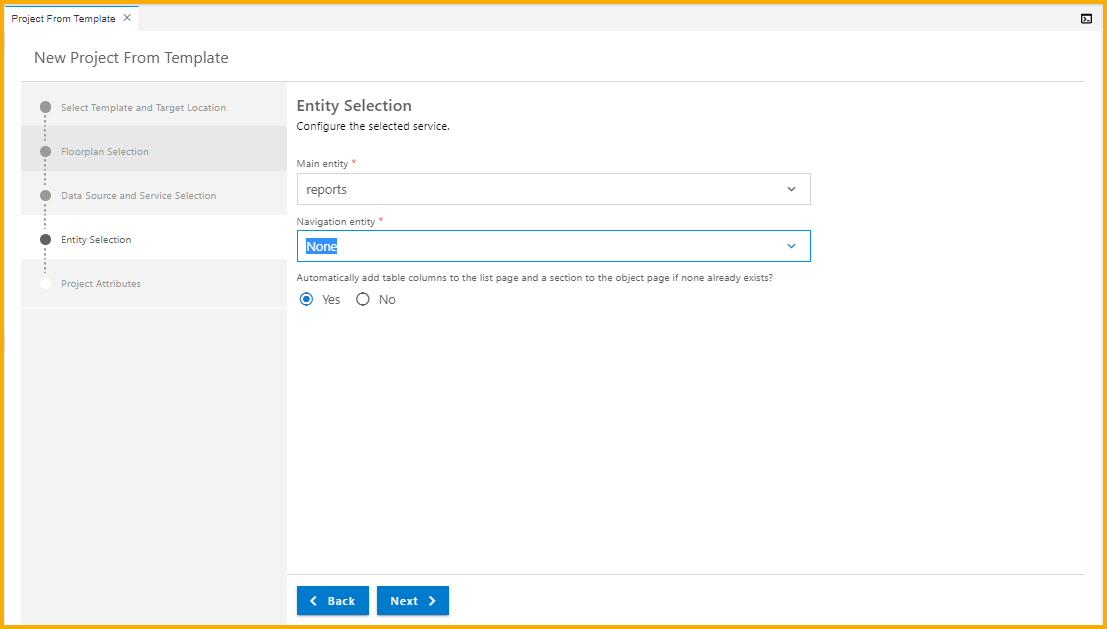
Select Project Attributes - Module name should always be small letters and Application Title will be Tile in Home screen of your Fiori App.
Select Deployment Configuration - Cloud Foundry is where you select and click Finish
Now you can click on Service which is showing in your command line to see the Cds server and that will take to this below page to see your web Application end point to access Fiori App
Finally, you can see Fiori App with Payments tile in Home Screen
you can see the Payments similar to SAP Commissions Payments workspace with all the information and you can also export to excel for your analysis.
Also, you can filter the columns which is available.
This is the default user which you can see all the Payments report but also you can restrict to use the data based on the each user
Post completion of Fiori App developed.
cds server command line generated all the Fiori App build report.
Hope you like this blog post ?
Feel free to comment
This article describes how to make a Fiori App for the end users to see the Payments report from your project.

Note: you need to run the below cds command and start configuring as per below steps
cds watchGo to File - select New Project from template

Select CAP Project

Select Floorplan Selection - SAP Fiori Elements and select List Report Object Page

Select Data Source and Service Selection from dropdown - Use a Local CAP Project

Select your root folder of your Project

Select Odata service which is running (if incase its not available - then restart cds watch)

Select Entity Selection - Reports and Navigation entity as None
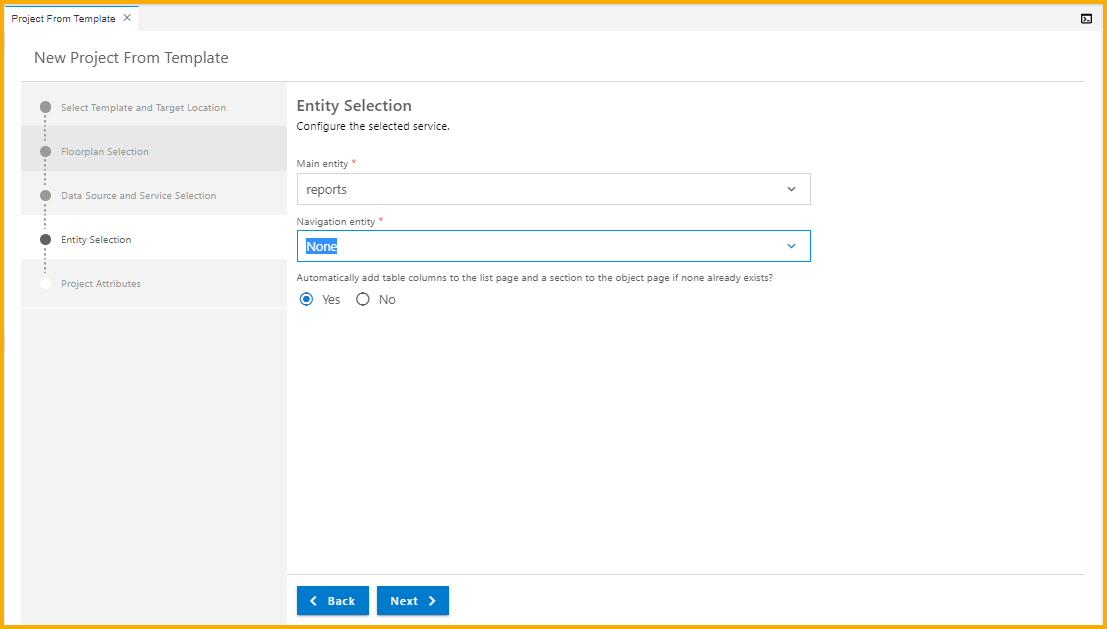
Select Project Attributes - Module name should always be small letters and Application Title will be Tile in Home screen of your Fiori App.

Select Deployment Configuration - Cloud Foundry is where you select and click Finish

Now you can click on Service which is showing in your command line to see the Cds server and that will take to this below page to see your web Application end point to access Fiori App

Finally, you can see Fiori App with Payments tile in Home Screen

you can see the Payments similar to SAP Commissions Payments workspace with all the information and you can also export to excel for your analysis.

Also, you can filter the columns which is available.

This is the default user which you can see all the Payments report but also you can restrict to use the data based on the each user

Post completion of Fiori App developed.

cds server command line generated all the Fiori App build report.

Next coming Part 3 – Deploy your SAP Fiori App to SAP BTP - Cloud Foundry for End Users to access the Payments Report anywhere - anytime
Hope you like this blog post ?
Feel free to comment
- SAP Managed Tags:
- SAP Cloud Application Programming Model,
- SAP SuccessFactors Incentive Management
Labels:
You must be a registered user to add a comment. If you've already registered, sign in. Otherwise, register and sign in.
Labels in this area
-
1H 2023 Product Release
3 -
2H 2023 Product Release
3 -
Business Trends
104 -
Business Trends
4 -
Cross-Products
13 -
Event Information
75 -
Event Information
9 -
Events
5 -
Expert Insights
26 -
Expert Insights
19 -
Feature Highlights
16 -
Hot Topics
20 -
Innovation Alert
8 -
Leadership Insights
4 -
Life at SAP
67 -
Life at SAP
1 -
Product Advisory
5 -
Product Updates
499 -
Product Updates
39 -
Release
6 -
Technology Updates
408 -
Technology Updates
9
Related Content
- Demystifying SAP SuccessFactors Suite Abbreviations and Terms for New Users in Human Capital Management Blogs by Members
- Step-by-Step Guide: Establishing On-Premise or Cloud SFTP Connectivity in SAP Datasphere in Human Capital Management Blogs by SAP
- SAP Incentive Manager - Extracting Payfiles - Considerations And Avoiding Common Mistakes in Human Capital Management Blogs by Members
- End User Training for Software Applications - What has changed? in Human Capital Management Blogs by Members
- 2H 2023 Release Highlights of SAP Best Practices for SAP SuccessFactors Time Management in Human Capital Management Blogs by SAP
Top kudoed authors
| User | Count |
|---|---|
| 4 | |
| 3 | |
| 3 | |
| 2 | |
| 2 | |
| 2 | |
| 2 | |
| 2 | |
| 2 | |
| 2 |