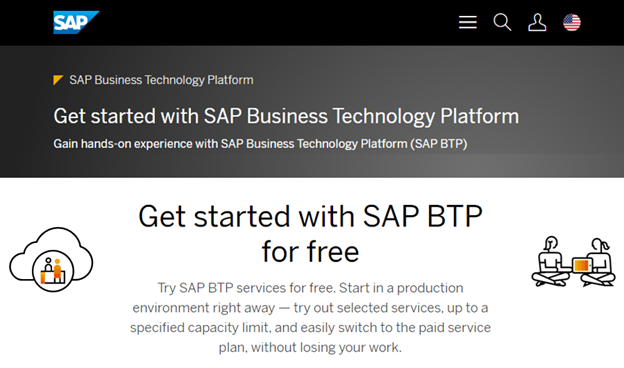- SAP Community
- Products and Technology
- Technology
- Technology Blogs by SAP
- SAP Process Automation: Free Tier is out, create y...
Technology Blogs by SAP
Learn how to extend and personalize SAP applications. Follow the SAP technology blog for insights into SAP BTP, ABAP, SAP Analytics Cloud, SAP HANA, and more.
Turn on suggestions
Auto-suggest helps you quickly narrow down your search results by suggesting possible matches as you type.
Showing results for
Employee
Options
- Subscribe to RSS Feed
- Mark as New
- Mark as Read
- Bookmark
- Subscribe
- Printer Friendly Page
- Report Inappropriate Content
03-30-2022
9:28 AM
This is it: SAP Process Automation is now available in SAP BTP Free Tier!
As a customer, partner, or even individual developer, you can start trying out SAP Business Technology Platform capabilities for free and without time limits.
So, as of now, your BTP Free Tier account enables you to build and test your automations scenarios with an easy path to productive use. Indeed, SAP Process Automation Free Tier allows you to store data long-term, to upgrade to paid service plans and then move automation projects to production easily. And, last but not least, you get access to our community, including free technical resources such as inspiring blog posts and in-depth tutorials.
If you used SAP Intelligent RPA or other BTP capabilities via a trial account in the past, it is important to understand the difference between free tier and trial. That is why I have the pleasure to share this very short TikTok-style video where our colleague and innovation specialist vivien.boche explains the difference in only one minute:
Simply put, a trial is only for testing purposes, whereas free tier allows you to move to production without losing any of your previous work.
By combining Business Process Management, Robotic Process Automation and Artificial Intelligence services with an intuitive citizen developer experience, SAP Process Automation enables employees to learn how workflows and processes can be automated easily – using visual features that require no coding expertise.
To rapidly create your first automations with your Free Tier access, take advantage of our SAP Low-Code/No-Code Learning Journey, with the following unit to be available soon: "Building Your First Process with SAP Process Automation".
Your journey starts with creating your BTP account, as explained in this video:
For more detailed info on how to start using SAP BTP Free Tier, you can refer to blog posts from riley.rainey
To set up your Free Tier sub-account for SAP Process Automation, refer to this detailed step-by-step video from our expert peter.engel:
And to start creating your first automated process with SAP Process Automation, I recommend this detailed blog posts series from muralidaran.shanmugham2:
I think that I shared all the information you need to kick-start your automation journey as a Citizen Developer. Now, up to you to take advantage of SAP Process Automation!
For more information on SAP Process Automation:
and please follow us on LinkedIn, Twitter, and YouTube for regular updates.
What does it mean for you?
As a customer, partner, or even individual developer, you can start trying out SAP Business Technology Platform capabilities for free and without time limits.
So, as of now, your BTP Free Tier account enables you to build and test your automations scenarios with an easy path to productive use. Indeed, SAP Process Automation Free Tier allows you to store data long-term, to upgrade to paid service plans and then move automation projects to production easily. And, last but not least, you get access to our community, including free technical resources such as inspiring blog posts and in-depth tutorials.
Free Tier vs Trial?
If you used SAP Intelligent RPA or other BTP capabilities via a trial account in the past, it is important to understand the difference between free tier and trial. That is why I have the pleasure to share this very short TikTok-style video where our colleague and innovation specialist vivien.boche explains the difference in only one minute:
Simply put, a trial is only for testing purposes, whereas free tier allows you to move to production without losing any of your previous work.
Learning how to use SAP Process Automation
By combining Business Process Management, Robotic Process Automation and Artificial Intelligence services with an intuitive citizen developer experience, SAP Process Automation enables employees to learn how workflows and processes can be automated easily – using visual features that require no coding expertise.
To rapidly create your first automations with your Free Tier access, take advantage of our SAP Low-Code/No-Code Learning Journey, with the following unit to be available soon: "Building Your First Process with SAP Process Automation".
How to Get Started
Your journey starts with creating your BTP account, as explained in this video:
For more detailed info on how to start using SAP BTP Free Tier, you can refer to blog posts from riley.rainey
To set up your Free Tier sub-account for SAP Process Automation, refer to this detailed step-by-step video from our expert peter.engel:
And to start creating your first automated process with SAP Process Automation, I recommend this detailed blog posts series from muralidaran.shanmugham2:
- Part 1 – Subscribing to SAP Process Automation and understanding the components
- Part 2 – Creating your first Business Process Project and configuring Trigger Forms
- Part 3 – Adding Process Controls & Approval Form
- Part 4 – Creating Data Types & Decisions
- Part 5 –Create and Configure Automation
- Part 6 –Deploy Business Process Project
- Part 7 –Configure Process Visibility Dashboard & Integration with Fiori Launchpad
I think that I shared all the information you need to kick-start your automation journey as a Citizen Developer. Now, up to you to take advantage of SAP Process Automation!
For more information on SAP Process Automation:
- Exchange knowledge: SAP Community | Q&A| Blogs
- Explore: SAP Product Page | Product Demo
- Try SAP Process Automation For Free: Get Started | SAP Help Portal
and please follow us on LinkedIn, Twitter, and YouTube for regular updates.
Labels:
31 Comments
You must be a registered user to add a comment. If you've already registered, sign in. Otherwise, register and sign in.
Labels in this area
-
ABAP CDS Views - CDC (Change Data Capture)
2 -
AI
1 -
Analyze Workload Data
1 -
BTP
1 -
Business and IT Integration
2 -
Business application stu
1 -
Business Technology Platform
1 -
Business Trends
1,661 -
Business Trends
86 -
CAP
1 -
cf
1 -
Cloud Foundry
1 -
Confluent
1 -
Customer COE Basics and Fundamentals
1 -
Customer COE Latest and Greatest
3 -
Customer Data Browser app
1 -
Data Analysis Tool
1 -
data migration
1 -
data transfer
1 -
Datasphere
2 -
Event Information
1,400 -
Event Information
64 -
Expert
1 -
Expert Insights
178 -
Expert Insights
270 -
General
1 -
Google cloud
1 -
Google Next'24
1 -
Kafka
1 -
Life at SAP
784 -
Life at SAP
11 -
Migrate your Data App
1 -
MTA
1 -
Network Performance Analysis
1 -
NodeJS
1 -
PDF
1 -
POC
1 -
Product Updates
4,578 -
Product Updates
323 -
Replication Flow
1 -
RisewithSAP
1 -
SAP BTP
1 -
SAP BTP Cloud Foundry
1 -
SAP Cloud ALM
1 -
SAP Cloud Application Programming Model
1 -
SAP Datasphere
2 -
SAP S4HANA Cloud
1 -
SAP S4HANA Migration Cockpit
1 -
Technology Updates
6,886 -
Technology Updates
395 -
Workload Fluctuations
1
Related Content
- Top Picks: Innovations Highlights from SAP Business Technology Platform (Q1/2024) in Technology Blogs by SAP
- Change field in Form SAP Build Process Automation in Technology Q&A
- SBPA - How to handle Intermediate Message Event requirement in Technology Q&A
- SAP Workflow Management - OData response headers in Technology Q&A
- Empty Result Array Issue in Business Rules Service for Partner Creation Approval Process in Technology Q&A
Top kudoed authors
| User | Count |
|---|---|
| 11 | |
| 10 | |
| 10 | |
| 10 | |
| 8 | |
| 7 | |
| 7 | |
| 7 | |
| 7 | |
| 6 |