
- SAP Community
- Products and Technology
- Human Capital Management
- HCM Blogs by SAP
- SAP Commissions - SAP SuccessFactors Integration
- Subscribe to RSS Feed
- Mark as New
- Mark as Read
- Bookmark
- Subscribe
- Printer Friendly Page
- Report Inappropriate Content
This article describes how to integrate SAP SuccessFactors Employee Central with SAP Commissions using SAP Integration Suite (aka Cloud Platform Integration - CPI) and Commissions Data Loader (CDL).
This describes how to use CPI to trigger the employee replication process. This integration process brings Participant, Position, and Title data to SAP Commissions.
Prerequisites
The following are prerequisite tasks that must be completed before proceeding with this integration:
Deploy required user API credentials for SuccessFactors Employee Central system
Deploy SFTP user’s private key and public key in known hosts of security material
Configure your own necessary directory access in SFTP for the user
For more information about the iFlows, visit the SAP API Business Hub
Go to your Integration Suite or Cloud Platform Integration - Discover and Search for SAP Commissions
Copy the Package to your Design Tab
Configuring SAP Cloud Integration
In the Design tab of your SAP Cloud Integration system tenant, open the package SAP SuccessFactors Employee Central with SAP Commissions. This package includes the following three iFlows:
Participant Replication to SAP Commissions
Position Replication to SAP Commissions
Title replication to SAP Commissions
Point 1, 2 & 3 - Configure the Employee Central (EC) System User and API URL
Note : However, you must use the same credentials and SF API URL for each iFlow. Repeat this step for all three iFlows
Jump on to Receiver Tab to update the Config Values.
Configure the SFTP destination using this blog
After that you can come to this section to update (Step by Step) and Select Receiver - Participant Item and Participant Header
Note : Kindly change the Directory to /inbound for Participant, Position & Title Iflows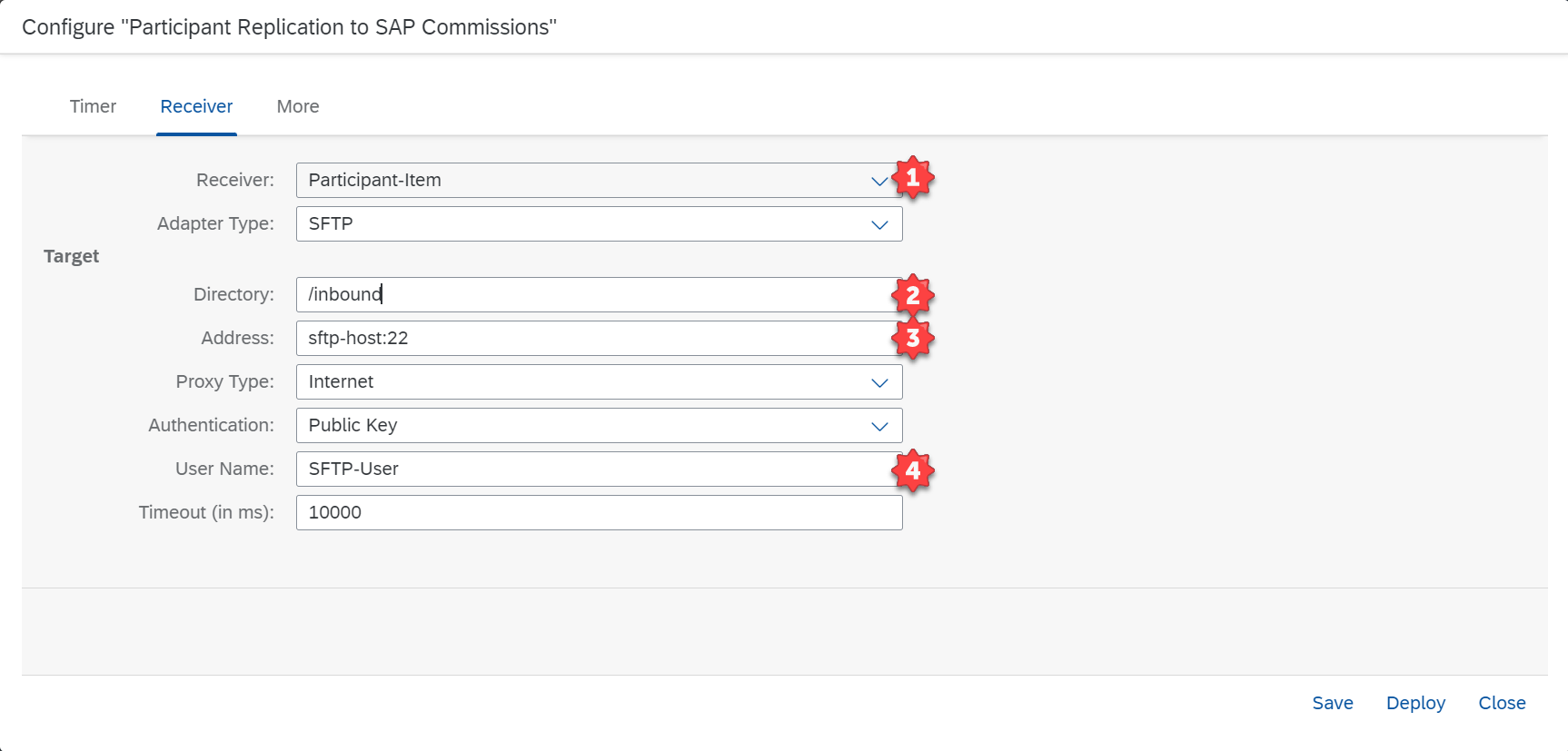
Select More tab - Change the Tenant ID of SAP Commissions (4 digits)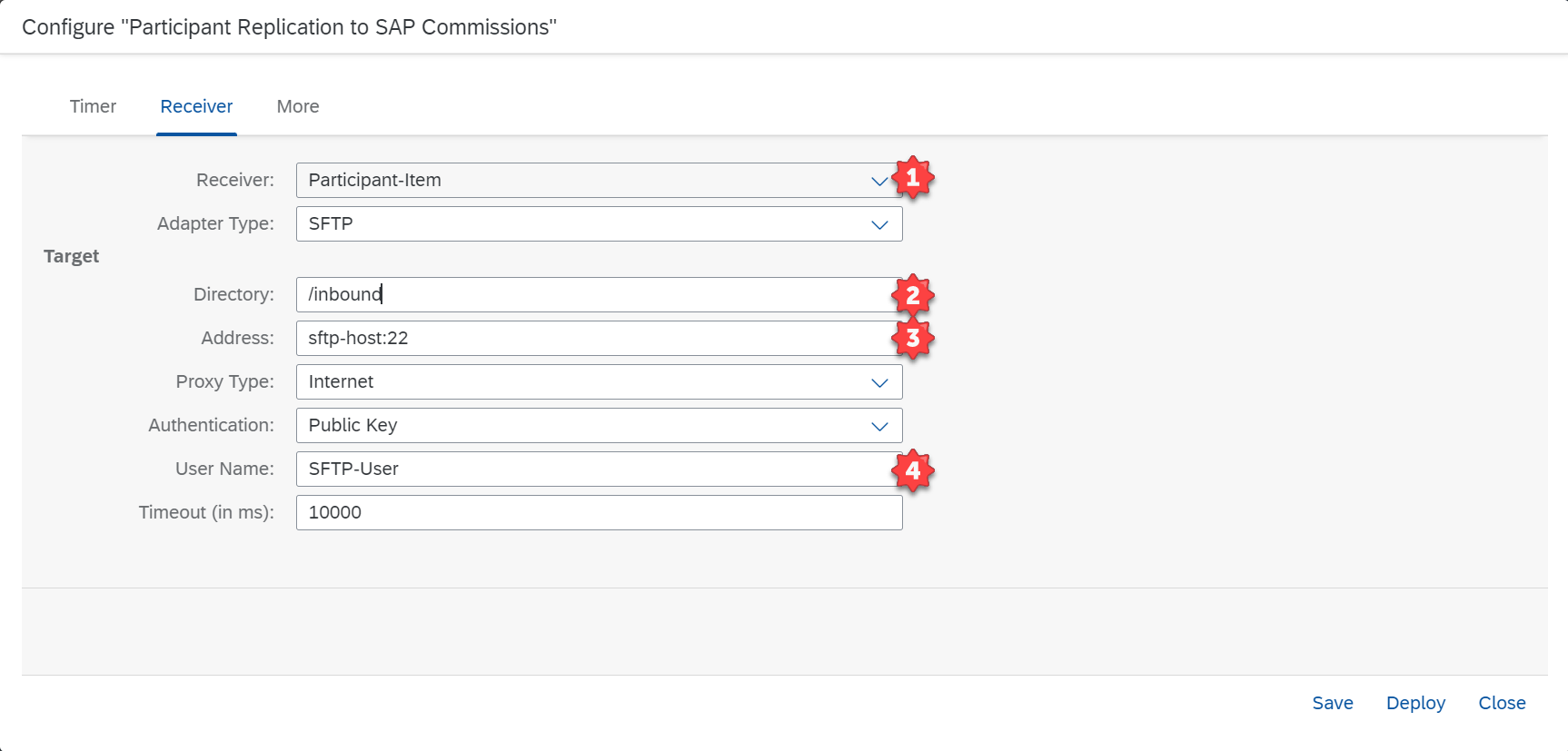

Go to Monitor (Left Side Menu) - To update your credentials and Private Key User Store.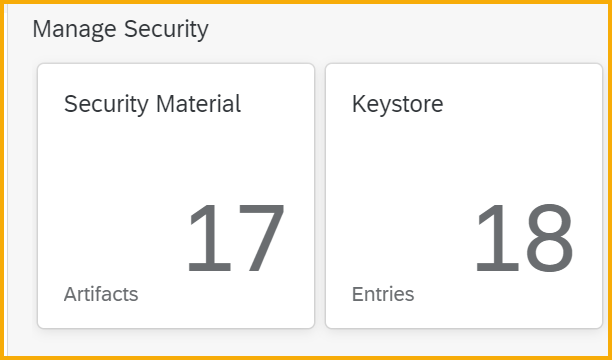
Deploy all the 3 Iflows(Participant,Positions &Titles)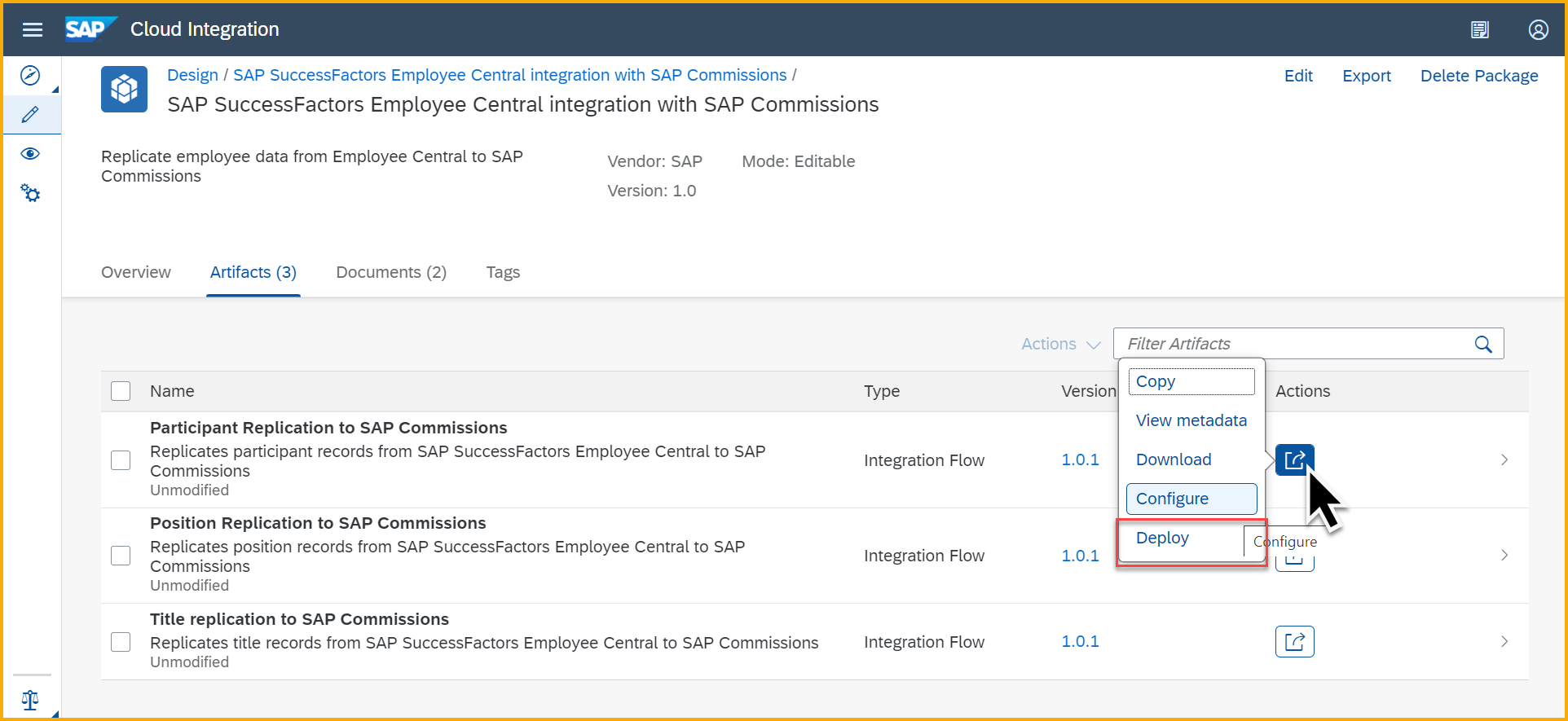
References
Documentation Link - Integration with SAP SuccessFactors Employee Central
sFTP Setup for Commissions
You must be a registered user to add a comment. If you've already registered, sign in. Otherwise, register and sign in.
-
1H 2023 Product Release
3 -
2H 2023 Product Release
3 -
Business Trends
104 -
Business Trends
4 -
Cross-Products
13 -
Event Information
75 -
Event Information
9 -
Events
5 -
Expert Insights
26 -
Expert Insights
17 -
Feature Highlights
16 -
Hot Topics
20 -
Innovation Alert
8 -
Leadership Insights
4 -
Life at SAP
67 -
Life at SAP
1 -
Product Advisory
5 -
Product Updates
499 -
Product Updates
29 -
Release
6 -
Technology Updates
408 -
Technology Updates
7
- Standard integration templates in Talent Intelligence Hub in Human Capital Management Blogs by SAP
- The 1H 2024 Release of SAP SuccessFactors Learning – Release Highlights in Human Capital Management Blogs by Members
- Deprecation of SuccessFactors Learning Token Server in Human Capital Management Q&A
- AI shaping the future of HR: Is your organisation ready to embrace the change? in Human Capital Management Blogs by Members
- 1H 2024 Product Release - PLT-82081 in Human Capital Management Q&A
| User | Count |
|---|---|
| 5 | |
| 4 | |
| 4 | |
| 2 | |
| 2 | |
| 2 | |
| 1 | |
| 1 | |
| 1 | |
| 1 |

