
- SAP Community
- Products and Technology
- CRM and Customer Experience
- CRM and CX Blogs by Members
- Freezing the Field [Ex: Payment Terms] at Transact...
CRM and CX Blogs by Members
Find insights on SAP customer relationship management and customer experience products in blog posts from community members. Post your own perspective today!
Turn on suggestions
Auto-suggest helps you quickly narrow down your search results by suggesting possible matches as you type.
Showing results for
former_member72
Explorer
Options
- Subscribe to RSS Feed
- Mark as New
- Mark as Read
- Bookmark
- Subscribe
- Printer Friendly Page
- Report Inappropriate Content
03-28-2022
8:13 PM
If the Client requirement is to flow the Payment term field value from Customer Master instead of entering it at the Sale order level, we can make it happen by using the variants with the following steps.
Transaction code SHD0 is used for Transaction and Screen Variants in SAP. It comes under the package SMOD. When we execute this transaction code, SAPMSHD0 is the normal standard SAP program that is being executed in background.
Go to the Tcode - SHD0 and enter the Transaction Code in which we are going to freeze any specific field like VA01, and in 'Standard Variants' tab enter New name in field Name ex: 'ZTEST2' as variant and click on create button or menu Variant--->create or press F5.
System prompts message like Objects can only be created in Package, click on continue

''you will get the Tcode screen, in our case VA01 screen, enter the input values and press enter

Now system shows the "Confirm Screen Entries" message
where in we need to search for the field for which we need to change the status as freeze or grayed out.
We need to press continue till we get our screen in which our desired field comes ex: Payment terms

Now system will show the Sale Order screen enter the desired field values,

Now system shows next screen "Confirm Screen Entries" click on continue

Now system shows next screen "Confirm Screen Entries" click on continue

Now system shows next screen "Confirm Screen Entries" click on continue
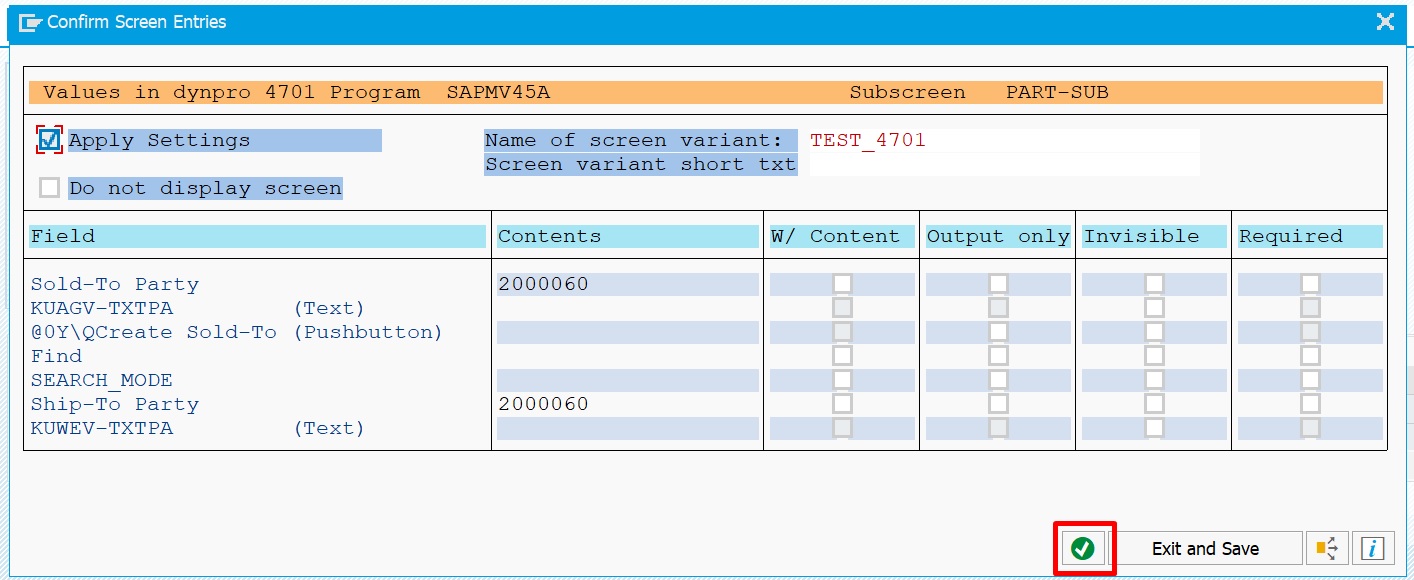
Now system shows next screen "Confirm Screen Entries" click on continue

Now system shows next screen "Confirm Screen Entries" click on continue

In this screen [Dynpro 4440] we will find the field "Payment terms" and check the respective field in column "Output Only" which does the Payment term field as freezed and lick on "Exit and Save".
After pressing "Exit and Save" button, system will show all screen fields in one screen for validation as like below,

after cross checking the values, go to menu "Variant" and click on "Save".

Select the package and click on save button

Then system prompts for creation of Transport request and note that this object can be saved only in Workbench Request.

Now the Variant which we created now should be assigned to the Sales document type like 'OR', for that go to tcode VOV8, and enter the variant name ex: 'ZTEST2' and save it.

Now try creating the Sale Order with Tcode - VA01, and validate that the payment term should be grayed out or freezed as shown in the below pic.

As you can observe in the above screen shot, in VA01-Sale Order creation transaction code the Payment term field is freezed but filled.
Conclusion:
If the Client requirement is to flow any specific field data in to Sale Order from Master Data and it should not be allowed to enter or edit at Sale Order level, like Payment Term from Customer Master in our example, we can fulfill the requirement with above mentioned process.
Kindly leave comments or Questions or suggestions if you have any about the Subject Scenario.
Best Regards,
Masood P
SAP SD Consultant
Knowledge Sharing is Power
- SAP Managed Tags:
- CRM Sales
2 Comments
You must be a registered user to add a comment. If you've already registered, sign in. Otherwise, register and sign in.
Labels in this area
-
ABAP
1 -
API Rules
1 -
CRM
1 -
Custom Key Metrics
1 -
Customer Data
1 -
Determination
1 -
Determinations
1 -
Introduction
1 -
KYMA
1 -
Kyma Functions
1 -
open SAP
1 -
Sales and Service Cloud Version 2
1 -
Sales Cloud v2
1 -
SAP
1 -
SAP Community
1 -
SAP CPQ
1 -
SAP CRM Web UI
1 -
SAP Customer Data Cloud
1 -
SAP Customer Experience
1 -
SAP Integration Suite
1 -
SAP Sales Cloud v2
1 -
SAP Service Cloud v2
1 -
SAP Service Cloud Version 2
1 -
Service Cloud v2
1 -
Validation
1 -
Validations
1
Related Content
- Utility Product Integration Layer (UPIL) in S/4HANA Utilities for Customer Engagement – Part 1 in CRM and CX Blogs by Members
- SAP Commerce Cloud Q1 ‘24 Release Highlights in CRM and CX Blogs by SAP
- Delete & Rename Contract Account Name from SAP Cloud for Customer (C4C) in CRM and CX Blogs by Members
- CRM Basic Technical Info for ABAPers in CRM and CX Blogs by Members
- Effectively adopting Recurring Service process from S/4 HANA Service Management into your business in CRM and CX Blogs by SAP