
- SAP Community
- Products and Technology
- Technology
- Technology Blogs by SAP
- SAP Fiori for SAP S/4HANA – Support Best Practice ...
Technology Blogs by SAP
Learn how to extend and personalize SAP applications. Follow the SAP technology blog for insights into SAP BTP, ABAP, SAP Analytics Cloud, SAP HANA, and more.
Turn on suggestions
Auto-suggest helps you quickly narrow down your search results by suggesting possible matches as you type.
Showing results for
Associate
Options
- Subscribe to RSS Feed
- Mark as New
- Mark as Read
- Bookmark
- Subscribe
- Printer Friendly Page
- Report Inappropriate Content
03-17-2022
4:44 PM
As a UX specialist in the SAP S/4HANA Regional Implementation Group, I’m privileged to work with many of our SAP S/4HANA customers. Many of these customers are looking to leverage the business benefits of SAP S/4HANA by implementing SAP Fiori at scale. This means that you need to ensure that your SAP Fiori landscape is both stable and free of issues. In this blog post you will learn the skills required to achieve this.
Important topics that you need to know to ensure a robust and stable landscape include the following:
NOTE: Please see the individual topics for SAP S/4HANA version info (incl. SAP S/4HANA Cloud, private edition)
Understanding the above topics will ensure you have a stable SAP Fiori landscape & will help you both increase user adoption of SAP Fiori and realize real business benefits.
Good Business Outcomes depend on business users using solutions easily, accurately & efficiently in a stable SAP Fiori landscape.
Disclaimer: This blog post is intended as general support guidance only and you should check the embedded links to official SAP documentation which will be updated on a regular basis.
a) Finding the technical name of an app. Ensure all users know how to find and report the technical support details of an app or UI using: User Actions > About and capture errors and warnings in the App Support tool.
You can use the ‘About’ option in the User Actions menu to find out which SAP Fiori App (App ID) you have to support as well as the Application Component should you need to raise an SAP Incident:
See Finding the technical name of an app for further information.
b) App Support. In earlier releases of SAP S/4HANA, you often had to look in multiple places for authorization, configuration and customizing errors and this can become time consuming. With the App Support tool, you can now access ALL this information from the User Actions menu on the SAP Fiori Launchpad thereby allowing quicker issue resolution. A sample App Support Screen is shown below:
See App Support for the SAP Fiori launchpad
c) App Product Documentation. Ensure all users also know how to find the Product Documentation using the ‘?’ icon as show below (#1) and then selecting ‘What’s this app?’ (#2) takes you directly to the SAP Help Product Documentation for the app in question.
You can also reach the SAP Fiori apps reference library via the URL SAP Fiori Apps Library & this is generally the first place you should check when resolving an issue. In particular, you should check both the Installation and Configuration sections for the SAP Fiori app you need to support and/or debug. Ensure it has been installed and configured properly and all pre-requisites have been met.
d) When you are having difficulties identifying the exact app, look for the # in the URL to the app. You can see the URL when you launch and app, often even when you hover on a tile or link. Immediately after the # you will find the Semantic Object and action separated by a – (hyphen), e.g. #Customer-manage. This Semantic Object and action identify the navigation target and can be used in tools such as Launchpad App Manager, Launchpad Content Manager, Launchpad Content Aggregator, Launchpad Intent Analysis and others to find the exact app or UI and the navigation parameters.
a) SAP Fiori Apps Library. Once you know the App ID & component, you can use this to view (in the Fiori Apps Library) both the Installation (#1) and Configuration (#2) details of the app. Here you can confirm all the relevant pre-requisite and configuration steps have been carried out:
b) Speed up your SAP Fiori Support Incidents
Ensure you have the correct App ID and Component for the SAP Fiori app that you have a problem with, this way you can quickly and easily raise an incident and have it resolved in a timely manner. The good news is there is a very quick and easy way to find this information when you need to raise a support incident against a SAP Fiori app - just use the About dialog. This appears in the User Actions menu in SAP S/4HANA 1909 and above – see SAP Fiori for SAP S/4HANA – Speed up your Fiori Support Incidents for further details on both raising your incidents and getting them resolved as soon as possible.
NOTE: You may find it useful to upload logs from the SAP Fiori Launchpad App Support Plugin to your support incident.
c) Resetting personalizations. While it is occasionally unavoidable, try to avoid or minimize deleting user personalizations to resolve issues. Removing user personalizations is a considerable inconvenience to users. Use the checkboxes and user selection options provided in transaction /UI2/FLP_DEL_PERS to minimize the impact.
a) App Support Plugin
The App Support tool helps you to troubleshoot configuration and authorization errors for apps in the SAP Fiori launchpad. App Support is a plug-in tool for the SAP Fiori launchpad & supports the following app types:
Complex customer system landscapes and modern app architecture lead to greater effort in troubleshooting for customers and SAP. The App Support plugin provides an integrated approach in root cause certain scenarios.
App support is available for SAP S/4HANA as part of the SAP_UI component from the following versions:
App Support has the following features:
With the App Support tool, you can now access ALL configuration, authorisation and other error information from the User Actions menu on the SAP Fiori Launchpad thereby allowing quicker issue resolution. You can find further details on the App Support Plugin here:
See App Support for the SAP Fiori Launchpad
b) Planning for regular upgrades of SAP Fiori front-end server & SAP S/4HANA
Many SAP S/4HANA customers are looking to leverage the business benefits of SAP S/4HANA by implementing SAP Fiori at scale This means implementing regular upgrade and support packages to keep SAP Fiori and related SAP classic UI technologies (SAP GUI for HTML, ABAP WebDynpro, Web Client UI) up to date with the latest features, innovations, and fixes – as a result you realize business benefits as soon as possible and minimize unexpected issues.
Why should you do this? By keeping your SAP S/4HANA and SAP Fiori systems up to date YOU realize the following benefits:
Further detailed information on these topics can be found in the excellent blog post here:
SAP Fiori for SAP S/4HANA – Best Practices for Upgrades and Application of Patches
c) Setup of SAP Fiori Launchpad:
Configuration of the SAP Fiori Launchpad requires the following:
d) Web Dispatcher. The SAP Web Dispatcher is not part of AS ABAP. From a technical point of view, it is located between the Internet and your SAP system. It is the entry point for HTTP(s) requests into your system, which consists of one or more application servers. As a “software web switch”, SAP Web Dispatcher can reject or accept connections. When it accepts a connection, it balances the load to ensure an even distribution across the servers. SAP Web Dispatcher therefore contributes to security and also balances the load in your SAP system. If you are using (or thinking of using) the SAP Web Dispatcher, further information can be found here:
e) SAP Fiori Caches. There are caches at several levels of the SAP Fiori architecture as shown in the diagram below:
The purpose of these caches is to maximise performance so they should be invalidated with caution – especially in a production environment.
- The server-side cache stores resources requested by the client on the server. In the context of SAP Fiori launchpad, this is the front-end server. UI2 caches are relevant for all services with the prefix /UI2/ (for example, /UI2/PAGE_BUILDER, /UI2/INTEROP).
If you see in the network trace long /UI2/PAGE_BUILDER_PERS/PageSets calls, this request retrieves the all the SAP Fiori Content information linked to the roles assigned to the user. For the user in the example below this is 1.6MB (compressed 51.5 kB), and it was retrieved in 793ms.
Cache Quality Statistics. You can use transaction /UI2/CSU (available from ABAP 7.54 component onwards) to monitor the cache quality and setup a trace for the cache invalidations. Cache quality is an indicator of how often data is read from the UI2 cache. Please note that the hit rate of the browser cache is not considered. Therefore, a low cache quality indicated by the cache statistics utility does not necessarily indicate performance issues related to UI2 OData services.
This transaction will allow you to find out why the UI2 cache was invalidated. You can find further info here: SAP Fiori Launchpad - Analyzing Cache Statistics
- The client-side cache typically resides in a browser & stores the requested resources. If certain conditions are met, subsequent requests read the resources from the cache. This improves the performance considerably as roundtrips to the front-end server are avoided. An example of such a condition is if the maximum retention period in the cache has not been reached (HTTP response header cache-control: <max-age>).
The SAP Fiori launchpad infrastructure uses the technique of URL expiry (cache busting). The server typically assigns the resource an expiry date in the far future to avoid conditional HTTP requests, which require a roundtrip to the server.
- The ICM server cache or Internet server cache saves HTTP(S) objects before they are sent to the client. The next time an object is requested, the application gets the content directly from the cache before sending it to the client. SAP Gateway Foundation (SAP_GWFND) - ICM Cache
- The Metadata cache FND & BEP. SAP GatewayFoundation caches the metadata information of a service for a significant performance increase. You can find further details here SAP Gateway Foundation (SAP_GWFND).
The transaction codes below are used for managing these caches:
Further details & guidance on the above topics can be found here:
- Cache Validity The resources remain in the cache until an event in the system occurs, upon which they are invalidated. Typical events are:
Manual invalidation of UI2 caches should not be required. See SAP Note 2362875
Starting in SAP S/4HANA 1511 many SAP Fiori Applications make use of the Service Adaptation Definition Language (SADL) based OData services in order to consume and expose CDS views. SADL models are entities that are used in business applications – for example, business objects, database tables, search views. An SADL model is a data model such as:
The authorization enforcement in this process is interposed between query specification by the application or end user and data retrieval from the database. Further information on this topic can be found here:
The transaction codes below are used for managing CDS authorisations:
Ensure you also consider the important points below when working with authorization issues:
a) Find the OData Service from the Fiori Apps Library
b) Execute SU22 with the selected OData Service

c) The OData Service Authorisation Objects / Values are shown:
You can find some of the most common troubleshooting tools below.
Please refer to the link SAP Fiori for SAP S/4HANA - Troubleshooting Tips and Tricks for examples on how to use some of these.
SAP Fiori for SAP S/4HANA Performance Optimization and Best Practice Part 1 Tools and Tracing
SAP Fiori for SAP S/4HANA – Performance Optimization and Best Practice Part 2 Architecture
Resolving Fiori "could not open app" errors in SAP S/4HANA
App Support for the SAP Fiori Launchpad
3 simple use cases for Launchpad Content Aggregator
Identifying the OData Services, CDS Views, and Authorizations of a SAP Fiori App
Solving No Data Available for Smart Business Apps
SAP Gateway Foundation (SAP_GWFND) - Error Log
SAP Gateway Foundation (SAP_GWFND) - Debugging Query Option
SAP Fiori Overview - Troubleshooting SAP Fiori Apps
Troubleshooting Authorization concept in SADL based OData Services
SAP Note 2353453 - Check of ABAP Push Channel (APC) WebSocket connection
SAP Note 2919392 - Determining missing authorizations for Access Controlled CDS Entities
SAP Note 2704855 - Navigation away from the FioriLaunchPad (Inplace) - Popup appears
SAP Note 2506498 - Monitoring SAP Fiori Application Usage
SAP Note 2282103 - How to check the version of SAPUI5 you have installed
SAP Note 1508958 - Look and Feel in the WEBGUI
SAP Note 2658822 - Release notes for SAP GUI for HTML (short WEBGUI)
SAP Note 1672817 - Browser: Microsoft Legacy Edge and Internet Explorer Support Policy Note
SAP Note 2730648 - Unable to navigate to new transaction from existing transaction-based Fiori app
SAP Note 2730648 - Unable to navigate to new transaction from existing transaction-based Fiori app
SAP Note 2985402 - Webgui FSM: 400 session timeout when FSM's are called on start
Conclusion: With these guidelines you will be able to ensure the best possible support for your SAP Fiori landscape & thereby ensure you ensure your business can leverage the latest SAP Fiori innovations as soon as they are available – increasing productivity, user satisfaction, customer loyalty & solution adoption.
You’ll find much more on the community topic page for SAP Fiori for SAP S/4HANA
Other helpful links in the SAP Community:
Brought to you by the SAP S/4HANA Customer Care and RIG.
Important topics that you need to know to ensure a robust and stable landscape include the following:
- Supporting Business Users (personalization, authorization problems etc.)
- What do the support team need to know?
- What support & monitoring activities are required to ensure a stable system?
- Authorisation Tools
- Worth Knowing Topics
- Troubleshooting Tools
NOTE: Please see the individual topics for SAP S/4HANA version info (incl. SAP S/4HANA Cloud, private edition)
Understanding the above topics will ensure you have a stable SAP Fiori landscape & will help you both increase user adoption of SAP Fiori and realize real business benefits.
Good Business Outcomes depend on business users using solutions easily, accurately & efficiently in a stable SAP Fiori landscape.
Disclaimer: This blog post is intended as general support guidance only and you should check the embedded links to official SAP documentation which will be updated on a regular basis.
1. Supporting Business Users
a) Finding the technical name of an app. Ensure all users know how to find and report the technical support details of an app or UI using: User Actions > About and capture errors and warnings in the App Support tool.
You can use the ‘About’ option in the User Actions menu to find out which SAP Fiori App (App ID) you have to support as well as the Application Component should you need to raise an SAP Incident:

Use of the About option from the User Menu
See Finding the technical name of an app for further information.
b) App Support. In earlier releases of SAP S/4HANA, you often had to look in multiple places for authorization, configuration and customizing errors and this can become time consuming. With the App Support tool, you can now access ALL this information from the User Actions menu on the SAP Fiori Launchpad thereby allowing quicker issue resolution. A sample App Support Screen is shown below:

App Support
See App Support for the SAP Fiori launchpad
c) App Product Documentation. Ensure all users also know how to find the Product Documentation using the ‘?’ icon as show below (#1) and then selecting ‘What’s this app?’ (#2) takes you directly to the SAP Help Product Documentation for the app in question.

App Product Documentation
You can also reach the SAP Fiori apps reference library via the URL SAP Fiori Apps Library & this is generally the first place you should check when resolving an issue. In particular, you should check both the Installation and Configuration sections for the SAP Fiori app you need to support and/or debug. Ensure it has been installed and configured properly and all pre-requisites have been met.
d) When you are having difficulties identifying the exact app, look for the # in the URL to the app. You can see the URL when you launch and app, often even when you hover on a tile or link. Immediately after the # you will find the Semantic Object and action separated by a – (hyphen), e.g. #Customer-manage. This Semantic Object and action identify the navigation target and can be used in tools such as Launchpad App Manager, Launchpad Content Manager, Launchpad Content Aggregator, Launchpad Intent Analysis and others to find the exact app or UI and the navigation parameters.
2. What do the support team need to know?
a) SAP Fiori Apps Library. Once you know the App ID & component, you can use this to view (in the Fiori Apps Library) both the Installation (#1) and Configuration (#2) details of the app. Here you can confirm all the relevant pre-requisite and configuration steps have been carried out:
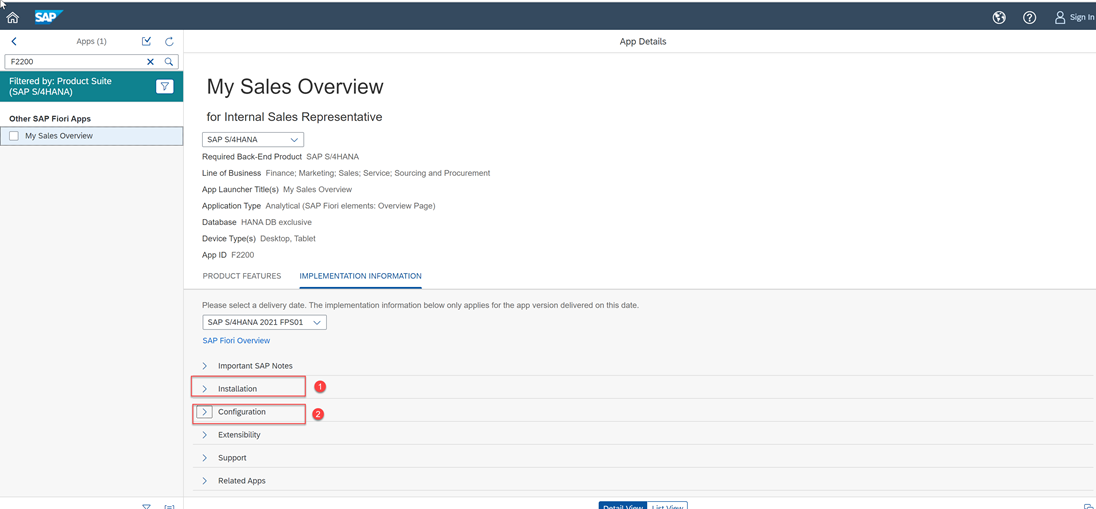
SAP Fiori Apps Library
b) Speed up your SAP Fiori Support Incidents
Ensure you have the correct App ID and Component for the SAP Fiori app that you have a problem with, this way you can quickly and easily raise an incident and have it resolved in a timely manner. The good news is there is a very quick and easy way to find this information when you need to raise a support incident against a SAP Fiori app - just use the About dialog. This appears in the User Actions menu in SAP S/4HANA 1909 and above – see SAP Fiori for SAP S/4HANA – Speed up your Fiori Support Incidents for further details on both raising your incidents and getting them resolved as soon as possible.
NOTE: You may find it useful to upload logs from the SAP Fiori Launchpad App Support Plugin to your support incident.
c) Resetting personalizations. While it is occasionally unavoidable, try to avoid or minimize deleting user personalizations to resolve issues. Removing user personalizations is a considerable inconvenience to users. Use the checkboxes and user selection options provided in transaction /UI2/FLP_DEL_PERS to minimize the impact.

Delete Personalization
3. What support & monitoring activities are required to ensure a stable system?
a) App Support Plugin
The App Support tool helps you to troubleshoot configuration and authorization errors for apps in the SAP Fiori launchpad. App Support is a plug-in tool for the SAP Fiori launchpad & supports the following app types:
- SAPUI5 Fiori App
- Web Dynpro Application
- WebClient UI Application
- Transaction
Complex customer system landscapes and modern app architecture lead to greater effort in troubleshooting for customers and SAP. The App Support plugin provides an integrated approach in root cause certain scenarios.

App Support
App support is available for SAP S/4HANA as part of the SAP_UI component from the following versions:
- SAP_UI 7.54 SP06 in S/4HANA 1909 SP04 or Frontend Server 6.0 SP04
- SAP_UI 7.55 SP02 in S/4HANA 2020 FPS01 or Frontend Server 2020 SP01
App Support has the following features:
- Displays technical app information (UI5 Fiori app, Web Dynpro, GUI)
- Identifying certain issues like
- Missing authorization
- Inactive services
- Access to logs (auto, gateway, ST22 runtime errors) on frontend and backend system.
- Download of logs to Excel
- Switch User to get logs on behalf of other users
- Feature scope controlled by authorizations
With the App Support tool, you can now access ALL configuration, authorisation and other error information from the User Actions menu on the SAP Fiori Launchpad thereby allowing quicker issue resolution. You can find further details on the App Support Plugin here:
See App Support for the SAP Fiori Launchpad
b) Planning for regular upgrades of SAP Fiori front-end server & SAP S/4HANA
Many SAP S/4HANA customers are looking to leverage the business benefits of SAP S/4HANA by implementing SAP Fiori at scale This means implementing regular upgrade and support packages to keep SAP Fiori and related SAP classic UI technologies (SAP GUI for HTML, ABAP WebDynpro, Web Client UI) up to date with the latest features, innovations, and fixes – as a result you realize business benefits as soon as possible and minimize unexpected issues.
Why should you do this? By keeping your SAP S/4HANA and SAP Fiori systems up to date YOU realize the following benefits:
- Get the latest innovations both on SAP S/4HANA and SAP Fiori as soon as they are available
- Avoid ending up with unsupported software
- Avoid having to implement lots of SAP Notes individually
- Avoid diagnosing & reporting known issues that are already fixed
- Keep current with the latest long-term SAPUI5 maintenance release
Further detailed information on these topics can be found in the excellent blog post here:
SAP Fiori for SAP S/4HANA – Best Practices for Upgrades and Application of Patches
c) Setup of SAP Fiori Launchpad:
Configuration of the SAP Fiori Launchpad requires the following:
- /UI5/APP_INDEX_CALCULATE - (Background Job). The SAPUI5 application index provides an indexing and caching mechanism for information related to SAPUI5 applications, components, and libraries that are contained in SAPUI5 repositories on the SAP NetWeaver Application Server for ABAP. Schedule the creation of the SAPUI5 application index as a background job. This background job can also be scheduled via task lists. Further information can be found here:Scheduling the Creation of the SAPUI5 Application Index
- /UI5/SCHEDULE_JOB_UPDATE_CACHE - (Task List)For fast loading times of SAP Fiori apps, cache buster tokens are used to cache OData metadata. To ensure the tokens are up to date, a report has to be executed periodically. Further information can be found here: Scheduling Update of OData Metadata Caching
d) Web Dispatcher. The SAP Web Dispatcher is not part of AS ABAP. From a technical point of view, it is located between the Internet and your SAP system. It is the entry point for HTTP(s) requests into your system, which consists of one or more application servers. As a “software web switch”, SAP Web Dispatcher can reject or accept connections. When it accepts a connection, it balances the load to ensure an even distribution across the servers. SAP Web Dispatcher therefore contributes to security and also balances the load in your SAP system. If you are using (or thinking of using) the SAP Web Dispatcher, further information can be found here:
e) SAP Fiori Caches. There are caches at several levels of the SAP Fiori architecture as shown in the diagram below:

SAP Fiori Caching Architecture
The purpose of these caches is to maximise performance so they should be invalidated with caution – especially in a production environment.
- The server-side cache stores resources requested by the client on the server. In the context of SAP Fiori launchpad, this is the front-end server. UI2 caches are relevant for all services with the prefix /UI2/ (for example, /UI2/PAGE_BUILDER, /UI2/INTEROP).
If you see in the network trace long /UI2/PAGE_BUILDER_PERS/PageSets calls, this request retrieves the all the SAP Fiori Content information linked to the roles assigned to the user. For the user in the example below this is 1.6MB (compressed 51.5 kB), and it was retrieved in 793ms.

Server Cache Network Trace Example
Cache Quality Statistics. You can use transaction /UI2/CSU (available from ABAP 7.54 component onwards) to monitor the cache quality and setup a trace for the cache invalidations. Cache quality is an indicator of how often data is read from the UI2 cache. Please note that the hit rate of the browser cache is not considered. Therefore, a low cache quality indicated by the cache statistics utility does not necessarily indicate performance issues related to UI2 OData services.
This transaction will allow you to find out why the UI2 cache was invalidated. You can find further info here: SAP Fiori Launchpad - Analyzing Cache Statistics
- The client-side cache typically resides in a browser & stores the requested resources. If certain conditions are met, subsequent requests read the resources from the cache. This improves the performance considerably as roundtrips to the front-end server are avoided. An example of such a condition is if the maximum retention period in the cache has not been reached (HTTP response header cache-control: <max-age>).
The SAP Fiori launchpad infrastructure uses the technique of URL expiry (cache busting). The server typically assigns the resource an expiry date in the far future to avoid conditional HTTP requests, which require a roundtrip to the server.
- The ICM server cache or Internet server cache saves HTTP(S) objects before they are sent to the client. The next time an object is requested, the application gets the content directly from the cache before sending it to the client. SAP Gateway Foundation (SAP_GWFND) - ICM Cache
- The Metadata cache FND & BEP. SAP GatewayFoundation caches the metadata information of a service for a significant performance increase. You can find further details here SAP Gateway Foundation (SAP_GWFND).
The transaction codes below are used for managing these caches:
- /IWFND/CACHE_CLEANUP Cleanup of GW Model Cache
- /IWBEP/CACHE_CLEANUP Cleanup of GW Backend Model Cache
Further details & guidance on the above topics can be found here:
- SAP Fiori Launchpad - Performance & Caching
- SAP Note 2447857 - Fiori Launchpad: How to check browser settings for better performance
- SAP Note 2319491 - How to clean up the cache after applying changes that affect SAP Fiori apps
- Cache Validity The resources remain in the cache until an event in the system occurs, upon which they are invalidated. Typical events are:
- Change to a Web Dynpro configuration: This affects SAP Fiori launchpad artifacts such as groups, tiles, and catalogs.
- Change to an authorization role
- Change in the navigation repository
- Change to a SAPUI5 app
Manual invalidation of UI2 caches should not be required. See SAP Note 2362875
4. Authorisation Tools
Starting in SAP S/4HANA 1511 many SAP Fiori Applications make use of the Service Adaptation Definition Language (SADL) based OData services in order to consume and expose CDS views. SADL models are entities that are used in business applications – for example, business objects, database tables, search views. An SADL model is a data model such as:
- DDIC (Data Dictionary) tables or views
- CDS (Core Data Services)
- BOPF (Business Object Processing Framework)
The authorization enforcement in this process is interposed between query specification by the application or end user and data retrieval from the database. Further information on this topic can be found here:
- SAP Fiori for SAP S/4HANA – Troubleshooting Authorization concept in SADL based OData Services
- Enforcing Authorizations for SADL-Based Applications
The transaction codes below are used for managing CDS authorisations:
- SACM - Access Control Management (CDS/DDL)
- SACMDCLS - CDS Access Controls
Ensure you also consider the important points below when working with authorization issues:
- CDS Views use IMPLICIT authorization checks – i.e., they act as filters on the data extracted. So, they will NOT show up in an authorisation trace or in App Support
- Use the Launchpad Content Aggregator to sort out which OData Services (IWSG + IWSV authorizations) relate to which app would be the Launchpad Content Aggregator which is detailed here
- Turn on App Support (See App Support for the SAP Fiori Launchpad) This will show authorization errors and any missing OData Services when you go into the app. That at least will pick up EXPLICIT authorization checks. You can also use transaction STAUTHTRACE
- You can find the underlying CDS views for OData services using the blog post Identifying OData Services-C
- DS Views and Authorizations of an SAP Fiori app
- To find the authorisation objects used by an OData service you can use transaction SU22. In SU22 the ‘Type of Application’ is “SAP Gateway Business Suite Enablement – Service”. Then use the OData service from Fiori Apps Library E.g., UI5 App Manage Profit Centre
a) Find the OData Service from the Fiori Apps Library

SAP Fiori Apps Library
b) Execute SU22 with the selected OData Service

SU22
c) The OData Service Authorisation Objects / Values are shown:

SU22 OData Service Authorisations
5. Worth knowing Topics
- In the SAP S/4HANA environment, there are background jobs which are scheduled automatically after the system has been started. The jobs are not delivered like the former SAP Standard Jobs in transaction SM36 - instead they are workbench objects of type JOBD (job definition). See SAP Note 2849364 - Jobs in the Technical Job Repository (SJOBREPO) in SAP S/4HANA 2021 for further optimal setup of these technical jobs.
- You can add Google Analytics tracking to the SAP Fiori Launchpad, SAP Fiori or UI5 Applications - further details can be found here:SAP Note 2444406 - Google Analytics Integration with SAP Fiori
- You have a need to check usage metrics, analyze how many employees are accessing SAP Fiori applications through Launchpad in desktop browsers and how many of them are using SAP Fiori Gateway client through mobile. See SAP Note 2586237 - Metrics about SAP Fiori Launchpad for further detail
6. Troubleshooting Tools
You can find some of the most common troubleshooting tools below.
Please refer to the link SAP Fiori for SAP S/4HANA - Troubleshooting Tips and Tricks for examples on how to use some of these.
| TCODE | SAP Fiori front end server tools |
| SU01 | User Maintenance |
| PFCG | Role Maintenance |
| SICF | Maintain Services |
| SM59 | RFC Destinations (Display/Maintain) |
| SPRO | Configure SAP System as per client requirement |
| SMICM | ICM Monitor |
| SHMM | System Shared Objects Monitor |
| STC01, STC02 | Execute/Display Task List Runs |
| ST22 | System Dumps |
| /UI2/CUST | Customizing of UI Technologies |
| /UI2/FLP | Launch SAP Fiori Launchpad |
| /UI2/FLC | Fiori Launchpad Checks |
| /UI2/FLP_CUS_CONF | Fiori Launchpad System Settings (client-specific) |
| /UI2/FLP_SYS_CONF | Fiori Launchpad System Settings (cross-client) |
| /UI2/FLP_DEL_PERS | Delete Personalization of SAP FLP |
| /UI2/CSU | Cache Statistics Utility |
| /UI2/FSAC | System Alias Consistency Check |
| /UI2/RSP_LIST | Analysis of Spaces and Pages |
| /IWFND/CACHE_CLEANUP | Clean-up of Model Cache |
| /IWFND/ERROR_LOG SAP | NetWeaver Gateway Error Log |
| /IWFND/GW_CLIENT | Simulate OData Service execution |
| /IWFND/TRACES | SAP NetWeaver Gateway: Tracing Tools |
| /IWFND/APPS_LOG | Application Log Viewer |
| /IWFND/CACHE_REBUILD | Rebuild Gateway Model Cache |
| /IWFND/MAINT_SERVICE | Activate and Maintain OData Services |
| /IWFND/ERROR_LOG SAP | NetWeaver Gateway Error Log |
| IWFND/GW_CLIENT | Simulate OData Service execution |
| /IWFND/TRACES | SAP NetWeaver Gateway: Tracing Tools |
| /IWFND/APPS_LOG | Application Log Viewer |
| /IWFND/CACHE_REBUILD | Rebuild Gateway Model Cache |
| /IWFND/V4_ADMIN | OData V4 Administration (for Notifications) |
| /IWNGW/R_HUB_CLEAR_CACHE | OData Cache (for Notifications |
| SBGRFCMON | Monitor bgRFC queues (for Notifications) |
| TCODE | SAP S/4HANA backend tools |
| /IWBEP/CACHE_CLEANUP | Clean-up of Model Cache |
| SACM | Access Control Management |
| SACMDCLS | CDS Access Controls |
| /IWBEP/ERROR_LOG | SAP Gateway Backend Error Log |
| /IWBEP/TRACES | SAP Gateway Backend Traces |
| /IWBEP/VIEW_LOG | SAP Gateway Log Viewer |
| /IWBEP/CONFIG_CHECK | Check Configuration of BEP |
| ESH_DASHBOARD | Enterprise Search Connector Analysis and Troubleshooting |
| ESH_TEST_SEARCH | Enterprise Search Connector Test |
| ESH_QUERY_LOG | Enterprise Search Connector Query Log |
Check also. the following SAP Notes and Blog Posts:
SAP Fiori for SAP S/4HANA Performance Optimization and Best Practice Part 1 Tools and Tracing
SAP Fiori for SAP S/4HANA – Performance Optimization and Best Practice Part 2 Architecture
Resolving Fiori "could not open app" errors in SAP S/4HANA
App Support for the SAP Fiori Launchpad
3 simple use cases for Launchpad Content Aggregator
Identifying the OData Services, CDS Views, and Authorizations of a SAP Fiori App
Solving No Data Available for Smart Business Apps
SAP Gateway Foundation (SAP_GWFND) - Error Log
SAP Gateway Foundation (SAP_GWFND) - Debugging Query Option
SAP Fiori Overview - Troubleshooting SAP Fiori Apps
Troubleshooting Authorization concept in SADL based OData Services
SAP Note 2353453 - Check of ABAP Push Channel (APC) WebSocket connection
SAP Note 2919392 - Determining missing authorizations for Access Controlled CDS Entities
SAP Note 2704855 - Navigation away from the FioriLaunchPad (Inplace) - Popup appears
SAP Note 2506498 - Monitoring SAP Fiori Application Usage
SAP Note 2282103 - How to check the version of SAPUI5 you have installed
SAP Note 1508958 - Look and Feel in the WEBGUI
SAP Note 2658822 - Release notes for SAP GUI for HTML (short WEBGUI)
SAP Note 1672817 - Browser: Microsoft Legacy Edge and Internet Explorer Support Policy Note
SAP Note 2730648 - Unable to navigate to new transaction from existing transaction-based Fiori app
SAP Note 2730648 - Unable to navigate to new transaction from existing transaction-based Fiori app
SAP Note 2985402 - Webgui FSM: 400 session timeout when FSM's are called on start
Conclusion: With these guidelines you will be able to ensure the best possible support for your SAP Fiori landscape & thereby ensure you ensure your business can leverage the latest SAP Fiori innovations as soon as they are available – increasing productivity, user satisfaction, customer loyalty & solution adoption.
Becoming an SAP Fiori for SAP S/4HANA guru
You’ll find much more on the community topic page for SAP Fiori for SAP S/4HANA
Other helpful links in the SAP Community:
- Follow our tag SAP S/4HANA RIG for more from the SAP S/4HANA Customer Care and RIG
- See all questions and answers aboutSAP Fiori for SAP S/4HANA
- Follow SAP Fiori for SAP S/4HANA for more blogs and updates
- Ask a Question about SAP Fiori for SAP S/4HANA
Brought to you by the SAP S/4HANA Customer Care and RIG.
- SAP Managed Tags:
- SAP Fiori,
- SAP Fiori for SAP S/4HANA,
- SAP S/4HANA,
- SAP S/4HANA Public Cloud
Labels:
7 Comments
You must be a registered user to add a comment. If you've already registered, sign in. Otherwise, register and sign in.
Labels in this area
-
ABAP CDS Views - CDC (Change Data Capture)
2 -
AI
1 -
Analyze Workload Data
1 -
BTP
1 -
Business and IT Integration
2 -
Business application stu
1 -
Business Technology Platform
1 -
Business Trends
1,661 -
Business Trends
91 -
CAP
1 -
cf
1 -
Cloud Foundry
1 -
Confluent
1 -
Customer COE Basics and Fundamentals
1 -
Customer COE Latest and Greatest
3 -
Customer Data Browser app
1 -
Data Analysis Tool
1 -
data migration
1 -
data transfer
1 -
Datasphere
2 -
Event Information
1,400 -
Event Information
66 -
Expert
1 -
Expert Insights
178 -
Expert Insights
293 -
General
1 -
Google cloud
1 -
Google Next'24
1 -
Kafka
1 -
Life at SAP
784 -
Life at SAP
12 -
Migrate your Data App
1 -
MTA
1 -
Network Performance Analysis
1 -
NodeJS
1 -
PDF
1 -
POC
1 -
Product Updates
4,577 -
Product Updates
337 -
Replication Flow
1 -
RisewithSAP
1 -
SAP BTP
1 -
SAP BTP Cloud Foundry
1 -
SAP Cloud ALM
1 -
SAP Cloud Application Programming Model
1 -
SAP Datasphere
2 -
SAP S4HANA Cloud
1 -
SAP S4HANA Migration Cockpit
1 -
Technology Updates
6,886 -
Technology Updates
415 -
Workload Fluctuations
1
Related Content
- Up Net Working Capital, Up Inventory and Down Efficiency. What to do? in Technology Blogs by SAP
- SAP HANA Cloud Vector Engine: Quick FAQ Reference in Technology Blogs by SAP
- Offline Backup in Technology Q&A
- 10+ ways to reshape your SAP landscape with SAP Business Technology Platform – Blog 4 in Technology Blogs by SAP
- Impact of reverting ADVANCED_INDEX_COMPRESSION_OPTIONS parameter in Technology Q&A
Top kudoed authors
| User | Count |
|---|---|
| 29 | |
| 21 | |
| 10 | |
| 7 | |
| 7 | |
| 6 | |
| 6 | |
| 5 | |
| 5 | |
| 5 |