
- SAP Community
- Products and Technology
- Enterprise Resource Planning
- ERP Blogs by Members
- Batch determination in Inventory Management for FE...
Enterprise Resource Planning Blogs by Members
Gain new perspectives and knowledge about enterprise resource planning in blog posts from community members. Share your own comments and ERP insights today!
Turn on suggestions
Auto-suggest helps you quickly narrow down your search results by suggesting possible matches as you type.
Showing results for
arahanth_127
Explorer
Options
- Subscribe to RSS Feed
- Mark as New
- Mark as Read
- Bookmark
- Subscribe
- Printer Friendly Page
- Report Inappropriate Content
03-17-2022
7:37 PM
Batch Determination in Inventory Management: (FEFO,FIFO,LIFO)
Batch Management increases production, improves quality, reduces cycle times, and facilitates compliance for your company to meet most industry standards. A batch is a consistent unit of material that’s defined in your SAP system with unique specifications. A batch represents a single subset of the total quantity of material that is held and produced during a production run. Many production runs can be used to produce a production lot.
In a real-world scenario, you’ll be receiving one material in a number of batches, and this will be kept in storage location stock or in warehouse storage bins. When you want issue the issue the material to production, you need to have a strategy to choose the batch. You can define the strategy in the system, where the system determines and offers up the right batch to pick. This process is called batch determination.
Batch determination uses the condition technique. Strategy records of the respective application determine batch determination. Different strategy records in the system have to be created for different purposes such as goods issue to production, goods issue to customer and so on. Batch determination can be used in the goods movement, production/process order, sales order/delivery and transfer order functions.
Configuration:
Step 1: Creation of Condition table.
Spro—Log Gen –Batch Management—Batch Determination and Batch check—Condition table—Define Inventory Management Condition tables—Create Condition table for Inventory Management.
Step 2: Define Access Sequence
Spro—Log Gen –Batch Management—Batch Determination and Batch check—Access Sequence —Define Inventory Management Access Sequence —Create Access Sequence for Inventory Management.
Standard is ME01.
Step 3: Strategy Type
Spro—Log Gen –Batch Management—Batch Determination and Batch check—Strategy types—Define Inventory Management Strategy type. (and assign access sequence which defined above)
Standard ME01.
Step 4: Batch Search Procedure.
Spro—Log Gen –Batch Management—Batch Determination and Batch check—Batch Search Procedure –Define Inventory Management Search Procedure.
Define Procedure and assign strategy type.
Step 5: Batch Search Procedure allocation
Spro—Log Gen –Batch Management—Batch Determination and Batch check—Batch Search Procedure allocation and check activation – Allocate IM search procedure/Active check.
Step 6:
Spro—Log Gen –Batch Management—Shelf life Expiration Date—Set Expiration Date Check.
Master Data:
Step 7: Use T -code BMSM when you are batch determination first time in client by which system will copy all standard char from 000 Client.
Step 8: Create Class (CL02)—BATCH_CLS
Below assigned char’s are standard Characteristics
Step 9: Create Material Master : 5000000040
Step 10: Create selection class (CL02)-- BATCH_SEL_CLS
Easy Access—Logistics—Central Functions—Batch Management—Batch Determination—Selection and Sort—Selection Classes—Create (BMC1)
Step 11: Create Sort rule
Easy Access—Logistics—Central Functions—Batch Management—Batch Determination—Selection and Sort—Sort rule—Create(CU70)(Ascending = First in First out)
Step 12: Define Batch search strategy.
Easy Access—Logistics—Central Functions—Batch Management—Batch Determination—Batch Search strategy—For Inventory Management (MBC1) Create.
From step 8 and 9
Step 13: GR with 501 Movement type here enter the date of manufacturing.
Stock in MMBE:
Step 14: Goods issue against cost centre.
If we observe based on the batch which is expiring, system is proposing that batch First(FEFO—First expiry first out)
Let’s change the Sorting from Ascending to descending in Strategy in CU70 and issue goods.
LEFO (Last Expiry First out)
Step 15: Now will check FIFO and LIFO based on GR Date for which we need to create new sort sequence in CU70 as shown below.
Step 16: Now assign the new sort rule in Strategy in MBC2 and strategy Type
Do Goods issue.
Lets change to ascending in CU71(LIFO)
Conclusion:
From the above steps, one can understood how the batch determination works in Inventory Management for FEFO,FIFO,LIFO processes, and also how to alter these processes in ascending and descending order to meet the business requirement. with the help of this, we can now configure the batch determination process according to the client requirement.
References:
https://help.sap.com/viewer/3db8848948314edeabbea684714e1055/6.18.latest/en-US/25feb753128eb44ce1000...
Pre requisite: Should have Basic knowledge of materials management.
Please like, share and comment for any queries through add comment button which is displayed at bottom of the blog-post.
For any queries please post your question by using the following link
https://blogs.sap.com/tags/402489426158095572469338199787586/
Hope this blog-post will be help full
Thank you
Batch Management increases production, improves quality, reduces cycle times, and facilitates compliance for your company to meet most industry standards. A batch is a consistent unit of material that’s defined in your SAP system with unique specifications. A batch represents a single subset of the total quantity of material that is held and produced during a production run. Many production runs can be used to produce a production lot.
In a real-world scenario, you’ll be receiving one material in a number of batches, and this will be kept in storage location stock or in warehouse storage bins. When you want issue the issue the material to production, you need to have a strategy to choose the batch. You can define the strategy in the system, where the system determines and offers up the right batch to pick. This process is called batch determination.
Batch determination uses the condition technique. Strategy records of the respective application determine batch determination. Different strategy records in the system have to be created for different purposes such as goods issue to production, goods issue to customer and so on. Batch determination can be used in the goods movement, production/process order, sales order/delivery and transfer order functions.
Configuration:
Step 1: Creation of Condition table.
Spro—Log Gen –Batch Management—Batch Determination and Batch check—Condition table—Define Inventory Management Condition tables—Create Condition table for Inventory Management.

Step 2: Define Access Sequence
Spro—Log Gen –Batch Management—Batch Determination and Batch check—Access Sequence —Define Inventory Management Access Sequence —Create Access Sequence for Inventory Management.
Standard is ME01.

Step 3: Strategy Type
Spro—Log Gen –Batch Management—Batch Determination and Batch check—Strategy types—Define Inventory Management Strategy type. (and assign access sequence which defined above)
Standard ME01.
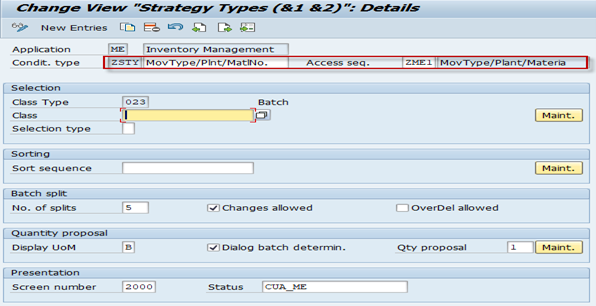

Step 4: Batch Search Procedure.
Spro—Log Gen –Batch Management—Batch Determination and Batch check—Batch Search Procedure –Define Inventory Management Search Procedure.
Define Procedure and assign strategy type.

Step 5: Batch Search Procedure allocation
Spro—Log Gen –Batch Management—Batch Determination and Batch check—Batch Search Procedure allocation and check activation – Allocate IM search procedure/Active check.

Step 6:
Spro—Log Gen –Batch Management—Shelf life Expiration Date—Set Expiration Date Check.




Master Data:
Step 7: Use T -code BMSM when you are batch determination first time in client by which system will copy all standard char from 000 Client.



Step 8: Create Class (CL02)—BATCH_CLS

Below assigned char’s are standard Characteristics

Step 9: Create Material Master : 5000000040

Step 10: Create selection class (CL02)-- BATCH_SEL_CLS
Easy Access—Logistics—Central Functions—Batch Management—Batch Determination—Selection and Sort—Selection Classes—Create (BMC1)



Step 11: Create Sort rule
Easy Access—Logistics—Central Functions—Batch Management—Batch Determination—Selection and Sort—Sort rule—Create(CU70)(Ascending = First in First out)


Step 12: Define Batch search strategy.
Easy Access—Logistics—Central Functions—Batch Management—Batch Determination—Batch Search strategy—For Inventory Management (MBC1) Create.
From step 8 and 9




Step 13: GR with 501 Movement type here enter the date of manufacturing.



Stock in MMBE:


Step 14: Goods issue against cost centre.
If we observe based on the batch which is expiring, system is proposing that batch First(FEFO—First expiry first out)

Let’s change the Sorting from Ascending to descending in Strategy in CU70 and issue goods.

LEFO (Last Expiry First out)

Step 15: Now will check FIFO and LIFO based on GR Date for which we need to create new sort sequence in CU70 as shown below.
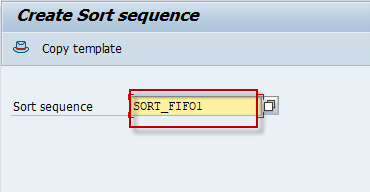

Step 16: Now assign the new sort rule in Strategy in MBC2 and strategy Type


Do Goods issue.
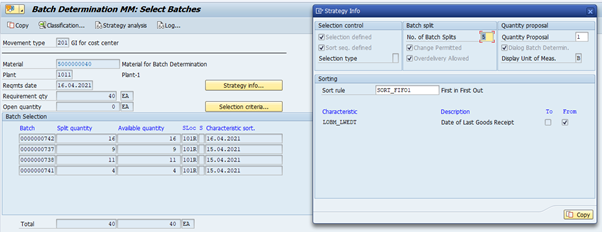
Lets change to ascending in CU71(LIFO)


Conclusion:
From the above steps, one can understood how the batch determination works in Inventory Management for FEFO,FIFO,LIFO processes, and also how to alter these processes in ascending and descending order to meet the business requirement. with the help of this, we can now configure the batch determination process according to the client requirement.
References:
https://help.sap.com/viewer/3db8848948314edeabbea684714e1055/6.18.latest/en-US/25feb753128eb44ce1000...
Pre requisite: Should have Basic knowledge of materials management.
Please like, share and comment for any queries through add comment button which is displayed at bottom of the blog-post.
For any queries please post your question by using the following link
https://blogs.sap.com/tags/402489426158095572469338199787586/
Hope this blog-post will be help full
Thank you
- SAP Managed Tags:
- MM Inventory Management,
- MM Purchasing
1 Comment
You must be a registered user to add a comment. If you've already registered, sign in. Otherwise, register and sign in.
Labels in this area
-
"mm02"
1 -
A_PurchaseOrderItem additional fields
1 -
ABAP
1 -
ABAP Extensibility
1 -
ACCOSTRATE
1 -
ACDOCP
1 -
Adding your country in SPRO - Project Administration
1 -
Advance Return Management
1 -
AI and RPA in SAP Upgrades
1 -
Approval Workflows
1 -
ARM
1 -
ASN
1 -
Asset Management
1 -
Associations in CDS Views
1 -
auditlog
1 -
Authorization
1 -
Availability date
1 -
Azure Center for SAP Solutions
1 -
AzureSentinel
2 -
Bank
1 -
BAPI_SALESORDER_CREATEFROMDAT2
1 -
BRF+
1 -
BRFPLUS
1 -
Bundled Cloud Services
1 -
business participation
1 -
Business Processes
1 -
CAPM
1 -
Carbon
1 -
Cental Finance
1 -
CFIN
1 -
CFIN Document Splitting
1 -
Cloud ALM
1 -
Cloud Integration
1 -
condition contract management
1 -
Connection - The default connection string cannot be used.
1 -
Custom Table Creation
1 -
Customer Screen in Production Order
1 -
Data Quality Management
1 -
Date required
1 -
Decisions
1 -
desafios4hana
1 -
Developing with SAP Integration Suite
1 -
Direct Outbound Delivery
1 -
DMOVE2S4
1 -
EAM
1 -
EDI
2 -
EDI 850
1 -
EDI 856
1 -
EHS Product Structure
1 -
Emergency Access Management
1 -
Energy
1 -
EPC
1 -
Find
1 -
FINSSKF
1 -
Fiori
1 -
Flexible Workflow
1 -
Gas
1 -
Gen AI enabled SAP Upgrades
1 -
General
1 -
generate_xlsx_file
1 -
Getting Started
1 -
HomogeneousDMO
1 -
IDOC
2 -
Integration
1 -
Learning Content
2 -
LogicApps
2 -
low touchproject
1 -
Maintenance
1 -
management
1 -
Material creation
1 -
Material Management
1 -
MD04
1 -
MD61
1 -
methodology
1 -
Microsoft
2 -
MicrosoftSentinel
2 -
Migration
1 -
MRP
1 -
MS Teams
2 -
MT940
1 -
Newcomer
1 -
Notifications
1 -
Oil
1 -
open connectors
1 -
Order Change Log
1 -
ORDERS
2 -
OSS Note 390635
1 -
outbound delivery
1 -
outsourcing
1 -
PCE
1 -
Permit to Work
1 -
PIR Consumption Mode
1 -
PIR's
1 -
PIRs
1 -
PIRs Consumption
1 -
PIRs Reduction
1 -
Plan Independent Requirement
1 -
Premium Plus
1 -
pricing
1 -
Primavera P6
1 -
Process Excellence
1 -
Process Management
1 -
Process Order Change Log
1 -
Process purchase requisitions
1 -
Product Information
1 -
Production Order Change Log
1 -
Purchase requisition
1 -
Purchasing Lead Time
1 -
Redwood for SAP Job execution Setup
1 -
RISE with SAP
1 -
RisewithSAP
1 -
Rizing
1 -
S4 Cost Center Planning
1 -
S4 HANA
1 -
S4HANA
3 -
Sales and Distribution
1 -
Sales Commission
1 -
sales order
1 -
SAP
2 -
SAP Best Practices
1 -
SAP Build
1 -
SAP Build apps
1 -
SAP Cloud ALM
1 -
SAP Data Quality Management
1 -
SAP Maintenance resource scheduling
2 -
SAP Note 390635
1 -
SAP S4HANA
2 -
SAP S4HANA Cloud private edition
1 -
SAP Upgrade Automation
1 -
SAP WCM
1 -
SAP Work Clearance Management
1 -
Schedule Agreement
1 -
SDM
1 -
security
2 -
Settlement Management
1 -
soar
2 -
SSIS
1 -
SU01
1 -
SUM2.0SP17
1 -
SUMDMO
1 -
Teams
2 -
User Administration
1 -
User Participation
1 -
Utilities
1 -
va01
1 -
vendor
1 -
vl01n
1 -
vl02n
1 -
WCM
1 -
X12 850
1 -
xlsx_file_abap
1 -
YTD|MTD|QTD in CDs views using Date Function
1
- « Previous
- Next »
Related Content
- SAP S/4HANA Cloud Public Edition: Security Configuration APIs in Enterprise Resource Planning Blogs by SAP
- SAP S/4HANA Cloud, public edition, ABAP Environment Case 8: Material Shelf Life Management in Enterprise Resource Planning Blogs by SAP
- SAP S/4HANA Cloud ABAP开发案例之八:物料临期管理App in Enterprise Resource Planning Blogs by SAP
- How to manage two credit limits for one customer in same sales area ? in Enterprise Resource Planning Q&A
- SAP Preferred Success: A Day in a Life in Product Change Management with Change Records in Enterprise Resource Planning Blogs by SAP
Top kudoed authors
| User | Count |
|---|---|
| 2 | |
| 2 | |
| 2 | |
| 2 | |
| 2 | |
| 1 | |
| 1 | |
| 1 | |
| 1 | |
| 1 |