
- SAP Community
- Products and Technology
- Enterprise Resource Planning
- ERP Blogs by SAP
- Custom Situation Cases: Configure Your Own Use Cas...
Enterprise Resource Planning Blogs by SAP
Get insights and updates about cloud ERP and RISE with SAP, SAP S/4HANA and SAP S/4HANA Cloud, and more enterprise management capabilities with SAP blog posts.
Turn on suggestions
Auto-suggest helps you quickly narrow down your search results by suggesting possible matches as you type.
Showing results for
Advisor
Options
- Subscribe to RSS Feed
- Mark as New
- Mark as Read
- Bookmark
- Subscribe
- Printer Friendly Page
- Report Inappropriate Content
03-15-2022
4:32 PM
With SAP S/4HANA Cloud 2202 you can create your own situation use cases with the extended framework for Situation Handling. The extended framework offers three new configuration apps: Mange Situation Objects, Manage Situation Scenarios, and Manage Situation Types – Extended.

New apps for the extended framework for Situation Handling
The extended framework also contains an enhanced end user app, My Situations – Extended, and the Situation Handling Demo app. You use the demo app to manage the flights of a fictional booking portal and to trigger situations based on predelivered configuration samples.
Try it out and experience the new features while reading this blog post series. Also check out the In-App Help where you can find additional set-up information.
This blog post series will show you how to use the extended framework for Situation Handling based on demo cases.
Business Scenario for the Demo Case
As in any business, profitability is key. Analyzing the pain points of the fictional flight booking portal resulted in these major issues:
- Flights that aren’t selling well
- Penalties due to breaching the ecological footprint, such as increased CO2 emissions due to heavy luggage
- Overbooked flights that are not resolved by regular fluctuations, such as cancelation, rebooking, or missing a connecting flight due to a delay
To get a better grip on the processes the right user groups should get informed if such issues are likely to happen. These heads-ups allow to react on the situations in time and decrease negative effects to a minimum.
The Situation Handling Demo app supports these cases. You can manipulate the flight data, for instance by assigning a smaller plane to overbook the economy class.

The end user gets a notification on SAP Fiori launchpad.

The situation is also displayed in the list view of the My Situations - Extended app.

The details about the situations are shown in the situation page in the My Situations - Extended app.

Situation Configuration with Templates, Scenarios, and Objects
The extended framework for Situation Handling introduces the new concepts situation scenario and situation object in addition to the existing situation template. This three-layer approach lets you configure your own situations in a generic yet controlled way.
Situation Templates
As you know from the standard framework of Situation Handling, situation templates are used as blueprints for use cases. The pain points identified in the fictional booking portal translate well into templates which are configured in the Manage Situation Types - Extended app.
Sales Rate
Detecting unprofitable flights is mainly based on two values: the sales rate and the flight date. These values are part of the flight’s data model (CDS view). The situation trigger could be a regular batch-job check or an event that changes the sales rate value.
Ecological Footprint
Monitoring the ecological footprint is also based on the flight’s data model, by observing the values eco indexand flight date. Again, the situation trigger could be a batch-job or an event.
Booking Rate
For the overbooking case, the values seat occupancy and flight date are of interest. Situations can be detected by a regular check of the flight data or by events such as new bookings, canceled bookings, or upgrades.
Situation Scenario
Taking the details of the templates into account, we can see a similar pattern. All templates refer to a flight. The flight data can be observed with a batch job. Alternatively, situations can be triggered by a flight event or a booking event. This means you can combine these use cases within a scenario.
The situation scenario provides the basis for situation templates of a similar pattern. It defines the anchor object that is affected by a situation, which, in our case, is the flight. The scenario also contains all the triggers that relate to the flight, for instance, the batch-job to check flight data, and events that change flight data or booking data. This rather generic collection of situation triggers for an anchor object lets you create a wide range of templates. Any trigger can be used to model conditions based on any supported data from the CDS views. Scenarios are configured in the Manage Situation Scenarios app.
Situation Object
The demo scenario is based on two objects: the flight and the booking. These objects are not specific to our demo scenario, they could also be used for further scenarios, for instance, to configure situations for bookings, or in combination with further objects for modeling flight maintenance and service cases. The scenario supports reusability by mapping the objects while the details of the objects are configured in the Manage Situation Objects app.
A situation object is a model of a business object that reuses application artefacts. The main components for the detection of situations are CDS views, which represent the object and events that trigger situations.
Configuration of End User Views
In addition to modeling the detection of situations with the extended framework, you also configure how the end user is informed - either through SAP Fiori launchpad notifications and/or the My Situations – Extended app.
Notifications on SAP Fiori launchpad
Sending notifications to the right group of users works as it does for the standard framework for Situation Handling. You define the texts in the situation templates. With the extended framework, you can now configure different texts for each condition too.
My Situations – Extended app
The My Situations – Extended app provides many more features for the end user, including search and filter functions and a situation page with detailed information and solution proposals.
The configuration follows the generic pattern of the new concepts: situation object, situation scenario, and situation template.
Situation Object
In addition to modeling triggers for an object, you can also add actions that help users solve a situation. For instance, assigning a smaller plane to a flight increases the sales rate, while assigning a larger plane resolves overbookings.
Situation Scenario
In the scenario, you select the actions that support the business case as defined in the situation object.
You can configure the scenario-specific layout of the My Situations – Extended app. For the scenario-specific list view, you can choose to add one column with detailed data related to the anchor object (flight) and another for the trigger object (flight or booking). You can also configure filter options for the selected data.
For the situation page, you can configure a detail section for the anchor object and the trigger object.
Situation Template
In the situation template the texts for the situation instance and notifications are defined as in the standard framework. Additionally, you refine which actions are relevant for a specific use case.
The following graphic illustrates the modeling steps for the extended framework for Situation Handling.
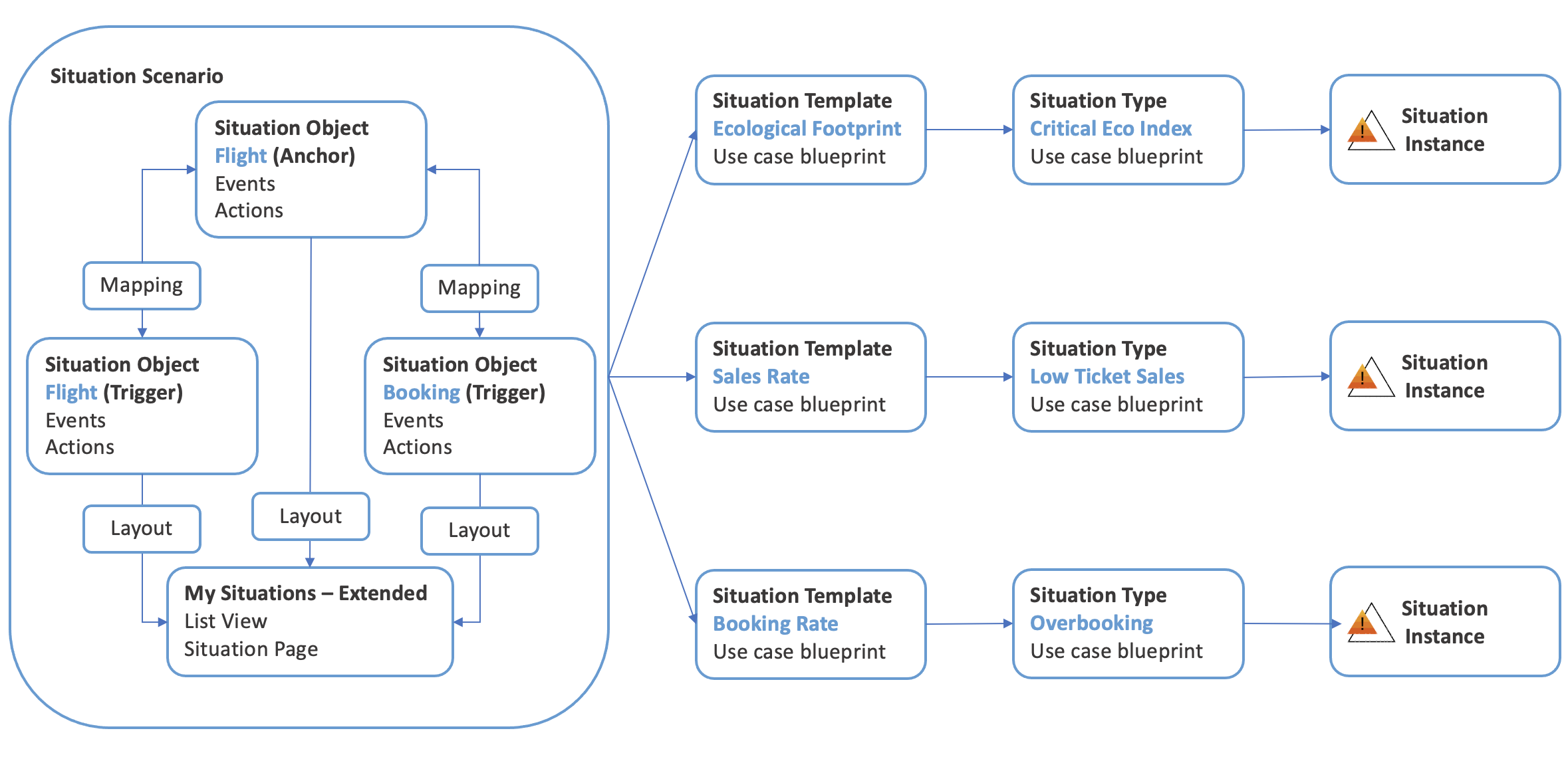
Modeling custom situations
In this blog post series, you will learn how to configure custom situation use cases, starting with the modeling of situation objects.
- Custom Situation Cases: Model Your Own Situation Objects (2/6)
- Custom Situation Cases: Create Your Own Situation Scenarios (3/6)
- Custom Situation Cases: Configure a Simple Use Case (4/6)
- Custom Situation Cases: Configure an Escalation Case (5/6)
- Custom Situation Cases: Configure a Complex Use Case (6/6)
Let me point you out to further information:
- SAP Help Portal: Situation Handling – Extended Framework for SAP S/4HANA Cloud
- SAP Community: Intelligent Situation Handling
- SAP Managed Tags:
- Situation Handling,
- SAP S/4HANA Public Cloud
Labels:
7 Comments
You must be a registered user to add a comment. If you've already registered, sign in. Otherwise, register and sign in.
Labels in this area
-
Artificial Intelligence (AI)
1 -
Business Trends
363 -
Business Trends
21 -
Customer COE Basics and Fundamentals
1 -
Digital Transformation with Cloud ERP (DT)
1 -
Event Information
461 -
Event Information
24 -
Expert Insights
114 -
Expert Insights
152 -
General
1 -
Governance and Organization
1 -
Introduction
1 -
Life at SAP
415 -
Life at SAP
2 -
Product Updates
4,685 -
Product Updates
208 -
Roadmap and Strategy
1 -
Technology Updates
1,502 -
Technology Updates
88
Related Content
- Building Low Code Extensions with Key User Extensibility in SAP S/4HANA and SAP Build in Enterprise Resource Planning Blogs by SAP
- Fixed Assets - Change the base value to the beggining of the first adquisition - MACRS depreciation in Enterprise Resource Planning Q&A
- Futuristic Aerospace or Defense BTP Data Mesh Layer using Collibra, Next Labs ABAC/DAM, IAG and GRC in Enterprise Resource Planning Blogs by Members
- Beyond Basic (2): Certificate-Based Authentication in SAP S/4HANA Cloud Public Edition in Enterprise Resource Planning Blogs by SAP
- SAP S/4HANA Cloud Extensions with SAP Build Best Practices: An Expert Roundtable in Enterprise Resource Planning Blogs by SAP
Top kudoed authors
| User | Count |
|---|---|
| 8 | |
| 6 | |
| 5 | |
| 4 | |
| 4 | |
| 3 | |
| 3 | |
| 2 | |
| 2 | |
| 2 |