
- SAP Community
- Products and Technology
- Technology
- Technology Blogs by SAP
- HANA Cloud deployment with several databases
- Subscribe to RSS Feed
- Mark as New
- Mark as Read
- Bookmark
- Subscribe
- Printer Friendly Page
- Report Inappropriate Content
Solution:
You need to modify your mta.yaml file like this:

You need to add in a default scenario:
- resources:
- parameters:
- service-name: <my-service-name>
- config:
- database_id: <database_id>
-> service-name is the name you want your serve to have at the end
Not setting the service name leads (default) to a generated name by the system. This is perfectly fine.
This sample of a service starts with "FridayXXX". So now you are responsible for the service name. Obviously this improves the readability.
Listing your services in cloud foundry admin you will find your service back by it's name
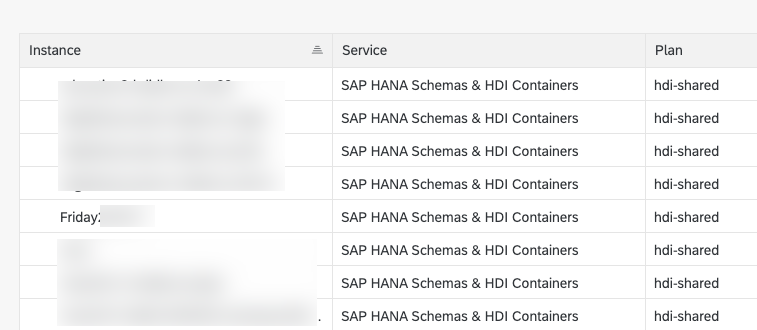
HDI service with name FridayXXX
-> database_id: is the id of your SAP HANA Cloud database in Cloud Foundry. You can find the database_id at various places in your cloud foundry environment. Please do not mix up with instance_id.
Not qualifying the database_id will default into the default database of your cf space. Typical this is the first database you have created.
Summary:
With a few additions to your mta.yaml file you get more control on the deployment behaviour.
As general remarks:
- One has to respect whitespace in yaml files.
- The defaults are good for beginner with only on database that just want to start working.
- SAP Managed Tags:
- SAP Business Application Studio,
- SAP HANA Cloud,
- SAP HANA
You must be a registered user to add a comment. If you've already registered, sign in. Otherwise, register and sign in.
-
ABAP CDS Views - CDC (Change Data Capture)
2 -
AI
1 -
Analyze Workload Data
1 -
BTP
1 -
Business and IT Integration
2 -
Business application stu
1 -
Business Technology Platform
1 -
Business Trends
1,658 -
Business Trends
93 -
CAP
1 -
cf
1 -
Cloud Foundry
1 -
Confluent
1 -
Customer COE Basics and Fundamentals
1 -
Customer COE Latest and Greatest
3 -
Customer Data Browser app
1 -
Data Analysis Tool
1 -
data migration
1 -
data transfer
1 -
Datasphere
2 -
Event Information
1,400 -
Event Information
66 -
Expert
1 -
Expert Insights
177 -
Expert Insights
299 -
General
1 -
Google cloud
1 -
Google Next'24
1 -
Kafka
1 -
Life at SAP
780 -
Life at SAP
13 -
Migrate your Data App
1 -
MTA
1 -
Network Performance Analysis
1 -
NodeJS
1 -
PDF
1 -
POC
1 -
Product Updates
4,577 -
Product Updates
345 -
Replication Flow
1 -
RisewithSAP
1 -
SAP BTP
1 -
SAP BTP Cloud Foundry
1 -
SAP Cloud ALM
1 -
SAP Cloud Application Programming Model
1 -
SAP Datasphere
2 -
SAP S4HANA Cloud
1 -
SAP S4HANA Migration Cockpit
1 -
Technology Updates
6,873 -
Technology Updates
427 -
Workload Fluctuations
1
- Expanding Our Horizons: SAP's Build-Out and Datacenter Strategy for SAP Business Technology Platform in Technology Blogs by SAP
- Configuring SAP CI/CD pipeline for Deploying ReactJS application in Cloud Foundry in Technology Q&A
- Best practice to connect to multiple databases (Crystal Report) in Technology Q&A
- How to use AI services to translate Picklists in SAP SuccessFactors - An example in Technology Blogs by SAP
- IoT - Ultimate Data Cyber Security - with Enterprise Blockchain and SAP BTP 🚀 in Technology Blogs by Members
| User | Count |
|---|---|
| 40 | |
| 25 | |
| 17 | |
| 14 | |
| 8 | |
| 7 | |
| 7 | |
| 7 | |
| 6 | |
| 6 |