
- SAP Community
- Products and Technology
- Human Capital Management
- HCM Blogs by SAP
- SAP Commissions - How to find if Special Character...
- Subscribe to RSS Feed
- Mark as New
- Mark as Read
- Bookmark
- Subscribe
- Printer Friendly Page
- Report Inappropriate Content
Dear All,
This article is intended for SAP Commissions Consultant specially for Workflow and Reporting Consultants when you don't find problematic users in your application due to cause of special characters and got failed during User Sync Process without notice.
you will come to know, how to find all the special characters which is considered for validation and also an example to get an overview of it.
Users that contains specific special characters will not sync to other applications (LDAP, Workflow & Business Objects)
Recommended solution: avoid using the special characters
Go to SAP Commissions - Maintenance - User Sync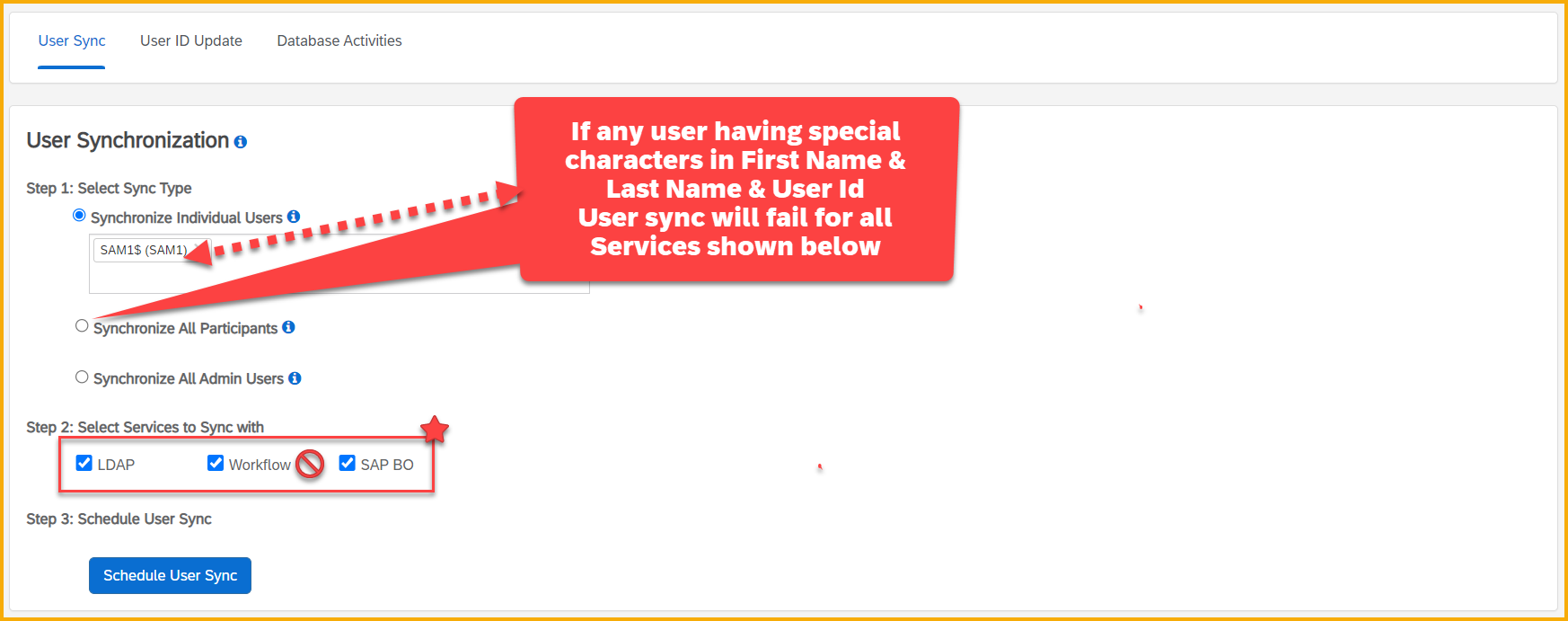
The below characters are the standard set of disallowed special characters for names including object and file names:
- ? (question mark)
- & (ampersand)
- ; (semi-colon)
- * (asterisk)
- < (less than)
- > (greater than)
- " (double quote)
- ‘ (apostrophe) (This is allowed in the participants workspace)
Because the following special characters can cause potential access problems while viewing reports, SAP Commission application discourages their use in Position or Participant names in Commissions as well as in the user IDs created:
- . (period)
- ; (semi-colon)
- / (forward slash)
- \ (backward
- # (pound)
Also this characters are not allowed (ä ü ö)
Example : As you see from below screenshot, one of the Participant's Last Name having $

Quick way to find out if there is any special characters found in First Name, Last Name & userId by using Participant API Endpoint
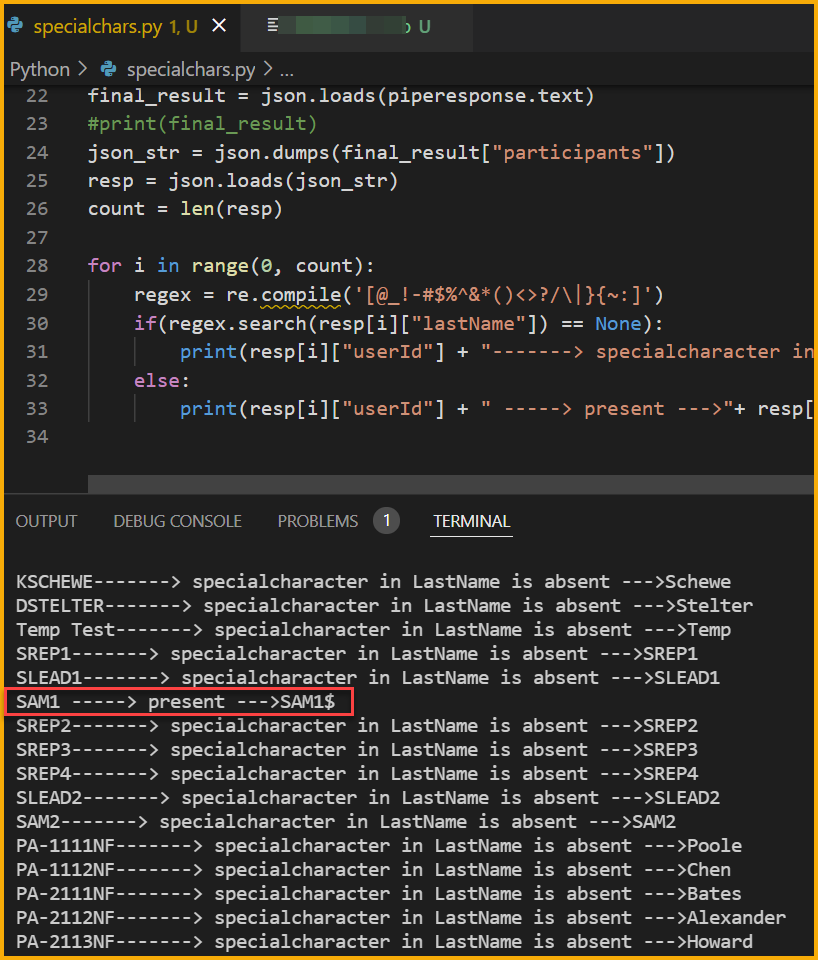
Note : SAP Commissions API's can only pull upto 999 records.

- SAP Managed Tags:
- SAP SuccessFactors Incentive Management
You must be a registered user to add a comment. If you've already registered, sign in. Otherwise, register and sign in.
-
1H 2023 Product Release
3 -
2H 2023 Product Release
3 -
Business Trends
104 -
Business Trends
4 -
Cross-Products
13 -
Event Information
75 -
Event Information
9 -
Events
5 -
Expert Insights
26 -
Expert Insights
17 -
Feature Highlights
16 -
Hot Topics
20 -
Innovation Alert
8 -
Leadership Insights
4 -
Life at SAP
67 -
Life at SAP
1 -
Product Advisory
5 -
Product Updates
499 -
Product Updates
29 -
Release
6 -
Technology Updates
408 -
Technology Updates
7
- Standard integration templates in Talent Intelligence Hub in Human Capital Management Blogs by SAP
- How can I create a column with "Direct Links" to classes in Plateau Report Designer? in Human Capital Management Q&A
- Escaping special character in SF OData API in Human Capital Management Blogs by Members
- SuccessFactors Business Rules: Exploring Text Functions in Human Capital Management Blogs by SAP
- Spanish special character in URL in Human Capital Management Q&A
| User | Count |
|---|---|
| 5 | |
| 4 | |
| 3 | |
| 2 | |
| 2 | |
| 2 | |
| 1 | |
| 1 | |
| 1 | |
| 1 |