
- SAP Community
- Products and Technology
- Human Capital Management
- HCM Blogs by Members
- Integration Center - Cross Portlet field data sync...
Human Capital Management Blogs by Members
Gain valuable knowledge and tips on SAP SuccessFactors and human capital management from member blog posts. Share your HCM insights with a post of your own.
Turn on suggestions
Auto-suggest helps you quickly narrow down your search results by suggesting possible matches as you type.
Showing results for
jaideepshetty
Participant
Options
- Subscribe to RSS Feed
- Mark as New
- Mark as Read
- Bookmark
- Subscribe
- Printer Friendly Page
- Report Inappropriate Content
03-11-2022
1:25 PM
Client requirement was to have the pay grade field in the compInfo section instead of jobInfo section.
But by design the pay-grade data updates in the jobInfo section is necessary because the Compa-Ratio calculation in the compInfo section is dependent on the pay-grade field in Job Info.
Hence the solution is to sync the data from the pay-grade field of compInfo to the pay-grade field in the jobInfo section.
The cross-portlet rules have some limitations which made me choose integration center.
Hence the integration using below logic was designed.
All records after 01/Jul/2021 are queried and verified whether the latest record with end date 31/12/9999 has same pay-grade values in both compInfo and jobInfo.
If not, the interface will write a new record into the JobInfo section with a start date same as the compInfo latest record start date.
Create new Integration in Integration center, below is the screenshot of the Integration name I have created.
Configure Fields
Under the configure fields section, I have set the mapping from compensation information (PBS) (EmpCompensation) section to Job Information (EmpJob) section.
The userID and startDate field is mapped between two portlets.
eventReason is hardcoded with the existing event reason in system ‘DTA_ORG’
The pay-grade field is mapped. (In my case, the paylevel field is a custom field in compInfo mapped with pay-grade field in jobInfo section)
There is a mandatory field Sequence number(seqNumber), I have not set it for any value and have proceeded to save the integration without addressing the field.
Doing so makes the program decide the next available sequence number automatically.
If you want to set it to a fixed sequence number, you can hard code the logic.
Below is the screenshot of the configure fields – mapping.
Below is the screenshot of data preview
Below is how the payload preview looks like.
Filter and Sort
I have decided to consider only the latest records of active employees whose paylevel value field is not null.
Hence the condition displayed in the below screenshot is used to achieve this filtering of records.
Along with these filters, I have one more additional calculated filter, shown in screenshot below which compares the pay-grade field value in job info with paygrade field value in compInfo. If they are equal in value, ‘true’ is returned.
The not equal ones are returned with null and hence all null records are then picked by the integration program for processing and the true ones are excluded.
This time-based filter is to decide run filters and past dated record parameters.
In here I have decided to fetch the records only post July 2021.
Post all the configuration, the interface is scheduled as per needs. In my case this program was set to run once daily.
The status of the interface run can be monitored in ‘Execution Manager Dashboard’ window
Using the similar logic i believe you can build the interfaces to adopt to some of the non-standard approach of data transfer between portlets without the need for exporting and importing the data.
Hope this help. Thank you.
Let me know if you have developed or come across better solutions.
But by design the pay-grade data updates in the jobInfo section is necessary because the Compa-Ratio calculation in the compInfo section is dependent on the pay-grade field in Job Info.
Hence the solution is to sync the data from the pay-grade field of compInfo to the pay-grade field in the jobInfo section.
The cross-portlet rules have some limitations which made me choose integration center.
- Cross portlet rule won’t work for import data
- Cross portlet rule also has limitation on new hire records.
Hence the integration using below logic was designed.
All records after 01/Jul/2021 are queried and verified whether the latest record with end date 31/12/9999 has same pay-grade values in both compInfo and jobInfo.
If not, the interface will write a new record into the JobInfo section with a start date same as the compInfo latest record start date.
Create new Integration in Integration center, below is the screenshot of the Integration name I have created.

Create New Integration
Configure Fields
Under the configure fields section, I have set the mapping from compensation information (PBS) (EmpCompensation) section to Job Information (EmpJob) section.
The userID and startDate field is mapped between two portlets.
eventReason is hardcoded with the existing event reason in system ‘DTA_ORG’
The pay-grade field is mapped. (In my case, the paylevel field is a custom field in compInfo mapped with pay-grade field in jobInfo section)
There is a mandatory field Sequence number(seqNumber), I have not set it for any value and have proceeded to save the integration without addressing the field.
Doing so makes the program decide the next available sequence number automatically.
If you want to set it to a fixed sequence number, you can hard code the logic.
Below is the screenshot of the configure fields – mapping.
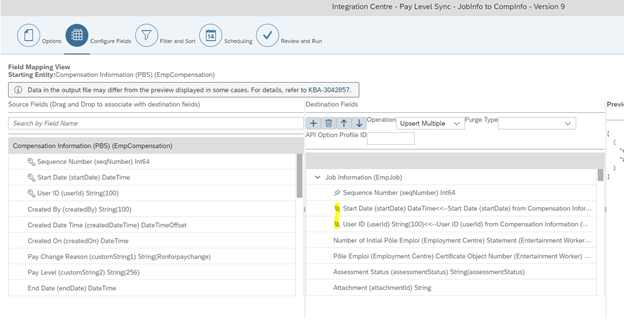
Field Mapping 1

Field Mapping 2

Field Mapping 3
Below is the screenshot of data preview
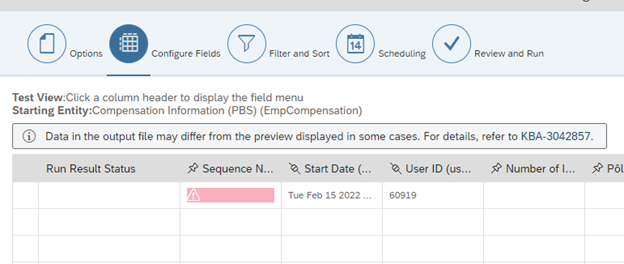
Seq Number error highlight


Below is how the payload preview looks like.

Preview Payload
Filter and Sort
I have decided to consider only the latest records of active employees whose paylevel value field is not null.
Hence the condition displayed in the below screenshot is used to achieve this filtering of records.

Advanced filter
Along with these filters, I have one more additional calculated filter, shown in screenshot below which compares the pay-grade field value in job info with paygrade field value in compInfo. If they are equal in value, ‘true’ is returned.
The not equal ones are returned with null and hence all null records are then picked by the integration program for processing and the true ones are excluded.

Calculated filter
This time-based filter is to decide run filters and past dated record parameters.
In here I have decided to fetch the records only post July 2021.

Time based filter
Post all the configuration, the interface is scheduled as per needs. In my case this program was set to run once daily.
The status of the interface run can be monitored in ‘Execution Manager Dashboard’ window

Interface Monitor
Using the similar logic i believe you can build the interfaces to adopt to some of the non-standard approach of data transfer between portlets without the need for exporting and importing the data.
Hope this help. Thank you.
Let me know if you have developed or come across better solutions.
4 Comments
You must be a registered user to add a comment. If you've already registered, sign in. Otherwise, register and sign in.
Labels in this area
-
1H 2024 Product Release
1 -
2H 2023 Product Release
1 -
ACCRUAL TRANSFER
1 -
Advanced Workflow
1 -
Anonymization
1 -
BTP
1 -
Business Rules
1 -
Canvas Report
1 -
Career Development
1 -
Certificate-Based Authentication
1 -
Cloud Platform Integration
1 -
Compensation
1 -
Compensation Information Management
1 -
Compensation Management
1 -
Compliance
2 -
Content
1 -
Conversational AI
2 -
Custom Data Collection
1 -
custom portlet
1 -
Data & Analytics
1 -
Data Integration
1 -
Dayforce
1 -
deep link
1 -
deeplink
1 -
Delimiting Pay Components
1 -
Deprecation
1 -
Employee Central
1 -
Employee Central Global Benefits
1 -
Employee Central Payroll
1 -
employee profile
1 -
Employee Rehires
1 -
external terminal
1 -
external time events
1 -
Generative AI
2 -
Getting Started
1 -
Global Benefits
1 -
Guidelines
1 -
H2 2023
1 -
HR
2 -
HR Data Management
1 -
HR Transformation
1 -
ilx
1 -
Incentive Management Setup (Configuration)
1 -
Integration Center
2 -
Integration Suite
1 -
internal mobility
1 -
Introduction
1 -
learning
3 -
LMS
2 -
LXP
1 -
Massively MDF attachments download
1 -
Mentoring
1 -
Metadata Framework
1 -
Middleware Solutions
1 -
OCN
1 -
OData APIs
1 -
ONB USA Compliance
1 -
Onboarding
2 -
Opportunity Marketplace
1 -
Pay Component Management
1 -
Platform
1 -
portlet
1 -
POSTMAN
1 -
Predictive AI
2 -
Recruiting
1 -
recurring payments
1 -
Role Based Permissions (RBP)
2 -
SAP CPI (Cloud Platform Integration)
1 -
SAP HCM (Human Capital Management)
2 -
SAP HR Solutions
2 -
SAP Integrations
1 -
SAP release
1 -
SAP successfactors
5 -
SAP SuccessFactors Customer Community
1 -
SAP SuccessFactors OData API
1 -
SAP Workzone
1 -
SAP-PAYROLL
1 -
skills
1 -
Skills Management
1 -
sso deeplink
1 -
Stories in People Analytics
3 -
Story Report
1 -
SuccessFactors
2 -
SuccessFactors Employee central home page customization.
1 -
successfactors onboarding i9
1 -
Table Report
1 -
talent
1 -
Talent Intelligence Hub
2 -
talents
1 -
Tax
1 -
Tax Integration
1 -
Time Accounts
1 -
Workflows
1 -
XML Rules
1
Related Content
- Country Compliance - Configure overrides for US WTPA Form fields in Human Capital Management Blogs by SAP
- Elevating Internal Transfers Transitions through SAP SuccessFactors Onboarding for Internal Hires in Human Capital Management Blogs by SAP
- Making employees recently increased in EC ineligible in compensation worksheets in Human Capital Management Blogs by SAP
- Alerts for National ID Information portlet: Full step-by-step guide in Human Capital Management Blogs by Members
- Integration between RCM and Onboarding 2.0 in Human Capital Management Q&A
Top kudoed authors
| User | Count |
|---|---|
| 4 | |
| 4 | |
| 2 | |
| 2 | |
| 1 | |
| 1 | |
| 1 | |
| 1 | |
| 1 | |
| 1 |