
- SAP Community
- Products and Technology
- Enterprise Resource Planning
- ERP Blogs by SAP
- S/4HANA Cash Management – Flow Builder 1.0, Lite a...
Enterprise Resource Planning Blogs by SAP
Get insights and updates about cloud ERP and RISE with SAP, SAP S/4HANA and SAP S/4HANA Cloud, and more enterprise management capabilities with SAP blog posts.
Turn on suggestions
Auto-suggest helps you quickly narrow down your search results by suggesting possible matches as you type.
Showing results for
Advisor
Options
- Subscribe to RSS Feed
- Mark as New
- Mark as Read
- Bookmark
- Subscribe
- Printer Friendly Page
- Report Inappropriate Content
03-09-2022
7:18 PM
Product Information
Betty Guedez
April 19th, 2023
S/4HANA Cash Management – Flow Builder 1.0, Lite and Plus: Evolution of a Successful Product
Updated as of release 2021
Note of the author: This blog post is valid for SAP S/4HANA prior releases to CE2111 and OP2022, when Flow Builder Plus became the standard delivery.
Hello SAP Community,
I am Betty Guedez, Finance Product Expert at SAP S/4HANA RIG and it´s a great pleasure to be back with you, with my first 2022 Blog Post.
This time, to keep talking about one of my favorite SAP products, Cash Management, I bring some information regarding Flow Builder, this special tool designed to populate One Exposure with all the flows and their dates and certainty levels needed to validate the financial health of our businesses in S/4HANA.
There are a bunch of ways to see all the transactions that have impact on our Cash Position, Liquidity Forecast and of course, Cash Flow. This can only be done if we design how One Exposure will be populated in the most efficient and precise way.
Of course, the more precision and traceability we need, the more resource consuming the process might be.
Let´s continue with: How does Flow Builder work?
The Flow Builder generates cash flows detailing current amounts and dates of liquidity items by:
Currently, Flow Builder exists in three different flavors: Flow Builder 1.0, Flow Builder Lite and Flow Builder Plus (formerly known as Flow Builder 2.0).
While Flow Builder 1.0 will not be part of future enhancements or developments and will not be available for new S/4HANA implementations after Q3/2022, Flow Builder Lite is the proposed solution for S/4HANA releases starting On Premise 1809 as it can be deployed thru SAP Notes (or Support Package when available) and Flow Builder Plus is the solution for S/4HANA releases On Premise 2021 FPS01 and Cloud 2111 onwards.
At the time of evaluating the possibility of parallelization on Flow Builder 1.0, the decision of introducing major fixes on it was compared to the effort of developing a different, better process. Performance and flexibility were also key drivers. At the end, to favor customers who were starting or already in the middle of transitioning projects to S/4HANA, 2 Flow Builders were included in the Roadmap and this is the result of all that effort: Flow Builder Lite and Flow Builder Plus.
Flow Builder Lite:
Flow Builder Lite (FBLTE) is an alternative implementation of Flow Builder, for S/4HANA On Premise releases, ruled by the principles and scope of the well-known Liquidity Planner, now targeting One Exposure (table FQM_FLOW), the Cash Management single source of truth in S/4HANA.
Flow Builder Lite is the natural evolution of Flow Builder 1.0, which has been designed to tackle certain pain points on the behavior of its predecessor:
Flow Builder Lite takeaways:
FBLTE can only be used for periodical update and only supports Mass Run.
FBLTE is available from SAP S/4HANA 1809 On Premise release onwards.
FBLTE provides two reports:
RFCLMFBLTE1 – Cash Flow generation with Liquidity Item Assignment - see SAP Note 3030881
RFCLMFBLTE2 – Cash Flow generation without Liquidity Item Assignment - see SAP Note 3056076
While Flow Builder Lite is a complete re-implementation, with design adapted to populate One Exposure with a functional target in Liquidity Planner capabilities, Flow Builder Plus is a completely new product, designed to improve performance when updating FQM_FLOW table and with the power to unlock innovations related to Cash Management like Predictive Analysis.
Flow Builder Plus:
Is based on an Optimized data model and algorithm, able to support the following activities:
Important to bear in mind that Optimized data model can be used for both Basic Cash Management and S/4HANA Finance for Cash Management: the difference between the 2 approaches is the set of reports that can be handled.
Once the Optimized data model and algorithm has been selected, the next step is to set the Financial Accounting Scope by Company Code, according to the following criteria:
To implement Flow Builder Plus, SAP Note 3111810 provides the basis for this activation and connects with the rest of relevant notes, which do not need to be referenced here.
Also, there are very interesting blog posts related to Flow Builder Plus, let me add here a couple of them by our colleague hongjun.qian
Flow Builder Plus: The Business Insight Part I
Flow Builder Plus: The Business Insight Part II
Now, as a conclusion, let´s see the three Flow Builders in the following comparison table:
I hope you find this content useful.
Please, keep safe and healthy.
Peace will be back soon.
Betty Guedez
April 19th, 2023
S/4HANA Cash Management – Flow Builder 1.0, Lite and Plus: Evolution of a Successful Product
Updated as of release 2021
Note of the author: This blog post is valid for SAP S/4HANA prior releases to CE2111 and OP2022, when Flow Builder Plus became the standard delivery.
Hello SAP Community,
I am Betty Guedez, Finance Product Expert at SAP S/4HANA RIG and it´s a great pleasure to be back with you, with my first 2022 Blog Post.
This time, to keep talking about one of my favorite SAP products, Cash Management, I bring some information regarding Flow Builder, this special tool designed to populate One Exposure with all the flows and their dates and certainty levels needed to validate the financial health of our businesses in S/4HANA.
There are a bunch of ways to see all the transactions that have impact on our Cash Position, Liquidity Forecast and of course, Cash Flow. This can only be done if we design how One Exposure will be populated in the most efficient and precise way.
Of course, the more precision and traceability we need, the more resource consuming the process might be.
Let´s continue with: How does Flow Builder work?
The Flow Builder generates cash flows detailing current amounts and dates of liquidity items by:
- Tracing the original document line items from Financial Accounting (FI) and Materials Management (MM) tables.
- Analyzing the document flow back to the source (original) document, virtually clearing the open items in the preceding (base) and subsequent (offsetting) documents to obtain precise amounts, dates and account assignments.
- Generating cash flows, according to the remaining offsetting items that are not cleared in the source (original) document.
- Populating the One Exposure with the cash flows plus the split amounts, dates, liquidity items and certainty levels.
Currently, Flow Builder exists in three different flavors: Flow Builder 1.0, Flow Builder Lite and Flow Builder Plus (formerly known as Flow Builder 2.0).
While Flow Builder 1.0 will not be part of future enhancements or developments and will not be available for new S/4HANA implementations after Q3/2022, Flow Builder Lite is the proposed solution for S/4HANA releases starting On Premise 1809 as it can be deployed thru SAP Notes (or Support Package when available) and Flow Builder Plus is the solution for S/4HANA releases On Premise 2021 FPS01 and Cloud 2111 onwards.
At the time of evaluating the possibility of parallelization on Flow Builder 1.0, the decision of introducing major fixes on it was compared to the effort of developing a different, better process. Performance and flexibility were also key drivers. At the end, to favor customers who were starting or already in the middle of transitioning projects to S/4HANA, 2 Flow Builders were included in the Roadmap and this is the result of all that effort: Flow Builder Lite and Flow Builder Plus.
Flow Builder Lite:
Flow Builder Lite (FBLTE) is an alternative implementation of Flow Builder, for S/4HANA On Premise releases, ruled by the principles and scope of the well-known Liquidity Planner, now targeting One Exposure (table FQM_FLOW), the Cash Management single source of truth in S/4HANA.
Flow Builder Lite is the natural evolution of Flow Builder 1.0, which has been designed to tackle certain pain points on the behavior of its predecessor:
- Performance and Memory consumption concerns when using Liquidity Analysis for Cash Flow Information derivation in Flow Builder
- Different needs require different approaches: Cash Position is used on a daily basis and usually admits no tolerance to discrepancies in account balances, mainly because of the nature of the information it handles (bank and cash accounts). Every Treasury manager or business accountant is familiar with this statement. Different case with Liquidity Analysis: for these reports, periodic updates (period-end closing is a common interval) would be sufficient but traceability (document chain) is enormously appreciated to determine effectively the origin or destination of the enterprise funds
- The Liquidity Information derived by Flow Builder 1.0 did not cover all the needs in Direct Cash Flow reporting and Liquidity information was expected to be identical (or closer) to the Liquidity Planner derivations in SAP ECC.
Flow Builder Lite takeaways:
FBLTE can only be used for periodical update and only supports Mass Run.
FBLTE is available from SAP S/4HANA 1809 On Premise release onwards.
FBLTE provides two reports:
RFCLMFBLTE1 – Cash Flow generation with Liquidity Item Assignment - see SAP Note 3030881
RFCLMFBLTE2 – Cash Flow generation without Liquidity Item Assignment - see SAP Note 3056076
While Flow Builder Lite is a complete re-implementation, with design adapted to populate One Exposure with a functional target in Liquidity Planner capabilities, Flow Builder Plus is a completely new product, designed to improve performance when updating FQM_FLOW table and with the power to unlock innovations related to Cash Management like Predictive Analysis.
Flow Builder Plus:
Is based on an Optimized data model and algorithm, able to support the following activities:
- Get liquidity analysis together with cash position or separately
- Flow builder flexibility to provide more Liquidity analysis business scenarios with full traceability
- Improvement on performance when processing high volumes of cash flows
- Enable parallel runs for flow builder
- Continuous innovations and enhancements on flow builder
- Update modes: Real time or Deferred
Important to bear in mind that Optimized data model can be used for both Basic Cash Management and S/4HANA Finance for Cash Management: the difference between the 2 approaches is the set of reports that can be handled.
Once the Optimized data model and algorithm has been selected, the next step is to set the Financial Accounting Scope by Company Code, according to the following criteria:
- Basic Cash: this option allows to manage daily cash operations, thru the old pals cash position and liquidity forecast reports (for Basic Cash Management scope)
- Advanced Cash - Cash Position Only: with this scope, cash position and liquidity forecast reports (level 2) and liquidity analysis (level 3) will be available, but with lowest document chain (zero).
- Advanced Cash - Cash Position & Liquidity Analysis: this scope allows cash position and liquidity forecast reports (level 2) and liquidity analysis (level 3) to be available, with the possibility of selecting a chain step (greater than zero to a maximum of 4) to run Flow Builder 2.0 in the delta run.
- Advanced Cash - Liquidity Analysis Only: with this scope, liquidity analysis (level 3) will be available with the selected chain step to be handled by Flow Builder 2.0 in the delta run
To implement Flow Builder Plus, SAP Note 3111810 provides the basis for this activation and connects with the rest of relevant notes, which do not need to be referenced here.
Also, there are very interesting blog posts related to Flow Builder Plus, let me add here a couple of them by our colleague hongjun.qian
Flow Builder Plus: The Business Insight Part I
Flow Builder Plus: The Business Insight Part II
Now, as a conclusion, let´s see the three Flow Builders in the following comparison table:
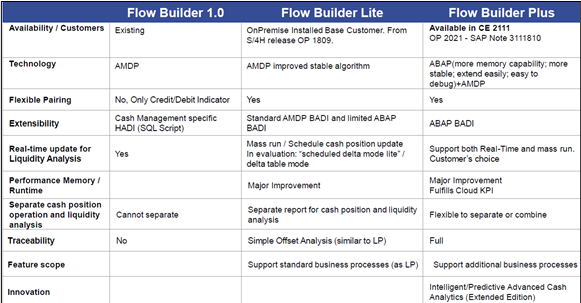
Comparison between Flow Builder 1.0 Flow Builder Lite and Flow Builder Plus
I hope you find this content useful.
Please, keep safe and healthy.
Peace will be back soon.
- SAP Managed Tags:
- SAP S/4HANA,
- SAP S/4HANA Finance,
- FIN Cash Management
Labels:
4 Comments
You must be a registered user to add a comment. If you've already registered, sign in. Otherwise, register and sign in.
Labels in this area
-
Artificial Intelligence (AI)
1 -
Business Trends
363 -
Business Trends
21 -
Customer COE Basics and Fundamentals
1 -
Digital Transformation with Cloud ERP (DT)
1 -
Event Information
461 -
Event Information
24 -
Expert Insights
114 -
Expert Insights
152 -
General
1 -
Governance and Organization
1 -
Introduction
1 -
Life at SAP
415 -
Life at SAP
2 -
Product Updates
4,685 -
Product Updates
208 -
Roadmap and Strategy
1 -
Technology Updates
1,502 -
Technology Updates
88
Related Content
- SAP Preferred Success: A Day in a Life in Product Change Management with Change Records in Enterprise Resource Planning Blogs by SAP
- Quick Start guide for PLM system integration 3.0 Implementation/Installation in Enterprise Resource Planning Blogs by SAP
- Introducing the market standard of electronic invoicing for the United States in Enterprise Resource Planning Blogs by SAP
- FAQ on Upgrading SAP S/4HANA Cloud Public Edition in Enterprise Resource Planning Blogs by SAP
- SAP ERP Functionality for EDI Processing: UoMs Determination for Inbound Orders in Enterprise Resource Planning Blogs by Members
Top kudoed authors
| User | Count |
|---|---|
| 8 | |
| 6 | |
| 5 | |
| 4 | |
| 4 | |
| 3 | |
| 3 | |
| 2 | |
| 2 | |
| 2 |