
- SAP Community
- Products and Technology
- Supply Chain Management
- SCM Blogs by Members
- EWM- Packing slip Auto Email through Post Processi...
Supply Chain Management Blogs by Members
Learn about SAP SCM software from firsthand experiences of community members. Share your own post and join the conversation about supply chain management.
Turn on suggestions
Auto-suggest helps you quickly narrow down your search results by suggesting possible matches as you type.
Showing results for
ewmbee786
Participant
Options
- Subscribe to RSS Feed
- Mark as New
- Mark as Read
- Bookmark
- Subscribe
- Printer Friendly Page
- Report Inappropriate Content
03-08-2022
6:35 PM
In this 21st century accurate and efficient communication between departments build trust within the organization and it also enables to improve operational efficiency. As in that organizational communication part, sales department expect packing slips information through mail from the warehouse department so that they can communicate prompt information about shipment with customer, finally it will lead to the customer loyalty.
As we know, in SAP-EWM standard, once we do PGI of the Outbound delivery, we can be able to print the packing slip of that delivery, but if the same information needed by the cross departments like sales and Finance, so we must opt for emailing of the packing slip. if it is going to happen automatically it will be added advantage to the business. SAP-EWM has the capability of doing so with Post Processing Framework (PPF).
We will try to understand the Auto Email of packing slip through below steps:
- PPF Action Set up.
- Define Conditions for PPF action.
- Maintain Condition Record.
- Testing
- PPF Configuration:
1.1) Define Action profile and Actions for the application.
IMG > SCM EWM > Extended warehouse management > Cross process settings > Delivery-warehouse request > Actions >Change Action profiles and Actions > Define Action profiles and Actions.
Select
Application: /SCDL/DELIVERY
Action profile: /SCWM/FDO_01
Action Definition: /SCWM/FDO_01_PRINT
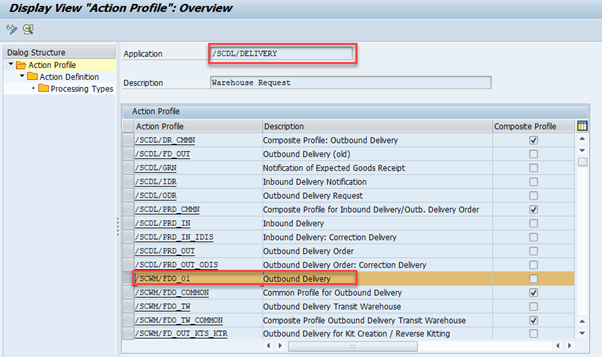
1
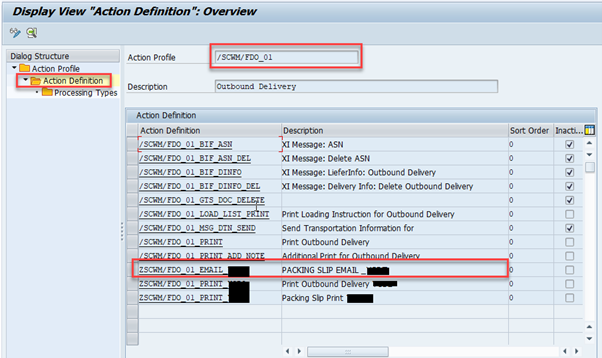
Here copy standard Action definition: /SCWM/FDO_01_PRINT and create custom Action definition as below ZSCM/FDO_01_EMAIL_XXXX.
Now we will see this custom Action definition in detail.

3
Now click on processing tabs change as below.

4
Here permitted processing types of action would be – Smart Forms mail with default check box is ticked.
And the form which I am using is the custom Z form for packing slip information, and processing class also custom processing class which is copied from standard object type name- /SCW/CL_PROCESSING_SMARTFORM.
Processing method is EXEC_SMART_FORM_WITH_TEXT.
2) Define condition for PPF action.
IMG > SCM EWM > Extended warehouse management > Cross process settings > Delivery-warehouse request > Actions >Change Action profiles and Actions > Define Conditions
Select our custom action definition changes as per below settings.

5
Click on Processing details tab and enter
Receipt Type “: Internet address
Address: Group email id which are assigned to the group of recipient’s mail ids (Whoever wants to receive this packing slip as E-mail)
Active Mode: Mail only.
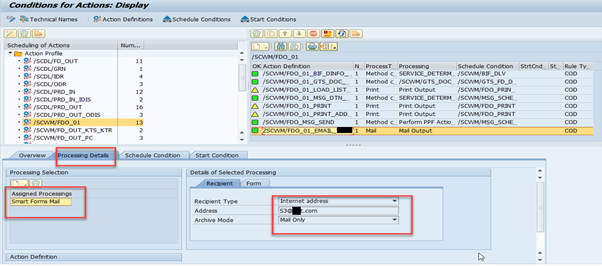
6
3) Maintain Condition records.
SAP easy Access > Logistics > SCM Extended warehouse Management > Extended Warehouse Management > Delivery Processing > Actions > /SCWM/DLVPPFC- Maintain condition Records for PPF schedule conditions.
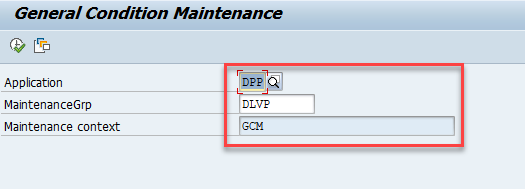
7
Execute,

8
Maintain condition record with combination of your warehouse numbers, action definition and document type as above.
Maintain this Group E-mail ID in SCOT transaction.
4) Testing:
I have processed one outbound delivery and PGIed as below.
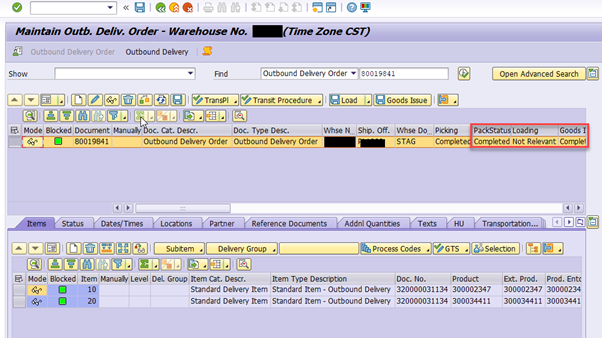
9
Click on OD and click on PPF tab.
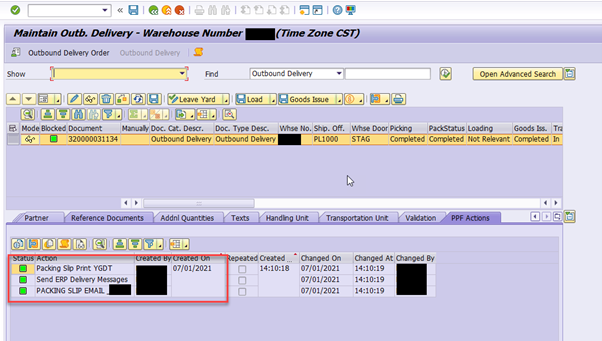
10
In above screen we can see clearly , Packing slip print and that same Packing slip inserted in Mail . our Packing slip Email Action also triggered.

11
Email copy of the packing slip as shown below and Packing slip PDF also attached to it.

12
Content of a mail can customized in our Z program.
Conclusion: Through above Email- PPF functionality, you can send pick list, pack list and Warehouse tasks information via E-mails.
Reference:
You can go through following link to know more about PPF actions.
https://help.sap.com/viewer/3d97bec9bf1649099384bb8167df3cf2/9.5.0.2/en-US/52cacb53ad377114e10000000...
Thanks for your time and please do comment on this blog.
Regards
Rohela Khan.
4 Comments
You must be a registered user to add a comment. If you've already registered, sign in. Otherwise, register and sign in.
Labels in this area
-
aATP
1 -
ABAP Programming
1 -
Activate Credit Management Basic Steps
1 -
Adverse media monitoring
1 -
bank statements
1 -
Bin Sorting sequence deletion
1 -
Bin Sorting upload
1 -
BP NUMBER RANGE
1 -
Business partner creation failed for organizational unit
1 -
Business Technology Platform
1 -
Central Purchasing
1 -
Charge Calculation
2 -
Cloud Extensibility
1 -
Compliance
1 -
Controlling
1 -
Controlling Area
1 -
Data Enrichment
1 -
DIGITAL MANUFACTURING
1 -
Digital Transformation
1 -
Dimensional Weight
1 -
Direct Outbound Delivery
1 -
ETA
1 -
EWM
5 -
EWM - Delivery Processing
2 -
EWM - Goods Movement
3 -
EWM Outbound configuration
1 -
EWM-RF
1 -
EWM-TM-Integration
1 -
Extended Warehouse Management (EWM)
3 -
Extended Warehouse Management(EWM)
7 -
Finance
1 -
Freight Settlement
1 -
Geo-coordinates
1 -
Geo-routing
1 -
Geocoding
1 -
Geographic Information System
1 -
GIS
1 -
Goods Issue
2 -
GTT
2 -
IBP inventory optimization
1 -
inbound delivery printing
1 -
Incoterm
1 -
Innovation
1 -
Inspection lot
1 -
intraday
1 -
Introduction
1 -
Inventory Management
1 -
Logistics Optimization
1 -
Map Integration
1 -
Material Management
1 -
Materials Management
1 -
Outbound with LOSC and POSC
1 -
Packaging
1 -
PPF
1 -
PPOCE
1 -
PPOME
1 -
print profile
1 -
Process Controllers
1 -
Production process
1 -
QM
1 -
QM in procurement
1 -
Real-time Geopositioning
1 -
Risk management
1 -
S4 HANA
1 -
S4-FSCM-Custom Credit Check Rule and Custom Credit Check Step
1 -
S4SCSD
1 -
Sales and Distribution
1 -
SAP DMC
1 -
SAP ERP
1 -
SAP Extended Warehouse Management
2 -
SAP Hana Spatial Services
1 -
SAP IBP IO
1 -
SAP MM
1 -
sap production planning
1 -
SAP QM
1 -
SAP REM
1 -
SAP repetiative
1 -
SAP S4HANA
1 -
SAP Transportation Management
2 -
SAP Variant configuration (LO-VC)
1 -
Source inspection
1 -
Storage bin Capacity
1 -
Supply Chain
1 -
Supply Chain Disruption
1 -
Supply Chain for Secondary Distribution
1 -
Technology Updates
1 -
TMS
1 -
Transportation Cockpit
1 -
Transportation Management
2 -
Visibility
2 -
warehouse door
1 -
WOCR
1
Related Content
- “Mind the Gap” – Improves ROI, Cost & Margin by Merging Planning Processes in Supply Chain Management Blogs by SAP
- RISE with SAP Advanced Logistics Package in Supply Chain Management Blogs by SAP
- SAP Field Logistics: Centralized Supplier Item Repository for an Optimized Rental Process in Supply Chain Management Blogs by SAP
- Transforming Your Supply Chain: Introducing RISE with SAP Advanced Logistics Package in Supply Chain Management Blogs by SAP
- Does SAP BN4L support Strategic Freight Procurement process ? in Supply Chain Management Q&A
Top kudoed authors
| User | Count |
|---|---|
| 2 | |
| 2 | |
| 1 | |
| 1 | |
| 1 | |
| 1 | |
| 1 | |
| 1 | |
| 1 | |
| 1 |