- SAP Community
- Products and Technology
- Enterprise Resource Planning
- ERP Blogs by Members
- Settlement Management – Transfer Manager and Split...
Enterprise Resource Planning Blogs by Members
Gain new perspectives and knowledge about enterprise resource planning in blog posts from community members. Share your own comments and ERP insights today!
Turn on suggestions
Auto-suggest helps you quickly narrow down your search results by suggesting possible matches as you type.
Showing results for
milly12345
Participant
Options
- Subscribe to RSS Feed
- Mark as New
- Mark as Read
- Bookmark
- Subscribe
- Printer Friendly Page
- Report Inappropriate Content
03-07-2022
5:16 PM
Table of Contents
1. Overview & Business Case
2. System Used
3. Perquisites
4. Configuration
4.1. Pricing
4.2. Transfer Manager
4.3. Split Criteria for Settlement Document
5. Demo Video
6. Conclusion
1. Overview & Business Case
I recently encountered a business case in settlement management, and I would like to share it with you.
Our client had a Sales Rebate Scenario, where there is a main customer and there are several sub-customers underneath him, these sub-customers can reach up to 100 customers. The main customer gets a rebate for his business volume and another rebate for each of the sub-customers’ business volume when they buy materials that belong to a certain material group. These discounts vary from one sub-customer to another, the below example can be used for more clarification.
| Payer | Rebate Amount | Business Volume to be considered | Rebate Recipient |
| Main Customer | (500) $ Per 1 Piece (for Material Group A) | Main Customer | Main Customer |
| Sub-Customer1 | (350) $ Per 1 Piece (for Material Group B) | Sub-Customer1 | Main Customer |
| Sub-Customer2 | (150) $ Per 1 Piece (for Material Group B) | Sub-Customer2 | Main Customer |
2. System Used
S/4 Hana on Premise Demo Server, Release 2021.
3. Perquisites
Understanding of how S4Hana Sales Rebate Management works and its required set up, as this blog focuses more on the workaround used to achieve the business requirement.
If you want to know more about the delivered configuration and process description, you can check the below SAP Notes which provide an excellent guide.
2815535 - FAQ: Condition Contract Management by Settlement Management in SAP S/4HANA.
2535889 - CCM - Description of delivered configuration.
2481672 - Condition Contract Management - Useful Documents.
2564353 - Condition Contract Management: Product Overview Documents.
4. Configuration
4.1 Pricing
- Create a new condition table
Note that the customer used is Customer Hierarchy (HEINR).
| Transaction | SPRO |
| Path | SPRO > Logistics – General > Settlement Management > Basic Settings > Pricing > Sales (SD) > Define Condition Tables > Create Condition Tables |

Condition Table
- Create a new access sequence
| Transaction | SPRO |
| Path | SPRO > Logistics – General > Settlement Management > Basic Settings > Pricing > Sales (SD) > Define Access Sequences |

Access Sequence

Access Sequence - Field Catalogue
- Create a new condition type
Note that (ZRE1) is a copy of standard Condition type (RES1)
| Transaction | SPRO |
| Path | SPRO > Logistics – General > Settlement Management > Basic Settings > Pricing > Sales (SD) > Define Condition Types |

Condition Type
- Assign the condition type to the pricing procedure used for Rebate and Rebate Accrual, and follow the rest of the standard set up to complete the configuration.
4.2 Transfer Manager
We want to copy the data from the source Field (CUSTOMER) in the source structure table (KOMLFP) to the target field (HIENR04) in the structure table (KOMK). This will make sure that the condition record maintained in the condition contract and the customers with which the sales were achieved will be transferred properly to the settlement document and the header pricing.
| Transaction | SPRO |
| Path | SPRO > Logistics – General > Settlement Management > Settlement Documents > Specify Settings for Transfer Manager > Define Transfer Groups. |
- Choose Transfer Event (21-Fill Pricing Header Customer) and create transfer group (0S01-Sales Rebate) and enter the below entries as indicated in the screenshot.

Transfer Event

Transfer Group
- Assign Transfer Group to settlement document type.
| Transaction | SPRO |
| Path | SPRO > Logistics – General > Settlement Management > Settlement Documents > Specify Settings for Transfer Manager > Define Transfer Groups > Assign Transfer Groups to Settlement Document Type (via Event) |

Transfer Group Assignment
For more information on transfer manager check this blog created by Serkan Ozel
https://blogs.sap.com/2022/01/20/transfer-manager-functionality-in-settlement-management/
4.3 Split Criteria for Settlement Document
- I wanted to create a separate settlement item for each customer (Main and Sub-Customer) to track their business volume and the specific discount applied, all of these settlement items will be included in one settlement document (Credit Memo) and for one contract recipient (Main Customer).
| Transaction | SPRO |
| Path | SPRO > Logistics – General > Settlement Management >Condition Contract Management > Condition Contract Settlement > Define and Configure Profiles for Business Volume Determination. |
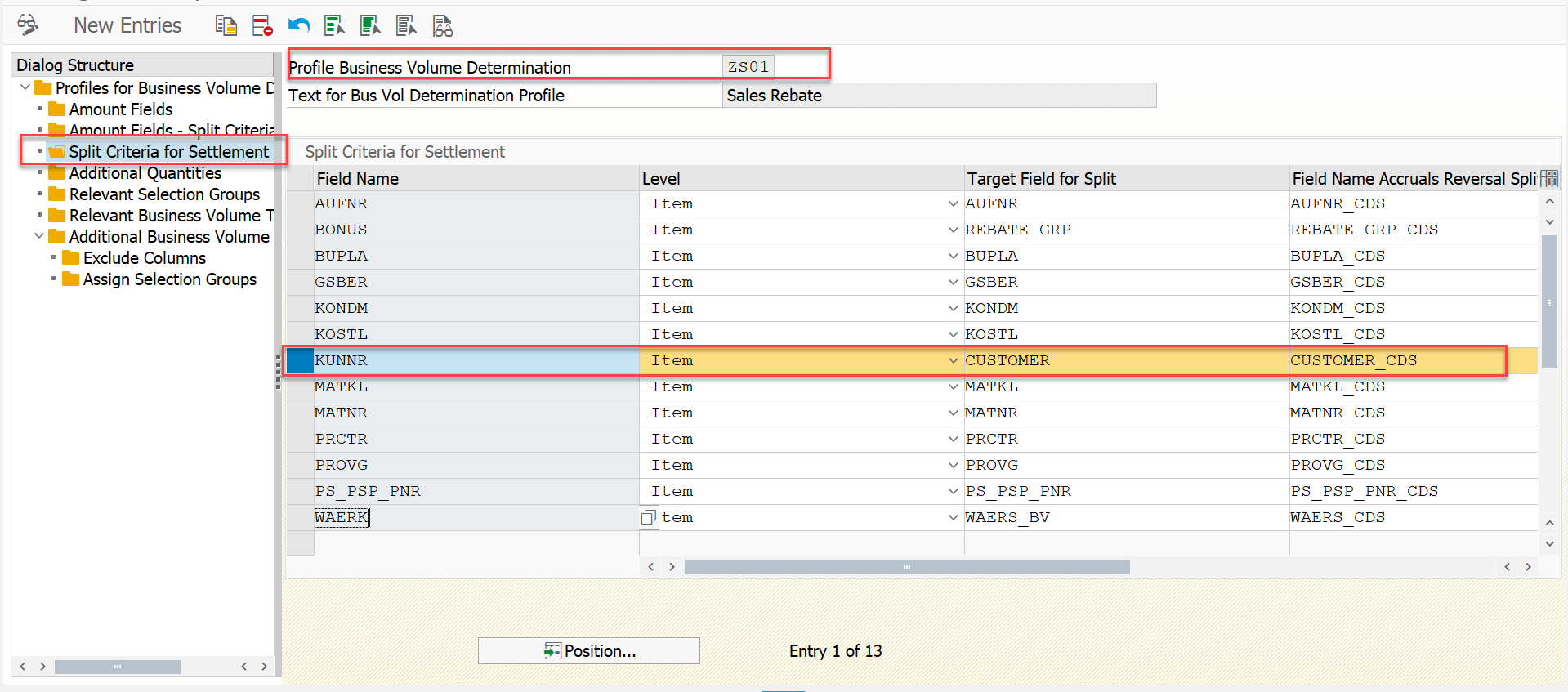
Profile for Business Volume
| Transaction | SPRO |
| Path | SPRO > Logistics – General > Settlement Management >Condition Contract Management > Condition Contract Settlement > Specify Settlement Settings for Condition Contract Types |

Assign Business Volume Profile to Condition Contract
5. Demo Video
Watch the following short video for the Condition Contract's creation and settlement on Fiori for the above-mentioned business scenario.
6. Conclusion
This is how I tried to meet the customer requirement by utilizing Transfer Manager and Split Criteria for Settlement, I would be happy to read your thoughts and comments, and if there are better ways to fulfill the requirement, please leave it in the comment section below.
Many Thanks!
- SAP Managed Tags:
- SD (Sales and Distribution),
- Settlement Management
16 Comments
You must be a registered user to add a comment. If you've already registered, sign in. Otherwise, register and sign in.
Labels in this area
-
"mm02"
1 -
A_PurchaseOrderItem additional fields
1 -
ABAP
1 -
ABAP Extensibility
1 -
ACCOSTRATE
1 -
ACDOCP
1 -
Adding your country in SPRO - Project Administration
1 -
Advance Return Management
1 -
AI and RPA in SAP Upgrades
1 -
Approval Workflows
1 -
ARM
1 -
ASN
1 -
Asset Management
1 -
Associations in CDS Views
1 -
auditlog
1 -
Authorization
1 -
Availability date
1 -
Azure Center for SAP Solutions
1 -
AzureSentinel
2 -
Bank
1 -
BAPI_SALESORDER_CREATEFROMDAT2
1 -
BRF+
1 -
BRFPLUS
1 -
Bundled Cloud Services
1 -
business participation
1 -
Business Processes
1 -
CAPM
1 -
Carbon
1 -
Cental Finance
1 -
CFIN
1 -
CFIN Document Splitting
1 -
Cloud ALM
1 -
Cloud Integration
1 -
condition contract management
1 -
Connection - The default connection string cannot be used.
1 -
Custom Table Creation
1 -
Customer Screen in Production Order
1 -
Data Quality Management
1 -
Date required
1 -
Decisions
1 -
desafios4hana
1 -
Developing with SAP Integration Suite
1 -
Direct Outbound Delivery
1 -
DMOVE2S4
1 -
EAM
1 -
EDI
2 -
EDI 850
1 -
EDI 856
1 -
EHS Product Structure
1 -
Emergency Access Management
1 -
Energy
1 -
EPC
1 -
Find
1 -
FINSSKF
1 -
Fiori
1 -
Flexible Workflow
1 -
Gas
1 -
Gen AI enabled SAP Upgrades
1 -
General
1 -
generate_xlsx_file
1 -
Getting Started
1 -
HomogeneousDMO
1 -
IDOC
2 -
Integration
1 -
Learning Content
2 -
LogicApps
2 -
low touchproject
1 -
Maintenance
1 -
management
1 -
Material creation
1 -
Material Management
1 -
MD04
1 -
MD61
1 -
methodology
1 -
Microsoft
2 -
MicrosoftSentinel
2 -
Migration
1 -
MRP
1 -
MS Teams
2 -
MT940
1 -
Newcomer
1 -
Notifications
1 -
Oil
1 -
open connectors
1 -
Order Change Log
1 -
ORDERS
2 -
OSS Note 390635
1 -
outbound delivery
1 -
outsourcing
1 -
PCE
1 -
Permit to Work
1 -
PIR Consumption Mode
1 -
PIR's
1 -
PIRs
1 -
PIRs Consumption
1 -
PIRs Reduction
1 -
Plan Independent Requirement
1 -
Premium Plus
1 -
pricing
1 -
Primavera P6
1 -
Process Excellence
1 -
Process Management
1 -
Process Order Change Log
1 -
Process purchase requisitions
1 -
Product Information
1 -
Production Order Change Log
1 -
Purchase requisition
1 -
Purchasing Lead Time
1 -
Redwood for SAP Job execution Setup
1 -
RISE with SAP
1 -
RisewithSAP
1 -
Rizing
1 -
S4 Cost Center Planning
1 -
S4 HANA
1 -
S4HANA
3 -
Sales and Distribution
1 -
Sales Commission
1 -
sales order
1 -
SAP
2 -
SAP Best Practices
1 -
SAP Build
1 -
SAP Build apps
1 -
SAP Cloud ALM
1 -
SAP Data Quality Management
1 -
SAP Maintenance resource scheduling
2 -
SAP Note 390635
1 -
SAP S4HANA
2 -
SAP S4HANA Cloud private edition
1 -
SAP Upgrade Automation
1 -
SAP WCM
1 -
SAP Work Clearance Management
1 -
Schedule Agreement
1 -
SDM
1 -
security
2 -
Settlement Management
1 -
soar
2 -
SSIS
1 -
SU01
1 -
SUM2.0SP17
1 -
SUMDMO
1 -
Teams
2 -
User Administration
1 -
User Participation
1 -
Utilities
1 -
va01
1 -
vendor
1 -
vl01n
1 -
vl02n
1 -
WCM
1 -
X12 850
1 -
xlsx_file_abap
1 -
YTD|MTD|QTD in CDs views using Date Function
1
- « Previous
- Next »
Related Content
- CCM - Settlement to multiple agents - No Supplier to contract XXXXXX in Enterprise Resource Planning Q&A
- Rebate Accruals validity period issue in Enterprise Resource Planning Q&A
- How to check profitability characteristics in "Manage Settlement Rules - Projects" app? in Enterprise Resource Planning Q&A
- SAP S/4HANA Cloud Public Edition 财务-成本会计常见热点问题汇总FAQ in Enterprise Resource Planning Blogs by SAP
- Splitting Total Cost Recognized Values from RA at the time of Settlement in Enterprise Resource Planning Q&A
Popular Blog Posts
| Subject | Kudos |
|---|---|
|
|
|
|
|
|
|
|
|
|
|
|
|
|
|
|
|
|
|
Top kudoed authors
| User | Count |
|---|---|
| 2 | |
| 2 | |
| 2 | |
| 2 | |
| 2 | |
| 1 | |
| 1 | |
| 1 | |
| 1 | |
| 1 |