
- SAP Community
- Products and Technology
- Technology
- Technology Blogs by SAP
- Converting SAP BW Multi-Source Universes in SAP Bu...
Technology Blogs by SAP
Learn how to extend and personalize SAP applications. Follow the SAP technology blog for insights into SAP BTP, ABAP, SAP Analytics Cloud, SAP HANA, and more.
Turn on suggestions
Auto-suggest helps you quickly narrow down your search results by suggesting possible matches as you type.
Showing results for
former_member20
Explorer
Options
- Subscribe to RSS Feed
- Mark as New
- Mark as Read
- Bookmark
- Subscribe
- Printer Friendly Page
- Report Inappropriate Content
03-06-2022
11:10 PM
Objective
As announced in SAP BusinessObjects State of Direction, the support of multi-source universes is now deprecated (see SAP KBA 3028832 for more details).
This deprecation means they are available throughout the SAP BI 4.3 releases. However, there are no new enhancements planned for multi-source universes. If you use these universes, you are encouraged to replace them, before they are finally retired. The solution you adopt will depend on how you use your multi-source universes.
This article describes two alternative options proposed by SAP BusinessObjects BI 4.3 SP02 to replace multi-source universes created on top of SAP BW info-provider or cube.
Alternative solutions
Since SAP BusinessObjects BI 4.3, it is no longer necessary to create a SAP BW BEx query to access a SAP BW info-provider or cube.
The two main options to replace multi-source universes based on SAP BW info-provider or cube are:
- Multidimensional universes based on SAP BW info-providers or cubes. With Information Design Tool, you can create a multidimensional universe on top of an SAP BW info-provider or cube.
- Web Intelligence direct access to SAP BW info-providers or cubes. In this case, you do not need to create a universe in Information Design Tool; Web Intelligence directly connects to SAP BW info-providers or cubes.
Both solutions offer additional features compared to multi-source universes based on SAP BW info-providers or cubes:
- They support SAP BW hierarchies and all underlying dimensional concepts.
- They support SAP BW/4HANA artefacts such as info-providers (CUBE, MPRO, ADSO, HCPR, FBPA etc.) and CDS views that are not supported in SAP BW multi-source universes.
- They also support SAP S/4HANA
- They are automatically generated, and no additional program is required.
- SAP BW artefacts are automatically mapped with dimensional objects in the universe or Web Intelligence.
The multidimensional universe can be used to replace a multi-source universe that queries a single SAP BW connection, and not multiple connections.
Converting to a Multidimensional Universe
Create an SAP BW Multidimensional Universe
The first step is to create the SAP BW dimensional universe:
- Open Information Design Tool.
- Create an OLAP connection.
- Select SAP BW as the data source.
- Copy the SAP BW credentials (such as Server Name, System Number, Client ID, System ID, Username, Password etc.) set in the relational connection into this new OLAP connection.
| BW OLAP Connection | BW Relational Connection for MSU |
 |  |
You may also create this connection in the Central Management Console.
- Select to create a multidimensional Business Layer.
- Select the OLAP Connection previously created.
- Navigate in the SAP BW Server to select the same BW info-provider used by the multi-source universe.

- The SAP BW multidimensional business layer is automatically generated. It contains dimensions, hierarchies, attributes, and measures mapped on the SAP BW objects.
All objects (dimensions, attributes and measures) available by default in the SAP BW multi-source universe are also available in the generated SAP BW multidimensional universe. However, their names or their locations may differ. For instance, in the generated multi-source universe, the measures are located in a folder named “Measures” and object names can be suffixed by the info-provider name.
To ease your documents change, you may review the object names in the multidimensional universe.
| BW Multidimensional Universe | BW Multi-source Universe |
 |  |
Some business objects can display different data formatting between BW MSU universes and BW dimensional universes. This is the case of BW compounded objects. The use of attributes (mapped on different BW presentations or data formatting) allows to find the data formatting that matches with your initial business. You can also set the default BW presentations (KEY, SHORT_TEXT etc.) for each dimension in the SAP BW multidimensional universe.
Change Source in BI Reports
The next step is to modify the documents created based on the initial universe so they can query the SAP BW multidimensional universe you have created. In Web Intelligence, the “Change Source Wizard” allows you to map the objects between the two universes without breaking the existing queries and reports.

If you have many documents to modify, you may use the Workflow Assistance (available in the CMC) or the Web Intelligence REST Web Service to automate this conversion.
Limitations
By default, multi-source universes created on BW SAP info-provider or cube are automatically generated. However, you can customize the underlying business layer by renaming, hiding or removing its objects, reorganizing them in folders or adding new ones. It is not possible to automatically convert these changes and you need to re-implement them in the multidimensional universe.
If you use Data Security Profiles with your multi-source universes, you should use other options to secure your universes since they are not supported in multidimensional universes:
- Replace them by Business Security Profiles
- In publication workflows, you may use Profiles to filter the document output (e.g., report bursting).
If you use Business Security Profiles with your multi-source universes, you must also review the security filters since they have different semantics between multi-source universes and multidimensional universes. Indeed, in multi-source universes, security filters impact overall member scope and measure aggregation. While, in multidimensional universes, security filters do not impact measures and only the scopes of the members for involved hierarchies are impacted.
Converting to a Web Intelligence Direct Access
Creating Web Intelligence Document
If not yet done, the first step is to create an SAP BW OLAP connection with Information Design Tool or Central Management Console in using the SAP BW credentials set in the relational connection as described above.
Once create the SAP BW OLAP connection, Web Intelligence can be used to create a document with a direct access to SAP BW info-provider or cube:
- Open Web Intelligence.
- Create a Web Intelligence document.
- Select SAP BW as the data source.

- Select the SAP BW OLAP Connection previously created
- Navigate in the SAP BW Server to select the same BW info-provider or cube used by the multi-source universe.
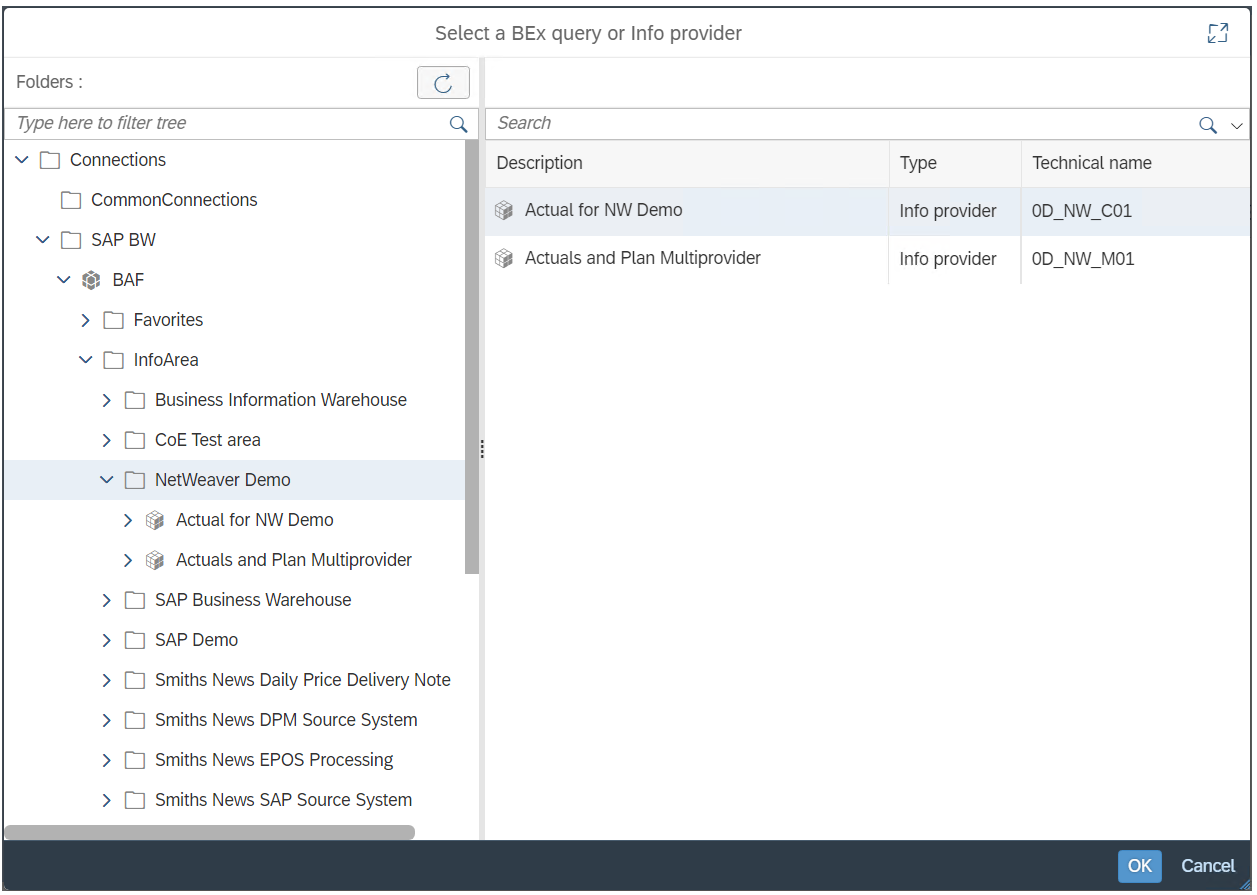
- The transient multidimensional universe is automatically generated in the Web Intelligence query panel. This transient universe is similar to SAP BW multidimensional universe authored above, and with the same limitations.

- Select dimensions and measures in the query panel according to your initial business and run queries. Data retrieved are similar to authored SAP BW multidimensional universe data, and with the same limitations.
Change Source in BI Reports to Direct Access
If you have existing Web Intelligence documents on multi-source universes based on BW SAP info-provider or cube, you can use “Change Source Wizard” to map directly the document objects to BW objects without breaking the existing queries and reports. As for SAP BW multidimensional universes, you may use the Workflow Assistance (available in the CMC) or the Web Intelligence REST Web Service to automate the conversion for many documents.
Limitations
The limitations met with the Web Intelligence Direct Access to SAP BW are similar to those with SAP BW multidimensional universes. However, contrary to SAP BW multidimensional universes, Web Intelligence Customization is not possible in the case of Direct Access to BW info-providers or cubes. Since SAP BI 4.3 SP02, you can change objects properties (i.e., renaming of objects, changing of measure aggregation etc.) in Web Intelligence from the Properties side panel.
Performance tuning
After you did the BI conversion to SAP BI 4.3 SP02 from multi-source universes and the system is up and running, you need to look which business processes can be optimized on SAP BW multidimensional universes or Web Intelligence Direct Access to SAP BW. SAP BI documentation provides Tuning and Configuration Guides and Best Practices to get performance data for all multidimensional queries executed in your productive system.
In another side, depending on the complexity or size of the BW info-provider or cube, Web Intelligence Direct Access to SAP BW may be also less efficient due to transient universe generation and loading. In this case, the recommendation will be the use of the SAP BW multidimensional universe.
- SAP Managed Tags:
- SAP BusinessObjects - Web Intelligence (WebI)
Labels:
2 Comments
You must be a registered user to add a comment. If you've already registered, sign in. Otherwise, register and sign in.
Labels in this area
-
ABAP CDS Views - CDC (Change Data Capture)
2 -
AI
1 -
Analyze Workload Data
1 -
BTP
1 -
Business and IT Integration
2 -
Business application stu
1 -
Business Technology Platform
1 -
Business Trends
1,661 -
Business Trends
88 -
CAP
1 -
cf
1 -
Cloud Foundry
1 -
Confluent
1 -
Customer COE Basics and Fundamentals
1 -
Customer COE Latest and Greatest
3 -
Customer Data Browser app
1 -
Data Analysis Tool
1 -
data migration
1 -
data transfer
1 -
Datasphere
2 -
Event Information
1,400 -
Event Information
65 -
Expert
1 -
Expert Insights
178 -
Expert Insights
280 -
General
1 -
Google cloud
1 -
Google Next'24
1 -
Kafka
1 -
Life at SAP
784 -
Life at SAP
11 -
Migrate your Data App
1 -
MTA
1 -
Network Performance Analysis
1 -
NodeJS
1 -
PDF
1 -
POC
1 -
Product Updates
4,577 -
Product Updates
330 -
Replication Flow
1 -
RisewithSAP
1 -
SAP BTP
1 -
SAP BTP Cloud Foundry
1 -
SAP Cloud ALM
1 -
SAP Cloud Application Programming Model
1 -
SAP Datasphere
2 -
SAP S4HANA Cloud
1 -
SAP S4HANA Migration Cockpit
1 -
Technology Updates
6,886 -
Technology Updates
408 -
Workload Fluctuations
1
Related Content
- UNV to UNX Conversion guide: A step-by-step approach in Technology Blogs by SAP
- Unveiling SAP BusinessObjects BI 4.3 SP04 ! in Technology Blogs by SAP
- SAP BI 4.3 SP4: What’s New In Web Intelligence and Semantic Layer in Technology Blogs by SAP
- Accelerate migration of SAP BusinessObjects Web Intelligence reports to SAP Analytics Cloud stories with NDC Converter in Technology Blogs by SAP
- What’s New in SAP Analytics Cloud Q4 2023 in Technology Blogs by SAP
Top kudoed authors
| User | Count |
|---|---|
| 13 | |
| 11 | |
| 10 | |
| 9 | |
| 9 | |
| 7 | |
| 6 | |
| 5 | |
| 5 | |
| 5 |