
- SAP Community
- Products and Technology
- Enterprise Resource Planning
- ERP Blogs by SAP
- Review Availability Check Result – Insights
Enterprise Resource Planning Blogs by SAP
Get insights and updates about cloud ERP and RISE with SAP, SAP S/4HANA and SAP S/4HANA Cloud, and more enterprise management capabilities with SAP blog posts.
Turn on suggestions
Auto-suggest helps you quickly narrow down your search results by suggesting possible matches as you type.
Showing results for
Advisor
Options
- Subscribe to RSS Feed
- Mark as New
- Mark as Read
- Bookmark
- Subscribe
- Printer Friendly Page
- Report Inappropriate Content
03-03-2022
6:51 PM
You may have already heard or read about Review Availability Check Result, the new explanation screen for availability check results in SAP S/4HANA. Have you?
If not, please check out the introduction blog post at https://blogs.sap.com/2020/08/24/review-availability-check-result-racr/.
Let's take a moment to recap on the Review Availability Check Result screen and understand what has actually been added to it with the most recent increment:
As of SAP S/4HANA Cloud 2008, you can display an overview on the requirements that have been sent to an Available-to-Promise (ATP) check and their corresponding confirmation(s). The overview includes an indication that an alternative shipping location may have been used to confirm the requirement.
Between SAP S/4HANA Cloud 2008 and SAP S/4HANA Cloud 2108, we enhanced the capabilities of the Review Availability Check Result screen with each release. This blog post summarizes the enhancements to reflect the SAP S/4HANA Cloud 2108 and SAP S/4HANA 2021 releases.
Customers and partners regularly requested that we address an increase in transparency on which basic method is executed during an ATP check and how this basic method is influencing the overall confirmation. With the Intermediate Results subscreen, you can now see which basic method (sales product allocation, product availability check or capacity allocation) was executed for each requirement and how the resulting confirmation situation is. This allows the user to understand why, for example, there is a delivery proposal as sales allocation constraints apply or the supply demand situation does not allow a full confirmation:
The graph itself can be enlarged to give the full picture:
The graph reflects the path the requirement takes during the ATP check. In this example, the request for 40 pieces of "Canopy Swing" has been sent to a plant in Warsaw. The existing sales allocation of 10 pieces per week for the requesting customer restricts the request. The subsequent product availability check limits the confirmation further in line with the supply demand situation and finally leads to a partial confirmation of 11 pieces on two delivery dates.
By clicking on the colored interconnected icons - each of which represents a basic method - you get a condensed overview of the initial request and the resulting confirmation. If further details are required, for example, which allocation was applied or how the actual consumption of the allocation planning data happen, click “Show Details” to navigate to the detailed explanation component.
The additional explanation components offers insights to both Product Allocation (PAL) and Supply Protection (SUP).
To get a feel for the new screen and to identify how the Review Availability Check Result screen can help you in your daily work, check out the following video:
https://sapvideoa35699dc5.hana.ondemand.com/?entry_id=1_kyjzx9ht
* Video has been recorded in an internal test system, UI may slightly differ from your systems Fiori/UI experience.
When working with Alternative-Based Confirmation (ABC),a central goal is the determination of the best alternative based on constraints and ratings. To set the frame for determining the best possible alternative, the building rule is set up within the substitution strategy. Internal sales representatives can now use calculated alternative confirmation proposals to select the proposal that offers the best fulfillment of the customer request by simultaneously following the once defined rule for alternative determination.
The screenshot shows an example where two alternative determinations are used in the substitution strategy to determine the best alternative. We can see that the alternative determination "On-Time Confirmation" has been chosen as it is the preferred determination according to the strategy's building rule. However, the alternative calculated using alternative determination "Maximum Confirmation Earlier" can confirm more as it considers future supply. The user is free to choose between both alternatives and can therefore switch to the alternative offering a higher confirmed quantity:
We will continue our incremental approach and provide new capabilities to the Review Availability Check Result, such as:
Please forward this article to whomever it may concern. Thanks for your feedback and continued interest!
SAP S/4HANA advanced ATP - https://www.sap.com/products/aatp.html
Product Assistance: SAP S/4HANA Cloud - https://help.sap.com/viewer/32da8359c8ee4e8b8e8c5e15cacba5aa/LATEST/en-US/c5004759c06f478fb2b0f88402...
If not, please check out the introduction blog post at https://blogs.sap.com/2020/08/24/review-availability-check-result-racr/.
Recap
Let's take a moment to recap on the Review Availability Check Result screen and understand what has actually been added to it with the most recent increment:
As of SAP S/4HANA Cloud 2008, you can display an overview on the requirements that have been sent to an Available-to-Promise (ATP) check and their corresponding confirmation(s). The overview includes an indication that an alternative shipping location may have been used to confirm the requirement.
Continuous Enhancements
Between SAP S/4HANA Cloud 2008 and SAP S/4HANA Cloud 2108, we enhanced the capabilities of the Review Availability Check Result screen with each release. This blog post summarizes the enhancements to reflect the SAP S/4HANA Cloud 2108 and SAP S/4HANA 2021 releases.
Customers and partners regularly requested that we address an increase in transparency on which basic method is executed during an ATP check and how this basic method is influencing the overall confirmation. With the Intermediate Results subscreen, you can now see which basic method (sales product allocation, product availability check or capacity allocation) was executed for each requirement and how the resulting confirmation situation is. This allows the user to understand why, for example, there is a delivery proposal as sales allocation constraints apply or the supply demand situation does not allow a full confirmation:

Intermediate result graph
The graph itself can be enlarged to give the full picture:

Enlarged intermediate result graph
The graph reflects the path the requirement takes during the ATP check. In this example, the request for 40 pieces of "Canopy Swing" has been sent to a plant in Warsaw. The existing sales allocation of 10 pieces per week for the requesting customer restricts the request. The subsequent product availability check limits the confirmation further in line with the supply demand situation and finally leads to a partial confirmation of 11 pieces on two delivery dates.
By clicking on the colored interconnected icons - each of which represents a basic method - you get a condensed overview of the initial request and the resulting confirmation. If further details are required, for example, which allocation was applied or how the actual consumption of the allocation planning data happen, click “Show Details” to navigate to the detailed explanation component.
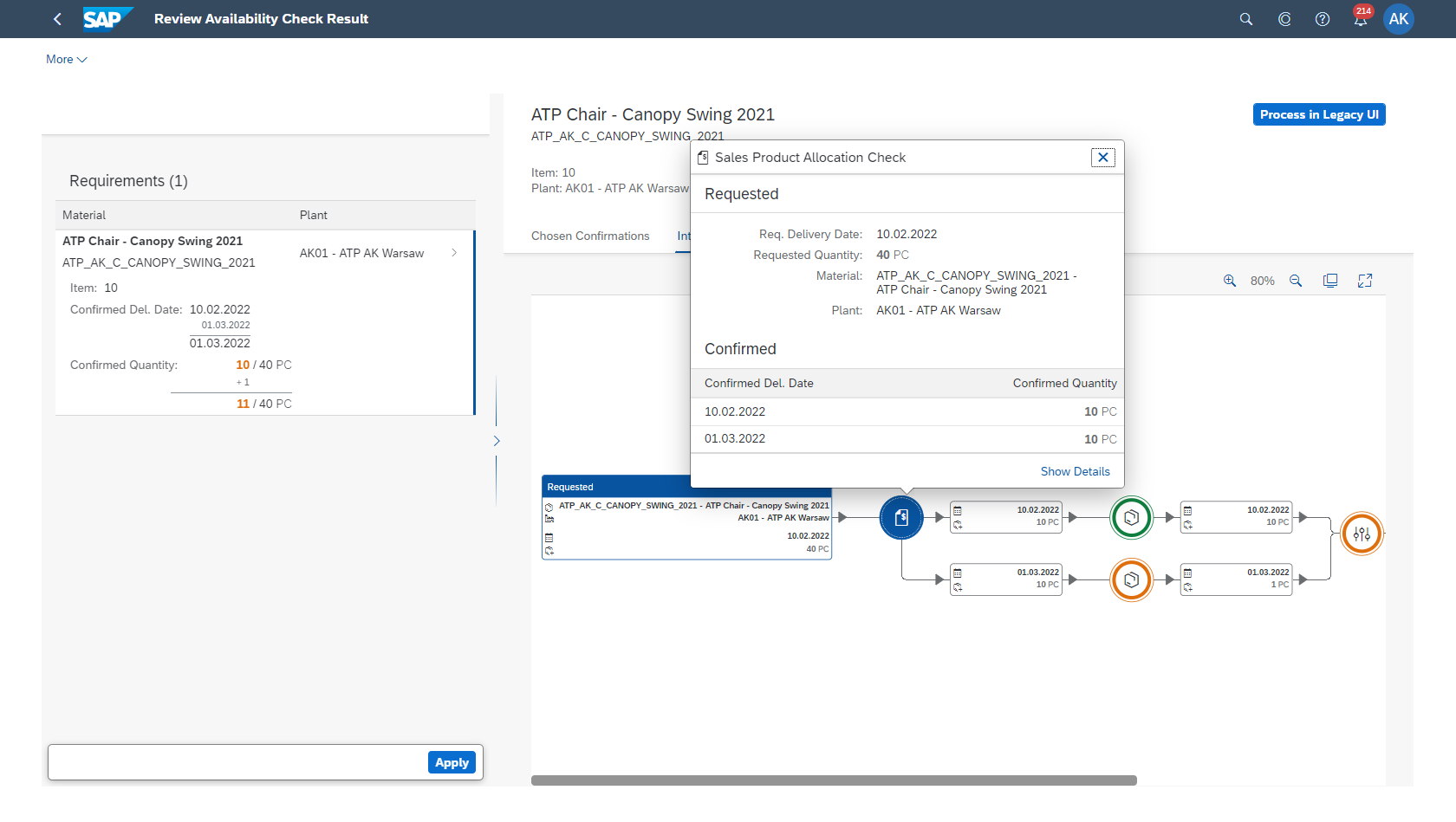
Basic method overview
The additional explanation components offers insights to both Product Allocation (PAL) and Supply Protection (SUP).
To get a feel for the new screen and to identify how the Review Availability Check Result screen can help you in your daily work, check out the following video:
https://sapvideoa35699dc5.hana.ondemand.com/?entry_id=1_kyjzx9ht
* Video has been recorded in an internal test system, UI may slightly differ from your systems Fiori/UI experience.
When working with Alternative-Based Confirmation (ABC),a central goal is the determination of the best alternative based on constraints and ratings. To set the frame for determining the best possible alternative, the building rule is set up within the substitution strategy. Internal sales representatives can now use calculated alternative confirmation proposals to select the proposal that offers the best fulfillment of the customer request by simultaneously following the once defined rule for alternative determination.

Alternative confirmation proposal
The screenshot shows an example where two alternative determinations are used in the substitution strategy to determine the best alternative. We can see that the alternative determination "On-Time Confirmation" has been chosen as it is the preferred determination according to the strategy's building rule. However, the alternative calculated using alternative determination "Maximum Confirmation Earlier" can confirm more as it considers future supply. The user is free to choose between both alternatives and can therefore switch to the alternative offering a higher confirmed quantity:

Choose between alternative confirmation proposal
What’s next?
We will continue our incremental approach and provide new capabilities to the Review Availability Check Result, such as:
- Confirmation adjustment capabilities within the Chosen Confirmation tab on the requirement details page.
- Further details on basic methods such as Product Availability Check.
- Strengthened usability.
Please forward this article to whomever it may concern. Thanks for your feedback and continued interest!
Additional links
SAP S/4HANA advanced ATP - https://www.sap.com/products/aatp.html
Product Assistance: SAP S/4HANA Cloud - https://help.sap.com/viewer/32da8359c8ee4e8b8e8c5e15cacba5aa/LATEST/en-US/c5004759c06f478fb2b0f88402...
- SAP Managed Tags:
- SAP S/4HANA Cloud for Supply Chain,
- SAP S/4HANA for advanced ATP,
- SAP S/4HANA Public Cloud
Labels:
6 Comments
You must be a registered user to add a comment. If you've already registered, sign in. Otherwise, register and sign in.
Labels in this area
-
Artificial Intelligence (AI)
1 -
Business Trends
363 -
Business Trends
22 -
Customer COE Basics and Fundamentals
1 -
Digital Transformation with Cloud ERP (DT)
1 -
Event Information
461 -
Event Information
24 -
Expert Insights
114 -
Expert Insights
157 -
General
1 -
Governance and Organization
1 -
Introduction
1 -
Life at SAP
415 -
Life at SAP
2 -
Product Updates
4,684 -
Product Updates
218 -
Roadmap and Strategy
1 -
Technology Updates
1,502 -
Technology Updates
89
Related Content
- Planning of Business Entities (Universal Allocation, Internal Allocation, EC-PCA) in Enterprise Resource Planning Q&A
- SAP Signavio Process Navigator turning 1-year old today! in Enterprise Resource Planning Blogs by SAP
- Manage Supply Shortage and Excess Supply with MRP Material Coverage Apps in Enterprise Resource Planning Blogs by SAP
- The Role of SAP Business AI in the Chemical Industry. Overview in Enterprise Resource Planning Blogs by SAP
- Quick Start guide for PLM system integration 3.0 Implementation/Installation in Enterprise Resource Planning Blogs by SAP
Top kudoed authors
| User | Count |
|---|---|
| 13 | |
| 11 | |
| 10 | |
| 8 | |
| 7 | |
| 6 | |
| 4 | |
| 4 | |
| 4 | |
| 3 |