
- SAP Community
- Blogs about SAP Websites
- New Personalized Home Page of SAP for Me
- Subscribe to RSS Feed
- Mark as New
- Mark as Read
- Bookmark
- Subscribe
- Printer Friendly Page
- Report Inappropriate Content
New Personalized Onboarding to SAP for Me Home Page
We are further optimizing your experience using SAP for Me: The personalized SAP for Me Home page shows you predefined cards based on the applications you used in SAP ONE Support Launchpad in the last 12 months.
SAP ONE Support Launchpad user logs into SAP for Me for the very first time (Scenario 1)
You will be asked if you want us to use your data from SAP ONE Support Launchpad to create a customized experience for you in SAP for Me:

1. Import your SAP ONE Support Launchpad data into SAP for Me Home page
If you select 'Sure, import my data', we’ll use your SAP ONE Support Launchpad usage data of the last 12 months to customize your home page. It is created based on applications you’ve recently used, and you’ll have your own personalized welcome page preloaded with custom cards to show information most relevant for you.
For example, if you created or managed support cases (also referred to as incident/issue) on the SAP ONE Support Launchpad, you can now see the related ‘Support cases’ card on your SAP for Me Home page.
Click the ‘Edit’ button to add and remove cards from your home page.
Drag and drop your cards to place them wherever you like on the home page.
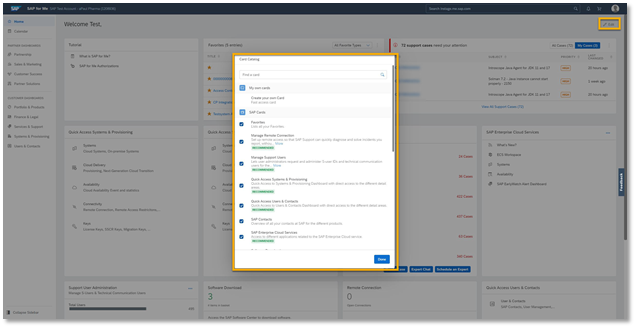
We integrated SAP’s most frequently used applications into SAP for Me’s personalized home page.
2. I’ll customize my SAP for Me Home page myself
If you select ‘I will customize it myself’, only the ‘Favorites’ and ‘Tutorial’ cards are displayed on your home page. You can select ‘Edit’ to customize it according to your needs.
The ‘Favorites’ card lists ‘Products’ and ‘Systems’ you marked as favorite. When you marked a favorite ‘Case’ or ‘System’ in the SAP ONE Support Launchpad, this is visible also in SAP for Me, and vice versa.
The ‘Tutorial’ card includes pages you might find useful to get started with SAP for Me.

Important:
The personalized onboarding with predefined cards based on your SAP ONE Support Launchpad data can only be done once. The next time you visit SAP for Me, your home page reflects the selections you initially made.
SAP ONE Support Launchpad user logs into SAP for Me again (Scenario 2)
If you have used SAP for Me before, and login to SAP for Me the first time after our feature gone live on Feb 21st, 2022. You’ll see a new welcome message asking if you’d like to import your data based on your SAP ONE Support Launchpad usage of the last 12 months.
1. Import your SAP ONE Support Launchpad data into SAP for Me Home page
If you select 'Sure, Import my data', you can also benefit from the personalized SAP for Me Home page.

2. ‘No thanks’
You can of course also customize your SAP for Me Home page yourself (edit, drag and drop), if you decide to click on ‘No thanks'.
For your smooth transition from the SAP ONE Support Launchpad to SAP for Me, you’ll find information in My Support (SAP Support Portal) for support related topics and tasks i.e. latest updates, FAQs, migration timeline, additional resources, etc..
Try out the brand-new personalized home page today with tailored information based on the applications you used in the SAP ONE Support Launchpad (currently in English only) and share your thoughts with us using the Star Rating & Questions in the ‘Feedback slider’ in SAP for Me:
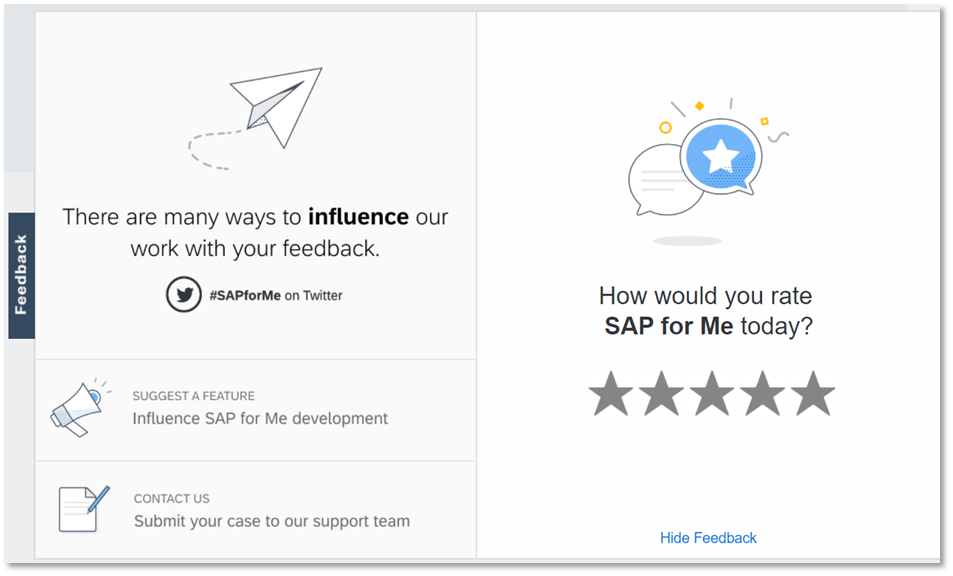
SAP for Me is made for you!
Related Links:
- SAP Managed Tags:
- SAP for Me,
- Support Services
You must be a registered user to add a comment. If you've already registered, sign in. Otherwise, register and sign in.
- October 2023 - SAP for Me Partner Releases in Blogs about SAP Websites
- Partner Navigation Changes in SAP for Me in Blogs about SAP Websites
- STAY INFORMED: SAP ONE Support Launchpad Pop-Up for Partner COEs in Blogs about SAP Websites
- Leverage the SAP for Me Mobile App in Blogs about SAP Websites
- Goodbye SAP ONE Support Launchpad! Welcome SAP for Me! in Blogs about SAP Websites