
- SAP Community
- Products and Technology
- Enterprise Resource Planning
- ERP Blogs by SAP
- Sales Price Excel Upload in SAP S/4HANA with custo...
Enterprise Resource Planning Blogs by SAP
Get insights and updates about cloud ERP and RISE with SAP, SAP S/4HANA and SAP S/4HANA Cloud, and more enterprise management capabilities with SAP blog posts.
Turn on suggestions
Auto-suggest helps you quickly narrow down your search results by suggesting possible matches as you type.
Showing results for
Advisor
Options
- Subscribe to RSS Feed
- Mark as New
- Mark as Read
- Bookmark
- Subscribe
- Printer Friendly Page
- Report Inappropriate Content
02-24-2022
7:24 AM
Introduction
This blog is for SD consultants. This functionality can be used from SAP S/4HANA OP2020 FPS0 version. However, it also works with SAP S/4HANA 2021 and 2022 onwards, and SAP S/4HANA Cloud, private edition.
Caution
Although the SAP Standard price communication structures, KOMK and KOMP, has a field which you have already used for your own condition tables, you might not export or import the price data by this Fiori Apps. Because the below 3 settings are needed.
1.Enable Condition Record for Pricing in Sales in the OData APIs
2.Enable Manage Prices - Sales in the UIs and Reports section
3.Enable Template for Importing Condition Record for Pricing in the UIs and Reports section
If you have price condition tables which were created by not using Fiori Apps "Custom fields and Logic", please test them. If they can't be updated by the Fiori Apps "Manage Price", please recreate your own price tables as this Blog described.
Prerequisite
SAP S/4HANA OP2020 FPS00 or upper version. Fiori server must be installed. The user must have “SAP_BR_PRICING_SPECIALIST” role.
Preparation:Create a Role for Using Key User Extensibility of Create Custom fields for Business Part...
Customize
Click Fiori App ID F1481 Custom Fields and Logic.
Push + button to create a custom field.
Business Context: Sales: Pricing Communication Head or Sales: Pricing Communication Item
Set Label, Type and Length as your custom field required.
And push Create and Edit button.
Enable Manage Prices – Sales and Template for Importing Condition Record for Pricing in Sales in UIs and Reports.
Enable Condition Record for Pricing in Sales in OData APIs.
And push Save button.
Push Publish button.
Tr-CD: se11
You can see the custom field was added to the price communication structure automatically.
Tr-CD: segw
Project: SD_PRICING_CONDITIONRECORD
You can see the custom field was added to the odata source automatically.
Customizing
IMG>Sales and Distribution>Basic Functions> Pricing Pricing Control to complete the following tasks:
Operation
Click Fiori App ID 4111 Manage Prices.
Set filters and push Go button. Then existing price data appears.
Click Export button.
Then you can get the existing price data in Excel.
Click Download Template button.
You can get the template.
Fill out the price data.
Push import button.
Set the filled template Excel and push import button.
You can see the prices were imported.
Conclusion
You understand how Excel sales price upload works.
Appendix
Help:
https://help.sap.com/viewer/7b24a64d9d0941bda1afa753263d9e39/latest/en-US/b2a4b6024aa54e30af5a523ff6...
https://support.sap.com/content/dam/productfeatures/assets/00031/42F2E964FAAF1EDAAADA7248CD3600E8/pr...
Related SAP Blog:
Adding Custom database Field to standard Fiori apps in S/4HANA with Custom Fields and Logic
Adding Field in standard Fiori apps of S/4HANA with Custom Fields and Logic
SAP Note:
2872404 - FAQ: Manage Prices - Sales App
2953452 - FAQ Excel Download and Upload in Manage Prices - Sales App
3067905 - Field control not working in Manage Prices - Sales app
3156108 - Some standard fields contained in condition tables are not available in fiori app 'Manage ...
3261750 - Manage Prices – Sales app: Extensibility for standard fields
Fiori Apps Library:
https://fioriappslibrary.hana.ondemand.com/sap/fix/externalViewer/index.html#/detail/Apps('F4111')/S...
Brought to you by the SAP S/4HANA Customer Care and RIG
This blog is for SD consultants. This functionality can be used from SAP S/4HANA OP2020 FPS0 version. However, it also works with SAP S/4HANA 2021 and 2022 onwards, and SAP S/4HANA Cloud, private edition.
Caution
Although the SAP Standard price communication structures, KOMK and KOMP, has a field which you have already used for your own condition tables, you might not export or import the price data by this Fiori Apps. Because the below 3 settings are needed.
1.Enable Condition Record for Pricing in Sales in the OData APIs
2.Enable Manage Prices - Sales in the UIs and Reports section
3.Enable Template for Importing Condition Record for Pricing in the UIs and Reports section
If you have price condition tables which were created by not using Fiori Apps "Custom fields and Logic", please test them. If they can't be updated by the Fiori Apps "Manage Price", please recreate your own price tables as this Blog described.
Prerequisite
SAP S/4HANA OP2020 FPS00 or upper version. Fiori server must be installed. The user must have “SAP_BR_PRICING_SPECIALIST” role.
Preparation:Create a Role for Using Key User Extensibility of Create Custom fields for Business Part...
Customize
Click Fiori App ID F1481 Custom Fields and Logic.

Push + button to create a custom field.

Business Context: Sales: Pricing Communication Head or Sales: Pricing Communication Item
Set Label, Type and Length as your custom field required.
And push Create and Edit button.

Enable Manage Prices – Sales and Template for Importing Condition Record for Pricing in Sales in UIs and Reports.

Enable Condition Record for Pricing in Sales in OData APIs.
And push Save button.

Push Publish button.

Tr-CD: se11
You can see the custom field was added to the price communication structure automatically.

Tr-CD: segw
Project: SD_PRICING_CONDITIONRECORD
You can see the custom field was added to the odata source automatically.

Customizing
IMG>Sales and Distribution>Basic Functions> Pricing Pricing Control to complete the following tasks:
- Add the custom fields to the field catalog in the Change Field Catalog for Pricing in Sales Customizing activity.
- Create a condition table and add the custom fields to the condition table in the Create Condition Tables for Pricing in Sales Customizing activity.
- Create an access sequence and specify the condition table as an access in the Set Access Sequences Customizing activity.
- Create a condition type and assign the access sequence to it in the Define Condition Types Customizing activity.
- Create a pricing procedure and include the condition type in the Set Pricing Procedures Customizing activity.
- Set the pricing procedure determination for your pricing procedure in the Set Pricing Procedure Determination Customizing activity.
Operation
Click Fiori App ID 4111 Manage Prices.
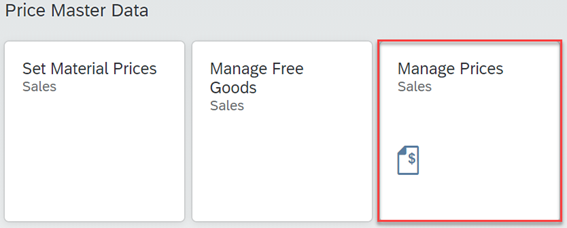
Set filters and push Go button. Then existing price data appears.

Click Export button.
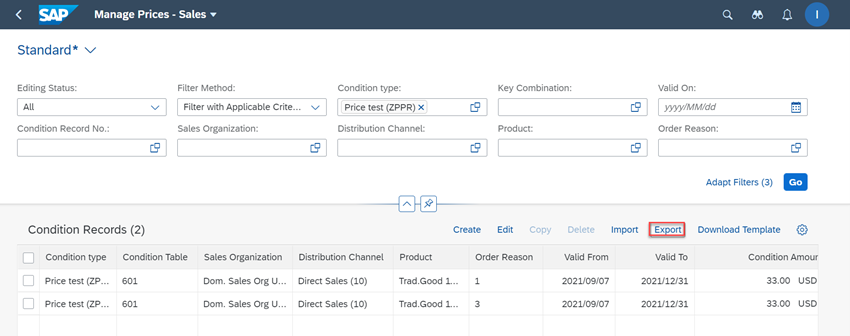
Then you can get the existing price data in Excel.

Click Download Template button.
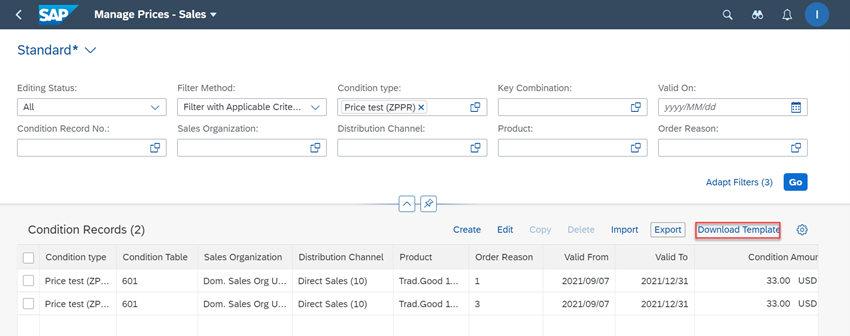
You can get the template.

Fill out the price data.
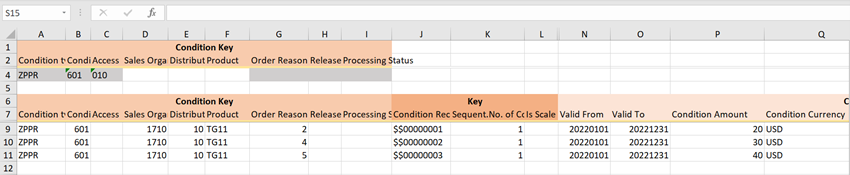
Push import button.
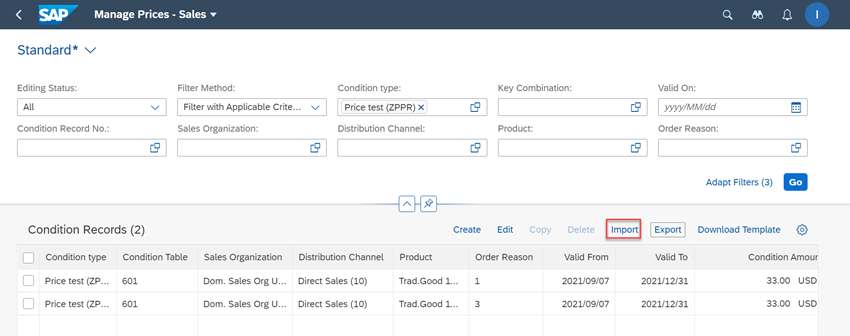
Set the filled template Excel and push import button.
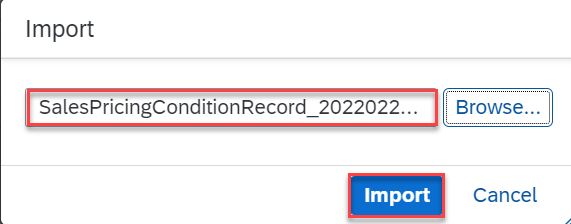
You can see the prices were imported.

Conclusion
You understand how Excel sales price upload works.
Appendix
Help:
https://help.sap.com/viewer/7b24a64d9d0941bda1afa753263d9e39/latest/en-US/b2a4b6024aa54e30af5a523ff6...
https://support.sap.com/content/dam/productfeatures/assets/00031/42F2E964FAAF1EDAAADA7248CD3600E8/pr...
Related SAP Blog:
Adding Custom database Field to standard Fiori apps in S/4HANA with Custom Fields and Logic
Adding Field in standard Fiori apps of S/4HANA with Custom Fields and Logic
SAP Note:
2872404 - FAQ: Manage Prices - Sales App
2953452 - FAQ Excel Download and Upload in Manage Prices - Sales App
3067905 - Field control not working in Manage Prices - Sales app
3156108 - Some standard fields contained in condition tables are not available in fiori app 'Manage ...
3261750 - Manage Prices – Sales app: Extensibility for standard fields
Fiori Apps Library:
https://fioriappslibrary.hana.ondemand.com/sap/fix/externalViewer/index.html#/detail/Apps('F4111')/S...
Brought to you by the SAP S/4HANA Customer Care and RIG
- SAP Managed Tags:
- SAP Fiori for SAP S/4HANA,
- SAP S/4HANA,
- SD Sales,
- SAP S/4HANA Private Cloud
Labels:
11 Comments
You must be a registered user to add a comment. If you've already registered, sign in. Otherwise, register and sign in.
Labels in this area
-
Artificial Intelligence (AI)
1 -
Business Trends
363 -
Business Trends
21 -
Customer COE Basics and Fundamentals
1 -
Digital Transformation with Cloud ERP (DT)
1 -
Event Information
461 -
Event Information
23 -
Expert Insights
114 -
Expert Insights
151 -
General
1 -
Governance and Organization
1 -
Introduction
1 -
Life at SAP
415 -
Life at SAP
2 -
Product Updates
4,686 -
Product Updates
205 -
Roadmap and Strategy
1 -
Technology Updates
1,502 -
Technology Updates
85
Related Content
- Ariba to SAP S4HANA Cloud Integration Supplier Masterdata Standard Field Mapping in Enterprise Resource Planning Q&A
- Business Rule Framework Plus(BRF+) in Enterprise Resource Planning Blogs by Members
- S/4 HANA Cloud Public2402: How to enhance "Item data" within the "repair order" app in the launchpad in Enterprise Resource Planning Q&A
- How to utilize key user custom field "via CODE LIST" and "Custom Business Object" in Enterprise Resource Planning Q&A
- FAQ: S/4HANA Cloud, public edition - Sales in Enterprise Resource Planning Blogs by SAP
Top kudoed authors
| User | Count |
|---|---|
| 5 | |
| 5 | |
| 4 | |
| 3 | |
| 3 | |
| 3 | |
| 3 | |
| 2 | |
| 2 | |
| 2 |