
- SAP Community
- Products and Technology
- Technology
- Technology Blogs by SAP
- New Timezone and Initialize Actions in SAP Convers...
Technology Blogs by SAP
Learn how to extend and personalize SAP applications. Follow the SAP technology blog for insights into SAP BTP, ABAP, SAP Analytics Cloud, SAP HANA, and more.
Turn on suggestions
Auto-suggest helps you quickly narrow down your search results by suggesting possible matches as you type.
Showing results for
Developer Advocate
Options
- Subscribe to RSS Feed
- Mark as New
- Mark as Read
- Bookmark
- Subscribe
- Printer Friendly Page
- Report Inappropriate Content
02-24-2022
11:46 AM
With the February 2022 release of SAP Conversational AI, I wanted to write a few blog posts to take a practical look at a few of the new features, show you what actually changed, and a few pointers and code snippets.
What's new is the ability to get the user's time zone and have it set in the conversation. The effect?
Here's how it works.
With no Initialize skill, the {{timezone}} object is not set (null) and the conversation is not aware of the timezone, and if I utter "now" the datetime entity in the NLP for that utterance will be set to UTC+0.
If you add an initialize skill, it automatically comes with a Change Timezone action that sets the timezone to client_info.timezone (which is now automatically retrieved from the browser by the Web Client).
You can also manually change the time zone in any skill – for example, if you are yourself retrieving the timezone from a backend service. You must specify the IANA timezone name (like Europe/Berlin). A list is available on Wikipedia.
NOTE: No matter what, the Web Client retrieves the timezone from the user's browser and puts it in the client_info object, but the conversation timezone is not automatically set unless you use the Change Timezone action (in the Initialize or other skill).
Since we're talking timezones, we might as well as mention other ways that you can already manipulate the timezone.
In the Web Client API, there is a method getClientInfo() that lets you set the client_info object. This new value can be used for setting the timezone in the Initialize skill, as described above.
I'll talk more about the Web Client APIs and Web Client bridge APIs, and what you can do with them, in a future blog post.
These are not all new, but most were added only last month. We'll start with the timezone related helper function, which lets you format a date but also convert the date to a different timezone.
In the above example, the date given is UTC+2, and we converted it to UTC-8 (timezone of Los Angeles). If the date given to the formatDate helper does not have a timezone, then UTC+0 is assumed.
The convertDate helper lets you convert the date to an object or other representation, and let's you calculate the timespan between 2 dates and then get the text to express this, for example:
And finally, you can use the modifyDate helper to change a date, like adding a day and getting tomorrow's date.
The Chat Preview does not retrieve the timezone, so it is not contained in the client_info object during your debugging. You can, of course, set a condition in your action group to set a timezone for when you are working with the Chat Preview, as in the following example.
The Initialize skill gives you a way to set parameters at the start of a conversation, and make sure these parameters never change and are always available.
Only in the Initialize skill is there an action to Set Initial Context. This is like setting memory, but these values are stored in the initial_context object of the conversation and are not changed even when the memory is reset.
You can get the value in a script from the initial_context object.
There are other ways to initialize parameters via the Web Client APIs, and we'll review those next time, and see how those methods interact with the Initialize skills.
P.S.: Thanks to jonas.brand and the team for answering all my questions 😀
Time Zone
What's new is the ability to get the user's time zone and have it set in the conversation. The effect?
- You have the user's time zone, and can use it if you need to convert dates and times.
- The bot can automatically interpret "now" and "tomorrow" and other date and time utterances based on the user's time zone.
Here's how it works.
With no Initialize skill, the {{timezone}} object is not set (null) and the conversation is not aware of the timezone, and if I utter "now" the datetime entity in the NLP for that utterance will be set to UTC+0.

If you add an initialize skill, it automatically comes with a Change Timezone action that sets the timezone to client_info.timezone (which is now automatically retrieved from the browser by the Web Client).
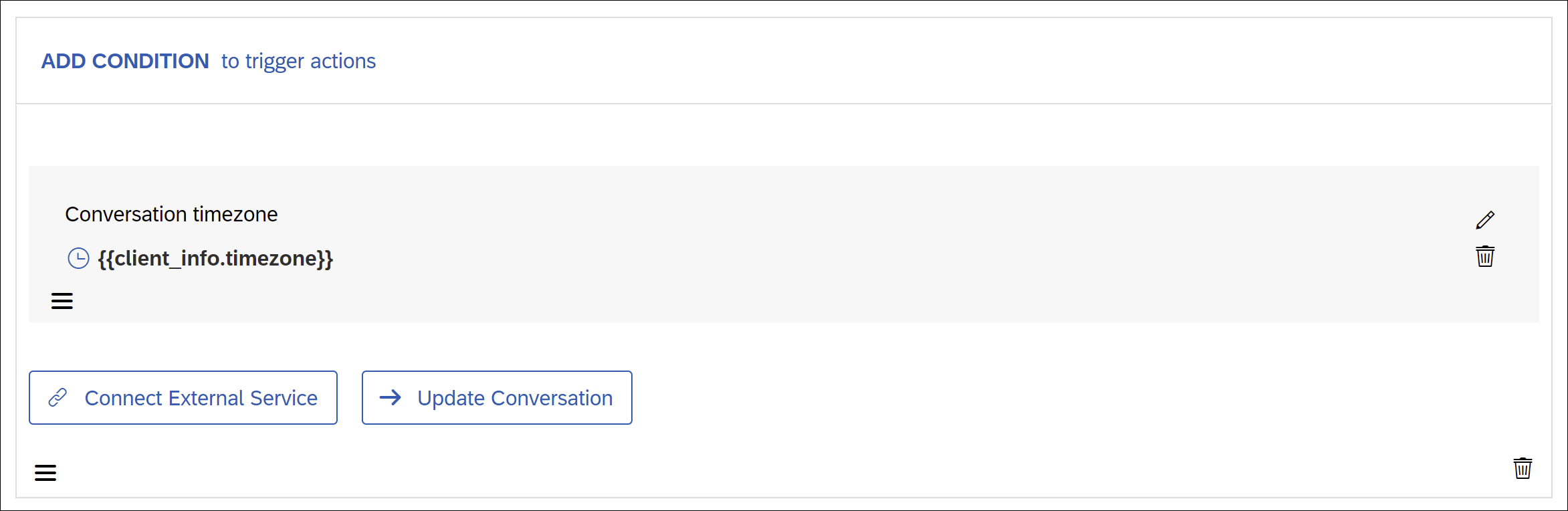
You can also manually change the time zone in any skill – for example, if you are yourself retrieving the timezone from a backend service. You must specify the IANA timezone name (like Europe/Berlin). A list is available on Wikipedia.
NOTE: No matter what, the Web Client retrieves the timezone from the user's browser and puts it in the client_info object, but the conversation timezone is not automatically set unless you use the Change Timezone action (in the Initialize or other skill).
Timezone in Web Client API
Since we're talking timezones, we might as well as mention other ways that you can already manipulate the timezone.
In the Web Client API, there is a method getClientInfo() that lets you set the client_info object. This new value can be used for setting the timezone in the Initialize skill, as described above.

I'll talk more about the Web Client APIs and Web Client bridge APIs, and what you can do with them, in a future blog post.
Time Zone (and other date) Scripting Functions
These are not all new, but most were added only last month. We'll start with the timezone related helper function, which lets you format a date but also convert the date to a different timezone.
{{formatDate "2021-01-01T20:15:00+02:00" "DD-MM-YYYY - HH:mm" "America/Los_Angeles"}}
In the above example, the date given is UTC+2, and we converted it to UTC-8 (timezone of Los Angeles). If the date given to the formatDate helper does not have a timezone, then UTC+0 is assumed.
The convertDate helper lets you convert the date to an object or other representation, and let's you calculate the timespan between 2 dates and then get the text to express this, for example:
My birthday on March 4 is {{convertDate "03-04-2022" "relative" from=(formatDate "MM-DD-YYYY")}}
And finally, you can use the modifyDate helper to change a date, like adding a day and getting tomorrow's date.
Tip for Development
The Chat Preview does not retrieve the timezone, so it is not contained in the client_info object during your debugging. You can, of course, set a condition in your action group to set a timezone for when you are working with the Chat Preview, as in the following example.

Initializing Parameters
The Initialize skill gives you a way to set parameters at the start of a conversation, and make sure these parameters never change and are always available.
Only in the Initialize skill is there an action to Set Initial Context. This is like setting memory, but these values are stored in the initial_context object of the conversation and are not changed even when the memory is reset.

You can get the value in a script from the initial_context object.

There are other ways to initialize parameters via the Web Client APIs, and we'll review those next time, and see how those methods interact with the Initialize skills.
P.S.: Thanks to jonas.brand and the team for answering all my questions 😀
- SAP Managed Tags:
- Machine Learning,
- SAP Conversational AI,
- Artificial Intelligence
Labels:
1 Comment
You must be a registered user to add a comment. If you've already registered, sign in. Otherwise, register and sign in.
Labels in this area
-
ABAP CDS Views - CDC (Change Data Capture)
2 -
AI
1 -
Analyze Workload Data
1 -
BTP
1 -
Business and IT Integration
2 -
Business application stu
1 -
Business Technology Platform
1 -
Business Trends
1,661 -
Business Trends
85 -
CAP
1 -
cf
1 -
Cloud Foundry
1 -
Confluent
1 -
Customer COE Basics and Fundamentals
1 -
Customer COE Latest and Greatest
3 -
Customer Data Browser app
1 -
Data Analysis Tool
1 -
data migration
1 -
data transfer
1 -
Datasphere
2 -
Event Information
1,400 -
Event Information
64 -
Expert
1 -
Expert Insights
178 -
Expert Insights
269 -
General
1 -
Google cloud
1 -
Google Next'24
1 -
Kafka
1 -
Life at SAP
784 -
Life at SAP
10 -
Migrate your Data App
1 -
MTA
1 -
Network Performance Analysis
1 -
NodeJS
1 -
PDF
1 -
POC
1 -
Product Updates
4,578 -
Product Updates
317 -
Replication Flow
1 -
RisewithSAP
1 -
SAP BTP
1 -
SAP BTP Cloud Foundry
1 -
SAP Cloud ALM
1 -
SAP Cloud Application Programming Model
1 -
SAP Datasphere
2 -
SAP S4HANA Cloud
1 -
SAP S4HANA Migration Cockpit
1 -
Technology Updates
6,886 -
Technology Updates
389 -
Workload Fluctuations
1
Related Content
- Build a simple message spike usage notification iflow in Technology Blogs by SAP
- future CET timezone conversion in Technology Q&A
- Kick Off April with Enterprise Artificial Intelligence in the SAP Community in Technology Blogs by SAP
- SAP Conversational AI February 2022 Release Highlights: Speech-To-Text for Web Client & More in Technology Blogs by SAP
Top kudoed authors
| User | Count |
|---|---|
| 11 | |
| 11 | |
| 11 | |
| 9 | |
| 9 | |
| 9 | |
| 9 | |
| 8 | |
| 7 | |
| 7 |