
- SAP Community
- Products and Technology
- Technology
- Technology Blogs by SAP
- SAP Conversational AI February 2022 Release Highli...
Technology Blogs by SAP
Learn how to extend and personalize SAP applications. Follow the SAP technology blog for insights into SAP BTP, ABAP, SAP Analytics Cloud, SAP HANA, and more.
Turn on suggestions
Auto-suggest helps you quickly narrow down your search results by suggesting possible matches as you type.
Showing results for
Product and Topic Expert
Options
- Subscribe to RSS Feed
- Mark as New
- Mark as Read
- Bookmark
- Subscribe
- Printer Friendly Page
- Report Inappropriate Content
02-18-2022
3:18 PM
Hi SAP Community,
We are thrilled to share the newest features released in SAP Conversational AI as part of the February release!
Talking to your chatbots is now a reality! You can enable Speech-To-Text (STT) interaction in your bot while using SAP Conversational AI Web Client, and use the SAP Conversational AI Web Client bridge APIs to hook in your own STT service in order to set up this interaction.
⭐ Intuitive implementation of the speech-to-text capability using any chosen service
⭐ Built-in, user-friendly experience when using voice as an input in the Web Client for SAP Conversational AI
Watch the demo below, or read the developer guide on GitHub to get started!
Avoid manual maintenance of bot configurations in each tenant! As the release administrator of your tenant, you can transport some configurations like bot metadata, properties, channels, system alias, and so on using the dedicated endpoints.
Read the documentation >
Check the Bot Transport APIs >
Change Timezone: The set timezone allows the bot to interpret terms like "today" and "tomorrow" depending on the timezone of the conversation. This action can be defined within the Initialize skill and all other skills of a bot.
Set Initial Context (for Initialize skill only): Set fields in the Initial Context of the conversation, a special section of the conversation state, that remains valid for the whole duration of the conversation and cannot be changed afterwards.
See Actions, Conversation State, and Runtime Data Accessible >
When using a custom identity provider as part of your enterprise edition, the user information that is maintained in the identity provider can be propagated to SAP Conversational AI in order to access the information in the {{user}} object as part of the scripting syntax.
Besides the standard attributes like first name, last name, and e-mail address that are propagated by default, a custom role can be created to propagate additional custom attributes and to make them available in the {{user.attributes}} variable.
See Propagate User Attributes from Identity Provider and Runtime Data Accessible >
A unique ID is now generated for each system alias that you configure. This can be used as a stable reference during the lifecycle of a bot and is also used when configuring the system using APIs.
See System Alias Configuration >
As an enterprise tenant administrator, you can use the Developer Token endpoint to enable the developer token for your enterprise tenant. If required, you can disable the token later using the same endpoint.
See Tenant Configurations API documentation and Enable Developer Token >
A user might use different words (synonyms) for a term, for example, ERP, ECC, Business Suite, R3, or R/3. To ensure that your bot can understand its users, you can upload a JSON file that includes key and value pairs where the key is the term and the values are the synonyms for each term.
See Upload Alternative Terms >
As of May 2022 release, API calls to all the bots (including the ones created before February 2021) will require OAuth tokens to be passed along with the bot tokens.
Read the blog >
As of May 2022 release, tenant security headers for tenants created before November 2021 release must be configured to ensure the uninterrupted working of your productive chatbots.
See Configure Tenant Security Headers >
SAP Conversational AI is now available in Europe (Frankfurt) EU Access - eu11 data center of AWS.
See Supported Data Centers >
Stay up-to-date with additional improvements and deprecations by reading our release notes.
To see what's in our plans for 2022, visit the SAP Roadmap Explorer.
We are thrilled to share the newest features released in SAP Conversational AI as part of the February release!

Feature of the month ⭐️ Speech-To-Text for SAP Conversational AI Web Client
Talking to your chatbots is now a reality! You can enable Speech-To-Text (STT) interaction in your bot while using SAP Conversational AI Web Client, and use the SAP Conversational AI Web Client bridge APIs to hook in your own STT service in order to set up this interaction.
⭐ Intuitive implementation of the speech-to-text capability using any chosen service
⭐ Built-in, user-friendly experience when using voice as an input in the Web Client for SAP Conversational AI
Watch the demo below, or read the developer guide on GitHub to get started!
Transport Bot Configurations APIs (Enterprise Edition Only)
Avoid manual maintenance of bot configurations in each tenant! As the release administrator of your tenant, you can transport some configurations like bot metadata, properties, channels, system alias, and so on using the dedicated endpoints.
Read the documentation >
Check the Bot Transport APIs >
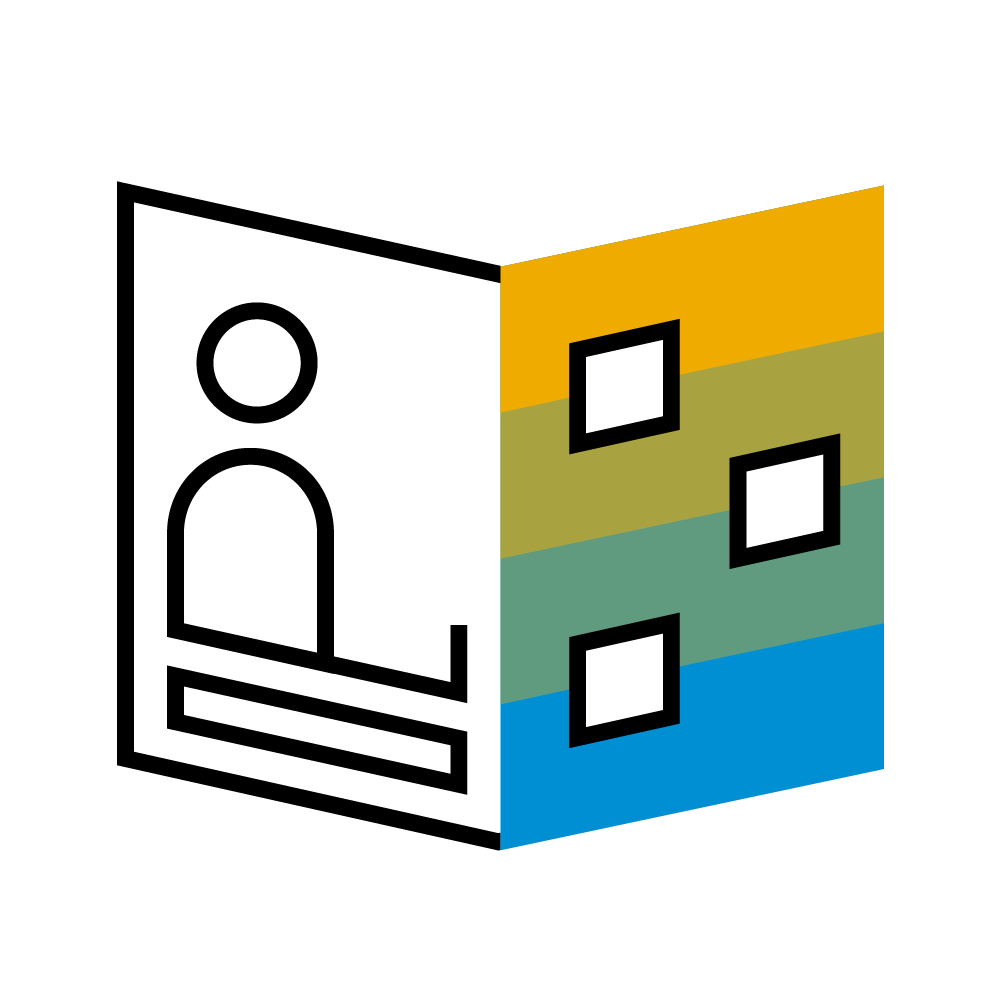
New Bot Actions
Change Timezone: The set timezone allows the bot to interpret terms like "today" and "tomorrow" depending on the timezone of the conversation. This action can be defined within the Initialize skill and all other skills of a bot.
Set Initial Context (for Initialize skill only): Set fields in the Initial Context of the conversation, a special section of the conversation state, that remains valid for the whole duration of the conversation and cannot be changed afterwards.
See Actions, Conversation State, and Runtime Data Accessible >

Propagate User Attributes from Identity Provider (Enterprise Edition Only)
When using a custom identity provider as part of your enterprise edition, the user information that is maintained in the identity provider can be propagated to SAP Conversational AI in order to access the information in the {{user}} object as part of the scripting syntax.
Besides the standard attributes like first name, last name, and e-mail address that are propagated by default, a custom role can be created to propagate additional custom attributes and to make them available in the {{user.attributes}} variable.
See Propagate User Attributes from Identity Provider and Runtime Data Accessible >

System Aliases
A unique ID is now generated for each system alias that you configure. This can be used as a stable reference during the lifecycle of a bot and is also used when configuring the system using APIs.
See System Alias Configuration >

Enable Developer Token (Enterprise Edition Only)
As an enterprise tenant administrator, you can use the Developer Token endpoint to enable the developer token for your enterprise tenant. If required, you can disable the token later using the same endpoint.
See Tenant Configurations API documentation and Enable Developer Token >

Alternative Terms for FAQ Bots
A user might use different words (synonyms) for a term, for example, ERP, ECC, Business Suite, R3, or R/3. To ensure that your bot can understand its users, you can upload a JSON file that includes key and value pairs where the key is the term and the values are the synonyms for each term.
See Upload Alternative Terms >

Action required: Authentication 🚨
As of May 2022 release, API calls to all the bots (including the ones created before February 2021) will require OAuth tokens to be passed along with the bot tokens.
Read the blog >
Action required: Tenant Security Headers🚨
As of May 2022 release, tenant security headers for tenants created before November 2021 release must be configured to ensure the uninterrupted working of your productive chatbots.
See Configure Tenant Security Headers >
New data center 👩💻
SAP Conversational AI is now available in Europe (Frankfurt) EU Access - eu11 data center of AWS.
See Supported Data Centers >
Wait...there is more! 🚀
Stay up-to-date with additional improvements and deprecations by reading our release notes.
To see what's in our plans for 2022, visit the SAP Roadmap Explorer.
Get started with SAP Conversational AI 💬
- Create your account on our platform
- Join our SAP Community
- Read our blog posts, follow our tutorials, and earn your badge on openSAP
- Ask your questions on SAP Answers
- Follow us on LinkedIn, Twitter, and YouTube
Labels:
4 Comments
You must be a registered user to add a comment. If you've already registered, sign in. Otherwise, register and sign in.
Labels in this area
-
ABAP CDS Views - CDC (Change Data Capture)
2 -
AI
1 -
Analyze Workload Data
1 -
BTP
1 -
Business and IT Integration
2 -
Business application stu
1 -
Business Technology Platform
1 -
Business Trends
1,661 -
Business Trends
88 -
CAP
1 -
cf
1 -
Cloud Foundry
1 -
Confluent
1 -
Customer COE Basics and Fundamentals
1 -
Customer COE Latest and Greatest
3 -
Customer Data Browser app
1 -
Data Analysis Tool
1 -
data migration
1 -
data transfer
1 -
Datasphere
2 -
Event Information
1,400 -
Event Information
65 -
Expert
1 -
Expert Insights
178 -
Expert Insights
280 -
General
1 -
Google cloud
1 -
Google Next'24
1 -
Kafka
1 -
Life at SAP
784 -
Life at SAP
11 -
Migrate your Data App
1 -
MTA
1 -
Network Performance Analysis
1 -
NodeJS
1 -
PDF
1 -
POC
1 -
Product Updates
4,577 -
Product Updates
330 -
Replication Flow
1 -
RisewithSAP
1 -
SAP BTP
1 -
SAP BTP Cloud Foundry
1 -
SAP Cloud ALM
1 -
SAP Cloud Application Programming Model
1 -
SAP Datasphere
2 -
SAP S4HANA Cloud
1 -
SAP S4HANA Migration Cockpit
1 -
Technology Updates
6,886 -
Technology Updates
407 -
Workload Fluctuations
1
Related Content
- Modellierung ‘24 Conference: A Glimpse At The Future of Process Modeling in Technology Blogs by SAP
- SAP UX Innovations in Public Cloud Products, Joule, AI, Entry Points, Apple Vision Pro and more in Technology Blogs by SAP
- What’s New in SAP Analytics Cloud Release 2024.02 in Technology Blogs by SAP
- SAP Fiori for Android 7.1 and iOS 10.0 – Introducing New Components and Mobile Card System in Technology Blogs by SAP
- Business Process Management 2023 in Utrecht – Highlights and Numbers in Technology Blogs by SAP
Top kudoed authors
| User | Count |
|---|---|
| 13 | |
| 10 | |
| 9 | |
| 7 | |
| 6 | |
| 5 | |
| 5 | |
| 5 | |
| 5 | |
| 4 |
