
- SAP Community
- Products and Technology
- Enterprise Resource Planning
- ERP Blogs by SAP
- Improvements to CVI Cockpit as of SAP ERP 6.0 EHP ...
Enterprise Resource Planning Blogs by SAP
Get insights and updates about cloud ERP and RISE with SAP, SAP S/4HANA and SAP S/4HANA Cloud, and more enterprise management capabilities with SAP blog posts.
Turn on suggestions
Auto-suggest helps you quickly narrow down your search results by suggesting possible matches as you type.
Showing results for
Advisor
Options
- Subscribe to RSS Feed
- Mark as New
- Mark as Read
- Bookmark
- Subscribe
- Printer Friendly Page
- Report Inappropriate Content
02-16-2022
8:33 PM
SAP customers who are planning to convert their SAP ERP system to SAP S/4HANA must implement CVI (Customer Vendor Integration) and synchronize all customers, vendors, and contact persons to BPs (Business Partner) in their SAP ERP system before starting the technical conversion of the system to SAP S/4HANA. SAP is offering several tools and processes to complete CVI implementation in an SAP ERP system. CVI Cockpit, the most comprehensive tool, allows customers to execute all CVI related activities from one place and complete the entire CVI implementation and synchronization of customers, vendors, and contact persons to BPs. This tool is being constantly improved by SAP by adding new features and making it easy to use. In this blog post I am going to explain the improvements made to CVI Cockpit as of SAP ERP 6.0 EHP 8 SP17 release.
Number Range Mapping
In customizing it is now possible to map a customer or vendor account group to a BP grouping if the customer or vendor account group number range is a subset of the BP grouping number range. In other words, if the customer or vendor account group number range falls within the number range of the mapped BP grouping the system will allow you to map and mark the Same Number check box in the configuration. Please see the example below.
If you set up the number ranges as shown in the table above, the system will show a warning message “The number ranges for account group Z001 and BP grouping ZBP1 are different”. This is not an error message anymore. In the past if the number ranges were not identical it was an error message requiring you to maintain identical number ranges for the customer (or vendor) account group and BP grouping.
For lower releases (below SAP ERP 6.0 EhP 8 SP17) please refer to SAP Note 3071409 - Simplification to manage Number Ranges in CVI-Sync
Customers and vendors marked for deletion
While executing Load Tool from CVI Cockpit it is necessary to synchronize all the customers and vendors including the ones that are marked for deletion This simply means that all the records that are marked for deletion also will have to be cleaned up and updated to ensure proper synchronization of customers and vendors to BP. It is not worth spending considerable time and effort to clean the data which are marked for deletion and are not being used anymore. Now SAP has introduced a new functionality by which it is possible to synchronize all the customers and vendors that are marked for deletion without cleaning up the data errors in those records. Data errors that could prevent synchronization can now be suppressed by customizing settings as shown in the screenshot below. As you can see from the screenshot it is possible to suppress field check for both active records and records marked for deletion.
Important: Please note that the field check suppression for active records is provided primarily for POC (Proof of concept) and is not recommended for productive environments.
Field check suppression is available for the following field values. You can suppress field checks by activating any or all of the checks listed below.
For lower releases (below SAP ERP 6.0 EhP 8 SP17) please refer to SAP Note 3072409 - Simplified Handling of Records Marked for Deletion -Enhancements to MDS Load Cockpit (MDS_...
No Records to synchronize in Load Tool
When Load Tool from CVI Cockpit is executed for Customer or Vendor to BP direction or vice versa, the monitor tab shows green (success) status even when no records are synchronized. SAP has now enhanced the code to show yellow (warning) status when no records are synchronized. For this feature to work the selection criteria should have one or more valid records.
You will see the message as shown below if you select the item and click on the Call PPO icon to display the details of the message.
For lower releases (below SAP ERP 6.0 EhP 8 SP17) please refer to SAP Note 3070976 - MDS_LOAD_COCKPIT - Warning status if no records are synchronized
Tax ID validation in Master Data Consistency Check (CVI_PRECHK)
Master Data Consistency Check report performs various business checks including tax data. Previously, the report checked only the format of VAT Registration Number but not the validity of the number itself. With the new enhancement the report has an option to check the VAT Registration Number of customers and vendors in EU countries against the VAT Information Exchange System (VIES) and confirm the validity of the number.
For lower releases (below SAP ERP 6.0 EhP 8 SP17) please refer to SAP Note 3000894 - Enhancements to Master Data Consistency Check Report - Tax ID Validation (EU only), Contac...
Contact Persons in Master Data Consistency Check
Master Data Consistency Check report previously did not check contact persons associated with customers or vendors. It has now been enhanced to check the consistency of contact persons data before synchronization to Business Partner. This report displays the inconsistencies in contact person’s address, email, and postal code of both Home Address and Business Address. Master Data Consistency Check report also has the capability to mass update/correct the data.
Vendor Contact Person is supported only for the releases SAP_APPL 605 and higher. It is not supported as part of the Master Data Consistency Check report (Transaction Code: CVI_PRECHK) for the releases SAP_APPL 600 to SAP_APPL_604.
For lower releases (below SAP ERP 6.0 EhP 8 SP17) please refer to SAP Note 3000894 - Enhancements to Master Data Consistency Check Report - Tax ID Validation (EU only), Contac...
CVI Cockpit task sequence
The tasks in CVI Cockpit had to be executed in the sequence as listed in the tool but with the new enhancement the execute button is enabled for some of the tasks in each stage of the CVI Cockpit. Such tasks are editable and active for execution at any time as they are independent of the preceding or succeeding tasks in the CVI Cockpit.
For lower releases (below SAP ERP 6.0 EhP 8 SP17) please refer to SAP Note 3082229 - CVI Cockpit - Tasks executable at any time
Merging Customer and Vendor into one Business Partner (Legal Entity Consolidation)
Within BP data model it has always been possible to merge a customer and a vendor into one BP. Whenever a customer and a vendor in the system represent a single legal entity in the real world it is possible to create one BP with both customer and vendor roles. This can be achieved as part of CVI synchronization process. For this process to work it is necessary to have the general data of both customer and vendor identical and this was a big challenge for many customers. To address this challenge SAP has developed a new tool which can be accessed by running the transaction CVI_LEDH or from CVI Cockpit (Transaction CVI_COCKPIT) by going to Preparation tab and executing Legal Entity Pre-Checks.
When you execute transaction CVI_LEDH, you will see the linked customer- vendor pair listed in the output as below. In this example customer 133 and vendor 151 are showing red indicators for Address, Tax, and Bank information. This shows that there is data inconsistency between the customer and vendor.
If you click on the red flag under Address you will see the popup as shown below providing the inconsistency of address data between customer and vendor.
Similarly, if you click on the red flag under Tax you will see the popup as shown below providing the inconsistency of tax data between customer and vendor.
Finally, if you click on the red flag under Bank you will see the popup as shown below providing the inconsistency of bank data between customer and vendor.
Now you can choose the leading object for each item and save the selection. I have chosen Customer as the leading object for address, Vendor as the leading object for Tax and Customer as the leading object for Bank. The data of the leading object will only be considered while merging customer and vendor in the next step. In other words, we are telling the program to use the data of the leading object while creating the BP. In this example the address data of customer will be used for creating the BP and the address data of the vendor will be ignored while creating the BP. The leading object selection can be done for each of the listed master data record separately.
If you rerun CVI_LEDH you will see the status change from Leading entities missing to Customer and Vendor -> BP Synchronization Pending as shown below.
After saving this selection you need to execute Load Tool for both Customer to BP and Vendor to BP. This will create one BP for both customer and vendor and (in this example) save Customer address as the BP address and Vendor Tax number as the BP Tax number and Customer Bank data as the BP bank data.
It is also possible to click on the customer or vendor number from the output as shown below to open the object and update address or any other data.
In addition to these new features, the generic error messages for inconsistent data between customer and vendor during the process of merging while executing Load Tool have been replaced with error messages that are relevant and specific to the Address, Tax Number, and Bank Data.
For lower releases (below SAP ERP 6.0 EhP 8 SP17) please refer to the following SAP Notes.
3081338 Legal Entity - Data Harmonization (CVI_LE_DATA_HARMONIZATION) Report integration into MDS_LO...
3072319 Legal Entity - Data Harmonization (CVI_LE_DATA_HARMONIZATION) Report
3082146 Legal Entity - Data Harmonization (CVI_LE_DATA_HARMONIZATION) Report integration in CVI_COCK...
3088771 DDIC Changes for Legal Entity - Data Harmonization (CVI_LE_DATA_HARMONIZATION) Report
3088419 DDIC for Legal Entity BAdI Message (367) Enhancements
3067086 Legal Entity BAdI Message (367) Enhancements
For questions, please check these helpful links:
I hope this blog post was helpful for you. If so, click on "like" or "share". I'm looking forward to your feedback and thoughts.
Thank you.
Brought to you by the SAP S/4HANA RIG and Customer Care team.
Number Range Mapping
In customizing it is now possible to map a customer or vendor account group to a BP grouping if the customer or vendor account group number range is a subset of the BP grouping number range. In other words, if the customer or vendor account group number range falls within the number range of the mapped BP grouping the system will allow you to map and mark the Same Number check box in the configuration. Please see the example below.
| Account Group (C/V) | Number range (C/V) | BP Grouping | BP Number Range | Same Number | |
| Z001 | 1000 - 1999 | -> | ZBP1 | 1000 - 2999 | X |
| Z002 | 2000 - 2999 | -> | ZBP2 | 1000 - 2999 | X |
If you set up the number ranges as shown in the table above, the system will show a warning message “The number ranges for account group Z001 and BP grouping ZBP1 are different”. This is not an error message anymore. In the past if the number ranges were not identical it was an error message requiring you to maintain identical number ranges for the customer (or vendor) account group and BP grouping.
For lower releases (below SAP ERP 6.0 EhP 8 SP17) please refer to SAP Note 3071409 - Simplification to manage Number Ranges in CVI-Sync
Customers and vendors marked for deletion
While executing Load Tool from CVI Cockpit it is necessary to synchronize all the customers and vendors including the ones that are marked for deletion This simply means that all the records that are marked for deletion also will have to be cleaned up and updated to ensure proper synchronization of customers and vendors to BP. It is not worth spending considerable time and effort to clean the data which are marked for deletion and are not being used anymore. Now SAP has introduced a new functionality by which it is possible to synchronize all the customers and vendors that are marked for deletion without cleaning up the data errors in those records. Data errors that could prevent synchronization can now be suppressed by customizing settings as shown in the screenshot below. As you can see from the screenshot it is possible to suppress field check for both active records and records marked for deletion.
Important: Please note that the field check suppression for active records is provided primarily for POC (Proof of concept) and is not recommended for productive environments.
Field check suppression is available for the following field values. You can suppress field checks by activating any or all of the checks listed below.
- Tax Jurisdiction
- Bank
- Tax Numbers
- Region & Postal Code
- Geocode
- Address Checks for all C/V One-Time Accounts (CPD etc.)

For lower releases (below SAP ERP 6.0 EhP 8 SP17) please refer to SAP Note 3072409 - Simplified Handling of Records Marked for Deletion -Enhancements to MDS Load Cockpit (MDS_...
No Records to synchronize in Load Tool
When Load Tool from CVI Cockpit is executed for Customer or Vendor to BP direction or vice versa, the monitor tab shows green (success) status even when no records are synchronized. SAP has now enhanced the code to show yellow (warning) status when no records are synchronized. For this feature to work the selection criteria should have one or more valid records.

You will see the message as shown below if you select the item and click on the Call PPO icon to display the details of the message.

For lower releases (below SAP ERP 6.0 EhP 8 SP17) please refer to SAP Note 3070976 - MDS_LOAD_COCKPIT - Warning status if no records are synchronized
Tax ID validation in Master Data Consistency Check (CVI_PRECHK)
Master Data Consistency Check report performs various business checks including tax data. Previously, the report checked only the format of VAT Registration Number but not the validity of the number itself. With the new enhancement the report has an option to check the VAT Registration Number of customers and vendors in EU countries against the VAT Information Exchange System (VIES) and confirm the validity of the number.

For lower releases (below SAP ERP 6.0 EhP 8 SP17) please refer to SAP Note 3000894 - Enhancements to Master Data Consistency Check Report - Tax ID Validation (EU only), Contac...
Contact Persons in Master Data Consistency Check
Master Data Consistency Check report previously did not check contact persons associated with customers or vendors. It has now been enhanced to check the consistency of contact persons data before synchronization to Business Partner. This report displays the inconsistencies in contact person’s address, email, and postal code of both Home Address and Business Address. Master Data Consistency Check report also has the capability to mass update/correct the data.
Vendor Contact Person is supported only for the releases SAP_APPL 605 and higher. It is not supported as part of the Master Data Consistency Check report (Transaction Code: CVI_PRECHK) for the releases SAP_APPL 600 to SAP_APPL_604.

For lower releases (below SAP ERP 6.0 EhP 8 SP17) please refer to SAP Note 3000894 - Enhancements to Master Data Consistency Check Report - Tax ID Validation (EU only), Contac...
CVI Cockpit task sequence
The tasks in CVI Cockpit had to be executed in the sequence as listed in the tool but with the new enhancement the execute button is enabled for some of the tasks in each stage of the CVI Cockpit. Such tasks are editable and active for execution at any time as they are independent of the preceding or succeeding tasks in the CVI Cockpit.
For lower releases (below SAP ERP 6.0 EhP 8 SP17) please refer to SAP Note 3082229 - CVI Cockpit - Tasks executable at any time
Merging Customer and Vendor into one Business Partner (Legal Entity Consolidation)
Within BP data model it has always been possible to merge a customer and a vendor into one BP. Whenever a customer and a vendor in the system represent a single legal entity in the real world it is possible to create one BP with both customer and vendor roles. This can be achieved as part of CVI synchronization process. For this process to work it is necessary to have the general data of both customer and vendor identical and this was a big challenge for many customers. To address this challenge SAP has developed a new tool which can be accessed by running the transaction CVI_LEDH or from CVI Cockpit (Transaction CVI_COCKPIT) by going to Preparation tab and executing Legal Entity Pre-Checks.
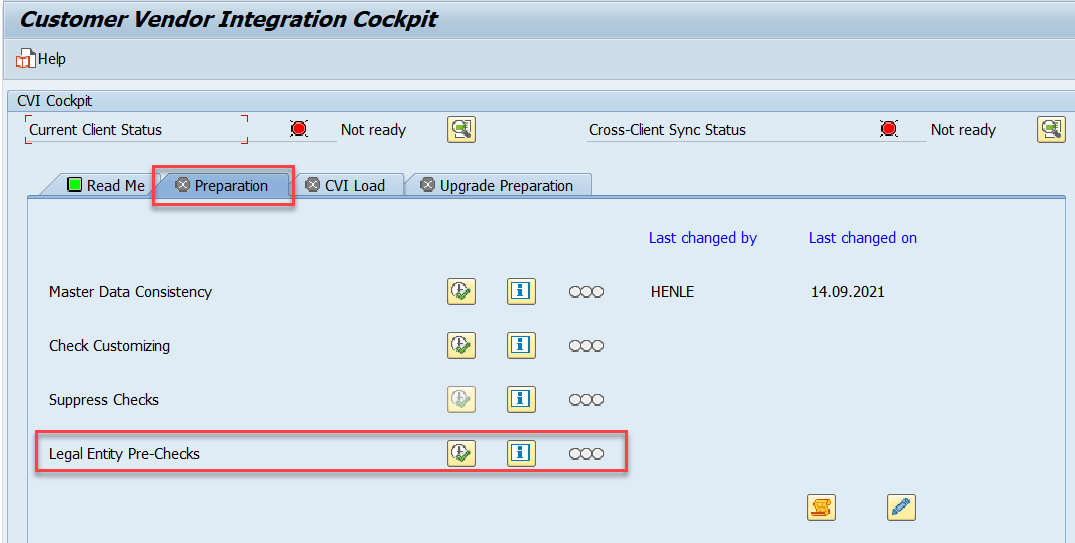
When you execute transaction CVI_LEDH, you will see the linked customer- vendor pair listed in the output as below. In this example customer 133 and vendor 151 are showing red indicators for Address, Tax, and Bank information. This shows that there is data inconsistency between the customer and vendor.

If you click on the red flag under Address you will see the popup as shown below providing the inconsistency of address data between customer and vendor.

Similarly, if you click on the red flag under Tax you will see the popup as shown below providing the inconsistency of tax data between customer and vendor.
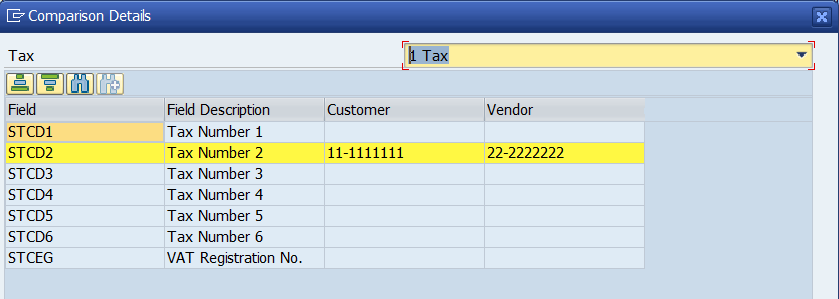
Finally, if you click on the red flag under Bank you will see the popup as shown below providing the inconsistency of bank data between customer and vendor.

Now you can choose the leading object for each item and save the selection. I have chosen Customer as the leading object for address, Vendor as the leading object for Tax and Customer as the leading object for Bank. The data of the leading object will only be considered while merging customer and vendor in the next step. In other words, we are telling the program to use the data of the leading object while creating the BP. In this example the address data of customer will be used for creating the BP and the address data of the vendor will be ignored while creating the BP. The leading object selection can be done for each of the listed master data record separately.

If you rerun CVI_LEDH you will see the status change from Leading entities missing to Customer and Vendor -> BP Synchronization Pending as shown below.

After saving this selection you need to execute Load Tool for both Customer to BP and Vendor to BP. This will create one BP for both customer and vendor and (in this example) save Customer address as the BP address and Vendor Tax number as the BP Tax number and Customer Bank data as the BP bank data.
It is also possible to click on the customer or vendor number from the output as shown below to open the object and update address or any other data.

In addition to these new features, the generic error messages for inconsistent data between customer and vendor during the process of merging while executing Load Tool have been replaced with error messages that are relevant and specific to the Address, Tax Number, and Bank Data.
For lower releases (below SAP ERP 6.0 EhP 8 SP17) please refer to the following SAP Notes.
3081338 Legal Entity - Data Harmonization (CVI_LE_DATA_HARMONIZATION) Report integration into MDS_LO...
3072319 Legal Entity - Data Harmonization (CVI_LE_DATA_HARMONIZATION) Report
3082146 Legal Entity - Data Harmonization (CVI_LE_DATA_HARMONIZATION) Report integration in CVI_COCK...
3088771 DDIC Changes for Legal Entity - Data Harmonization (CVI_LE_DATA_HARMONIZATION) Report
3088419 DDIC for Legal Entity BAdI Message (367) Enhancements
3067086 Legal Entity BAdI Message (367) Enhancements
For questions, please check these helpful links:
- See all questions and answers about SAP S/4HANA
- Ask a Question about SAP S/4HANA
- Follow SAP S/4HANA for more blogs and updates
- Visit the community topic pages for SAP S/4HANA
I hope this blog post was helpful for you. If so, click on "like" or "share". I'm looking forward to your feedback and thoughts.
Thank you.
Brought to you by the SAP S/4HANA RIG and Customer Care team.
- SAP Managed Tags:
- SAP S/4HANA
Labels:
9 Comments
You must be a registered user to add a comment. If you've already registered, sign in. Otherwise, register and sign in.
Labels in this area
-
Artificial Intelligence (AI)
1 -
Business Trends
363 -
Business Trends
23 -
Customer COE Basics and Fundamentals
1 -
Digital Transformation with Cloud ERP (DT)
1 -
Event Information
461 -
Event Information
24 -
Expert Insights
114 -
Expert Insights
158 -
General
1 -
Governance and Organization
1 -
Introduction
1 -
Life at SAP
415 -
Life at SAP
2 -
Product Updates
4,684 -
Product Updates
219 -
Roadmap and Strategy
1 -
Technology Updates
1,502 -
Technology Updates
89
Related Content
- SAP S/4HANA Cloud Private Edition | 2023 FPS01 Release – Part 2 in Enterprise Resource Planning Blogs by SAP
- Supply Chain Management in SAP S/4HANA Cloud, Private Edition 2023 in Enterprise Resource Planning Blogs by SAP
- ABAP Platform for SAP S/4HANA 2023 in Enterprise Resource Planning Blogs by SAP
- S/4HANA RIG assets for your functional pre-conversion projects: Customer Vendor integration and Reconciliation of Financial Data in Enterprise Resource Planning Blogs by SAP
- Optimizing SAP DevOps: A game-changer for SAP S/4HANA migrations & evolving business processes in Enterprise Resource Planning Blogs by Members
Top kudoed authors
| User | Count |
|---|---|
| 13 | |
| 11 | |
| 10 | |
| 7 | |
| 7 | |
| 6 | |
| 5 | |
| 5 | |
| 4 | |
| 4 |