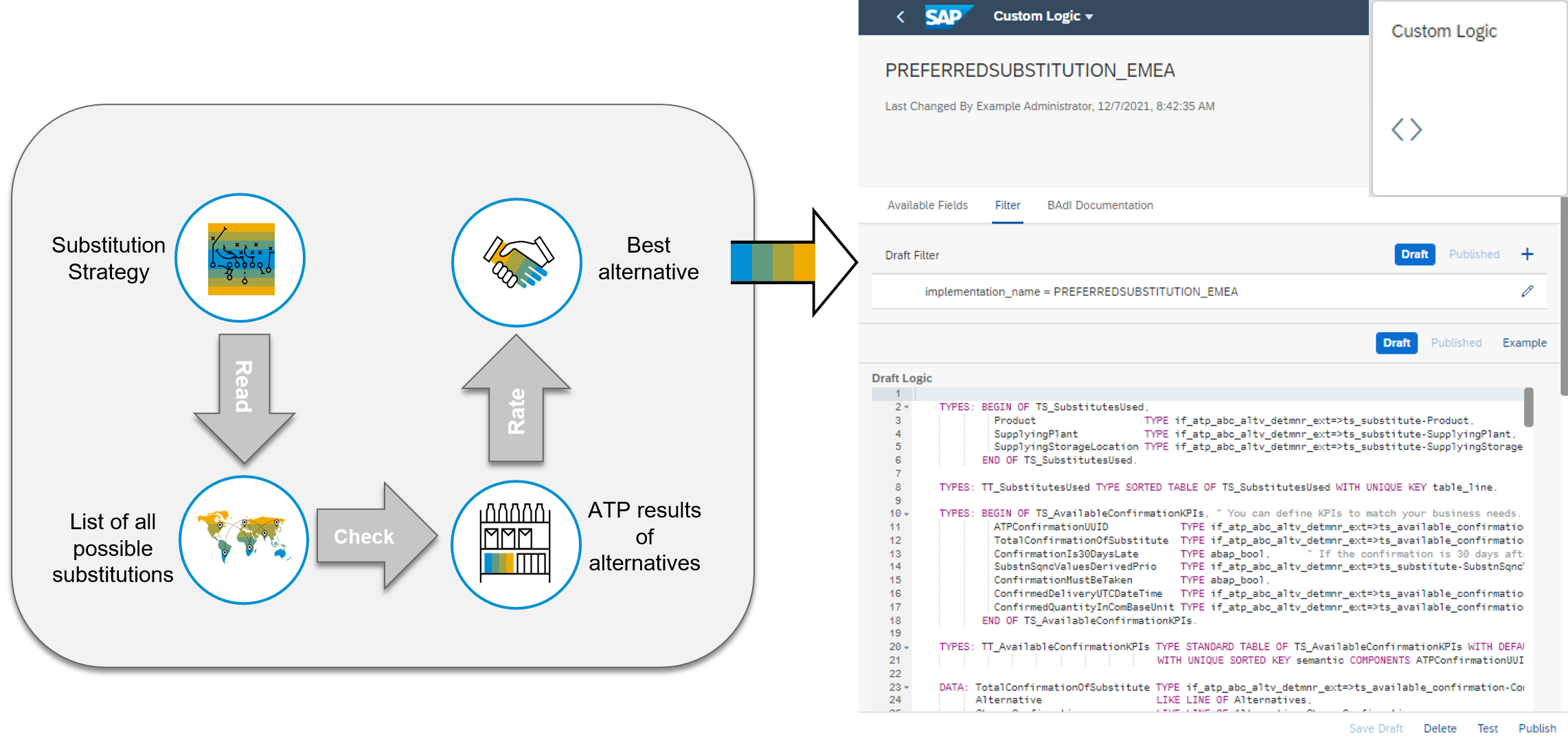- SAP Community
- Products and Technology
- Enterprise Resource Planning
- ERP Blogs by SAP
- Supply Chain in SAP S/4HANA Cloud 2202
Enterprise Resource Planning Blogs by SAP
Get insights and updates about cloud ERP and RISE with SAP, SAP S/4HANA and SAP S/4HANA Cloud, and more enterprise management capabilities with SAP blog posts.
Turn on suggestions
Auto-suggest helps you quickly narrow down your search results by suggesting possible matches as you type.
Showing results for
Product and Topic Expert
Options
- Subscribe to RSS Feed
- Mark as New
- Mark as Read
- Bookmark
- Subscribe
- Printer Friendly Page
- Report Inappropriate Content
02-11-2022
9:27 PM
This blog provides an overview of innovations in SAP S/4HANA Cloud 2202 for Supply Chain.
The SAP S/4HANA Cloud Manufacturing & Supply Chain blog series collects the links to the release blogs for Manufacturing and Supply Chain. Manufacturing innovations are described in the separate blog Manufacturing in SAP S/4HANA Cloud 2202 to shorten the reading time per blog and thus increase their clarity.
First, this blog post starts with the table of contents for ease of reference and allows you to navigate directly to the topic you are interested in by clicking on a specific entry:
Check out the video from my colleague Markus Oertelt highlighting the Plant Maintenance Integration into Cloud Warehouses. You will hear Markus again later in this blog post with an amazing demo video on ocean freight planning.
Video 1: Highlight for Supply Chain in the 2202 release
In my 2108 blog you will find a demo video that shows how easy it is to use the new SAP Fiori app Manage Physical Inventory Count on a smartphone and scan a material barcode with the built-in device camera.
Now, you can use this app also for ad hoc counting to optimize your inventory counting process. Ad hoc counting allows you to create a physical inventory document and to enter count results in one step. This process can help to simplify and speed up counting of stocks for which no physical inventory document exists. Scanning of for example material number, GTIN code or, storage bin are supported. The new Business Add-In BAdI: Changing of Scan Results for Physical Inventory Ad Hoc Counts (MMIM_PI_CNT_SCAN_ADHOC_RESULT) supports barcode scanning for customer specific use cases.
Figure 1: 'Manage Physical Inventory Count' app - Ad-Hoc Physical Inventory Count
(back to top)
With the Overdue Materials - Stock in Transit app, you can get an overview of the overdue materials for which a stock transport order has been created. You can identify these materials to complete the stock transfer process or investigate potential problems.
We have enhanced this app in past releases with intelligent features like SAP Predict Arrival of Stock in Transit (see my 1802 blog) and Overdue Stock In Transit (SIT) Situations (see my 1908 blog).
Now, the app supports you with a new display option GI/GR Document Selection. You can use this display option to specify whether all available goods receipts and goods issues for a purchase order item are to be displayed or only the latest posting. Your selection for this display option can reduce the number of documents to be displayed and therefore simplify your analysis.
In addition, you can now include material documents with customer-specific movement types in your selection.
Figure 2: 'Overdue Materials - Stock in Transit' app - new filter 'GI/GR Document Selection'
(back to top)
Post Goods Receipt for Purchasing Document and Post Goods Receipt for Inbound Delivery apps now support new Supplier Batch field on the detail screen to enhance the plant options with more supplier specific information. Note that this field only appears, and is ready for input, when you
perform a goods receipt for a batch managed material with a purchasing document.
The apps
now display the batch number as a smart link that allows you to navigate to the batch management apps. You can click on the batch number to navigate to: the Batch Information Cockpit, Batch Overview, Change Batch, Create Batch, or Display Batch Change apps.
Figure 4: 'Material Documents Overview' app displays the batch number as a smart link
(back to top)
For the Manage Reservation Items app, the following features are now available:
Figure 5: 'Manage Reservation Items' app - special stock and default settings
(back to top)
Now you can manage the material components that you need for plant maintenance with
Warehouse Management (WM). This feature automates and accelerates the staging of components for plant maintenance and gives you full transparency throughout the maintenance process.
Check out Markus' video at the top of the blog where he shows the Plant Maintenance Integration into Cloud Warehouses.
(back to top)
The Lean integration between production and warehouse is described in my 2002 blog.
With the 2202 release, you can post goods movements for goods receipt, goods issue, and transfer postings in the warehouse directly from the Post Goods Movement app. You can now post goods movements directly to the warehouse for goods movements that are not related to production or external procurement, for example, the following:
Figure 7: 'Post Goods Movement' app
A new configuration item for Goods Movement allows you to activate synchronous goods movements in Inventory Management and the warehouse for the Post Goods Movement app (transaction MIGO).
(back to top)
If you find a product in a bin in a physical warehouse, but not in the bin in the system, you can
still perform ad hoc physical inventory (PI) for the product using a radio frequency device. If there is mixed stock in the physical bin, you can perform physical inventory only for this product.
Figure 8: Enhanced RF transactions: Adhoc Inv. Creation, Adhoc Inv. Counting
In addition, you can use SAP Screen Personas to personalize and transform radio frequency (RF)
screens according to your business needs. You can create role-specific screens (called flavors) that are managed by a central administrator.
So far scanning of GTL numbers failed because the 1-2 digit prefix of the scanned 22 digit barcode was not cut off. Background: The GTL number consists of a 1-2 digits data identifier prefix that is calculated dynamically and the 20 digit unique number that is stored in the database.
The prefixes in GTL numbers are now automatically removed when you are scanning handling unit IDs in the following apps:
Figure 9: 'Process Warehouse Tasks' apps - Cut off the 1-2 digits data identifier prefix in GTL numbers during scanning
(back to top)
In addition to the support of GTL number scanning described above the Pack Outbound Deliveries and the Pack Warehouse Stock apps allows you to create your own fields and use business add-ins (BAdIs). Check out the What's New document (chapter 19.4.1.10) for further information about the new extensibility options.
By the way, the Pack Outbound Deliveries app displays a new column 'Storage BIN / HU' for the product location in bin or pick HU.
Figure 10: 'Pack Outbound Deliveries' app - new column 'Storage Bin / HU'
In the Run Outbound Process - Deliveries and Run Outbound Process - Production apps you can now reverse goods issue after the booking period is closed.
The vast majority of customers allow posting to the previous period. I.e. you can post to the current period (month) or to the previous period. However, a few customers do not allow this and close the previous period very early. They then have the following issue:
Figure 11: 'Run Outbound Process' apps - Reverse Goods Issue with Posting Date
(back to top)
Check out also the blog SAP Warehouse Management in SAP S/4HANA Cloud 2202 – What’s New.
With 2202, we improve the integration between SAP S/4HANA Cloud and a third-party logistics provider to enable efficient correction of erroneous postings for third-party warehouse management systems. The Third Party Logistics Integration (3PL) enables a reversal of goods issue and goods receipt postings for third-party warehouse management systems. You can request a reversal of goods issue and goods receipt postings related to outbound / inbound deliveries via an interface. SAP S/4HANA Cloud will perform the reversal upon receipt of such a reversal request and respond by a confirmation or error message. After successful reversal of the original posting, the third-party warehouse can send a new confirmation message with corrected information to update the related outbound / inbound delivery and trigger a new goods issue / goods receipt posting.
Figure 12: Reversal of goods issue postings for third-party warehouse management systems
The Reversal of Goods Issue integration scenario is enabled by the new SOAP APIs:
The Reversal of Goods Receipt integration scenario is enabled by the new SOAP APIs:
(back to top)
In the last release, we have enabled the new document type Rail Freight Order in SAP S/4HANA Cloud. So far, as a transportation manager you can create road freight orders and rail freight orders from the list view of the Manage Freight Orders app (see my 2111 blog).
With SAP S/4HANA Cloud 2202, we introduce a new end-to-end process for Manual Transportation Planning for Ocean Freight described in three new scope items:
For instance, the next figure shows the process flow of the outbound process described in scope item 64A.
Figure 14: New scope item 'Manual Transportation Planning for Ocean Freight - Outbound (64A)' - Process Flow
Using manual planning with freight booking documents in the transportation cockpit, businesses are enabled to perform manual transportation planning even for ocean freight. This extension increases the business scope in the area of maritime transportation and adds a freight booking scenario that gives companies the opportunity to subcontract to freight forwarders.
Markus demonstrates the new end-to-end process in the next video. This video is about 24 minutes long and consists of the following steps (video timestamp in brackets):
Video 2: New end-to-end process 'Manual Transportation Planning for Ocean Freight'
Furthermore, from now on it is possible to create sales orders and freight units according to freight unit building rules (FUB rules). Companies can now directly assign freight units to a freight booking and distribute to the selected containers. The new release also includes a dangerous goods check for marine. You will find more information about dangerous goods check in ocean freight booking of transportation management in the blog post Product Compliance in SAP S/4HANA Cloud 2202.
Check out also the What's New document (chapter 19.5.14) which describes further enhancements in transportation management.
(back to top)
With 2202, you can upload large volumes of product allocation planning data asynchronously (in background) in Display mode to the Manage Product Allocation Planning Data app. For the uploaded data no draft version of the data is created. A status information on the user interface header provides a link to the Application Logs to check the progress of the upload.
Figure 15: 'Manage Product Allocation Planning Data' app - Asynchronous file upload of large data volumes and navigation from status information link to 'Application Logs' app
Now, you can define specific characteristics for material/products assigned to product hierarchies. You can use the Product Hierarchy ID and Product Hierarchy Node characteristic in the Base (Sales Document) catalog for Product Allocation to define product allocations. The product allocation check then evaluates the product hierarchy structure (ancestor nodes) to determine a characteristic value combination.
Figure 16: 'Manage Product Allocation Planning Data' app - use the 'Product Hierarchy ID' and 'Product Hierarchy Node' characteristic
(back to top)
As a developer you can use the business add-in (BAdI) BADI_ATP_ABC_ALTV_DETMNR for Alternative-Based Confirmation in advanced Available-to-Promise (aATP) to define alternative determinations for identifying suitable alternative confirmations during requirement processing.
The next figure shows the process steps for Alternative-Based Confirmation and the time when the BAdI is called.
Figure 17: Business Add-In BADI_ATP_ABC_ALTV_DETMNR
Check out also the What's New document (chapter 19.2.1.) which describes further new capabilities for extensibility like the
In addition, the business add-in for Release for Delivery BADI_ATP_R4D_REQUIREMNT_IMPACT allows you to calculate the impact of being unable to fulfill a business document requirement when supply of a requested material is limited.
The new app Configure Alternative Determination allows you can to display the alternative determinations predelivered by SAP and any alternative determinations defined with the business add-in (BAdI) for Alternative-Based Confirmation (ABC).
In addition to the alternative determinations predelivered by SAP, you can now display custom alternative determinations that you defined with BAdI BADI_ATP_ABC_ALTV_DETMNR Determiner of Confirmation Alternatives, in line with specific business needs.
Figure 18: New app 'Configure Alternative Determination'
(back to top)
Now you can import and export data to and from the list of supply protection groups in the
Manage Supply Protection app - including characteristics and protected quantities.
Figure 19: 'Manage Supply Protection' app - Excel export/import of protection groups
In some cases it makes sense to change the planning horizon of a supply protection object. This is now possible when the supply protection object has status In Planning. For example, you want to copy a supply protection object from a previous campaign and adapt it to a future campaign.
Move Planning Horizon
If the user moves the planning horizon, all time buckets will be moved and a new end date of the planning horizon will be calculated based on the planning period type.
The maintained quantities will be transferred into the generated time buckets.
Change Planning Horizon End
If the user changes the end date of the planning horizon, the start date will not be affected. If the user enters an earlier end date, the affected time bucket will be cut. If the new end date is before the start date of the last time bucket, this bucket will be deleted as well. If the user defines a later end date, additional time buckets will be generated, if this is outside the last time bucket. In this case, the newly generated time buckets will have a quantity of zero.
Figure 20: 'Manage Supply Protection' app - Change of Planning Horizon
With this feature you can define restriction by own protection for a supply protection object. Restriction by own protection is the planned protection for a matching supply protection group that works as a restriction at a certain point in time, for demands matching the characteristics of this protection group.
Figure 21: 'Manage Supply Protection' app - Restriction by Own Protection
(back to top)
Thanks for reading this blog post. Stay tuned!
You will find a collection of my SAP S/4HANA Cloud release blogs here:
My colleague Markus Oertelt writes an interesting blog series about
Discrete Industries in SAP S/4HANA Cloud.
Would you like to learn more about how innovative organizations utilize Industry 4.0 to improve manufacturing processes? Register now for the Industry 4.0 Intelligent Products Report.
Follow us via @SAP and #S4HANA, or myself via @GerhardWelker and LinkedIn
The SAP S/4HANA Cloud Manufacturing & Supply Chain blog series collects the links to the release blogs for Manufacturing and Supply Chain. Manufacturing innovations are described in the separate blog Manufacturing in SAP S/4HANA Cloud 2202 to shorten the reading time per blog and thus increase their clarity.
First, this blog post starts with the table of contents for ease of reference and allows you to navigate directly to the topic you are interested in by clicking on a specific entry:
Inventory Management
Ad-Hoc Physical Inventory Count
Overdue Materials - Stock in Transit App
Supplier Batch Field and Smart Link for Batch
Manage Reservation Items App
Warehouse Management
Plant Maintenance Supply (+ demo video)
Post Goods Movements Directly from the Post Goods Movement App
RF Ad-hoc Physical Inventory by Product
Handling Unit Identification with Global Transport Label (GTL)
Enhancements to Pack Outbound Deliveries and Pack Warehouse Stock
Reverse Goods Issue with Posting Date
Delivery
3PL Integration – Goods Movement Reversal
Transportation Management
Manual Transportation Planning for Ocean Freight (+ demo video)
Advanced Available-to-Promise
Product Allocation
Alternative-Based Confirmation
Supply Protection
Check out the video from my colleague Markus Oertelt highlighting the Plant Maintenance Integration into Cloud Warehouses. You will hear Markus again later in this blog post with an amazing demo video on ocean freight planning.
Video 1: Highlight for Supply Chain in the 2202 release
Inventory Management
Ad-Hoc Physical Inventory Count
In my 2108 blog you will find a demo video that shows how easy it is to use the new SAP Fiori app Manage Physical Inventory Count on a smartphone and scan a material barcode with the built-in device camera.
Now, you can use this app also for ad hoc counting to optimize your inventory counting process. Ad hoc counting allows you to create a physical inventory document and to enter count results in one step. This process can help to simplify and speed up counting of stocks for which no physical inventory document exists. Scanning of for example material number, GTIN code or, storage bin are supported. The new Business Add-In BAdI: Changing of Scan Results for Physical Inventory Ad Hoc Counts (MMIM_PI_CNT_SCAN_ADHOC_RESULT) supports barcode scanning for customer specific use cases.

Figure 1: 'Manage Physical Inventory Count' app - Ad-Hoc Physical Inventory Count
(back to top)
Overdue Materials - Stock in Transit App
With the Overdue Materials - Stock in Transit app, you can get an overview of the overdue materials for which a stock transport order has been created. You can identify these materials to complete the stock transfer process or investigate potential problems.
We have enhanced this app in past releases with intelligent features like SAP Predict Arrival of Stock in Transit (see my 1802 blog) and Overdue Stock In Transit (SIT) Situations (see my 1908 blog).
Now, the app supports you with a new display option GI/GR Document Selection. You can use this display option to specify whether all available goods receipts and goods issues for a purchase order item are to be displayed or only the latest posting. Your selection for this display option can reduce the number of documents to be displayed and therefore simplify your analysis.
In addition, you can now include material documents with customer-specific movement types in your selection.

Figure 2: 'Overdue Materials - Stock in Transit' app - new filter 'GI/GR Document Selection'
(back to top)
Supplier Batch Field and Smart Link for Batch
Supplier Batch Field in Goods Receipt Apps
Post Goods Receipt for Purchasing Document and Post Goods Receipt for Inbound Delivery apps now support new Supplier Batch field on the detail screen to enhance the plant options with more supplier specific information. Note that this field only appears, and is ready for input, when you
perform a goods receipt for a batch managed material with a purchasing document.

Smart Links for Batch Managed Materials
The apps
- Material Documents Overview
- Mange Stock
- Transfer Stock - In-Plant
now display the batch number as a smart link that allows you to navigate to the batch management apps. You can click on the batch number to navigate to: the Batch Information Cockpit, Batch Overview, Change Batch, Create Batch, or Display Batch Change apps.
Figure 4: 'Material Documents Overview' app displays the batch number as a smart link
(back to top)
Manage Reservation Items App
For the Manage Reservation Items app, the following features are now available:
- You can edit manual reservations or stock transfer reservations created by MRP (see my blog Manufacturing in SAP S/4HANA Cloud 2202).
- The Special Stock field is newly added. You can now search for reservation based on the type of special stock as well as view the special stock data in the table.
- You can now create default settings for the Recipient Location, Goods Recipient, and Storage Location.

Figure 5: 'Manage Reservation Items' app - special stock and default settings
(back to top)
Warehouse Management
Plant Maintenance Supply
Now you can manage the material components that you need for plant maintenance with
Warehouse Management (WM). This feature automates and accelerates the staging of components for plant maintenance and gives you full transparency throughout the maintenance process.

Figure 6: 'Run Outbound Process' app displays the plant maintenance order
Check out Markus' video at the top of the blog where he shows the Plant Maintenance Integration into Cloud Warehouses.
(back to top)
Post Goods Movements Directly from the Post Goods Movement App
The Lean integration between production and warehouse is described in my 2002 blog.
With the 2202 release, you can post goods movements for goods receipt, goods issue, and transfer postings in the warehouse directly from the Post Goods Movement app. You can now post goods movements directly to the warehouse for goods movements that are not related to production or external procurement, for example, the following:
- Goods receipt of items that are not part of a purchase order or production order
- Goods receipt for stock transfers into the warehouse
- Goods issue for unplanned consumption postings with account assignment
- Goods issue for stock transfers from the warehouse
- Posting changes for transfer postings in the warehouse, for example, from quality stock to unrestricted use stock

Figure 7: 'Post Goods Movement' app
A new configuration item for Goods Movement allows you to activate synchronous goods movements in Inventory Management and the warehouse for the Post Goods Movement app (transaction MIGO).
(back to top)
RF Ad-hoc Physical Inventory by Product
If you find a product in a bin in a physical warehouse, but not in the bin in the system, you can
still perform ad hoc physical inventory (PI) for the product using a radio frequency device. If there is mixed stock in the physical bin, you can perform physical inventory only for this product.

Figure 8: Enhanced RF transactions: Adhoc Inv. Creation, Adhoc Inv. Counting
In addition, you can use SAP Screen Personas to personalize and transform radio frequency (RF)
screens according to your business needs. You can create role-specific screens (called flavors) that are managed by a central administrator.
Handling Unit Identification with Global Transport Label (GTL)
So far scanning of GTL numbers failed because the 1-2 digit prefix of the scanned 22 digit barcode was not cut off. Background: The GTL number consists of a 1-2 digits data identifier prefix that is calculated dynamically and the 20 digit unique number that is stored in the database.
The prefixes in GTL numbers are now automatically removed when you are scanning handling unit IDs in the following apps:
- Pack Outbound Deliveries
- Pack Warehouse Stock
- Process Warehouse Tasks
- Process Warehouse Tasks - Picking
- Process Warehouse Tasks – Putaway
- Process Warehouse Tasks - Internal Movements
- Pack Handling Units – Advanced

Figure 9: 'Process Warehouse Tasks' apps - Cut off the 1-2 digits data identifier prefix in GTL numbers during scanning
(back to top)
Enhancements to Pack Outbound Deliveries and Pack Warehouse Stock
In addition to the support of GTL number scanning described above the Pack Outbound Deliveries and the Pack Warehouse Stock apps allows you to create your own fields and use business add-ins (BAdIs). Check out the What's New document (chapter 19.4.1.10) for further information about the new extensibility options.
By the way, the Pack Outbound Deliveries app displays a new column 'Storage BIN / HU' for the product location in bin or pick HU.

Figure 10: 'Pack Outbound Deliveries' app - new column 'Storage Bin / HU'
Reverse Goods Issue with Posting Date
In the Run Outbound Process - Deliveries and Run Outbound Process - Production apps you can now reverse goods issue after the booking period is closed.
The vast majority of customers allow posting to the previous period. I.e. you can post to the current period (month) or to the previous period. However, a few customers do not allow this and close the previous period very early. They then have the following issue:
- GI posted in previous period
- The GI is to be reversed in the current period. However, the reversal can no longer be posted in the previous period (which is closed). But this would be best, because GI and GI reversal would be in one period.
- To remedy this, there is now a field in which you can enter a date of the current period for the GI reversal.

Figure 11: 'Run Outbound Process' apps - Reverse Goods Issue with Posting Date
(back to top)
Check out also the blog SAP Warehouse Management in SAP S/4HANA Cloud 2202 – What’s New.
Delivery
3PL Integration - Goods Movement Reversal
With 2202, we improve the integration between SAP S/4HANA Cloud and a third-party logistics provider to enable efficient correction of erroneous postings for third-party warehouse management systems. The Third Party Logistics Integration (3PL) enables a reversal of goods issue and goods receipt postings for third-party warehouse management systems. You can request a reversal of goods issue and goods receipt postings related to outbound / inbound deliveries via an interface. SAP S/4HANA Cloud will perform the reversal upon receipt of such a reversal request and respond by a confirmation or error message. After successful reversal of the original posting, the third-party warehouse can send a new confirmation message with corrected information to update the related outbound / inbound delivery and trigger a new goods issue / goods receipt posting.
Reversal of Goods Issue

Figure 12: Reversal of goods issue postings for third-party warehouse management systems
The Reversal of Goods Issue integration scenario is enabled by the new SOAP APIs:
- Warehouse Shipping Advice Cancel Request ‒ Receive from Warehouse (B2B)
This service enables a third-party decentralized Warehouse Management System (WMS) to request the cancellation of a previously performed goods issue for the warehouse shipping order. This service must be carried out after the decentralized WMS has confirmed the goods movement posting for the warehouse shipping order. The message is sent from the third-party decentralized WMS to the SAP S/4HANA Cloud system. - Warehouse Shipping Advice Cancel Confirm ‒ Send to Warehouse (B2B)
The SAP S/4HANA Cloud system returns this message to the decentralized Warehouse Management System (WMS) in response to a preceding Warehouse Shipping Advice Cancel Request message for the warehouse shipping order. This message updates the decentralized WMS with the execution result of the Warehouse Shipping Advice Cancel Request message.
Reversal of Goods Receipt

Figure 13: Reversal of goods receipt postings for third-party warehouse management systems
The Reversal of Goods Receipt integration scenario is enabled by the new SOAP APIs:
- Warehouse Stock Transfer Receipt Advice Cancel Request – From Warehouse (B2B)
This service enables a third-party decentralized Warehouse Management System (WMS) to request the cancellation of a previously performed goods receipt for the warehouse stock transfer receipt advice. This service must be carried out after the decentralized WMS confirms goods movement posting for the warehouse stock transfer receipt advice. The message is sent from the decentralized WMS to the SAP S/4HANA Cloud system. - Warehouse Stock Transfer Receipt Advice Cancel Confirm – To Warehouse (B2B)
The SAP S/4HANA Cloud system returns this message to the decentralized Warehouse Management System (WMS) in response to a preceding Warehouse Shipping Advice Cancel Request message for the warehouse shipping order. This message updates the decentralized WMS with the execution result of the Warehouse Shipping Advice Cancel Request message.
(back to top)
Transportation Management
Manual Transportation Planning for Ocean Freight
In the last release, we have enabled the new document type Rail Freight Order in SAP S/4HANA Cloud. So far, as a transportation manager you can create road freight orders and rail freight orders from the list view of the Manage Freight Orders app (see my 2111 blog).
With SAP S/4HANA Cloud 2202, we introduce a new end-to-end process for Manual Transportation Planning for Ocean Freight described in three new scope items:
- Manual Transportation Planning for Ocean Freight - Outbound (64A)
- Manual Transportation Planning for Ocean Freight - Inbound (64B)
- Manual Transportation Planning for Ocean Freight - STO (64C)
For instance, the next figure shows the process flow of the outbound process described in scope item 64A.

Figure 14: New scope item 'Manual Transportation Planning for Ocean Freight - Outbound (64A)' - Process Flow
Using manual planning with freight booking documents in the transportation cockpit, businesses are enabled to perform manual transportation planning even for ocean freight. This extension increases the business scope in the area of maritime transportation and adds a freight booking scenario that gives companies the opportunity to subcontract to freight forwarders.
Markus demonstrates the new end-to-end process in the next video. This video is about 24 minutes long and consists of the following steps (video timestamp in brackets):
- Create Sales Order -Freight Unit Integration (0:22)
- Create Ocean Freight Booking (3:06)
- Update Ocean Freight Booking (5:17)
- Create Freight Order Pick-up and Delivery (8:46)
- Pack and Pick Delivery (10:45)
- Container Status Update + Pick and Goods Issue (12:22)
- Create Invoice (14:30)
- Manage Execution / Status Update Road and Ocean Freight (16:30)
- Monitor Accrual Postings and Freight Cost Allocation (18:55)
- Further Ocean and Road Execution / Status Update (20:36)
- Review Service Entry Sheet and Create Supplier Invoice (22:10)
Video 2: New end-to-end process 'Manual Transportation Planning for Ocean Freight'
Furthermore, from now on it is possible to create sales orders and freight units according to freight unit building rules (FUB rules). Companies can now directly assign freight units to a freight booking and distribute to the selected containers. The new release also includes a dangerous goods check for marine. You will find more information about dangerous goods check in ocean freight booking of transportation management in the blog post Product Compliance in SAP S/4HANA Cloud 2202.
Check out also the What's New document (chapter 19.5.14) which describes further enhancements in transportation management.
(back to top)
Advanced Available-to-Promise (aATP)
Product Allocation
Asynchronous Upload of Product Allocation Planning Data
With 2202, you can upload large volumes of product allocation planning data asynchronously (in background) in Display mode to the Manage Product Allocation Planning Data app. For the uploaded data no draft version of the data is created. A status information on the user interface header provides a link to the Application Logs to check the progress of the upload.

Figure 15: 'Manage Product Allocation Planning Data' app - Asynchronous file upload of large data volumes and navigation from status information link to 'Application Logs' app
Characteristics for Product Hierarchies
Now, you can define specific characteristics for material/products assigned to product hierarchies. You can use the Product Hierarchy ID and Product Hierarchy Node characteristic in the Base (Sales Document) catalog for Product Allocation to define product allocations. The product allocation check then evaluates the product hierarchy structure (ancestor nodes) to determine a characteristic value combination.

Figure 16: 'Manage Product Allocation Planning Data' app - use the 'Product Hierarchy ID' and 'Product Hierarchy Node' characteristic
(back to top)
Alternative-Based Confirmation
Extensibility - Business Add-In (BAdI)
As a developer you can use the business add-in (BAdI) BADI_ATP_ABC_ALTV_DETMNR for Alternative-Based Confirmation in advanced Available-to-Promise (aATP) to define alternative determinations for identifying suitable alternative confirmations during requirement processing.
The next figure shows the process steps for Alternative-Based Confirmation and the time when the BAdI is called.
Figure 17: Business Add-In BADI_ATP_ABC_ALTV_DETMNR
Check out also the What's New document (chapter 19.2.1.) which describes further new capabilities for extensibility like the
In addition, the business add-in for Release for Delivery BADI_ATP_R4D_REQUIREMNT_IMPACT allows you to calculate the impact of being unable to fulfill a business document requirement when supply of a requested material is limited.
New app 'Configure Alternative Determination'
The new app Configure Alternative Determination allows you can to display the alternative determinations predelivered by SAP and any alternative determinations defined with the business add-in (BAdI) for Alternative-Based Confirmation (ABC).
In addition to the alternative determinations predelivered by SAP, you can now display custom alternative determinations that you defined with BAdI BADI_ATP_ABC_ALTV_DETMNR Determiner of Confirmation Alternatives, in line with specific business needs.
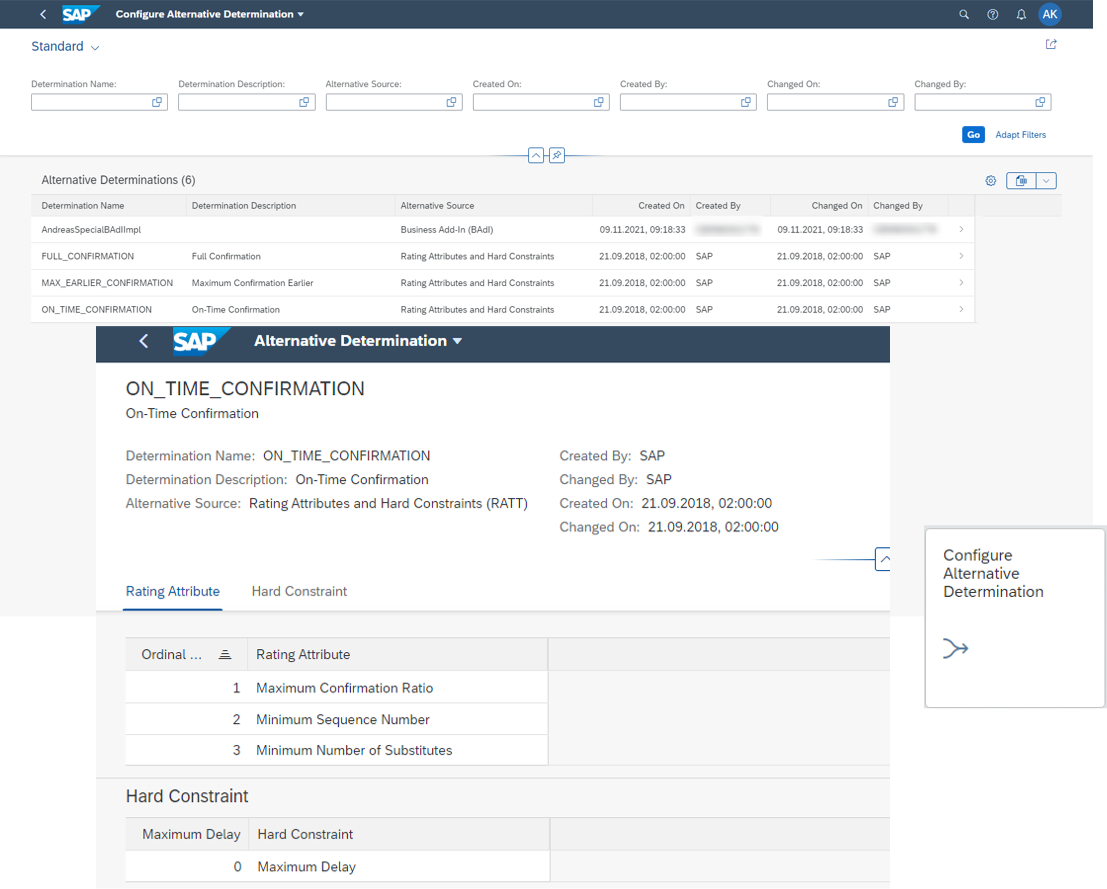
Figure 18: New app 'Configure Alternative Determination'
(back to top)
Supply Protection
Excel Export/Import of Protection Groups
Now you can import and export data to and from the list of supply protection groups in the
Manage Supply Protection app - including characteristics and protected quantities.

Figure 19: 'Manage Supply Protection' app - Excel export/import of protection groups
Change of Planning Horizon
In some cases it makes sense to change the planning horizon of a supply protection object. This is now possible when the supply protection object has status In Planning. For example, you want to copy a supply protection object from a previous campaign and adapt it to a future campaign.
Move Planning Horizon
If the user moves the planning horizon, all time buckets will be moved and a new end date of the planning horizon will be calculated based on the planning period type.
The maintained quantities will be transferred into the generated time buckets.
Change Planning Horizon End
If the user changes the end date of the planning horizon, the start date will not be affected. If the user enters an earlier end date, the affected time bucket will be cut. If the new end date is before the start date of the last time bucket, this bucket will be deleted as well. If the user defines a later end date, additional time buckets will be generated, if this is outside the last time bucket. In this case, the newly generated time buckets will have a quantity of zero.

Figure 20: 'Manage Supply Protection' app - Change of Planning Horizon
Restriction by Own Protection in Supply Protection
With this feature you can define restriction by own protection for a supply protection object. Restriction by own protection is the planned protection for a matching supply protection group that works as a restriction at a certain point in time, for demands matching the characteristics of this protection group.

Figure 21: 'Manage Supply Protection' app - Restriction by Own Protection
(back to top)
Thanks for reading this blog post. Stay tuned!
You will find a collection of my SAP S/4HANA Cloud release blogs here:
My colleague Markus Oertelt writes an interesting blog series about
Discrete Industries in SAP S/4HANA Cloud.
Would you like to learn more about how innovative organizations utilize Industry 4.0 to improve manufacturing processes? Register now for the Industry 4.0 Intelligent Products Report.
For more information on SAP S/4HANA Cloud, check out the following links:
- SAP S/4HANA Cloud release info here
- Latest SAP S/4HANA Cloud Release Blog Posts here and previous release highlights here
- Product videos on our SAP S/4HANA Cloud and SAP S/4HANA YouTube playlist
- SAP S/4HANA PSCC Digital Enablement Wheel here
- Early Release Webinar Series here
- Inside SAP S/4HANA Podcast here
- openSAP Microlearnings for SAP S/4HANA here
- Best practices for SAP S/4HANA Cloud here
- SAP S/4HANA Cloud Community: here
- Feature Scope Description here
- What’s New here
- Help Portal Product Page here
- Implementation Portal here
Follow us via @SAP and #S4HANA, or myself via @GerhardWelker and LinkedIn
Labels:
3 Comments
You must be a registered user to add a comment. If you've already registered, sign in. Otherwise, register and sign in.
Labels in this area
-
Artificial Intelligence (AI)
1 -
Business Trends
363 -
Business Trends
21 -
Customer COE Basics and Fundamentals
1 -
Digital Transformation with Cloud ERP (DT)
1 -
Event Information
461 -
Event Information
23 -
Expert Insights
114 -
Expert Insights
152 -
General
1 -
Governance and Organization
1 -
Introduction
1 -
Life at SAP
415 -
Life at SAP
2 -
Product Updates
4,685 -
Product Updates
205 -
Roadmap and Strategy
1 -
Technology Updates
1,502 -
Technology Updates
86
Related Content
- Building Low Code Extensions with Key User Extensibility in SAP S/4HANA and SAP Build in Enterprise Resource Planning Blogs by SAP
- Manage Supply Shortage and Excess Supply with MRP Material Coverage Apps in Enterprise Resource Planning Blogs by SAP
- Unable to add the event filters in the Event Enablement Channel in Enterprise Resource Planning Q&A
- How to check if a note is applied in S4HANA Public Cloud? in Enterprise Resource Planning Q&A
- The Role of SAP Business AI in the Chemical Industry. Overview in Enterprise Resource Planning Blogs by SAP
Top kudoed authors
| User | Count |
|---|---|
| 5 | |
| 5 | |
| 4 | |
| 3 | |
| 3 | |
| 3 | |
| 2 | |
| 2 | |
| 2 | |
| 2 |