
- SAP Community
- Products and Technology
- Technology
- Technology Blogs by SAP
- Designing UI5 Apps for SAP Launchpad Service – Par...
Technology Blogs by SAP
Learn how to extend and personalize SAP applications. Follow the SAP technology blog for insights into SAP BTP, ABAP, SAP Analytics Cloud, SAP HANA, and more.
Turn on suggestions
Auto-suggest helps you quickly narrow down your search results by suggesting possible matches as you type.
Showing results for
Employee
Options
- Subscribe to RSS Feed
- Mark as New
- Mark as Read
- Bookmark
- Subscribe
- Printer Friendly Page
- Report Inappropriate Content
02-08-2022
1:48 PM
Content Navigation
Part 1: A simple UI5 app that runs in the SAP Launchpad Service
Part 2: Multiple Apps with a Shared Reuse Library (Current page)
Part 3: Splitting bigger projects
Multiple Apps with a Shared Reuse Library
In part 1 you have learned how to build and deploy a single app. In this 2nd part this is now extended to multiple apps that share a reuse library with common code.
The library contains a control as well as a reuse component.
The sample code can be found in the GitHub repository.
Deployed Content
Let’s have a look at how the deployment looks now and what has changed. The needed service instances haven't changed at all, but more HTML5 apps are now deployed to the same app host:

Both apps depend on the reuse library, which is expressed in their manifest.json file under sap.ui5/dependencies. The reuse library contains an embedded manifest.json for the component.
MTA Project Structure
The mta.yaml of the project has been enhanced slightly. Two more modules for the 2nd app and the library are added and they are linked to the UI deployer module:
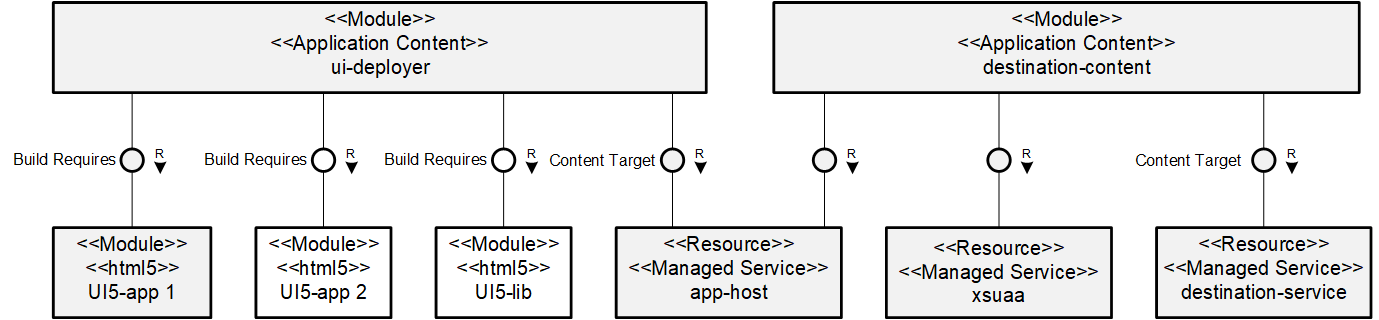
The UI5 Library
The library only contains the bare minimum to demonstrate relevant aspects. Here it contains a sample reusable control and an embedded reusable component. Of course there could also be other reusable content like base classes, etc.
Build
The UI5 library is also built with UI5 Tooling. The build is controlled the same way as the apps via the package.json and the ui5-deploy.yaml.
In the ui5-deploy.yaml and the manifest.json the type is now set to library.
For libraries the builder requires a different project structure. Instead of a webapp folder there must be a src folder..
Since version 3.0 of the UI5 Tooling, it is no longer needed to add a folder structure for the library namespace.
Instead of a Component.js file the library contains the files library.js and .library to define the library metadata.

The build produces a library-preload.js file that packages all minified files including the sources of the reuse component. No dedicated Component-preload.js is produced.
Routings
The xs-app.json file only contains a route to serve its own sources.
This lib doesn't use an own OData service, but this would be possible for the embedded component. In that case you would have to create a corresponding route here.
{
"authenticationMethod": "route",
"routes": [
{
"source": "^(.*)$",
"target": "$1",
"service": "html5-apps-repo-rt",
"authenticationType": "xsuaa"
}
]
}
The lib doesn't need to be started standalone and therefore has no ui5.yaml with a local middleware.
Note that if you want to build unit test pages for the library you might need a local test environment for it as well in the same way as for the apps.
App Descriptor
It has a manifest.json file that defines a unique sap.app/id and the sap.app/type library for it. There are no inbounds and no services defined, but the embeds property lists the subfolder of the embedded reuse component
"sap.app": {
"id": "btp.samples.multiple.apps.lib",
"type": "library",
"i18n": "i18n/i18n.properties",
"title": "{{title}}",
"applicationVersion": {
"version": "1.0.0"
},
"embeds":["comp/reuse"]
}It also specifies sap.cloud/service with the same service name as for the apps. This way it will also be bound to the single XSUAA instance.
"sap.cloud": {
"public": true,
"service": "btp.samples.multiple.apps"
}The Embedded Component
The component is located in the comp/reuse subfolder. It is kept simple and only contains a Main view that renders a simple button in the Main.view.xml file. It doesn't declare any models or use any OData services but this would be possible in the same way as for an application.
The manifest.json defines type as component and an ID which is constructed including the parent library ID and the relative path inside. This is needed to avoid any issues with module path resolution.
It declares the embeddedBy property with the path to the embedding library. This is an important indicator for the platform that the preload package of the component is part of the library preload package. Without it, there might be an unnecessary request at startup which ends with a 404 Not Found error.
{
"_version": "1.32.0",
"sap.app": {
"id": "btp.samples.multiple.apps.lib.comp.reuse",
"type": "component",
"i18n": "i18n/i18n.properties",
"title": "{{appTitle}}",
"description": "{{appDescription}}",
"applicationVersion": {
"version": "1.0.0"
},
"embeddedBy": "../../"
}
}There is no need to specify the sap.cloud node here. This will be inherited from the manifest.json of the lib.
The UI5 Apps
For the apps (app1 and app2) there are only small changes.
In the manifest.json of the first app the dependency to the library has been added.
"sap.ui5": {
"dependencies": {
"minUI5Version": "1.95.0",
"libs": {
"sap.ui.core": {},
"sap.m": {},
"sap.f": {},
"btp.samples.multiple.apps.lib": {}
}
}
}There are no resourceRoots URLs defined here, because these depend on the way how the apps are started.
The Master.view.xml uses the library by adding the Reuse control.
<mvc:View
controllerName="btp.samples.multiple.apps.app1.controller.Master"
xmlns="sap.m"
xmlns:semantic="sap.f.semantic"
xmlns:mvc="sap.ui.core.mvc"
xmlns:lib="btp.samples.multiple.apps.lib">
<!-- Reuse control from shared lib -->
<lib:controls.Reuse text="App1" />
</mvc:View>In the manifest.json of the 2nd app there is also a component usage for the reuse component.
"sap.ui5": {
"dependencies": {
"minUI5Version": "1.95.0",
"libs": {
"sap.ui.core": {},
"sap.m": {},
"sap.f": {},
"btp.samples.multiple.apps.lib": {}
}
},
"componentUsages": {
"resuse": {
"name": "btp.samples.multiple.apps.lib.comp.reuse",
"settings": {},
"componentData": {},
"lazy": false
}
}
}In the Master.view.xml there is a component container that shows the component usage.
<mvc:View
controllerName="btp.samples.multiple.apps.app2.controller.Master"
xmlns="sap.m"
xmlns:semantic="sap.f.semantic"
xmlns:core="sap.ui.core"
xmlns:mvc="sap.ui.core.mvc"
xmlns:lib="btp.samples.multiple.apps.lib">
<semantic:titleContent>
<Image id="titleImage" />
<!-- Reuse control from shared lib -->
<lib:controls.Reuse text="App2" />
<core:ComponentContainer usage="resuse" manifest="true" async="true" />
</semantic:titleContent>
</mvc:View>Routings
The xs-app.json files of the apps haven't changed. There is no route for the library added because the library will be accessed directly and not via the apps.
However the ui5.yaml files that define the server for the local run have been enhanced.
They define the entire isolated test environment for an app and therefore also need a route mapping for the static sources of the lib.
server:
customMiddleware:
- name: fiori-tools-servestatic
afterMiddleware: compression
configuration:
paths:
- path: /btpsamplesmultipleapps.btpsamplesmultipleappslib
src: "../lib/src"Again to start the local test just run the start or start-local script in one of the package.json files.
Running the Deployed Apps
Deploying the App
Build and deploy the single MTA project in the same way as before.
Running Standalone
After the deployment the apps can be run standalone from their index.html via the managed approuter. Again you can find them in the SAP BTP cockpit on the HTML5 Applications page under your subaccount.
The index.html need to define a resource mapping for the library to tell UI5 where to find the resources. Unfortunately this can't be hardcoded here, because of the destination guid which is a part of the URL. The guid and the service name are the same as for the index.html but the library ID is at the end.

Since there is no way to specify this as a relative URL, there is a small piece of code to calculate it:
<script id="sap-ui-bootstrap"
src="https://ui5.sap.com/resources/sap-ui-cachebuster/sap-ui-core.js"
data-sap-ui-theme="sap_fiori_3"
data-sap-ui-resourceroots='{
"btp.samples.multiple.apps.app1": "./"
}'
data-sap-ui-libraries="sap.m"
data-sap-ui-oninit="module:sap/ui/core/ComponentSupport"
data-sap-ui-compatVersion="edge"
data-sap-ui-async="true"
data-sap-ui-preload="async"
data-sap-ui-frameOptions="trusted">
</script>
<script>
let parts = window.location.pathname.split('/');
let destinationGuid = (parts.length > 2) ? parts[1].split(".")[0] + "." : "";
sap.ui.loader.config({paths:{"btp/samples/multiple/apps/lib": `/${destinationGuid}btpsamplesmultipleapps.btpsamplesmultipleappslib`}});
</script>The script also contains a condition to support the local run. Here the paths are also different, and a different relative path is needed.

Running in the Launchpad Service
To run the apps in the launchpad, synchronize the html5 provider in the launchpad configuration and configure the apps. Afterwards you can run the new apps in a similar way as before.
Here the platform will provide the URLs to access the apps and the library.

If you check the ui5AppInfo.json that is used to start the app you can find the additional dependencies for the library. The reuse component doesn't appear here, because it is embedded in the library and all paths can be derived from it.
{
"name": "btp.samples.multiple.apps.app2",
"url": "/b7f4982c-02d4-4c24-a4f6-5f23ff2f8aef.btpsamplesmultipleapps.btpsamplesmultipleappsapp2/~060222132517+0000~/",
"manifest": true,
"asyncHints": {
"libs": [
{
"name": "sap.m",
"lazy": false
},
{
"name": "btp.samples.multiple.apps.lib",
"url": {
"url": "/b7f4982c-02d4-4c24-a4f6-5f23ff2f8aef.btpsamplesmultipleapps.btpsamplesmultipleappslib/~060222132517+0000~/",
"final": true
},
"lazy": false
},
{
"name": "sap.f",
"lazy": false
},
{
"name": "sap.ui.fl",
"lazy": false
}
],
"components": []
},
"messages": [],
"version": "1.0.0"
}Next Steps
Now you are ready to build multiple apps and move common parts of them into a reusable library.
However, everything is still contained in the same MTA project. In bigger projects, you might need to split this into smaller parts in order to achieve independent lifecycles and split responsibilities.
Please check out Part 3 of this blog for this.
Labels:
37 Comments
You must be a registered user to add a comment. If you've already registered, sign in. Otherwise, register and sign in.
Labels in this area
-
ABAP CDS Views - CDC (Change Data Capture)
2 -
AI
1 -
Analyze Workload Data
1 -
BTP
1 -
Business and IT Integration
2 -
Business application stu
1 -
Business Technology Platform
1 -
Business Trends
1,658 -
Business Trends
91 -
CAP
1 -
cf
1 -
Cloud Foundry
1 -
Confluent
1 -
Customer COE Basics and Fundamentals
1 -
Customer COE Latest and Greatest
3 -
Customer Data Browser app
1 -
Data Analysis Tool
1 -
data migration
1 -
data transfer
1 -
Datasphere
2 -
Event Information
1,400 -
Event Information
66 -
Expert
1 -
Expert Insights
177 -
Expert Insights
296 -
General
1 -
Google cloud
1 -
Google Next'24
1 -
Kafka
1 -
Life at SAP
780 -
Life at SAP
13 -
Migrate your Data App
1 -
MTA
1 -
Network Performance Analysis
1 -
NodeJS
1 -
PDF
1 -
POC
1 -
Product Updates
4,577 -
Product Updates
342 -
Replication Flow
1 -
RisewithSAP
1 -
SAP BTP
1 -
SAP BTP Cloud Foundry
1 -
SAP Cloud ALM
1 -
SAP Cloud Application Programming Model
1 -
SAP Datasphere
2 -
SAP S4HANA Cloud
1 -
SAP S4HANA Migration Cockpit
1 -
Technology Updates
6,873 -
Technology Updates
420 -
Workload Fluctuations
1
Related Content
- Demystifying the Common Super Domain for SAP Mobile Start in Technology Blogs by SAP
- FAQ for C4C Certificate Renewal in Technology Blogs by SAP
- Como contatar o time de Suporte do Ariba para fornecedores? in Technology Blogs by SAP
- Developing & Deploying the UI5 App to Cloud Foundry and Accessing from App-router End-to-End Steps in Technology Blogs by Members
- Analyze Expensive ABAP Workload in the Cloud with Work Process Sampling in Technology Blogs by SAP
Top kudoed authors
| User | Count |
|---|---|
| 36 | |
| 25 | |
| 17 | |
| 13 | |
| 8 | |
| 7 | |
| 7 | |
| 6 | |
| 6 | |
| 6 |