
- SAP Community
- Products and Technology
- Enterprise Resource Planning
- ERP Blogs by SAP
- Enterprise Portfolio and Project Management in SAP...
Enterprise Resource Planning Blogs by SAP
Get insights and updates about cloud ERP and RISE with SAP, SAP S/4HANA and SAP S/4HANA Cloud, and more enterprise management capabilities with SAP blog posts.
Turn on suggestions
Auto-suggest helps you quickly narrow down your search results by suggesting possible matches as you type.
Showing results for
corina_reisenau
Contributor
Options
- Subscribe to RSS Feed
- Mark as New
- Mark as Read
- Bookmark
- Subscribe
- Printer Friendly Page
- Report Inappropriate Content
02-07-2022
11:26 AM
In this blog post I’d like to outline the innovations for SAP S/4HANA Cloud 2202 in the area of Enterprise Portfolio and Project Management. These are the topics that are covered:
Watch my video to get a glimpse of the new features:
https://youtu.be/Lbp4fPCLAZo
Up until today, only internal employees had the possibility to use the ‘Manage My Timesheet’ application to book their time. With this release, though, we enable service performers who are booked on a purchase order which is account assigned to an enterprise project WBS element to make use of the same application in order to book their time.
These time bookings will be posted further in finance, so they will become available in your standard finance monitoring and reporting capabilities. Watch this demo to find out how the new functionality creates more transparency.
https://sapvideoa35699dc5.hana.ondemand.com/?entry_id=1_9pdgcnf6
Figure 1: Manage My Timesheet’ application service performers can book their time in enterprise projects
(back to top)
This innovation has actually already been released with SAP S/4HANA Cloud 2111, but it has only been covered from an Asset Management perspective. Check this blog post by my colleague Gerhard Welker who elaborated on this topic last quarter.
Coming to this innovation from an enterprise project perspective, we can display assigned work orders in a project cost report. Assigned orders can be viewed in the project hierarchy with a combined display of aggregated and non-aggregated baseline. You can view the ongoing and actual maintenance order costs with planned and actual costs of WBS elements.
Watch the demo video below to see how these right-time insights and the direct access cost details of assigned orders helps to minimize budget overruns.
https://sapvideoa35699dc5.hana.ondemand.com/?entry_id=1_11wrnlw0
Figure 2: Display of assigned work order costs in a project cost report helps minimize budget overruns
(back to top)
Before releasing a project, it’s crucial to get the approval first. Having a workflow in place will help you seeking the required approval. With an active workflow, the project is not released immediately, but the status is set to ‘Release in Approval’. The respective approver, e.g. a project manager, will get a notification via the inbox where the project release can be accepted or rejected as well as commented. We even allow for multiple approval steps.
Workflows can be set by business process experts. The criteria based on which the business process expert can set the workflow are:
The approver can be configured based on role or team. For enterprise projects following business roles can be involved as an approver:
If you want to see how this innovation Improves visibility among stakeholders and creates transparency for decision-making you can watch this demo video.
https://sapvideoa35699dc5.hana.ondemand.com/?entry_id=1_ltyc9gbd
Figure 3: Approval workflows improve visibility and transparency across stakeholders who are involved in enterprise projects.
(back to top)
So far, there was no possibility to archive enterprise projects. With this release, we allow for archiving projects which helps you to keep track of critical projects.
When you archive an enterprise project, the following information is being archived:
In order to archive a project, a data privacy specialist can archive closed enterprise projects with the ILM object “/S4PPM_PRO”. Retention rules and residence rules can be created to save additional amount of time. We support archiving of all types of enterprise projects without project demands scenario.
https://sapvideoa35699dc5.hana.ondemand.com/?entry_id=1_6qlgygze
Figure 4: Archiving projects helps you to better track critical projects
(back to top)
With SAP S/4HANA Cloud 2202, we enable the display of settlement documents which are linked as part of enterprise projects.
While we’ve allowed for settlements in general a while back, we now also allow for an easy navigation, for example via the ‘Project Control’ application to directly jump to the settlement documents which are linked as part of a project.
From here you can consume the document details, analyze them and do follow-ups quickly.
The following project profiles are supported:
Fig. 5: Easy navigation via ‘Project Control’ application to the ‘Settlement Documents’ application
(back to top)
With the integration of sales order and enterprise projects which we have introduced with SAP S/4HANA Cloud 2005, you can assign sales order items to billing elements. When account assigning them, you can derive profitability characteristics directly from the sales order. This saves manual effort for revenue recognition postings and on top you also get real-time insights into revenue recognition data and profitability.
Since the initial integration, we have delivered many item categories to support various business scenarios. With this release, we release two additional item categories which are CB1C and CB2C to support third party variant configuration with / without shipping notification scenario. These two new item categories can be used seamlessly to fulfill the above scenarios.
Fig. 6: New item categories to support 3rd party variant configuration with / without shipping notification scenarios
(back to top)
Until today, with the APIs of the communication scenarios SAP_COM_0308 and SAP_COM_0054 can be used to create, read, update or delete projects and WBS elements. However, these scenarios have not yet considered attachments projects or WBS elements.
With this release, you can manage attachments of projects or WBS elements using the communication scenario SAP_COM_0308 and SAP_COM_0054. More precisely, you can:
Fig. 7: Manage Attachments for Projects and WBS elements via API
(back to top)
The OData API ‘Enterprise Project’ enables you to create, read, update, or delete both enterprise projects and professional services projects. But so far, only custom fields for enterprise projects, meaning fields created in business contexts ‘Project Header’ and ‘Project Element’, have been supported by this API.
With the new release, the ‘Enterprise Project’ API additionally supports custom fields for professional services projects, meaning fields created in business contexts ‘Engagement Project’ and ‘Work Package’.
Firstly, by using the ‘Custom Fields’ application, you can use the business contexts ‘Engagement Project’ and ‘Work Package’ to create custom fields for professional services projects and work packages and you can enable these fields for the ‘Enterprise Project’ API.
Secondly, you can include custom fields from business contexts ‘Engagement Project’ and ‘Work Package’ when creating or updating professional services projects or work packages using the ‘Enterprise Project’ API.
Fig. 8: Extensibility of OData API ‘Enterprise Project’ allows you to add custom fields for professional services projects
(back to top)
As we’ve been announcing the replacement of the ‘Project Builder’ application already a few quarters back, we have finally deprecated the application with SAP S/4HANA Cloud 2202.
In order to manage the WBS element structure of enterprise projects and to maintain details of WBS elements, you will need to make use of the SAP Fiori applications ‘Project Control’ and ‘Project Planning’.
In case you want to read more about the deprecation, please read the blog post published by my colleague Sven Nachtigall.
Fig. 9: Make use of the ‘Project Planning’ application to maintain your project structure and WBS element details.
(back to top)
Last but not least, I’d like to make a call to action for all our customers and partners.
In mid-2021, we have established the SAP Customer Influence Program for SAP S/4HANA Cloud for Enterprise Portfolio and Project Management.
Join this program if you’d like to submit improvement request, vote on requests, and if you’d like to take part in regular online sessions which are taking place every 4-6 weeks. During those sessions, the submitted requests as well as possible solutions will be discussed. Moreover, you will get insights into planned functionalities.
Don’t miss this chance to provide your feedback and influence the product. Feel free to reach out to Nadia Razzaq (nadia.razzaq@sap.com) or Heike Wulf (heike.wulf@sap.com) if you’re interested to participate.
Please note that this program is dedicated to our Cloud development. If you have any requests for our on-premise solution, please provide them via our customer connection project by following this link.
Fig. 10: Join the SAP Customer Influence Program for SAP S/4HANA Cloud for Enterprise Portfolio and Project Management to influence the product.
Follow us via @Sap and #S4HANA, or myself via @CorinaReise and LinkedIn
- Enabling Service Performers to Book Their Time (1NT, 1Q4)
- Display of Assigned Work Order Costs in a Project Cost Report (1NT)
- Enable Approval Workflow for Enterprise Projects (1NT, 1YF)
- Archiving of Enterprise Projects (1NT)
- Display of Settlement Documents Linked to Enterprise Projects (1NT)
- Enhancements to Enterprise Portfolio and Project Management – SD Integration (4I9)
- Manage Attachments for Projects and WBS elements via API (1NT, 1YF)
- Enable Custom Fields for Professional Services Projects in OData API Enterprise Project (1NT, 1YF, J11, 1A8)
- Deprecation of Project Builder Application
Watch my video to get a glimpse of the new features:
https://youtu.be/Lbp4fPCLAZo
Enabling Service Performers to Book Their Time
Up until today, only internal employees had the possibility to use the ‘Manage My Timesheet’ application to book their time. With this release, though, we enable service performers who are booked on a purchase order which is account assigned to an enterprise project WBS element to make use of the same application in order to book their time.
These time bookings will be posted further in finance, so they will become available in your standard finance monitoring and reporting capabilities. Watch this demo to find out how the new functionality creates more transparency.
https://sapvideoa35699dc5.hana.ondemand.com/?entry_id=1_9pdgcnf6
Figure 1: Manage My Timesheet’ application service performers can book their time in enterprise projects
(back to top)
Display of Assigned Work Order Costs in a Project Cost Report
This innovation has actually already been released with SAP S/4HANA Cloud 2111, but it has only been covered from an Asset Management perspective. Check this blog post by my colleague Gerhard Welker who elaborated on this topic last quarter.
Coming to this innovation from an enterprise project perspective, we can display assigned work orders in a project cost report. Assigned orders can be viewed in the project hierarchy with a combined display of aggregated and non-aggregated baseline. You can view the ongoing and actual maintenance order costs with planned and actual costs of WBS elements.
Watch the demo video below to see how these right-time insights and the direct access cost details of assigned orders helps to minimize budget overruns.
https://sapvideoa35699dc5.hana.ondemand.com/?entry_id=1_11wrnlw0
Figure 2: Display of assigned work order costs in a project cost report helps minimize budget overruns
(back to top)
Enable Approval Workflow for Enterprise Projects
Before releasing a project, it’s crucial to get the approval first. Having a workflow in place will help you seeking the required approval. With an active workflow, the project is not released immediately, but the status is set to ‘Release in Approval’. The respective approver, e.g. a project manager, will get a notification via the inbox where the project release can be accepted or rejected as well as commented. We even allow for multiple approval steps.
Workflows can be set by business process experts. The criteria based on which the business process expert can set the workflow are:
- Company Code
- Cost Center
- Profit Center
- Project Type
The approver can be configured based on role or team. For enterprise projects following business roles can be involved as an approver:
- Project Financial Controller
- Project Procurement Controller
- Project Manager
- Project Steering Member
If you want to see how this innovation Improves visibility among stakeholders and creates transparency for decision-making you can watch this demo video.
https://sapvideoa35699dc5.hana.ondemand.com/?entry_id=1_ltyc9gbd
Figure 3: Approval workflows improve visibility and transparency across stakeholders who are involved in enterprise projects.
(back to top)
Archiving of Enterprise Projects
So far, there was no possibility to archive enterprise projects. With this release, we allow for archiving projects which helps you to keep track of critical projects.
When you archive an enterprise project, the following information is being archived:
- Project header data, including entitlements, milestones & status values, as well as and it's WBS elements' data
- Change documents
- Planned costs for the project and it's WBS elements
In order to archive a project, a data privacy specialist can archive closed enterprise projects with the ILM object “/S4PPM_PRO”. Retention rules and residence rules can be created to save additional amount of time. We support archiving of all types of enterprise projects without project demands scenario.
https://sapvideoa35699dc5.hana.ondemand.com/?entry_id=1_6qlgygze
Figure 4: Archiving projects helps you to better track critical projects
(back to top)
Display of Settlement Documents Linked to Enterprise Projects
With SAP S/4HANA Cloud 2202, we enable the display of settlement documents which are linked as part of enterprise projects.
While we’ve allowed for settlements in general a while back, we now also allow for an easy navigation, for example via the ‘Project Control’ application to directly jump to the settlement documents which are linked as part of a project.
From here you can consume the document details, analyze them and do follow-ups quickly.
The following project profiles are supported:
- Investment Projects
- Overhead Projects
- Projects with Revenue

Fig. 5: Easy navigation via ‘Project Control’ application to the ‘Settlement Documents’ application
(back to top)
Enhancements to Enterprise Portfolio and Project Management – SD Integration
With the integration of sales order and enterprise projects which we have introduced with SAP S/4HANA Cloud 2005, you can assign sales order items to billing elements. When account assigning them, you can derive profitability characteristics directly from the sales order. This saves manual effort for revenue recognition postings and on top you also get real-time insights into revenue recognition data and profitability.
Since the initial integration, we have delivered many item categories to support various business scenarios. With this release, we release two additional item categories which are CB1C and CB2C to support third party variant configuration with / without shipping notification scenario. These two new item categories can be used seamlessly to fulfill the above scenarios.

Fig. 6: New item categories to support 3rd party variant configuration with / without shipping notification scenarios
(back to top)
Manage Attachments for Projects and WBS elements via API
Until today, with the APIs of the communication scenarios SAP_COM_0308 and SAP_COM_0054 can be used to create, read, update or delete projects and WBS elements. However, these scenarios have not yet considered attachments projects or WBS elements.
With this release, you can manage attachments of projects or WBS elements using the communication scenario SAP_COM_0308 and SAP_COM_0054. More precisely, you can:
- Create, read, update or delete files or URL link as attachment to a project or a WBS element with communication scenario SAP_COM_0308
- Create, read, update or delete files or URL link as attachment to a project or a WBS element with communication scenario SAP_COM_0054

Fig. 7: Manage Attachments for Projects and WBS elements via API
(back to top)
Enable Custom Fields for Professional Services Projects in OData API Enterprise Project
The OData API ‘Enterprise Project’ enables you to create, read, update, or delete both enterprise projects and professional services projects. But so far, only custom fields for enterprise projects, meaning fields created in business contexts ‘Project Header’ and ‘Project Element’, have been supported by this API.
With the new release, the ‘Enterprise Project’ API additionally supports custom fields for professional services projects, meaning fields created in business contexts ‘Engagement Project’ and ‘Work Package’.
Firstly, by using the ‘Custom Fields’ application, you can use the business contexts ‘Engagement Project’ and ‘Work Package’ to create custom fields for professional services projects and work packages and you can enable these fields for the ‘Enterprise Project’ API.
Secondly, you can include custom fields from business contexts ‘Engagement Project’ and ‘Work Package’ when creating or updating professional services projects or work packages using the ‘Enterprise Project’ API.

Fig. 8: Extensibility of OData API ‘Enterprise Project’ allows you to add custom fields for professional services projects
(back to top)
Deprecation of Project Builder Application
As we’ve been announcing the replacement of the ‘Project Builder’ application already a few quarters back, we have finally deprecated the application with SAP S/4HANA Cloud 2202.
In order to manage the WBS element structure of enterprise projects and to maintain details of WBS elements, you will need to make use of the SAP Fiori applications ‘Project Control’ and ‘Project Planning’.
In case you want to read more about the deprecation, please read the blog post published by my colleague Sven Nachtigall.
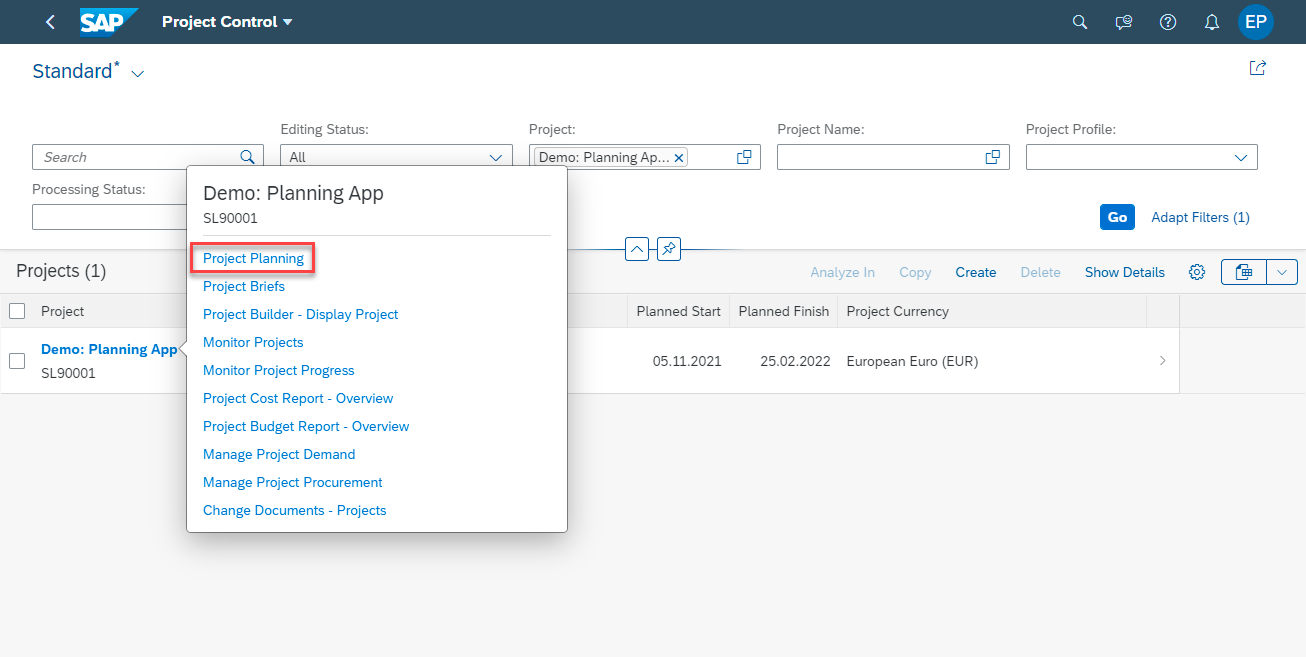
Fig. 9: Make use of the ‘Project Planning’ application to maintain your project structure and WBS element details.
(back to top)
Join the SAP Customer Influence Program for SAP S/4HANA Cloud for Enterprise Portfolio and Project Management
Last but not least, I’d like to make a call to action for all our customers and partners.
In mid-2021, we have established the SAP Customer Influence Program for SAP S/4HANA Cloud for Enterprise Portfolio and Project Management.
Join this program if you’d like to submit improvement request, vote on requests, and if you’d like to take part in regular online sessions which are taking place every 4-6 weeks. During those sessions, the submitted requests as well as possible solutions will be discussed. Moreover, you will get insights into planned functionalities.
Don’t miss this chance to provide your feedback and influence the product. Feel free to reach out to Nadia Razzaq (nadia.razzaq@sap.com) or Heike Wulf (heike.wulf@sap.com) if you’re interested to participate.
Please note that this program is dedicated to our Cloud development. If you have any requests for our on-premise solution, please provide them via our customer connection project by following this link.

Fig. 10: Join the SAP Customer Influence Program for SAP S/4HANA Cloud for Enterprise Portfolio and Project Management to influence the product.
For more information on SAP S/4HANA Cloud, check out the following links:
- SAP S/4HANA Cloud release info here
- Sven Denecken’s SAP S/4HANA Cloud 2202 Release Blog
- The Link Collection for Enterprise Portfolio and Project Management here
- Enterprise Portfolio and Project Management Community
- SAP S/4HANA Cloud 2202 Early Release Series Webinars here
- Latest SAP S/4HANA Cloud Release Blogs here
- Product videos on our SAP S/4HANA Cloud and SAP S/4HANA YouTube playlist
- Inside SAP S/4HANA Podcast here
- Best practices for SAP S/4HANA Cloud here
- SAP S/4HANA Cloud Community: here
- Feature Scope Description here
- What’s New here
- Help Portal Product Page here
- Implementation Portal here
Follow us via @Sap and #S4HANA, or myself via @CorinaReise and LinkedIn
Labels:
You must be a registered user to add a comment. If you've already registered, sign in. Otherwise, register and sign in.
Labels in this area
-
Artificial Intelligence (AI)
1 -
Business Trends
363 -
Business Trends
21 -
Customer COE Basics and Fundamentals
1 -
Digital Transformation with Cloud ERP (DT)
1 -
Event Information
461 -
Event Information
24 -
Expert Insights
114 -
Expert Insights
152 -
General
1 -
Governance and Organization
1 -
Introduction
1 -
Life at SAP
415 -
Life at SAP
2 -
Product Updates
4,685 -
Product Updates
206 -
Roadmap and Strategy
1 -
Technology Updates
1,502 -
Technology Updates
87
Related Content
- Manage Supply Shortage and Excess Supply with MRP Material Coverage Apps in Enterprise Resource Planning Blogs by SAP
- Portfolio Management – Enhanced Financial Planning integration in Enterprise Resource Planning Blogs by SAP
- Enterprise Portfolio and Project Management in SAP S/4HANA Cloud, Private Edition 2023 FPS1 in Enterprise Resource Planning Blogs by SAP
- The Role of SAP Business AI in the Chemical Industry. Overview in Enterprise Resource Planning Blogs by SAP
- Quick Start guide for PLM system integration 3.0 Implementation/Installation in Enterprise Resource Planning Blogs by SAP
Top kudoed authors
| User | Count |
|---|---|
| 6 | |
| 5 | |
| 4 | |
| 3 | |
| 3 | |
| 3 | |
| 2 | |
| 2 | |
| 2 | |
| 2 |