
- SAP Community
- Products and Technology
- Human Capital Management
- HCM Blogs by SAP
- SAP Governance Risk Management and Compliance And ...
Human Capital Management Blogs by SAP
Get insider info on HCM solutions for core HR and payroll, time and attendance, talent management, employee experience management, and more in this SAP blog.
Turn on suggestions
Auto-suggest helps you quickly narrow down your search results by suggesting possible matches as you type.
Showing results for
former_member78
Explorer
Options
- Subscribe to RSS Feed
- Mark as New
- Mark as Read
- Bookmark
- Subscribe
- Printer Friendly Page
- Report Inappropriate Content
02-02-2022
7:44 AM
Hello Everyone,
In this blog post you will learn about SAP SuccessFactors HR Trigger , the flow how you can change any information in SAP SuccessFactors Employee Central and then how you approve the HR Trigger change request in SAP Governance Risk Management and Compliance.
SAP Governance Risk Management and Compliance and SAP SuccessFactors HR Trigger
HR triggers in SAP Access Control
HR Triggers is used in SAP Access Control to automatically create an access request whenever an info type is changed in the HR Plug-in system. This helps the organization to set specific rules for a new user automatically when the user is hired in the organization.
Process of HR triggers
The SAP GRC HR triggers are captured by the SAP Governance, Risk, Compliance (“GRC”) Access Control (“AC”) application and are processed through user provisioning workflows.
Steps are-
Step 1: SAP GRC HR Trigger: HR actions are triggered by a change to a personnel record
Some of the examples of changes which can happen in the SAP HR Module: New hire, Termination, leave of absence, Return from absence, Name change, and Email change.
Action from SAP Governance Risk Management and Compliance(GRC):
The SAP GRC AC instance listens for the request and creates a workflow. Let say an action is taken to Terminate the employee then a lock request can be created to the lock the employee in all the SAP Systems. When the MSMP Workflow gets triggered the approvers are notified and they can approve the changes.
Changing Info. Type in SAP SuccessFactors
Step1: login into SAP SuccessFactors System
Step2: Once the Employee File gets open click on the Personal Information edit icon and make the changes in Last Name-
Step3: Click on Save button and submit the personal information change request and click on confirm.
Step4: Run the cloud connector sync job for Success factors and deploy the iflow for SAP SuccessFactors HR Trigger.
Step5: Login into SAP GRC system >>Launch nwbc
Step6: go to>>access management>>access request administration>>Search Requests
Step7: enter process id as “Access Request Approval Workflow” and click on search.
Step8: You will see the approval request for SAP SuccessFactors HR Trigger.
Step9: Approver will approve the request and requested changes will get reflected in the SAP SuccessFactors system.
Conclusion-
So by following all the above steps you will able to understand about SAP SuccessFactors HR Trigger , the flow how you can change any information in SAP SuccessFactors Employee Central and then how you approve the HR Trigger change request in SAP Governance Risk Management and Compliance (GRC).
In this blog post you will learn about SAP SuccessFactors HR Trigger , the flow how you can change any information in SAP SuccessFactors Employee Central and then how you approve the HR Trigger change request in SAP Governance Risk Management and Compliance.
SAP Governance Risk Management and Compliance and SAP SuccessFactors HR Trigger
HR triggers in SAP Access Control
HR Triggers is used in SAP Access Control to automatically create an access request whenever an info type is changed in the HR Plug-in system. This helps the organization to set specific rules for a new user automatically when the user is hired in the organization.
Process of HR triggers
The SAP GRC HR triggers are captured by the SAP Governance, Risk, Compliance (“GRC”) Access Control (“AC”) application and are processed through user provisioning workflows.
Steps are-
Step 1: SAP GRC HR Trigger: HR actions are triggered by a change to a personnel record
Some of the examples of changes which can happen in the SAP HR Module: New hire, Termination, leave of absence, Return from absence, Name change, and Email change.
Action from SAP Governance Risk Management and Compliance(GRC):
The SAP GRC AC instance listens for the request and creates a workflow. Let say an action is taken to Terminate the employee then a lock request can be created to the lock the employee in all the SAP Systems. When the MSMP Workflow gets triggered the approvers are notified and they can approve the changes.
Changing Info. Type in SAP SuccessFactors
Step1: login into SAP SuccessFactors System

Step2: Once the Employee File gets open click on the Personal Information edit icon and make the changes in Last Name-

Step3: Click on Save button and submit the personal information change request and click on confirm.

Step4: Run the cloud connector sync job for Success factors and deploy the iflow for SAP SuccessFactors HR Trigger.
Step5: Login into SAP GRC system >>Launch nwbc
Step6: go to>>access management>>access request administration>>Search Requests
Step7: enter process id as “Access Request Approval Workflow” and click on search.

Step8: You will see the approval request for SAP SuccessFactors HR Trigger.
Step9: Approver will approve the request and requested changes will get reflected in the SAP SuccessFactors system.
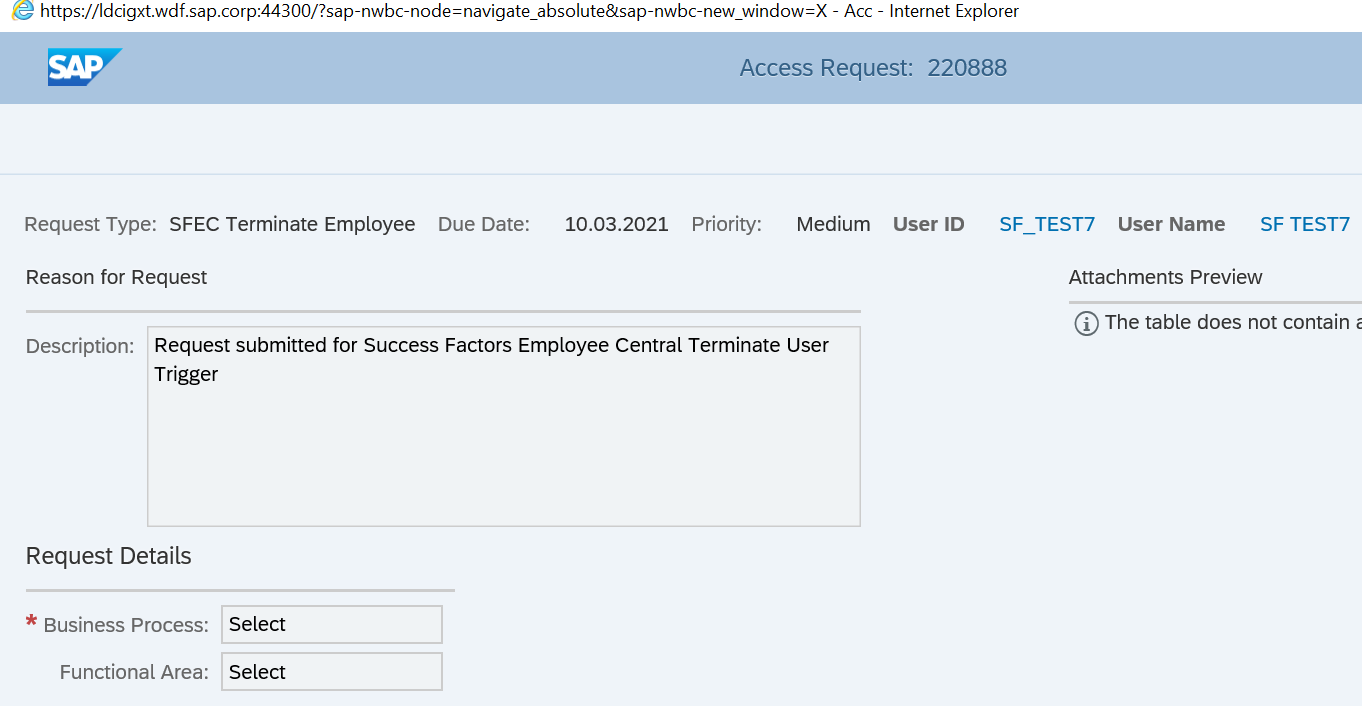
Conclusion-
So by following all the above steps you will able to understand about SAP SuccessFactors HR Trigger , the flow how you can change any information in SAP SuccessFactors Employee Central and then how you approve the HR Trigger change request in SAP Governance Risk Management and Compliance (GRC).
Labels:
You must be a registered user to add a comment. If you've already registered, sign in. Otherwise, register and sign in.
Labels in this area
-
1H 2023 Product Release
3 -
2H 2023 Product Release
3 -
Business Trends
104 -
Business Trends
4 -
Cross-Products
13 -
Event Information
75 -
Event Information
9 -
Events
5 -
Expert Insights
26 -
Expert Insights
19 -
Feature Highlights
16 -
Hot Topics
20 -
Innovation Alert
8 -
Leadership Insights
4 -
Life at SAP
67 -
Life at SAP
1 -
Product Advisory
5 -
Product Updates
499 -
Product Updates
40 -
Release
6 -
Technology Updates
408 -
Technology Updates
10
Related Content
- Latest Updates to the Reimagined Applicant Management Tool in SAP SuccessFactors Recruiting in Human Capital Management Blogs by SAP
- New 1H 2024 SAP Successfactors Time (Tracking) Features in Human Capital Management Blogs by SAP
- First Half 2024 Release: What’s New for Employee Central Service Center? in Human Capital Management Blogs by SAP
- First Half 2024 Release: What’s New for SAP SuccessFactors Work Zone? in Human Capital Management Blogs by SAP
- First Half 2024 Release: What’s New for Work Tech? in Human Capital Management Blogs by SAP
Top kudoed authors
| User | Count |
|---|---|
| 4 | |
| 3 | |
| 3 | |
| 2 | |
| 2 | |
| 2 | |
| 2 | |
| 2 | |
| 2 | |
| 2 |