
- SAP Community
- Products and Technology
- Technology
- Technology Blogs by SAP
- SAP Solution Manager 7.2 SPS14 Just Dropped. What’...
Technology Blogs by SAP
Learn how to extend and personalize SAP applications. Follow the SAP technology blog for insights into SAP BTP, ABAP, SAP Analytics Cloud, SAP HANA, and more.
Turn on suggestions
Auto-suggest helps you quickly narrow down your search results by suggesting possible matches as you type.
Showing results for
Advisor
Options
- Subscribe to RSS Feed
- Mark as New
- Mark as Read
- Bookmark
- Subscribe
- Printer Friendly Page
- Report Inappropriate Content
01-26-2022
12:30 PM
Hello ALM Community!
SAP Solution Manager 7.2 development continues apace, and SAP continues to rely to your collaborative innovation requests from the 2021 Customer Connection program to improve your user experience and enhance the platform's value. As evidence of these ongoing developments, Support Package Stack 14 is now available to apply to your system.
Last Fall, we again asked our customers to submit and vote on improvement requests for the focus topics of Process Management, Test Suite and Change and Release Management, including SAP Focused Build for SAP Solution Manager. We received many requests and are pleased to announce that some are already available TODAY with SAP Solution Manager 7.2 SPS14.
Let’s review just a couple of key features and how they improve your SAP Solution Manager experience. For a full video recap, register for the February 8th What’s New in SAP Solution Manager 7.2 SPS14 Call (SAP Learning Hub sign-on required), check out the full Release Notes, and see the What’s New in SAP Solution Manager 7.2 - SPS 14 presentation.
NEW for Process Management
Automated Generation of Fiori Elements Based on Real System Data
Customers love the ability to generate documentation of managed system executables in SAP Solution Manager’s solution documentation, but Fiori elements weren't included - until now.
Based on a request from the Customer Connection program, library generation can now recognize used SAP Fiori elements by mapping the OData services to imported reference data from the Fiori Reference Library. This process also provides value help when documenting Fiori apps manually.
Fiori elements can now be found in the Executable Library with the proper Application Component Hierarchy (ACH) and key details such as the Fiori ID (new!), Name, Semantic Object, and Action!
As a final touch, if any SAP Fiori elements are missing from the Fiori Reference Library or if customers have developed their own SAP Fiori elements, a .csv file with the same structure can be imported.
NEW for Test Suite
Integration of External Execution Results for Automated Tests
This key feature synchronizes the execution status of test packages in SAP Solution Manager with the results of automated tests triggered and controlled by an external test automation tool. After this synchronization is enabled, the execution status and log IDs of manual or automated tests executed in an external tool are available in SAP Solution Manager, even if the test case execution was triggered only by the external test automation tool. Once the results appear in the Test Suite, you can filter the external tool logs by using the Execution Trigger dropdown menu. In the Log list, you will see two types of logs:
The test results are fully accessible from the Test Suite Analytics applications. The first integrated test tool is SAP Enterprise Continuous Testing / Tricentis Tosca.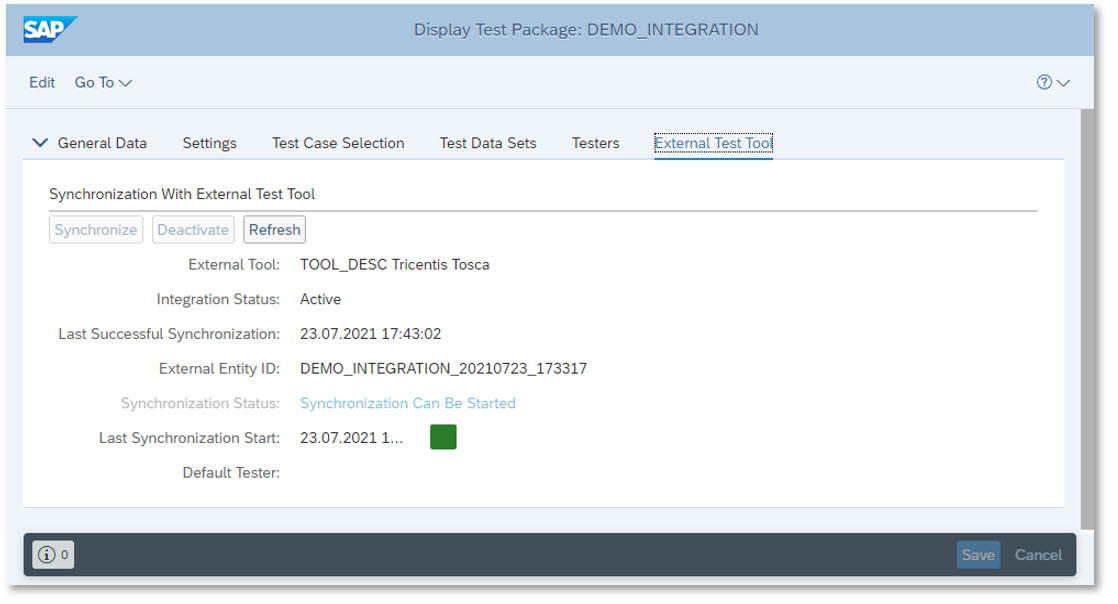
NEW for Test Suite
Where-Used Feature in the Test Repository
In the Test Suite's Test Repository, a new "where-used" feature provides an easy way to find out if a test configuration or script is used elsewhere, with details such as:
For example, if you intend to delete a test configuration or a test script, the where-used feature will be triggered to inform you that the test object is in use, and how.
NEW for Test Suite
Edit Documents Online with any Supported Browser
Finally, the Edit Online feature for Test Suite documents can use any supported browser, allowing you to save your work directly without the need for MS Internet Explorer!
NEW for Application Operations
Improved Handling of Outages in Service Availability Management
Application operations innovations continue to focus on improved usability. For SAP Solution Manager 7.2 SPS14, one key area of improvement involves Service Availability Management.
Previously, if a service outage continued over the end of one month and into the next, you had to process the entire outage as one. This was awkward, and not a best practice.
With SPS14, you can process the part that took place in the previous month separately. Now the outage is handled correctly, and also provides more precise outage reporting.
NEW for Application Operations
Direct navigation from the Job Monitoring Alert Details Corresponding Alerting Job Execution
In Job Monitoring for ABAP Jobs, BW Process Chain, and SAP NetWeaver Application Jobs (S/4HANA CE), improved Alert Description information enables direct navigation from the job alert to the job execution in the managed system.
In the Alert Details, the Alert Description text provides a direct link to the local monitoring tool, streamlining the response process:
Wrap-up and more information
Keep in mind that I’m just cherry-picking a few innovations delivered with SAP Solution Manager 7.2 SPS14. As I stated above, you can find out the complete details here:
But wait, there’s more!
At the same time as the release of SAP Solution Manager 7.2 SPS14, SAP has also released Support Package 9 for Focused Build and Focused Insights for SAP Solution Manager! To read more about these offerings (both included with the usage rights for SAP Solution Manager), check out these blog posts:
And also attend our upcoming SAP Learning Hub webinars (registration and sign-on required):
I hope this post gave you a quick highlight of some of SPS14's key enhancements. Thank you for your time, and as always, your comments are always welcome!
SAP Solution Manager 7.2 development continues apace, and SAP continues to rely to your collaborative innovation requests from the 2021 Customer Connection program to improve your user experience and enhance the platform's value. As evidence of these ongoing developments, Support Package Stack 14 is now available to apply to your system.
Last Fall, we again asked our customers to submit and vote on improvement requests for the focus topics of Process Management, Test Suite and Change and Release Management, including SAP Focused Build for SAP Solution Manager. We received many requests and are pleased to announce that some are already available TODAY with SAP Solution Manager 7.2 SPS14.
Let’s review just a couple of key features and how they improve your SAP Solution Manager experience. For a full video recap, register for the February 8th What’s New in SAP Solution Manager 7.2 SPS14 Call (SAP Learning Hub sign-on required), check out the full Release Notes, and see the What’s New in SAP Solution Manager 7.2 - SPS 14 presentation.
NEW for Process Management
Automated Generation of Fiori Elements Based on Real System Data
Customers love the ability to generate documentation of managed system executables in SAP Solution Manager’s solution documentation, but Fiori elements weren't included - until now.
Based on a request from the Customer Connection program, library generation can now recognize used SAP Fiori elements by mapping the OData services to imported reference data from the Fiori Reference Library. This process also provides value help when documenting Fiori apps manually.
Fiori elements can now be found in the Executable Library with the proper Application Component Hierarchy (ACH) and key details such as the Fiori ID (new!), Name, Semantic Object, and Action!

Fiori Elements in the Executable Library
As a final touch, if any SAP Fiori elements are missing from the Fiori Reference Library or if customers have developed their own SAP Fiori elements, a .csv file with the same structure can be imported.
NEW for Test Suite
Integration of External Execution Results for Automated Tests
This key feature synchronizes the execution status of test packages in SAP Solution Manager with the results of automated tests triggered and controlled by an external test automation tool. After this synchronization is enabled, the execution status and log IDs of manual or automated tests executed in an external tool are available in SAP Solution Manager, even if the test case execution was triggered only by the external test automation tool. Once the results appear in the Test Suite, you can filter the external tool logs by using the Execution Trigger dropdown menu. In the Log list, you will see two types of logs:
- Logs that were triggered by SAP Solution Manager and the details of which are accessible within SAP Solution Manager (details page of the same application).
- Logs that were triggered by an external tool, for which there is only a log header available. To find the details, you must navigate to the log within the tool.
The test results are fully accessible from the Test Suite Analytics applications. The first integrated test tool is SAP Enterprise Continuous Testing / Tricentis Tosca.
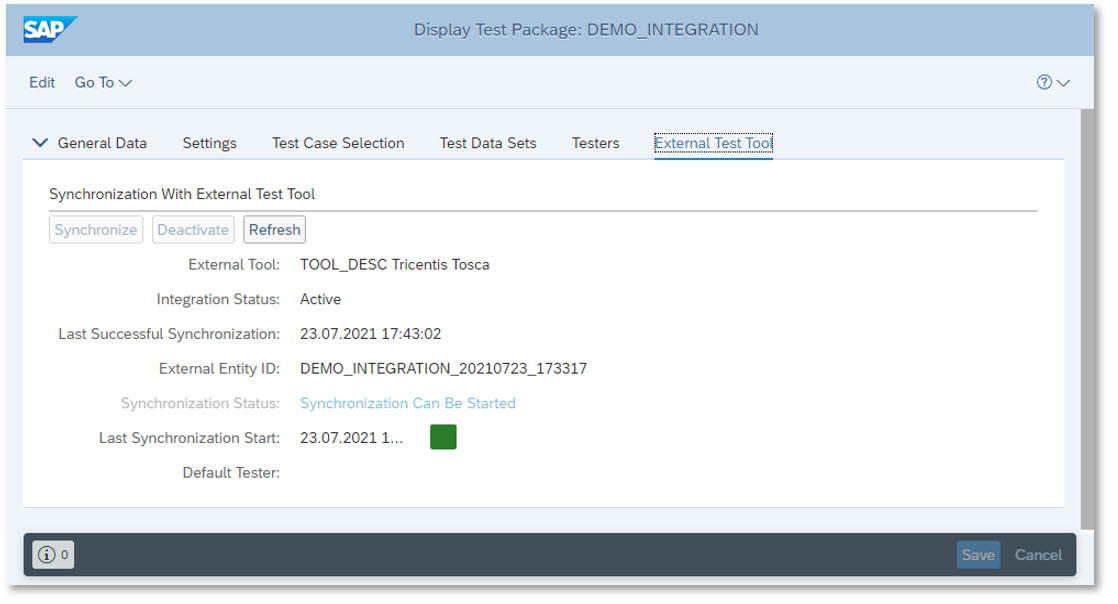
Test Package Integrated with External Test Tool

External Tool Test Results
NEW for Test Suite
Where-Used Feature in the Test Repository
In the Test Suite's Test Repository, a new "where-used" feature provides an easy way to find out if a test configuration or script is used elsewhere, with details such as:
- What test configurations are used in test plans, test packages, and Solution Documentation
- What test scripts are used in test script and test configurations
For example, if you intend to delete a test configuration or a test script, the where-used feature will be triggered to inform you that the test object is in use, and how.
NEW for Test Suite
Edit Documents Online with any Supported Browser
Finally, the Edit Online feature for Test Suite documents can use any supported browser, allowing you to save your work directly without the need for MS Internet Explorer!
NEW for Application Operations
Improved Handling of Outages in Service Availability Management
Application operations innovations continue to focus on improved usability. For SAP Solution Manager 7.2 SPS14, one key area of improvement involves Service Availability Management.
Previously, if a service outage continued over the end of one month and into the next, you had to process the entire outage as one. This was awkward, and not a best practice.
With SPS14, you can process the part that took place in the previous month separately. Now the outage is handled correctly, and also provides more precise outage reporting.

Improved Outage Reporting in Service Availability Management
NEW for Application Operations
Direct navigation from the Job Monitoring Alert Details Corresponding Alerting Job Execution
In Job Monitoring for ABAP Jobs, BW Process Chain, and SAP NetWeaver Application Jobs (S/4HANA CE), improved Alert Description information enables direct navigation from the job alert to the job execution in the managed system.
In the Alert Details, the Alert Description text provides a direct link to the local monitoring tool, streamlining the response process:
- ABAP Job -> SM37
- SAP BW Process Chain -> RSPC
- SAP NetWeaver Application Jobs -> description on how to find the link to the job execution
Wrap-up and more information
Keep in mind that I’m just cherry-picking a few innovations delivered with SAP Solution Manager 7.2 SPS14. As I stated above, you can find out the complete details here:
- Join the upcoming February 8 What's New in SAP Solution Manager SPS14 Call on the SAP Learning Hub (sign-up required)
- Read the Release Notes on the SAP Help Portal
- And as always, check out Application Lifecycle Management on the SAP Community
But wait, there’s more!
At the same time as the release of SAP Solution Manager 7.2 SPS14, SAP has also released Support Package 9 for Focused Build and Focused Insights for SAP Solution Manager! To read more about these offerings (both included with the usage rights for SAP Solution Manager), check out these blog posts:
- Support Package 9 of Focused Build for SAP Solution Manager released
- What’s new in Focused Insights 2.0 SP9
And also attend our upcoming SAP Learning Hub webinars (registration and sign-on required):
- What’s New with Focused Build SP09 for SAP Solution Manager 7.2 – Register
- What’s New with Focused Insights SP09 for SAP Solution Manager 7.2 – Register
I hope this post gave you a quick highlight of some of SPS14's key enhancements. Thank you for your time, and as always, your comments are always welcome!
Labels:
4 Comments
You must be a registered user to add a comment. If you've already registered, sign in. Otherwise, register and sign in.
Labels in this area
-
ABAP CDS Views - CDC (Change Data Capture)
2 -
AI
1 -
Analyze Workload Data
1 -
BTP
1 -
Business and IT Integration
2 -
Business application stu
1 -
Business Technology Platform
1 -
Business Trends
1,658 -
Business Trends
91 -
CAP
1 -
cf
1 -
Cloud Foundry
1 -
Confluent
1 -
Customer COE Basics and Fundamentals
1 -
Customer COE Latest and Greatest
3 -
Customer Data Browser app
1 -
Data Analysis Tool
1 -
data migration
1 -
data transfer
1 -
Datasphere
2 -
Event Information
1,400 -
Event Information
66 -
Expert
1 -
Expert Insights
177 -
Expert Insights
293 -
General
1 -
Google cloud
1 -
Google Next'24
1 -
Kafka
1 -
Life at SAP
780 -
Life at SAP
13 -
Migrate your Data App
1 -
MTA
1 -
Network Performance Analysis
1 -
NodeJS
1 -
PDF
1 -
POC
1 -
Product Updates
4,577 -
Product Updates
340 -
Replication Flow
1 -
RisewithSAP
1 -
SAP BTP
1 -
SAP BTP Cloud Foundry
1 -
SAP Cloud ALM
1 -
SAP Cloud Application Programming Model
1 -
SAP Datasphere
2 -
SAP S4HANA Cloud
1 -
SAP S4HANA Migration Cockpit
1 -
Technology Updates
6,873 -
Technology Updates
417 -
Workload Fluctuations
1
Related Content
- How to use AI services to translate Picklists in SAP SuccessFactors - An example in Technology Blogs by SAP
- Improvising Time Management in SAP S/4HANA Cloud: A Co-Innovation Solution in Technology Blogs by SAP
- SAP Solution Manager System Availability Reports in Technology Q&A
- Upgrade solution manager tool ST release 720 from SP 0009 to SP15 in Technology Q&A
- Consolidation Extension for SAP Analytics Cloud – Automated Eliminations and Adjustments (part 1) in Technology Blogs by Members
Top kudoed authors
| User | Count |
|---|---|
| 34 | |
| 25 | |
| 12 | |
| 7 | |
| 7 | |
| 6 | |
| 6 | |
| 6 | |
| 5 | |
| 4 |