
- SAP Community
- Products and Technology
- Enterprise Resource Planning
- ERP Blogs by SAP
- Custom CDS Views – What’s New in 2202
Enterprise Resource Planning Blogs by SAP
Get insights and updates about cloud ERP and RISE with SAP, SAP S/4HANA and SAP S/4HANA Cloud, and more enterprise management capabilities with SAP blog posts.
Turn on suggestions
Auto-suggest helps you quickly narrow down your search results by suggesting possible matches as you type.
Showing results for
Advisor
Options
- Subscribe to RSS Feed
- Mark as New
- Mark as Read
- Bookmark
- Subscribe
- Printer Friendly Page
- Report Inappropriate Content
01-25-2022
9:33 AM
The upgrades to 2202 will start this week. So it is time again to provide you with the latest update on the Custom CDS Views app again.
[Updated February 8th with the new Value Help Scenario]
[TLDR] Here is the brief summary of the most important news:
To translate the labels in your Custom CDS Views, you need to use the Maintain Translations app. In the app, you create a translation project and add the Custom CDS Views to it that you want to translate. You can then add specific translations for each language. The app will generate a so called XLIFF file for each translation. Once you did the translation, you can upload the file, publish it & the translation is ready to be consumed.
In the custom CDS views app, you can check the translated text in the preview when you are logged on in the target language. The form fields in the app will always stay in the original language though.
The data sources are now initially filtered so that the initial choice is limited to the suitable data sources. If you need to pick other data sources for whatever reason, you can still remove the filter. However, we do not recommend it.
I explained the advantages of view entities in the blog post on 2108 where we also allowed view entities to be used as data sources for Custom CDS views. Since 2111 we do also save new Custom CDS Views as view entities and with 2202 we will now even save existing, compatible Custom CDS Views as view entities.
If your view is not compatible, you will be warned and it will be explained to you how you can change it so that it can be converted to a view entity. The necessary adoptions are usually adjusting element properties but can also involve changing the association definitions (in case you used other fields than the one from your primary data source, see the last blog post where I talked about the usage of projection fields).
If you decide not to adapt or if you cannot change the view in a compatible way, which may be the case with the association conditions, you may ignore the warnings. You will definitively not be forced to adapt your view and it will still stay intact and working as it was before.
Within the Custom Fields & Logic app, you can create Value Helps for the use in Custom Business Objects. This is very easy but has some limitations in the first expansion state. E.g. you can only use up to five fields and you cannot influence their order. To overcome these limitations, you could build a standard Custom CDS Views on the Custom Business Object and use it in the custom field instead. The result looked a bit ugly though: The technical UUID was shown on the UI instead of the semantical ID and the search did not work either. The reasons were that the standard Custom CDS Views are built for standard reuse and therefore are not search enabled. Also they do not allow removing the key of the primary data source for stability reasons.
With 2202, the custom field colleagues teamed up with us and addressed these shortcomings of standard CDS views in the value help usecase by introducing the new Custom CDS Views scenario "Value Help".
The new Custom CDS Views app was introduced two years ago with the 2002 release of SAP S/4HANA Cloud. With 2011, we reached feature parity with the editing features and the old app was deprecated so that it could only be used to edit existing Custom CDS Views.
With 2202, the vast majority of Custom CDS views at customers are managed with the new app and we can therefore go one step further and switch the app to a pure display mode.
Don't worry. This does not mean that the views, you still manage with the old app, turn useless. They will stay working as before and you can still manage them there. Only in case you want to change or enhance them, you need to react and can then migrate the view to the new app and do your changes there: In a more performant, more versatile and more future proof way 😉
The deprecated Custom CDS Views app will still stay available at least as long as the functionality to preview CDS views is available in an alternative app.
In the next releases, we will work on improvements under the hood again, but will also work on smaller functional updates in the element properties and filters. I hope we can also bring the copy functionality for Custom CDS views which will make it easier to build similar views in parallel or to try out planned modifications. I will keep you posted with our progress.
Stay healthy & thanks for reading!
[Updated February 8th with the new Value Help Scenario]
[TLDR] Here is the brief summary of the most important news:
- Custom CDS Views can now be translated now with the Maintain Translations app
- The data source value help is now initially filtered to the recommended data sources
- We are now migrating your existing Custom CDS Views to view entities if you publish them
- The deprecated Custom CDS Views app was switched to a display only mode
- [Update] Included a new scenario that makes it more comfortable to build value helps
Maintaining Translations
To translate the labels in your Custom CDS Views, you need to use the Maintain Translations app. In the app, you create a translation project and add the Custom CDS Views to it that you want to translate. You can then add specific translations for each language. The app will generate a so called XLIFF file for each translation. Once you did the translation, you can upload the file, publish it & the translation is ready to be consumed.

Maintain Translations app
In the custom CDS views app, you can check the translated text in the preview when you are logged on in the target language. The form fields in the app will always stay in the original language though.

Previewing Translations
Data Source Value Help
The data sources are now initially filtered so that the initial choice is limited to the suitable data sources. If you need to pick other data sources for whatever reason, you can still remove the filter. However, we do not recommend it.
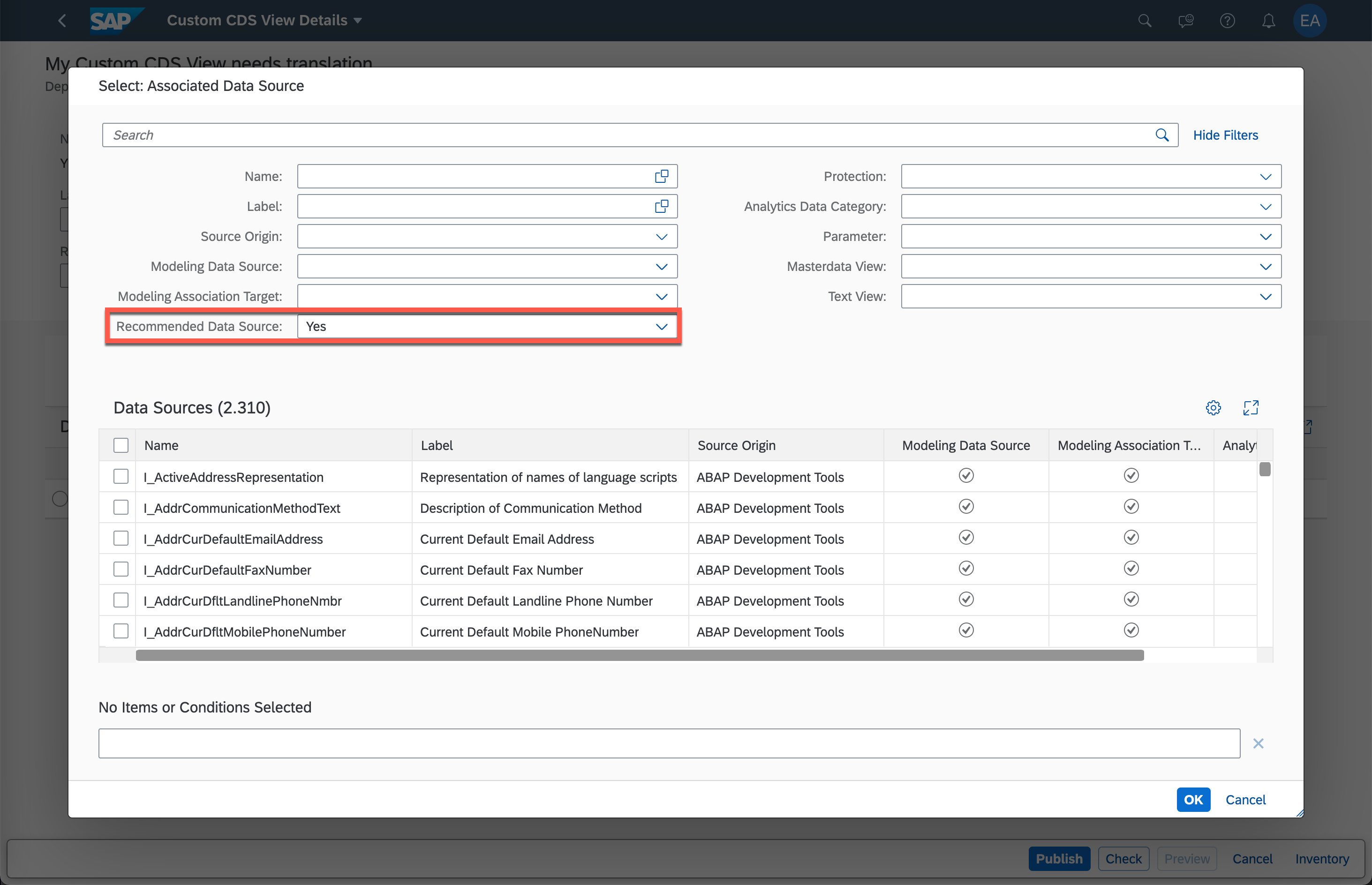
View Entities
I explained the advantages of view entities in the blog post on 2108 where we also allowed view entities to be used as data sources for Custom CDS views. Since 2111 we do also save new Custom CDS Views as view entities and with 2202 we will now even save existing, compatible Custom CDS Views as view entities.
If your view is not compatible, you will be warned and it will be explained to you how you can change it so that it can be converted to a view entity. The necessary adoptions are usually adjusting element properties but can also involve changing the association definitions (in case you used other fields than the one from your primary data source, see the last blog post where I talked about the usage of projection fields).
If you decide not to adapt or if you cannot change the view in a compatible way, which may be the case with the association conditions, you may ignore the warnings. You will definitively not be forced to adapt your view and it will still stay intact and working as it was before.
[Update] New Value Help Scenario
Within the Custom Fields & Logic app, you can create Value Helps for the use in Custom Business Objects. This is very easy but has some limitations in the first expansion state. E.g. you can only use up to five fields and you cannot influence their order. To overcome these limitations, you could build a standard Custom CDS Views on the Custom Business Object and use it in the custom field instead. The result looked a bit ugly though: The technical UUID was shown on the UI instead of the semantical ID and the search did not work either. The reasons were that the standard Custom CDS Views are built for standard reuse and therefore are not search enabled. Also they do not allow removing the key of the primary data source for stability reasons.
With 2202, the custom field colleagues teamed up with us and addressed these shortcomings of standard CDS views in the value help usecase by introducing the new Custom CDS Views scenario "Value Help".

Result with and without Value Help Scenario
Automatic usage of Semantic ID (of the underlying Custom Business Object)
Adding the description to the display by using the text element
Old Custom CDS Views App Now Read Only
The new Custom CDS Views app was introduced two years ago with the 2002 release of SAP S/4HANA Cloud. With 2011, we reached feature parity with the editing features and the old app was deprecated so that it could only be used to edit existing Custom CDS Views.
With 2202, the vast majority of Custom CDS views at customers are managed with the new app and we can therefore go one step further and switch the app to a pure display mode.
Don't worry. This does not mean that the views, you still manage with the old app, turn useless. They will stay working as before and you can still manage them there. Only in case you want to change or enhance them, you need to react and can then migrate the view to the new app and do your changes there: In a more performant, more versatile and more future proof way 😉
The deprecated Custom CDS Views app will still stay available at least as long as the functionality to preview CDS views is available in an alternative app.
What's Next?
In the next releases, we will work on improvements under the hood again, but will also work on smaller functional updates in the element properties and filters. I hope we can also bring the copy functionality for Custom CDS views which will make it easier to build similar views in parallel or to try out planned modifications. I will keep you posted with our progress.
Stay healthy & thanks for reading!
- SAP Managed Tags:
- SAP S/4HANA Cloud Extensibility,
- SAP S/4HANA Public Cloud
Labels:
4 Comments
You must be a registered user to add a comment. If you've already registered, sign in. Otherwise, register and sign in.
Labels in this area
-
Artificial Intelligence (AI)
1 -
Business Trends
363 -
Business Trends
21 -
Customer COE Basics and Fundamentals
1 -
Digital Transformation with Cloud ERP (DT)
1 -
Event Information
461 -
Event Information
24 -
Expert Insights
114 -
Expert Insights
155 -
General
1 -
Governance and Organization
1 -
Introduction
1 -
Life at SAP
415 -
Life at SAP
2 -
Product Updates
4,685 -
Product Updates
217 -
Roadmap and Strategy
1 -
Technology Updates
1,502 -
Technology Updates
89
Related Content
- What is the CDS view to display plant address in the billing document printout in Enterprise Resource Planning Q&A
- Building Low Code Extensions with Key User Extensibility in SAP S/4HANA and SAP Build in Enterprise Resource Planning Blogs by SAP
- AMDP – Error with Customer Namespaces and joined CDS View with Parameters in Enterprise Resource Planning Q&A
- Custom CDS view unable to add items due to not release in Enterprise Resource Planning Q&A
- 3244147 - How to retrieve the classification data from a batch? in Enterprise Resource Planning Q&A
Top kudoed authors
| User | Count |
|---|---|
| 12 | |
| 11 | |
| 8 | |
| 6 | |
| 6 | |
| 5 | |
| 4 | |
| 4 | |
| 4 | |
| 4 |

