
- SAP Community
- Products and Technology
- Supply Chain Management
- SCM Blogs by Members
- Combined Picking Using Radio Frequency (RF) Device
Supply Chain Management Blogs by Members
Learn about SAP SCM software from firsthand experiences of community members. Share your own post and join the conversation about supply chain management.
Turn on suggestions
Auto-suggest helps you quickly narrow down your search results by suggesting possible matches as you type.
Showing results for
shivaewm
Active Participant
Options
- Subscribe to RSS Feed
- Mark as New
- Mark as Read
- Bookmark
- Subscribe
- Printer Friendly Page
- Report Inappropriate Content
01-19-2022
9:25 PM
In the outbound process, the warehouse worker/resource wants to pick you pick a group of products consolidated in a single warehouse order for warehouse process optimization purposes using RF devices.
The warehouse workers/resources can perform the picking in a single trip. This will reduce the time taken and improve the warehouse processes using RF devices.
This process is very useful when the warehouse resource can pick up multiple products at a time.
This is a very simple configuration set up which helps to improve the efficiency of the warehouse resources using RF device.
The system also directs the HUs into respective destination bins after picking all the HUs for the further actions.
Refer the below link for the Combined Picking using RF features
Combined Picking Using Radio Frequency (sap.com)
Note – This functionality was configured and tested on SAP S/4 1909 Embedded.
Configuration Steps:
With this functionality, the effort of picking and GI will be reduced, and the warehouse resources can be utilized efficiently, and the processing time can be reduced.
Note: This activity can further be improved with additional configurations. It will be shared in a separate post to make it simple and clear.
Your suggestions/feedbacks are highly appreciated. There are few more articles on the way. Please follow my profile for the new blog posts related to latest features provided by SAP.
Do you have any further comments related to this topic? Do share them in the comments sections below without any hesitation. You can also ask questions in the SAP EWM Master Data Community Q & A Section
Note – All the images are created by me and free to use/share.
Thanks for your feedback and support for the other articles.
The warehouse workers/resources can perform the picking in a single trip. This will reduce the time taken and improve the warehouse processes using RF devices.
This process is very useful when the warehouse resource can pick up multiple products at a time.
This is a very simple configuration set up which helps to improve the efficiency of the warehouse resources using RF device.
The system also directs the HUs into respective destination bins after picking all the HUs for the further actions.
Deployments:
- Decentralized EWM and Embedded SAP S/4HANA 1709 Onwards.
- Application Component – SCWM-EWM-RF
Refer the below link for the Combined Picking using RF features
Combined Picking Using Radio Frequency (sap.com)
Note – This functionality was configured and tested on SAP S/4 1909 Embedded.
Configuration Steps:
Define Combined Picking Profile
- IMG Path - SPRO-IMG- SCM Extended Warehouse Management- Extended Warehouse Management - Mobile Data Entry- Define Combined Picking Profile
 -
-
- Steps –
- Run the transaction code SPRO and then follow the above path to display the below screen.
 Definition of Combined Picking Profiles – Click on new Entries and then maintain the below information.
Definition of Combined Picking Profiles – Click on new Entries and then maintain the below information. Note: The consolidation group and Serial number checkboxes are selected. These are not considered.
Note: The consolidation group and Serial number checkboxes are selected. These are not considered.- Criteria for Determining Combined Picking- Select the combined picking profile and double click to display the below screen. Maintain the below information.
 Determination of Combined Picking Profiles – Double click on it to display the initial screen and then maintain the information per your requirement by clicking on new entries.
Determination of Combined Picking Profiles – Double click on it to display the initial screen and then maintain the information per your requirement by clicking on new entries.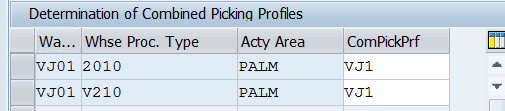
- Save the changes in a customizing transport.
Testing:
- Create a sales order and then corresponding outbound delivery.


- Create a sales order and then corresponding outbound delivery.

![]()
- Create picking warehouse tasks either automatically or manually. The warehouse tasks were created manually in this scenario using the warehouse monitor.

- Create picking warehouse tasks either automatically or manually. The warehouse tasks were created manually in this scenario using the warehouse monitor.
Warehouse Tasks

Warehouse Order

- Perform the picking activity using RF device -
- Login to the RF device with all the required information and follow the path: Outbound Processes-Picking- Picking by WO and scan the WO.
- Perform the picking activity using RF device -

- Scan all the HU associated with the Warehouse Order one at a time (4 in this case).

- Once all the HUs associated with the Warehouse Order are scanned and confirmed, then the system displays the below screen with the destination bin information for the further operations.
Note: The system prompts with the below screen for each of the HU picked and confirmed earlier. This can also be changed to confirm once for all the HUs associated.

- Continue the further operations as needed to complete the goods issue process.
Useful Links:
OSS Note(s):
Conclusion:
With this functionality, the effort of picking and GI will be reduced, and the warehouse resources can be utilized efficiently, and the processing time can be reduced.
Note: This activity can further be improved with additional configurations. It will be shared in a separate post to make it simple and clear.
Your suggestions/feedbacks are highly appreciated. There are few more articles on the way. Please follow my profile for the new blog posts related to latest features provided by SAP.
Do you have any further comments related to this topic? Do share them in the comments sections below without any hesitation. You can also ask questions in the SAP EWM Master Data Community Q & A Section
Note – All the images are created by me and free to use/share.
Thanks for your feedback and support for the other articles.
- SAP Managed Tags:
- EWM - Delivery Processing,
- EWM - Goods Movement,
- EWM - Radio Frequency
3 Comments
You must be a registered user to add a comment. If you've already registered, sign in. Otherwise, register and sign in.
Labels in this area
-
aATP
1 -
ABAP Programming
1 -
Activate Credit Management Basic Steps
1 -
Adverse media monitoring
1 -
Alerts
1 -
Ausnahmehandling
1 -
bank statements
1 -
Bin Sorting sequence deletion
1 -
Bin Sorting upload
1 -
BP NUMBER RANGE
1 -
Brazil
1 -
Business partner creation failed for organizational unit
1 -
Business Technology Platform
1 -
Central Purchasing
1 -
Charge Calculation
2 -
Cloud Extensibility
1 -
Compliance
1 -
Controlling
1 -
Controlling Area
1 -
Data Enrichment
1 -
DIGITAL MANUFACTURING
1 -
digital transformation
1 -
Dimensional Weight
1 -
Direct Outbound Delivery
1 -
E-Mail
1 -
ETA
1 -
EWM
6 -
EWM - Delivery Processing
2 -
EWM - Goods Movement
3 -
EWM Outbound configuration
1 -
EWM-RF
1 -
EWM-TM-Integration
1 -
Extended Warehouse Management (EWM)
3 -
Extended Warehouse Management(EWM)
7 -
Finance
1 -
Freight Settlement
1 -
Geo-coordinates
1 -
Geo-routing
1 -
Geocoding
1 -
Geographic Information System
1 -
GIS
1 -
Goods Issue
2 -
GTT
2 -
IBP inventory optimization
1 -
inbound delivery printing
1 -
Incoterm
1 -
Innovation
1 -
Inspection lot
1 -
intraday
1 -
Introduction
1 -
Inventory Management
1 -
Localization
1 -
Logistics Optimization
1 -
Map Integration
1 -
Material Management
1 -
Materials Management
1 -
MFS
1 -
Outbound with LOSC and POSC
1 -
Packaging
1 -
PPF
1 -
PPOCE
1 -
PPOME
1 -
print profile
1 -
Process Controllers
1 -
Production process
1 -
QM
1 -
QM in procurement
1 -
Real-time Geopositioning
1 -
Risk management
1 -
S4 HANA
1 -
S4-FSCM-Custom Credit Check Rule and Custom Credit Check Step
1 -
S4SCSD
1 -
Sales and Distribution
1 -
SAP DMC
1 -
SAP ERP
1 -
SAP Extended Warehouse Management
2 -
SAP Hana Spatial Services
1 -
SAP IBP IO
1 -
SAP MM
1 -
sap production planning
1 -
SAP QM
1 -
SAP REM
1 -
SAP repetiative
1 -
SAP S4HANA
1 -
SAP Transportation Management
2 -
SAP Variant configuration (LO-VC)
1 -
SD (Sales and Distribution)
1 -
Source inspection
1 -
Storage bin Capacity
1 -
Supply Chain
1 -
Supply Chain Disruption
1 -
Supply Chain for Secondary Distribution
1 -
Technology Updates
1 -
TMS
1 -
Transportation Cockpit
1 -
Transportation Management
2 -
Visibility
2 -
warehouse door
1 -
WOCR
1
Related Content
- EWM / Oubound Configuration in Supply Chain Management Q&A
- SAP EWM Storage Control with internal HU movements in Supply Chain Management Blogs by Members
- combiend picking EWM in Supply Chain Management Q&A
- How to Make Your Clinical Distribution More Efficient in Supply Chain Management Blogs by SAP
- Challenges in implementing Digital Transformation of Demand Planning Process for a global FMCG in Supply Chain Management Blogs by SAP
Top kudoed authors
| User | Count |
|---|---|
| 3 | |
| 2 | |
| 2 | |
| 2 | |
| 1 | |
| 1 | |
| 1 | |
| 1 | |
| 1 | |
| 1 |