
- SAP Community
- Products and Technology
- Enterprise Resource Planning
- ERP Blogs by Members
- Upgrade to SAP S/4HANA 2021 – What to Expect and L...
Enterprise Resource Planning Blogs by Members
Gain new perspectives and knowledge about enterprise resource planning in blog posts from community members. Share your own comments and ERP insights today!
Turn on suggestions
Auto-suggest helps you quickly narrow down your search results by suggesting possible matches as you type.
Showing results for
mpranathivarma
Explorer
Options
- Subscribe to RSS Feed
- Mark as New
- Mark as Read
- Bookmark
- Subscribe
- Printer Friendly Page
- Report Inappropriate Content
01-12-2022
7:15 AM
Upgrade to SAP S/4HANA 2021 – What to Expect and Lessons Learned
This blog post provides information on what it takes to perform the S/4HANA 2021 upgrade based on our experience with it.
What to expect?
Maintenance Planner is a cloud-based tool from SAP which simplifies the effective planning of overall changes in an SAP system landscape. The tool will help in performing several checks and help in analyzing the impact in addition to calculating the required files which are to be downloaded for carrying out the upgrade. While the preparation for the upgrade is done through Maintenance Planner, the actual upgrade is performed using Software Update Manager (SUM). The Maintenance Planner will scan the source system for Add-Ons and Business Functions. To get accurate results from Maintenance planner, one must make sure their SAP S/4HANA system is updated in the SAP Solution Manager LMDB and the system details are pushed to the SAP Maintenance Planner correctly.
Source system version used for this upgrade: S/4HANA 2020 FPS 01.
Fig. 1 Maintenance Planner
Fig. 2 Maintenance Planner - Selecting Components
Fig. 3 Maintenance Planner - Target Software Details
Fig. 4 Maintenance Planner - Upgrade warnings about Add-ons
Fig. 6 Maintenance Planner - Download overview
*These screenshots are taken from our execution of the upgrade in our internal environment.
We must make sure that the attribute change packages are included and downloaded, too.
The Simplification Item Check (SI-check) is performed prior to the upgrade. It helps in assessing the functional and technical impact of the upgrade by doing a relevance check on the simplification items which are specific and unique to each SAP system. SI-check also identifies data inconsistencies or missing mandatory preparation activities which can result in a failed upgrade or conversion. With the help of this, one can be privy to the issues which need to be fixed before the upgrade. One can also use the “exempt” option to ignore the checks. The report /SDF/RC_START_CHECK and an associated check framework are included in the Simplification Item Check.
Fig. 7 Simplification Item Check
Fig. 8 Inconsistencies about SI checks
Fig. 9 Inconsistencies about SI checks - Check consistency for all
Fig. 10 Output of Consistency check
*These screenshots are taken from our execution of the upgrade in our internal environment.
In case there is an error, the applicable development team should be contacted to fix them.
Before the upgrade procedure, we must check if the installed add-ons are compatible with SAP S/4HANA.
At the beginning of the upgrade, we reached out to SAP for masking add-ons by attaching the system information xml.
Fig. 11 Stack XML generation in SPAM or SAINT transaction
*These screenshots are taken from our execution of the upgrade in our internal environment.
SAP indicated that they don’t mask add-ons anymore; instead, they shared some insights strictly based upon our system components which can be found below:
1.) SAP-Standard Add-Ons supported for 2021:
2.) 3rd Party Add-Ons / own developments:
To-do from our end - SAP gave the following options (went with option 1):
1.) Uninstallation via SAINT before the upgrade.
Prerequisite: an uninstallation routine is provided by the 3rd Party vendor.
2.) Add-On that can be used during the upgrade phase.
Prerequisite: Get a confirmation from the 3rd Party vendor and a workaround to handle this Add-On during the upgrade of the system.
After handling all 3rd party Add-Ons, SAP recommends uploading these changes via LMDB refresh.
To have no Add-On related issues during the upgrade, please do not install any additional Add-Ons before the upgrade phases.
SAP Help – SAP Add-On Installation Tool
We downloaded and used SUM 2.0 SP 12 with the “downtime minimized” option.
3024369 - Central Note - Software Update Manager 2.0 SP12 [lmt_020]
Following are the issues we encountered during various phases of the upgrade along with their respective fixes.
Pre-Upgrade
Issue: Issues with add-ons like PAPM, BI_CONT, BI_CONTX were encountered while generating stack through maintenance planner
Resolution: Resolved by SAP and released compatible add-ons for release, they were added to the stack post which we could proceed with upgrade.
Extraction Phase:
Fig. 12 SUM Errors during Extraction Phase
*These screenshots are taken from our execution of the upgrade in our internal environment.
Resolution: Started the sapinst service from UNIX end using command systemctl start sapinit.service.
Configuration Phase:
Issue: Error “Road map step configuration did not complete successfully” in Configuration phase.
Fig. 13 SUM Checks phase - SAP notes to be implemented
*These screenshots are taken from our execution of the upgrade in our internal environment.
Resolution: Implement the missing SAP notes pointed out.
Issue: Execution of SET_LM_SEMAPHORE aborted with rc5, or at least one semaphore for another system id and/or client range exists.
Resolution: Delete the record(s) of old system from table ‘LMSEMAPHORE’. This only happens if the system you are upgrading is a copy of another (source) system where SPAM/SAINT queue was not confirmed before the system copy.
Checks Phase:
Issue: Faced issue in CHECKS phase where SDM had unfinished migrations.
Resolution: reference note: “2691264 - SDM: Unfinished uptime migrations exist before upgrade starts” was followed, executed report "R_SDM_ONLINE_EXEC", and manually ran SDM migration classes in all the respective clients.
Issue: Error “Road map step checks did not complete successfully” in checks phase.
Fig. 14 SUM Checks Phase Errors
*These screenshots are taken from our execution of the upgrade in our internal environment.
Fig. 15 Error Logs related to Fig. 14
*These screenshots are taken from our execution of the upgrade in our internal environment.
Resolution: Note down the prerequisites from SDM_MON t-code and make sure to manually execute these classes as FINISHED F or P as a result to fix these errors.
Pre-Processing Phase:
Issue: Dumped error in "MAIN_SHDRUN/SUBMOD_DIFFEXP/DIFFEXPTABU_IPL" preprocessing phase where tool was looking for HI and VI languages in the system.
Error Screenshot:
Fig. 16 Preprocessing Phase warning
*These screenshots are taken from our execution of the upgrade in our internal environment.
Resolution: Added the missing Languages HI and VI in the i18n configuration via RSCPINST report (just added the language and activated if not installed).
Step 1: Add the language from “Add Language”.
Step 2: Activate the languages.
Fig. 17 Resolution to the issue
*These screenshots are taken from our execution of the upgrade in our internal environment.
Issue: Faced issue in "MAIN_SHDRUN/PARDIST_SHD" preprocessing phase with an error of SLT triggers doesn't comply.
Fig. 18 Preprocessing Phase Errors
*These screenshots are taken from our execution of the upgrade in our internal environment.
Resolution: Deleted the triggers from HANA studio.
Issue: Ariba objects found without a delivery transport found in Pre-processing phase.
Resolution: Reference note: 2853818 - Ariba objects found without delivery transport during RUN_RSUPG_TADIR_COMPONENT_CHECK was followed.
Execution Phase
Issue: Faced issue in "MAIN_NEWBAS/TABIM_UPG" Execution phase where there was incomplete output of show buffer.
Fig. 19 Execution Phase Errors
*These screenshots are taken from our execution of the upgrade in our internal environment.
Resolution: Made an adjustment to the original buffer, unzipped, and place a zip file in the buffer directory as suggested by SAP.
Post-Processing Phase
There were no errors in the post-processing phase.
3015539 - SAP S/4HANA 2021: Release Information Note
3067553 - SAP FIORI FOR SAP S/4HANA 2021: Release Information Note
3015509 - SAP S/4HANA 2021 Feature Package Stack 00: Additional Release Information
3015497 - SAP S/4HANA FOUNDATION 2021: Release Information Note
3002134 - Release Information: Changes in SAP Fiori Content for Finance in SAP S/4HANA 2021
2988692 - SAP S/4HANA Migration Cockpit – Information about different versions
3099763 - SAP S/4HANA 2021 (Documentation Corrections)
3028788 - SAP S/4HANA 2021 Conversion & Upgrade checks - TCI Note #10
3079720 - SAP S/4HANA 2021 - application specific notes in system conversion / upgrade preparation p...
3080915 - SAP S/4HANA 2021, Defense & Security: Restriction Note
3090734 - What's New in SAP S/4HANA 2021 - PDF Files
3079695 - SAP S/4HANA 2021 - application specific notes in system conversion / upgrade follow-on pha...
Here’s the SAP Help for more details.
More details on all SAP roadmaps can be found at SAP Road Maps.
Also follow and join the SAP Community to stay relevant on latest news.
Hope this blog post can be a quick reference during your S4H 2021 upgrade journey. Have a successful upgrade to 2021 and make use of latest innovations offered by SAP.
Reference,
NBI SNET SAP TEAM
This blog post provides information on what it takes to perform the S/4HANA 2021 upgrade based on our experience with it.
What to expect?
- Pre-upgrade tasks
- Issues faced during different phases of the upgrade
- Important SAP Notes to be considered
Pre-Upgrade Steps
1. Planning the upgrade in the Maintenance Planner
Maintenance Planner is a cloud-based tool from SAP which simplifies the effective planning of overall changes in an SAP system landscape. The tool will help in performing several checks and help in analyzing the impact in addition to calculating the required files which are to be downloaded for carrying out the upgrade. While the preparation for the upgrade is done through Maintenance Planner, the actual upgrade is performed using Software Update Manager (SUM). The Maintenance Planner will scan the source system for Add-Ons and Business Functions. To get accurate results from Maintenance planner, one must make sure their SAP S/4HANA system is updated in the SAP Solution Manager LMDB and the system details are pushed to the SAP Maintenance Planner correctly.
Source system version used for this upgrade: S/4HANA 2020 FPS 01.

Fig. 1 Maintenance Planner

Fig. 2 Maintenance Planner - Selecting Components

Fig. 3 Maintenance Planner - Target Software Details

Fig. 4 Maintenance Planner - Upgrade warnings about Add-ons

Fig. 5 Maintenance Planner - OS/DB file selection
Fig. 6 Maintenance Planner - Download overview
*These screenshots are taken from our execution of the upgrade in our internal environment.
We must make sure that the attribute change packages are included and downloaded, too.
2. SAP S/4HANA – Simplification Item Check
The Simplification Item Check (SI-check) is performed prior to the upgrade. It helps in assessing the functional and technical impact of the upgrade by doing a relevance check on the simplification items which are specific and unique to each SAP system. SI-check also identifies data inconsistencies or missing mandatory preparation activities which can result in a failed upgrade or conversion. With the help of this, one can be privy to the issues which need to be fixed before the upgrade. One can also use the “exempt” option to ignore the checks. The report /SDF/RC_START_CHECK and an associated check framework are included in the Simplification Item Check.

Fig. 7 Simplification Item Check

Fig. 8 Inconsistencies about SI checks

Fig. 9 Inconsistencies about SI checks - Check consistency for all

Fig. 10 Output of Consistency check
*These screenshots are taken from our execution of the upgrade in our internal environment.
In case there is an error, the applicable development team should be contacted to fix them.
- Add-on uninstallation/masking
Before the upgrade procedure, we must check if the installed add-ons are compatible with SAP S/4HANA.
At the beginning of the upgrade, we reached out to SAP for masking add-ons by attaching the system information xml.
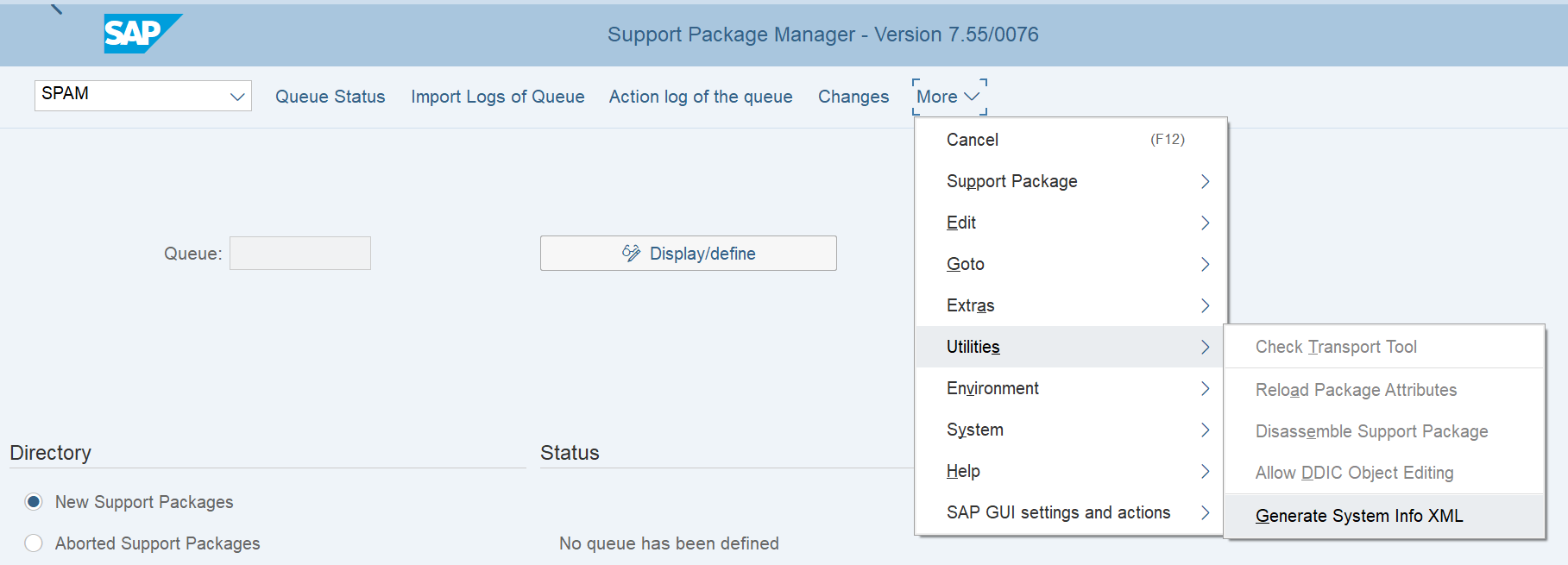
Fig. 11 Stack XML generation in SPAM or SAINT transaction
*These screenshots are taken from our execution of the upgrade in our internal environment.
SAP indicated that they don’t mask add-ons anymore; instead, they shared some insights strictly based upon our system components which can be found below:
1.) SAP-Standard Add-Ons supported for 2021:
- AIFGEN (version: 700)
- ARBCI1 (version: 10S)
- ARBCI2 (version: 10S)
- ARBCIGR (version: 10S)
- IBPIECC (version: 110)
- IBPIFND (version: 110)
- MRSS (version: V2000; Product Instance: SAP MRS FOR S4HANA 1.0-SAP MULTIRES Sched for ERP_NW)
- MRSS (version: V2000; Product Instance: SAP MRS FOR S4HANA 1.0-MRSS NW UI5 GANTT)
- MRSS_UI5 (version: V2000; Product Instance: SAP MRS FOR S4HANA 1.0-SAP MultiRes Sched for UI)
- MRSS_UI5GT (version: V2000; Product Instance: SAP MRS FOR S4HANA 1.0-MRSS NW UI5 GANTT)
- NXI (version: 300)
- SAP_UI (version: 755)
- UIAPFI70 (version: 800)
- UIBAS001 (version: 600)
- UIHR001 (version: 100)
- UIHR002 (version: 100)
- UIILM001 (version: 100)
- UIMDC001 (version: 200)
- UIMDG001 (version: 200)
- UIS4HOP1 (version: 600)
- UITRV001 (version: 300)
- To-do from our end: nothing. Via the program, we received a successor of these add-ons.
2.) 3rd Party Add-Ons / own developments:
- PALAGENT (version: 200)
- PALANTIR (version: 200)
- PALCONN (version: 200)
To-do from our end - SAP gave the following options (went with option 1):
1.) Uninstallation via SAINT before the upgrade.
Prerequisite: an uninstallation routine is provided by the 3rd Party vendor.
2.) Add-On that can be used during the upgrade phase.
Prerequisite: Get a confirmation from the 3rd Party vendor and a workaround to handle this Add-On during the upgrade of the system.
After handling all 3rd party Add-Ons, SAP recommends uploading these changes via LMDB refresh.
To have no Add-On related issues during the upgrade, please do not install any additional Add-Ons before the upgrade phases.
SAP Help – SAP Add-On Installation Tool
- Download upgrade tool
We downloaded and used SUM 2.0 SP 12 with the “downtime minimized” option.
3024369 - Central Note - Software Update Manager 2.0 SP12 [lmt_020]
Issues faced during the upgrade
Following are the issues we encountered during various phases of the upgrade along with their respective fixes.
Pre-Upgrade
Issue: Issues with add-ons like PAPM, BI_CONT, BI_CONTX were encountered while generating stack through maintenance planner
Resolution: Resolved by SAP and released compatible add-ons for release, they were added to the stack post which we could proceed with upgrade.
Extraction Phase:
- Issue: Error “Unsupported DVD kit ID” in extraction phase.

Fig. 12 SUM Errors during Extraction Phase
*These screenshots are taken from our execution of the upgrade in our internal environment.
Resolution: Started the sapinst service from UNIX end using command systemctl start sapinit.service.
Configuration Phase:
Issue: Error “Road map step configuration did not complete successfully” in Configuration phase.

Fig. 13 SUM Checks phase - SAP notes to be implemented
*These screenshots are taken from our execution of the upgrade in our internal environment.
Resolution: Implement the missing SAP notes pointed out.
Issue: Execution of SET_LM_SEMAPHORE aborted with rc5, or at least one semaphore for another system id and/or client range exists.
Resolution: Delete the record(s) of old system from table ‘LMSEMAPHORE’. This only happens if the system you are upgrading is a copy of another (source) system where SPAM/SAINT queue was not confirmed before the system copy.
Checks Phase:
Issue: Faced issue in CHECKS phase where SDM had unfinished migrations.
Resolution: reference note: “2691264 - SDM: Unfinished uptime migrations exist before upgrade starts” was followed, executed report "R_SDM_ONLINE_EXEC", and manually ran SDM migration classes in all the respective clients.
Issue: Error “Road map step checks did not complete successfully” in checks phase.

Fig. 14 SUM Checks Phase Errors
*These screenshots are taken from our execution of the upgrade in our internal environment.
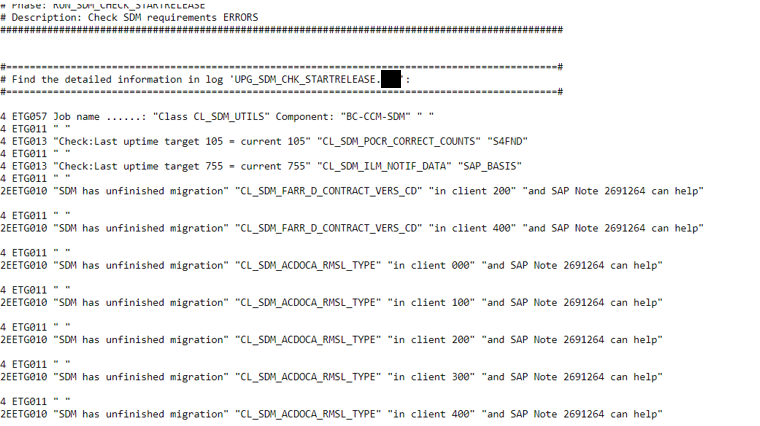
Fig. 15 Error Logs related to Fig. 14
*These screenshots are taken from our execution of the upgrade in our internal environment.
Resolution: Note down the prerequisites from SDM_MON t-code and make sure to manually execute these classes as FINISHED F or P as a result to fix these errors.
Pre-Processing Phase:
Issue: Dumped error in "MAIN_SHDRUN/SUBMOD_DIFFEXP/DIFFEXPTABU_IPL" preprocessing phase where tool was looking for HI and VI languages in the system.
Error Screenshot:

Fig. 16 Preprocessing Phase warning
*These screenshots are taken from our execution of the upgrade in our internal environment.
Resolution: Added the missing Languages HI and VI in the i18n configuration via RSCPINST report (just added the language and activated if not installed).
Step 1: Add the language from “Add Language”.
Step 2: Activate the languages.

Fig. 17 Resolution to the issue
*These screenshots are taken from our execution of the upgrade in our internal environment.
Issue: Faced issue in "MAIN_SHDRUN/PARDIST_SHD" preprocessing phase with an error of SLT triggers doesn't comply.

Fig. 18 Preprocessing Phase Errors
*These screenshots are taken from our execution of the upgrade in our internal environment.
Resolution: Deleted the triggers from HANA studio.
Issue: Ariba objects found without a delivery transport found in Pre-processing phase.
Resolution: Reference note: 2853818 - Ariba objects found without delivery transport during RUN_RSUPG_TADIR_COMPONENT_CHECK was followed.
Execution Phase
Issue: Faced issue in "MAIN_NEWBAS/TABIM_UPG" Execution phase where there was incomplete output of show buffer.

Fig. 19 Execution Phase Errors
*These screenshots are taken from our execution of the upgrade in our internal environment.
Resolution: Made an adjustment to the original buffer, unzipped, and place a zip file in the buffer directory as suggested by SAP.
Post-Processing Phase
There were no errors in the post-processing phase.
Important SAP Notes for SAP S/4 HANA 2021 – Overview
3015539 - SAP S/4HANA 2021: Release Information Note
3067553 - SAP FIORI FOR SAP S/4HANA 2021: Release Information Note
3015509 - SAP S/4HANA 2021 Feature Package Stack 00: Additional Release Information
3015497 - SAP S/4HANA FOUNDATION 2021: Release Information Note
3002134 - Release Information: Changes in SAP Fiori Content for Finance in SAP S/4HANA 2021
2988692 - SAP S/4HANA Migration Cockpit – Information about different versions
3099763 - SAP S/4HANA 2021 (Documentation Corrections)
3028788 - SAP S/4HANA 2021 Conversion & Upgrade checks - TCI Note #10
3079720 - SAP S/4HANA 2021 - application specific notes in system conversion / upgrade preparation p...
3080915 - SAP S/4HANA 2021, Defense & Security: Restriction Note
3090734 - What's New in SAP S/4HANA 2021 - PDF Files
3079695 - SAP S/4HANA 2021 - application specific notes in system conversion / upgrade follow-on pha...
Here’s the SAP Help for more details.
More details on all SAP roadmaps can be found at SAP Road Maps.
Also follow and join the SAP Community to stay relevant on latest news.
Hope this blog post can be a quick reference during your S4H 2021 upgrade journey. Have a successful upgrade to 2021 and make use of latest innovations offered by SAP.
Reference,
NBI SNET SAP TEAM
5 Comments
You must be a registered user to add a comment. If you've already registered, sign in. Otherwise, register and sign in.
Labels in this area
-
"mm02"
1 -
A_PurchaseOrderItem additional fields
1 -
ABAP
1 -
ABAP Extensibility
1 -
ACCOSTRATE
1 -
ACDOCP
1 -
Adding your country in SPRO - Project Administration
1 -
Advance Return Management
1 -
AI and RPA in SAP Upgrades
1 -
Approval Workflows
1 -
ARM
1 -
ASN
1 -
Asset Management
1 -
Associations in CDS Views
1 -
auditlog
1 -
Authorization
1 -
Availability date
1 -
Azure Center for SAP Solutions
1 -
AzureSentinel
2 -
Bank
1 -
BAPI_SALESORDER_CREATEFROMDAT2
1 -
BRF+
1 -
BRFPLUS
1 -
Bundled Cloud Services
1 -
business participation
1 -
Business Processes
1 -
CAPM
1 -
Carbon
1 -
Cental Finance
1 -
CFIN
1 -
CFIN Document Splitting
1 -
Cloud ALM
1 -
Cloud Integration
1 -
condition contract management
1 -
Connection - The default connection string cannot be used.
1 -
Custom Table Creation
1 -
Customer Screen in Production Order
1 -
Data Quality Management
1 -
Date required
1 -
Decisions
1 -
desafios4hana
1 -
Developing with SAP Integration Suite
1 -
Direct Outbound Delivery
1 -
DMOVE2S4
1 -
EAM
1 -
EDI
2 -
EDI 850
1 -
EDI 856
1 -
edocument
1 -
EHS Product Structure
1 -
Emergency Access Management
1 -
Energy
1 -
EPC
1 -
Financial Operations
1 -
Find
1 -
FINSSKF
1 -
Fiori
1 -
Flexible Workflow
1 -
Gas
1 -
Gen AI enabled SAP Upgrades
1 -
General
1 -
generate_xlsx_file
1 -
Getting Started
1 -
HomogeneousDMO
1 -
IDOC
2 -
Integration
1 -
Learning Content
2 -
LogicApps
2 -
low touchproject
1 -
Maintenance
1 -
management
1 -
Material creation
1 -
Material Management
1 -
MD04
1 -
MD61
1 -
methodology
1 -
Microsoft
2 -
MicrosoftSentinel
2 -
Migration
1 -
MRP
1 -
MS Teams
2 -
MT940
1 -
Newcomer
1 -
Notifications
1 -
Oil
1 -
open connectors
1 -
Order Change Log
1 -
ORDERS
2 -
OSS Note 390635
1 -
outbound delivery
1 -
outsourcing
1 -
PCE
1 -
Permit to Work
1 -
PIR Consumption Mode
1 -
PIR's
1 -
PIRs
1 -
PIRs Consumption
1 -
PIRs Reduction
1 -
Plan Independent Requirement
1 -
Premium Plus
1 -
pricing
1 -
Primavera P6
1 -
Process Excellence
1 -
Process Management
1 -
Process Order Change Log
1 -
Process purchase requisitions
1 -
Product Information
1 -
Production Order Change Log
1 -
Purchase requisition
1 -
Purchasing Lead Time
1 -
Redwood for SAP Job execution Setup
1 -
RISE with SAP
1 -
RisewithSAP
1 -
Rizing
1 -
S4 Cost Center Planning
1 -
S4 HANA
1 -
S4HANA
3 -
Sales and Distribution
1 -
Sales Commission
1 -
sales order
1 -
SAP
2 -
SAP Best Practices
1 -
SAP Build
1 -
SAP Build apps
1 -
SAP Cloud ALM
1 -
SAP Data Quality Management
1 -
SAP Maintenance resource scheduling
2 -
SAP Note 390635
1 -
SAP S4HANA
2 -
SAP S4HANA Cloud private edition
1 -
SAP Upgrade Automation
1 -
SAP WCM
1 -
SAP Work Clearance Management
1 -
Schedule Agreement
1 -
SDM
1 -
security
2 -
Settlement Management
1 -
soar
2 -
SSIS
1 -
SU01
1 -
SUM2.0SP17
1 -
SUMDMO
1 -
Teams
2 -
User Administration
1 -
User Participation
1 -
Utilities
1 -
va01
1 -
vendor
1 -
vl01n
1 -
vl02n
1 -
WCM
1 -
X12 850
1 -
xlsx_file_abap
1 -
YTD|MTD|QTD in CDs views using Date Function
1
- « Previous
- Next »
Related Content
- Manage Supply Shortage and Excess Supply with MRP Material Coverage Apps in Enterprise Resource Planning Blogs by SAP
- SAP Fiori for SAP S/4HANA - Technical Catalog Migration – How the migration process works in Enterprise Resource Planning Blogs by SAP
- User Experience in SAP S/4HANA Cloud Public Edition: New Microlearning Available in Enterprise Resource Planning Blogs by SAP
- Review and Adapt Business Roles after a Major Upgrade in the SAP S/4HANA Cloud Public Edition in Enterprise Resource Planning Blogs by SAP
- Asset Management in SAP S/4HANA Cloud Public Edition 2402 in Enterprise Resource Planning Blogs by SAP
Top kudoed authors
| User | Count |
|---|---|
| 2 | |
| 2 | |
| 2 | |
| 2 | |
| 2 | |
| 2 | |
| 1 | |
| 1 | |
| 1 | |
| 1 |