
- SAP Community
- Products and Technology
- Technology
- Technology Blogs by SAP
- Unleash the power of unified APIs through SAP Grap...
Technology Blogs by SAP
Learn how to extend and personalize SAP applications. Follow the SAP technology blog for insights into SAP BTP, ABAP, SAP Analytics Cloud, SAP HANA, and more.
Turn on suggestions
Auto-suggest helps you quickly narrow down your search results by suggesting possible matches as you type.
Showing results for
former_member50
Explorer
Options
- Subscribe to RSS Feed
- Mark as New
- Mark as Read
- Bookmark
- Subscribe
- Printer Friendly Page
- Report Inappropriate Content
01-06-2022
11:15 AM
SAP Graph is the new unified and consolidated API for SAP-managed data. Developers use SAP Graph to build applications that access a connected business data graph of SAP-managed data of SAP Intelligent Enterprise. It provides an intuitive programming model that you can use to easily build new extensions and applications using SAP data. If you are new to SAP Graph, you can refer to this blog.
SAP Graph addresses API complexity and integration challenges by providing developers a single connected and unified view of all their business data, consolidating the data models of data sources like SAP S/4HANA, SAP Sales Cloud, and SAP SuccessFactors into one unified and connected data model, representing all the data in a landscape.
For using SAP Graph, the following steps need to be followed:
This service key is then used for configuring SAP Graph using SAP BTP Destinations.
SAP Graph provides a command-line tool called graphctl for configuring the SAP Graph tenant. Through this command-line tool, the SAP Graph tenant can be easily configured in a few easy steps.
Developing SAP extension apps that work with multiple SAP systems requires mastering a broad set of skills for even the simplest data queries, and the applications you develop are sensitive to the smallest product and landscape configuration changes. This is where SAP Graph comes to play.
Here we have an SAP Discovery Center mission that implements an extension use case of SAP S/4HANA Cloud on the SAP Business Technology Platform (SAP BTP) using state-of-the-art methodologies and technologies. It puts an event-driven architecture into action using the SAP Cloud Application Programming Model (CAP) and SAP Graph to consume unified APIs to retrieve all the required information. In this extension application, events generated in SAP S/4HANA Cloud are inserted into an SAP Event Mesh queue created by CAP. The application consumes these events and inserts relevant business partners into the local database. The extensions application uses SAP Graph APIs to read Business Partner data from the SAP S/4HANA Cloud system.
Please try out this mission to see SAP Graph in action.
For the complete documentation of SAP Graph, please visit here.
SAP Graph addresses API complexity and integration challenges by providing developers a single connected and unified view of all their business data, consolidating the data models of data sources like SAP S/4HANA, SAP Sales Cloud, and SAP SuccessFactors into one unified and connected data model, representing all the data in a landscape.
For using SAP Graph, the following steps need to be followed:
- SAP Graph needs to be added to the entitlement of subaccount
- Data sources(business systems) need to be added to the subaccount through destinations
- An instance of SAP Graph needs to be created and a service key needs to be downloaded. Please find the detailed steps here.
This service key is then used for configuring SAP Graph using SAP BTP Destinations.
SAP Graph provides a command-line tool called graphctl for configuring the SAP Graph tenant. Through this command-line tool, the SAP Graph tenant can be easily configured in a few easy steps.
Developing SAP extension apps that work with multiple SAP systems requires mastering a broad set of skills for even the simplest data queries, and the applications you develop are sensitive to the smallest product and landscape configuration changes. This is where SAP Graph comes to play.
Here we have an SAP Discovery Center mission that implements an extension use case of SAP S/4HANA Cloud on the SAP Business Technology Platform (SAP BTP) using state-of-the-art methodologies and technologies. It puts an event-driven architecture into action using the SAP Cloud Application Programming Model (CAP) and SAP Graph to consume unified APIs to retrieve all the required information. In this extension application, events generated in SAP S/4HANA Cloud are inserted into an SAP Event Mesh queue created by CAP. The application consumes these events and inserts relevant business partners into the local database. The extensions application uses SAP Graph APIs to read Business Partner data from the SAP S/4HANA Cloud system.
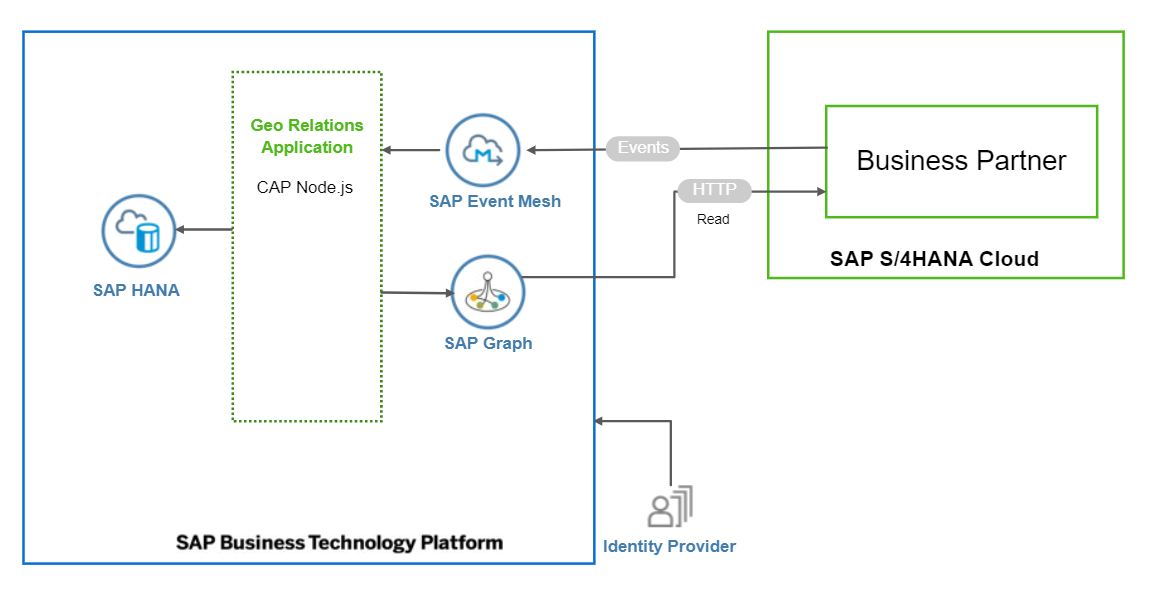
Please try out this mission to see SAP Graph in action.
For the complete documentation of SAP Graph, please visit here.
- SAP Managed Tags:
- SAP Graph,
- SAP Integration Strategy,
- SAP Business Technology Platform
Labels:
2 Comments
You must be a registered user to add a comment. If you've already registered, sign in. Otherwise, register and sign in.
Labels in this area
-
ABAP CDS Views - CDC (Change Data Capture)
2 -
AI
1 -
Analyze Workload Data
1 -
BTP
1 -
Business and IT Integration
2 -
Business application stu
1 -
Business Technology Platform
1 -
Business Trends
1,658 -
Business Trends
114 -
CAP
1 -
cf
1 -
Cloud Foundry
1 -
Confluent
1 -
Customer COE Basics and Fundamentals
1 -
Customer COE Latest and Greatest
3 -
Customer Data Browser app
1 -
Data Analysis Tool
1 -
data migration
1 -
data transfer
1 -
Datasphere
2 -
Event Information
1,400 -
Event Information
76 -
Expert
1 -
Expert Insights
177 -
Expert Insights
350 -
General
1 -
Google cloud
1 -
Google Next'24
1 -
GraphQL
1 -
Kafka
1 -
Life at SAP
780 -
Life at SAP
14 -
Migrate your Data App
1 -
MTA
1 -
Network Performance Analysis
1 -
NodeJS
1 -
PDF
1 -
POC
1 -
Product Updates
4,575 -
Product Updates
392 -
Replication Flow
1 -
REST API
1 -
RisewithSAP
1 -
SAP BTP
1 -
SAP BTP Cloud Foundry
1 -
SAP Cloud ALM
1 -
SAP Cloud Application Programming Model
1 -
SAP Datasphere
2 -
SAP S4HANA Cloud
1 -
SAP S4HANA Migration Cockpit
1 -
Technology Updates
6,871 -
Technology Updates
487 -
Workload Fluctuations
1
Related Content
- Benchmarking: Bridging the Gap Between Core Business and BPM Practice in Technology Blogs by SAP
- Want to learn more about SAP Master Data Governance at SAP Sapphire 2024? in Technology Blogs by SAP
- 10+ ways to reshape your SAP landscape with SAP BTP - Blog 7 Interview in Technology Blogs by SAP
- Unleashing the Power of Custom Widgets in SAP Analytics Cloud in Technology Blogs by Members
- 在优化故事中统一地替换模型 in Technology Blogs by SAP
Top kudoed authors
| User | Count |
|---|---|
| 17 | |
| 14 | |
| 11 | |
| 10 | |
| 10 | |
| 9 | |
| 8 | |
| 7 | |
| 7 | |
| 5 |