
- SAP Community
- Products and Technology
- Financial Management
- Financial Management Blogs by SAP
- SAP Profitability and Performance Management 3.0: ...
- Subscribe to RSS Feed
- Mark as New
- Mark as Read
- Bookmark
- Subscribe
- Printer Friendly Page
- Report Inappropriate Content
As 2021 is coming to an end, and while it is good to look back and enjoy the good things we had this year? It is so much bigger to look forward to a new year, new expectations, new things to enjoy and a new adventures! That said, SAP Profitability and Performance Management 3.0 have released the Support Package (SP16) And to make it even better, this SAP Note 3127975 FS-PER Rel. 3.0 SP17 Visual Modeler Screens Enhancements and Fixes (01) is also released to introduce users to the new Features, Enhancements, and Improvements that Visual Modeler has to offer for 2022.
In general, this SAP Note’s major feature is to introduce the NEO UI (Visual Modeler) Screens Modeling and Process Management from read-only version to Editable. Yes, you’ve read it correctly! An “Editable” version of NEO UI (Visual Modeler) Screen! This means, users like you and me will not only continue to enjoy the already editable version of Report Management and Visualize Screens, but also the editable version of the Modeling and Process Management screens.
With that in mind, it is highly recommended to read through the Informational SAP Note 3132403 - FS-PER Rel. 3.0 SP16: Expert and NEO User Interface Overview that was released to give an overview for the users to be familiarized with the similarities and differences of Expert User Interface and NEO User Interface (Visual Modeler)
Going back to the main released SAP note 3127975, this also covers several Enhancements and Improvements for better visualization and user experience across the following applications. Allow me to walk you through on what you need to know.
Modeling Screen
- A smooth performance when using the SQL Editor is included in this SAP Note and a refactored element to correctly handle a more comprehensive SQL warning validation

- For a better visualization experience, the enhanced icons for Line-Item Valuation and File Adapter Export icon have been introduced together in this SAP Note.
![]()
![]()
- An enhancement of Rules/Mapping Node of Remote Function Adapter Functions is included in this SAP Note. Similar to Expert User Interface, the Rules/Mapping node will have the same details for “Name”, “Declaration Type”, and “Is Mandatory” sections.
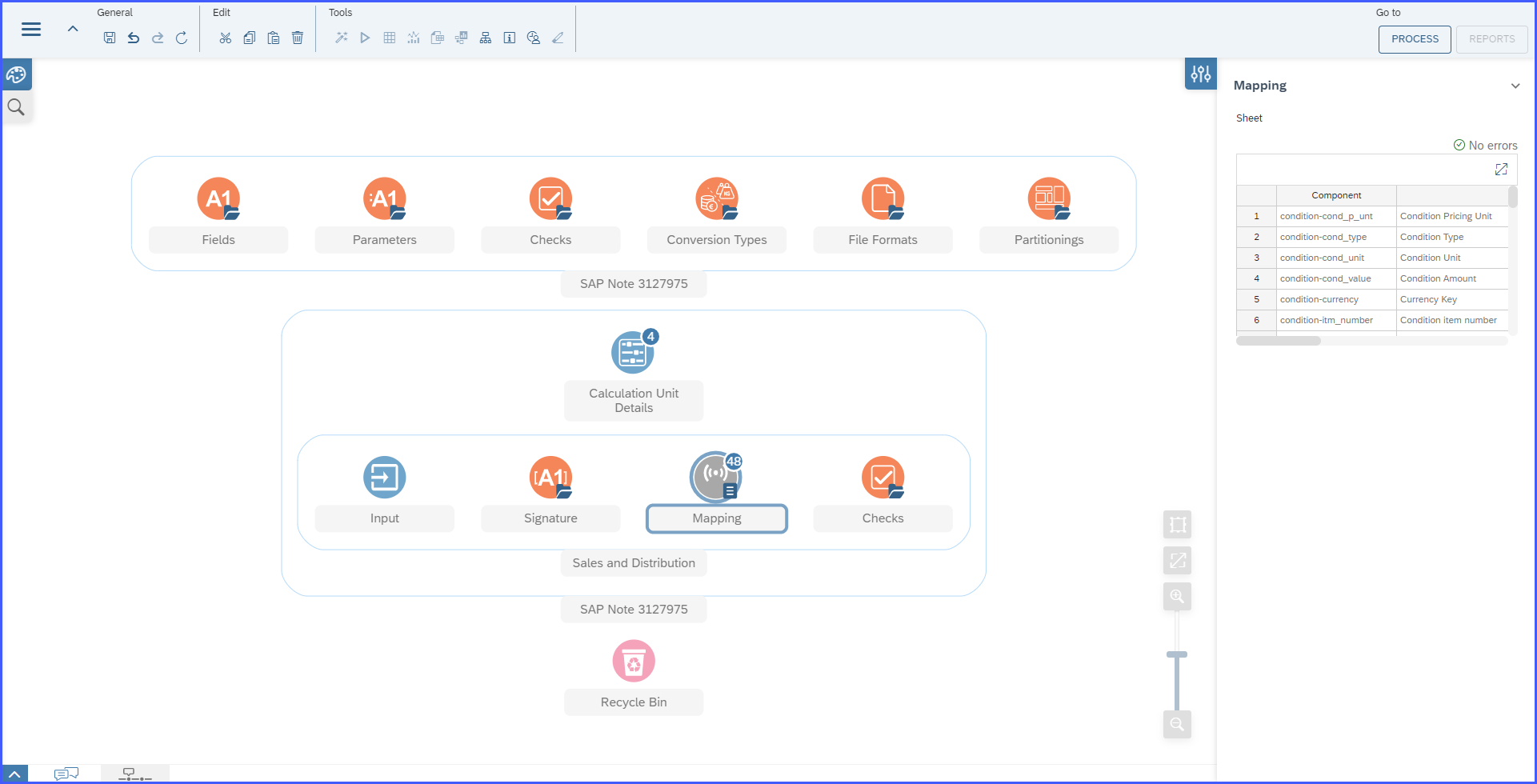
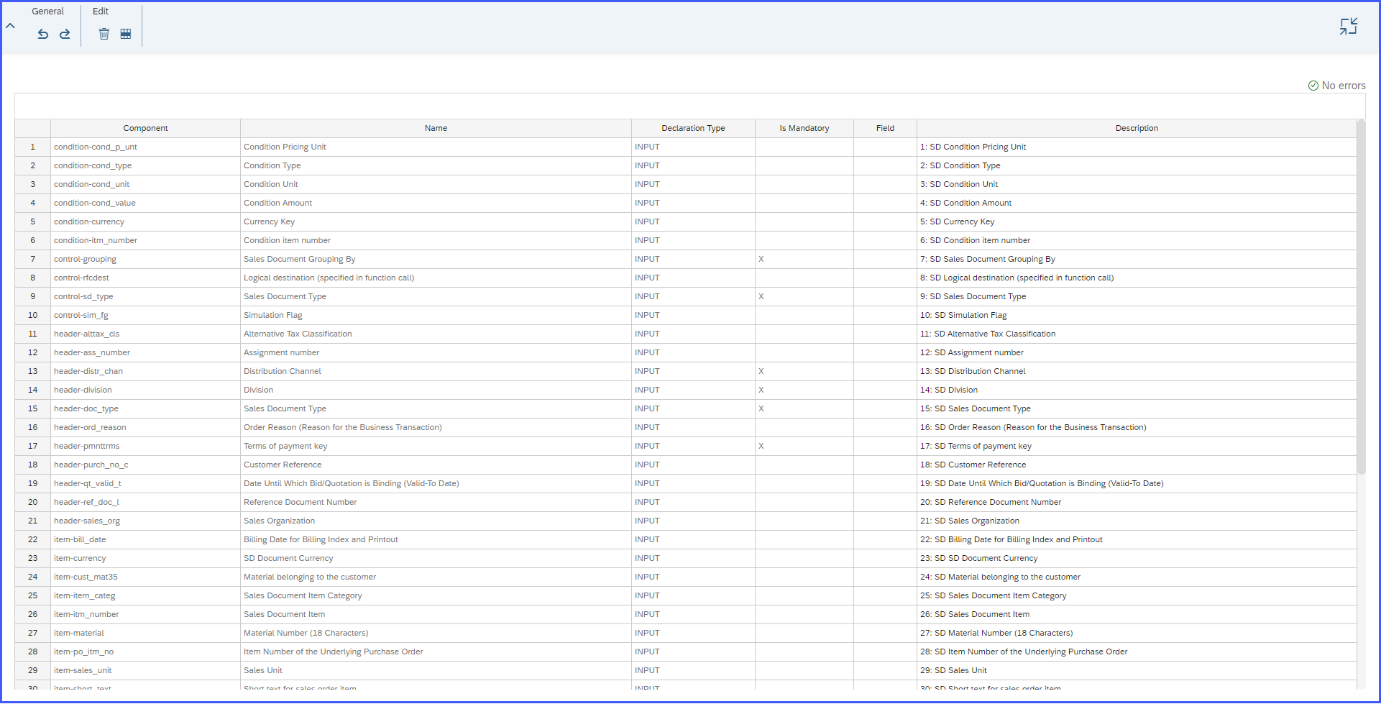
- The “Show” button for Input/Output Activity has also been improved in this SAP Note. This button is now disabled to avoid user confusion. It is suggested to use Analyze button to view and analyze data results from a Query Function.

- User Registration: The 403 Forbidden message appears on the Network tab for all applications. This is because the authenticated user to access the application does not match the authenticated user specified during registration. The enhancement in this note automatically performs a new registration and removes the forbidden messages on the Network tab.


Process Management Screen
- This SAP note allows users to easily extend a node by choosing anywhere in the activity. And even better, an advanced search capability has also been added to the palette panel. Users can now easily search and find activities that match the value of their search criteria.


- In addition, it also includes an enhancement that shows only the active template. Process templates that are set to inactive on the modeling environment screen will no longer be displayed.

Visualize/Report Management Screen
- In this note, the chart type "Sheet" on the visualization screen has also been improved. Performance is smoother when inserting pivots, charts, etc.

- The "Sankey" chart type on the visualization screen has also been improved to ensure that Measures and Dimensions are available.

- This SAP Note allows user to seamlessly save report elements and layout variants to the Report Management screen, showing improvements even after the entire Report Management screen has been refreshed.


- This SAP note also includes an extended, uninterrupted view of the data when saving a report element with “Sheet” chart type in Report Management screen.
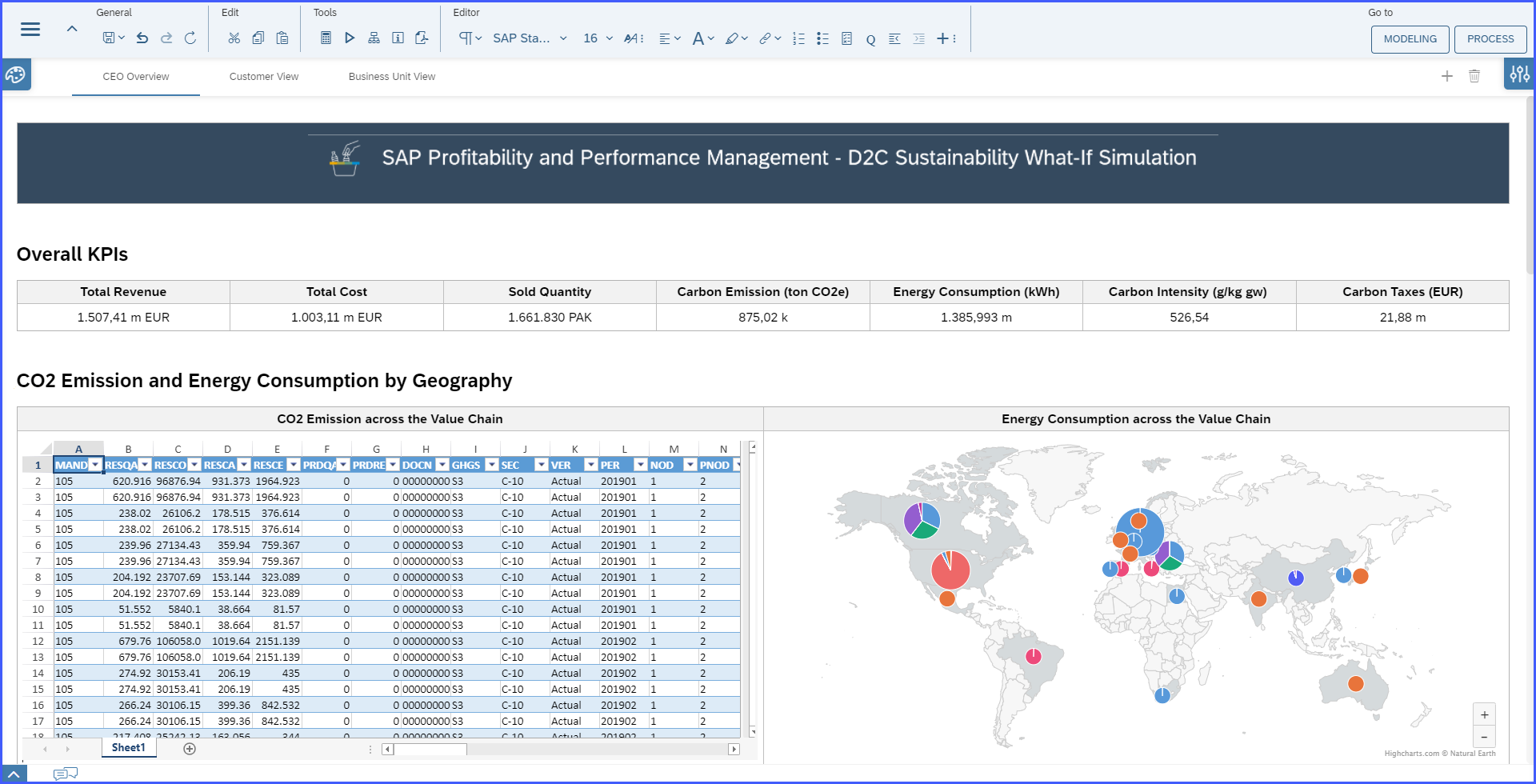
On top of these enhancements and improvements, the note also introduces the new features in the Process Management Screen.
- A Denser display on Process Management Gantt. The height of the rows has been reduced and the description has been moved from the top to the left of the node to accommodate showing of more process instances in the gantt.

- And even better, as the Performer and Reviewer team members besides the Gantt element has now become a clickable link, which will lead the users to the Teams Management Application.

All the above-mentioned enhancements and improvements are included in this Visual Modeler SAP Note once it is installed in the system. Thank you for your time in reading this blog post! Keep an eye out for future Visual Modeler SAP releases. Happy Holidays!
- SAP Managed Tags:
- SAP Profitability and Performance Management
You must be a registered user to add a comment. If you've already registered, sign in. Otherwise, register and sign in.
- SAP Sustainability for Financial Services - Portfolio and Solutions in Financial Management Blogs by SAP
- GRC Tuesdays: Takeaways from the 2024 Internal Controls, Compliance and Risk Management Conference in Financial Management Blogs by SAP
- SAP PaPM Cloud Universal Model: Deploy your environment via Manage Containers in Financial Management Blogs by SAP
- Direct Tax deductible items and automatic posting on extended ledger in Financial Management Q&A
- Scale Up Subscription Initiatives with SAP Billing and Revenue Innovation Management in Financial Management Blogs by SAP
| User | Count |
|---|---|
| 3 | |
| 2 | |
| 2 | |
| 1 | |
| 1 | |
| 1 | |
| 1 | |
| 1 | |
| 1 |