
- SAP Community
- Products and Technology
- Technology
- Technology Blogs by SAP
- Discovery Mission: Visualize Hazards & Truck Route...
Technology Blogs by SAP
Learn how to extend and personalize SAP applications. Follow the SAP technology blog for insights into SAP BTP, ABAP, SAP Analytics Cloud, SAP HANA, and more.
Turn on suggestions
Auto-suggest helps you quickly narrow down your search results by suggesting possible matches as you type.
Showing results for
Product and Topic Expert
Options
- Subscribe to RSS Feed
- Mark as New
- Mark as Read
- Bookmark
- Subscribe
- Printer Friendly Page
- Report Inappropriate Content
12-22-2021
5:46 AM
In this blog, am going to discuss about the latest addition to the missions in the SAP Discovery Center, "Visualize Truck Routes & Hazards Using Geo Spatial Processing" . In this mission, we explore the multi-model capabilities of SAP HANA Cloud with focus on Spatial Engine and the real time processing of location data from 3rd party APIs to SAP HANA Cloud thereby transforming it to Line strings , Polygons & Wedges. And these spatial transformations are done real-time and available for SAP Analytics Cloud visualization.
We have taken the reference architecture as below from one of our existing customer implementation and the mission focuses on the Spatial Data Transformation & Visualization involving the following Business Technology Platform Components: SAP HANA Cloud , SAP Analytics Cloud & developments based on SAP Business Application studio.
In this mission we cover multiple scenarios for Spatial transformations on SAP HANA Cloud. One of the scenarios we worked on was to identify burning location fronts using wedges on SAP Analytics Cloud based on the data from APIs. For this scenario, the frequency with which the APIs sends the data to SAP HANA Cloud varies from seconds to minutes. Once we have the raw data in SAP HANA Cloud, we execute table functions on the location data and build the wedges based on the additional information. And finally the function is consumed in the calculation views for SAP Analytics Cloud visualization. Here are some of the relevant data that is stored in SAP HANA Cloud. We have the information on co-ordinates for the burning front and additionally the direction of the burning [in degrees], the aperture or opening of the burning and the distance between the point of the burn and the color coded limits [ Type A , B &C].
The table functions initially converts the direction of the fire burn to radians as it makes it possible to relate a linear measure and an angle measure[Simply put radians can take you to places that degrees can't 🙂 ]. Then we scale the coordinates according to the spatial reference system supported by SAP Analytics Cloud and then finally building the wedges based on the direction, opening and the distance between the burn and the limits. All the logic to build the shapes is completely pushed to SAP HANA cloud and you just use SAP Analytics Cloud for visualization. Once you build the live connection to SAP Analytics Cloud , you should be able to visualize the wedges as shown below. We just used the bubble layer pointing to wedge shape created from table function as location dimension .
All the necessary schemas , Spatial transformation functions, procedures & models for SAP Analytics Cloud consumption are provided as part of the mission . You can access the GitHub Repository once you sign up for the mission and we also provide full coaching if you need help with setting up the content.
Here is the link again for the mission
You can reach out to stephbutler or myself for additional questions.
All the step by step process to follow has been provided as videos as part of the mission and you should be able to complete the mission by subscribing to Trial Editions of SAP HANA Cloud and SAP Analytics Cloud.
We are adding additional missions soon and excited to hear your feedback .
We have taken the reference architecture as below from one of our existing customer implementation and the mission focuses on the Spatial Data Transformation & Visualization involving the following Business Technology Platform Components: SAP HANA Cloud , SAP Analytics Cloud & developments based on SAP Business Application studio.
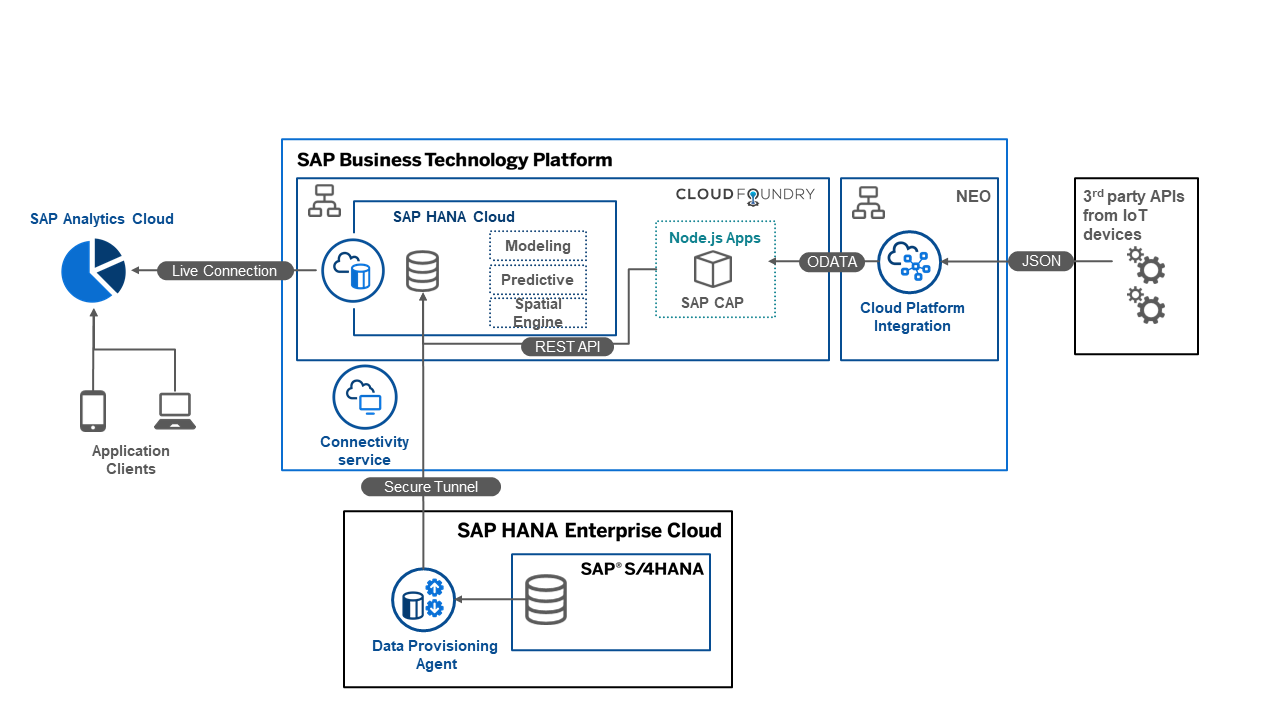
Architecture
In this mission we cover multiple scenarios for Spatial transformations on SAP HANA Cloud. One of the scenarios we worked on was to identify burning location fronts using wedges on SAP Analytics Cloud based on the data from APIs. For this scenario, the frequency with which the APIs sends the data to SAP HANA Cloud varies from seconds to minutes. Once we have the raw data in SAP HANA Cloud, we execute table functions on the location data and build the wedges based on the additional information. And finally the function is consumed in the calculation views for SAP Analytics Cloud visualization. Here are some of the relevant data that is stored in SAP HANA Cloud. We have the information on co-ordinates for the burning front and additionally the direction of the burning [in degrees], the aperture or opening of the burning and the distance between the point of the burn and the color coded limits [ Type A , B &C].

The table functions initially converts the direction of the fire burn to radians as it makes it possible to relate a linear measure and an angle measure[Simply put radians can take you to places that degrees can't 🙂 ]. Then we scale the coordinates according to the spatial reference system supported by SAP Analytics Cloud and then finally building the wedges based on the direction, opening and the distance between the burn and the limits. All the logic to build the shapes is completely pushed to SAP HANA cloud and you just use SAP Analytics Cloud for visualization. Once you build the live connection to SAP Analytics Cloud , you should be able to visualize the wedges as shown below. We just used the bubble layer pointing to wedge shape created from table function as location dimension .

Wedges
All the necessary schemas , Spatial transformation functions, procedures & models for SAP Analytics Cloud consumption are provided as part of the mission . You can access the GitHub Repository once you sign up for the mission and we also provide full coaching if you need help with setting up the content.
Here is the link again for the mission
You can reach out to stephbutler or myself for additional questions.
All the step by step process to follow has been provided as videos as part of the mission and you should be able to complete the mission by subscribing to Trial Editions of SAP HANA Cloud and SAP Analytics Cloud.
We are adding additional missions soon and excited to hear your feedback .
Labels:
4 Comments
You must be a registered user to add a comment. If you've already registered, sign in. Otherwise, register and sign in.
Labels in this area
-
ABAP CDS Views - CDC (Change Data Capture)
2 -
AI
1 -
Analyze Workload Data
1 -
BTP
1 -
Business and IT Integration
2 -
Business application stu
1 -
Business Technology Platform
1 -
Business Trends
1,658 -
Business Trends
93 -
CAP
1 -
cf
1 -
Cloud Foundry
1 -
Confluent
1 -
Customer COE Basics and Fundamentals
1 -
Customer COE Latest and Greatest
3 -
Customer Data Browser app
1 -
Data Analysis Tool
1 -
data migration
1 -
data transfer
1 -
Datasphere
2 -
Event Information
1,400 -
Event Information
66 -
Expert
1 -
Expert Insights
177 -
Expert Insights
299 -
General
1 -
Google cloud
1 -
Google Next'24
1 -
Kafka
1 -
Life at SAP
780 -
Life at SAP
13 -
Migrate your Data App
1 -
MTA
1 -
Network Performance Analysis
1 -
NodeJS
1 -
PDF
1 -
POC
1 -
Product Updates
4,577 -
Product Updates
344 -
Replication Flow
1 -
RisewithSAP
1 -
SAP BTP
1 -
SAP BTP Cloud Foundry
1 -
SAP Cloud ALM
1 -
SAP Cloud Application Programming Model
1 -
SAP Datasphere
2 -
SAP S4HANA Cloud
1 -
SAP S4HANA Migration Cockpit
1 -
Technology Updates
6,873 -
Technology Updates
422 -
Workload Fluctuations
1
Related Content
- Unify your process and task mining insights: How SAP UEM by Knoa integrates with SAP Signavio in Technology Blogs by SAP
- Getting ready to start using SAP Focused Run in Technology Blogs by SAP
- What’s New in SAP Analytics Cloud Release 2024.07 in Technology Blogs by SAP
- Integrate C4P-Resource Management with SAP Analytics Cloud or SAP DataSphere in Technology Blogs by SAP
- Streamline the updates for SAP HANA Cloud with SAP Automation Pilot in Technology Blogs by SAP
Top kudoed authors
| User | Count |
|---|---|
| 40 | |
| 25 | |
| 17 | |
| 13 | |
| 8 | |
| 7 | |
| 7 | |
| 7 | |
| 6 | |
| 6 |