
- SAP Community
- Products and Technology
- Technology
- Technology Blogs by SAP
- Calculation View Features of QRC4 2021
Technology Blogs by SAP
Learn how to extend and personalize SAP applications. Follow the SAP technology blog for insights into SAP BTP, ABAP, SAP Analytics Cloud, SAP HANA, and more.
Turn on suggestions
Auto-suggest helps you quickly narrow down your search results by suggesting possible matches as you type.
Showing results for
Product and Topic Expert
Options
- Subscribe to RSS Feed
- Mark as New
- Mark as Read
- Bookmark
- Subscribe
- Printer Friendly Page
- Report Inappropriate Content
12-20-2021
10:35 AM
Within the time frame of 2021 QRC4 several new calculation view features have been released in SAP Business Application Studio. Some of them are highlighted below.
You can find examples that illustrate the individual features here. An overview of features of other releases can be found here.
Masking of columns can be done based on the user who is calling the calculation view which contains the mask definition or based on the session user which is running the SQL query.
In a stacked scenario, the calling user will be the owner of the including calculation view while the session user will be the user who runs the SQL query.
To switch between the different modes, use the view-global setting Mask Mode:
With the new option to mask based on the session user, masking in stacked scenarios becomes significantly easier.
It is now possible to preview data of calculation views from SAP Business Application Studio using different database users from the list of connections that is maintained in Database Explorer.
This makes testing of different authorizations, e.g., analytic privileges, and session settings, such as client values more convenient.
Input parameters can now also be mapped to parameters of SQL views.
This allows passing filter values into SQL views and thus offering more control of how filters are applied.
Use Window Functions to analyze data based on data partitions. For example, compare a value to a value of some days before for each product:
Window function nodes provide the flexibility to analyze data that fall inside a certain window using various functions.
Filter elements such as calculated columns or input parameters and thus find elements that are related to a certain topic more easily:
When creating a .hdbgrants file during the Add Data Source dialog (see how to do this e.g., here) roles can be granted. Value help is now available to display:
This simplifies granting of roles during the Add Data Source dialog.
You can find examples that illustrate the individual features here. An overview of features of other releases can be found here.
Mask columns based on session user
Masking of columns can be done based on the user who is calling the calculation view which contains the mask definition or based on the session user which is running the SQL query.
In a stacked scenario, the calling user will be the owner of the including calculation view while the session user will be the user who runs the SQL query.
To switch between the different modes, use the view-global setting Mask Mode:

session user masking
With the new option to mask based on the session user, masking in stacked scenarios becomes significantly easier.
Preview data with different database user
It is now possible to preview data of calculation views from SAP Business Application Studio using different database users from the list of connections that is maintained in Database Explorer.

data preview with different user
This makes testing of different authorizations, e.g., analytic privileges, and session settings, such as client values more convenient.
Map input parameters of calculation views to parameters of SQL views
Input parameters can now also be mapped to parameters of SQL views.

map input parameter to SQL view parameter
This allows passing filter values into SQL views and thus offering more control of how filters are applied.
Use Window Functions
Use Window Functions to analyze data based on data partitions. For example, compare a value to a value of some days before for each product:

Define lag value based on input parameter

value shifted by 2 records
Window function nodes provide the flexibility to analyze data that fall inside a certain window using various functions.
Filter Elements
Filter elements such as calculated columns or input parameters and thus find elements that are related to a certain topic more easily:

before filtering

after filtering
Use Value Help for roles in Add Data Source dialog
When creating a .hdbgrants file during the Add Data Source dialog (see how to do this e.g., here) roles can be granted. Value help is now available to display:
- all roles that can be seen by the user defined in the granting service:

value help all visible roles
- all roles that are explicitly granted with admin option to the user of the granting service (in the view EFFECTIVE_ROLES, the column IS_GRANTABLE is TRUE):
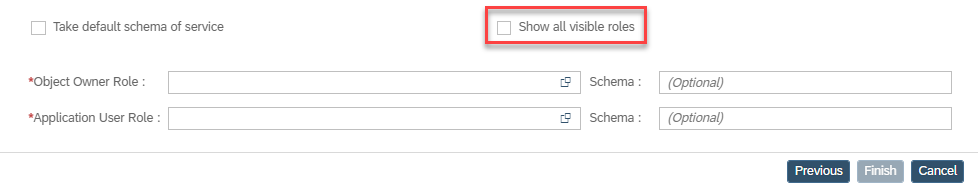
value help assigned roles
This simplifies granting of roles during the Add Data Source dialog.
- SAP Managed Tags:
- SAP Business Application Studio,
- SAP HANA Cloud
Labels:
You must be a registered user to add a comment. If you've already registered, sign in. Otherwise, register and sign in.
Labels in this area
-
ABAP CDS Views - CDC (Change Data Capture)
2 -
AI
1 -
Analyze Workload Data
1 -
BTP
1 -
Business and IT Integration
2 -
Business application stu
1 -
Business Technology Platform
1 -
Business Trends
1,661 -
Business Trends
88 -
CAP
1 -
cf
1 -
Cloud Foundry
1 -
Confluent
1 -
Customer COE Basics and Fundamentals
1 -
Customer COE Latest and Greatest
3 -
Customer Data Browser app
1 -
Data Analysis Tool
1 -
data migration
1 -
data transfer
1 -
Datasphere
2 -
Event Information
1,400 -
Event Information
65 -
Expert
1 -
Expert Insights
178 -
Expert Insights
280 -
General
1 -
Google cloud
1 -
Google Next'24
1 -
Kafka
1 -
Life at SAP
784 -
Life at SAP
11 -
Migrate your Data App
1 -
MTA
1 -
Network Performance Analysis
1 -
NodeJS
1 -
PDF
1 -
POC
1 -
Product Updates
4,577 -
Product Updates
330 -
Replication Flow
1 -
RisewithSAP
1 -
SAP BTP
1 -
SAP BTP Cloud Foundry
1 -
SAP Cloud ALM
1 -
SAP Cloud Application Programming Model
1 -
SAP Datasphere
2 -
SAP S4HANA Cloud
1 -
SAP S4HANA Migration Cockpit
1 -
Technology Updates
6,886 -
Technology Updates
408 -
Workload Fluctuations
1
Related Content
- S/4HANA 2023 FPS00 Upgrade in Technology Blogs by Members
- SAP Sustainability Footprint Management: Q1-24 Updates & Highlights in Technology Blogs by SAP
- What’s New in SAP Analytics Cloud Release 2024.07 in Technology Blogs by SAP
- SAP Datasphere - Space, Data Integration, and Data Modeling Best Practices in Technology Blogs by SAP
- AI Engineering in Technology Q&A
Top kudoed authors
| User | Count |
|---|---|
| 13 | |
| 11 | |
| 10 | |
| 9 | |
| 9 | |
| 7 | |
| 6 | |
| 5 | |
| 5 | |
| 5 |