
- SAP Community
- Products and Technology
- Enterprise Resource Planning
- ERP Blogs by SAP
- SAP Readiness Check for SAP ERP Usage and Data Pro...
- Subscribe to RSS Feed
- Mark as New
- Mark as Read
- Bookmark
- Subscribe
- Printer Friendly Page
- Report Inappropriate Content
Please note: SAP Readiness Check for SAP ERP usage and data profiling is released to customers (blog) since April 2022 - the functionality described here is now available to all customers.
Dear All,
The SAP Readiness Check team is happy to announce the availability of a new SAP Readiness Check scenario:
SAP Readiness Check for SAP ERP usage and data profiling
The pilot phase of the solution has just started, and customers who are interested in participating in the pilot can submit a request here.

SAP Readiness Check for SAP ERP Usage and Data Profiling
Historically, the time and effort to extract usage and data profiling data from a productive SAP ERP solution has been a costly and time-consuming venture. Attempts have been made by customers and partners to collect this data manually or develop custom reports to extract the necessary data.
If any of the following questions are familiar to you or pop up in discussions about the future of your SAP ERP 6.0 system, it might be beneficial to have a deeper look into SAP Readiness Check for SAP ERP usage and data profiling:
- What functionality is used today in my SAP ERP 6.0 system?
- What is the volume of data associated with a specific function that is active in the existing SAP ERP solution?
- How much data would be required to be migrated to a new SAP S/4HANA implementation?
- How complex is the leveraged data model within the existing SAP ERP 6.0 implementation?
- How can I easily and with minimal effort identify, measure, and categorize the transactional and master data in a productive SAP ERP 6.0 system?
SAP Readiness Check for SAP ERP usage and data profiling is the tool to get detailed insights into the configuration and data volume footprint of an existing SAP ERP 6.0 system in a way that requires minimum effort. The result of the analysis supports discussion on selecting the best-fitting transition approach to SAP S/4HANA and helps to better understand the complexity of a potential transition project.
Unlike the analysis presented in the core SAP Readiness Check for SAP S/4HANA, where the checks are used to reveal “must-dos” in support of a possible conversion project, SAP Readiness Check for SAP ERP usage and data profiling is purely informational and an ideal tool to support potential new implementation projects.
The SAP Readiness Check for SAP ERP usage and data profiling analysis assesses functional aspects of SAP ERP to deliver valuable profiles about these key topic areas:
- Detailed Data Profile
- SAP ERP Solution Usage Profile
- Initial Data Migration Profile
- Organizational Structure Profile
Detailed Data Profile
The detailed data profile provides data to find the best-fitting transition approach to SAP S/4HANA and helps to better understand the complexity of a potential transition project.
The detailed data analysis consists of roughly 190 data collectors, which assess relevant functional aspects of the SAP ERP application areas Accounting, Logistics, and Human Resources, including its corresponding components and subcomponents. The data collectors perform checks around master and transactional data, as well as important customizing settings and application-relevant KPIs.
The result of the data collectors can be conveniently reviewed and analyzed in the SAP Readiness Check for SAP ERP usage and data profiling application. Not only is the result data presented, but also additional information, such as a description of the data collector’s purpose and which data tables were assessed.
We like to emphasize that SAP Readiness Check for SAP ERP usage and data profiling does not capture or transmit raw transactional business data, but analyzes usage statistics, data volume information, data analysis, and configuration settings. No monetary or personnel-sensitive data is part of the analysis result.
A list of all the data collectors, grouped by SAP ERP application areas and components, can be found in the attachment section of SAP Note 3112362 – SAP Readiness Check for SAP ERP usage and data profiling
SAP ERP Solution Usage Profile
SAP ERP Solution Usage Profile delivers information about the setup and usage of application components and subcomponents of the analyzed SAP ERP 6.0 system for the application areas Accounting, Logistics, and Human Resources. The usage data is derived from data table analysis and provides valuable input to draft an initial setup of a future SAP S/4HANA design. For a detailed assessment, the collected data can be used as an input parameter for other tools like the SAP Transformation Navigator (STN), which, based on several data sources, generates a customer-specific product map, including a set of guides that provide the business, technical, and transformation views.

The usage profile of the SAP ERP system also helps to identify the necessary skill sets of resources needed for a transition project. Above all, it may result in improved and more precise project plans and effort estimations.
Initial Data Migration Profile
Data migration is a key work stream within an SAP S/4HANA implementation project. Often it is the most challenging task of the project and has a high-risk potential. The tedious and costly exercise of scoping and assessing all relevant data objects and determining their data volumes is more often than not done manually.

To mitigate the risk and to provide a more convenient and inexpensive approach, the initial data migration profile of SAP Readiness Check for SAP ERP usage and data profiling automatically analyzes important SAP ERP 6.0 data objects and their data volumes for the application areas Accounting, Logistics, and Human Resources.
This resulting data, which can be exported into a spreadsheet for further processing, helps significantly to plan, prepare, and accelerate any data migration project.
Organizational Structure Profile
The organizational setup can provide valuable input for the scope assessment of a planned transition project. It might help to identify optimization potentials in regard to the future organizational structure after the transition project.
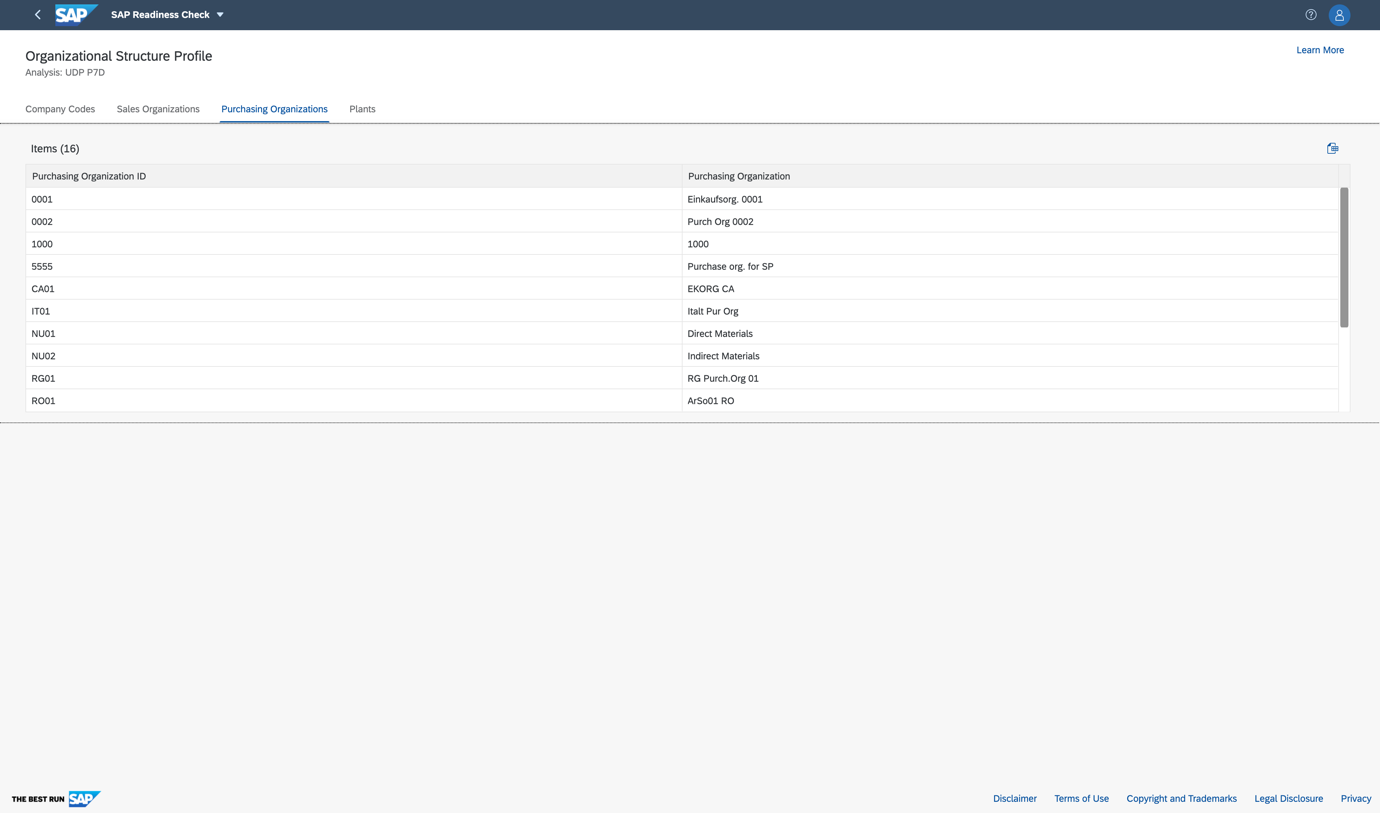
The organizational structure profile of SAP Readiness Check for SAP ERP usage and data profiling analyzes the organizational setup in the SAP ERP 6.0 system and provides a summary of the identified organizational objects, like company codes, sales organizations, purchasing organizations, or plants.
How to start?
To set up and run SAP Readiness Check for SAP ERP usage and data profiling on your system, the subsequent steps need to be performed:
Follow the instructions in SAP Note 3112362 – SAP Readiness Check for SAP ERP usage and data profiling to install the check framework and transport the changes into your target system, e. g. the productive client of the production system. The note provides detailed and technical information on how to set up and run the analysis and provides an FAQ section to help solve potential issues.
Execute program RC_UDP_COLLECT_ANALYSIS_DATA via transaction SA38 to initialize the analysis.

The analysis is scheduled as a background job to avoid timeout issues. The runtime of an analysis depends on many factors, like server size and setup, data volumes, or component usage, and is therefore difficult to predict. To avoid interference with production workloads, the analysis framework was intentionally designed for an extended data collector runtime rather than a short, resource intensive runtime. Therefore, expect runtimes in hours, not minutes.
The analysis framework allows you to monitor and check the progress of an ongoing analysis.
Once the analysis has finished, the result can be downloaded to the local file system.
The data collectors provide their results in XML format, which are grouped into several XML files and summarized in a ZIP archive.
All collected data is human readable and can be easily inspected with appropriate XML viewers.The analysis framework also allows you to examine the result data directly out of the program and to purge any persistence analysis data from your system.
Launch the SAP Readiness Check landing page and choose “Start New Analysis” to upload the ZIP file.

After a few minutes, the analysis data is then ready to be explored within the newly created SAP Readiness Check analysis.
Are you interested in running an SAP Readiness Check for SAP ERP usage and data profiling analysis?
Don't hesitate to contact us, submit your request here to become a pilot customer.
As always, we look forward to receiving your feedback!
Your SAP Readiness Check Team
- SAP Managed Tags:
- SAP Readiness Check
You must be a registered user to add a comment. If you've already registered, sign in. Otherwise, register and sign in.
-
Artificial Intelligence (AI)
1 -
Business Trends
363 -
Business Trends
21 -
Customer COE Basics and Fundamentals
1 -
Digital Transformation with Cloud ERP (DT)
1 -
Event Information
461 -
Event Information
23 -
Expert Insights
114 -
Expert Insights
151 -
General
1 -
Governance and Organization
1 -
Introduction
1 -
Life at SAP
415 -
Life at SAP
2 -
Product Updates
4,685 -
Product Updates
205 -
Roadmap and Strategy
1 -
Technology Updates
1,502 -
Technology Updates
85
| User | Count |
|---|---|
| 5 | |
| 4 | |
| 4 | |
| 3 | |
| 3 | |
| 3 | |
| 2 | |
| 2 | |
| 2 | |
| 2 |