
- SAP Community
- Products and Technology
- Enterprise Resource Planning
- ERP Blogs by SAP
- SAP Group Reporting Data Collection in brief
- Subscribe to RSS Feed
- Mark as New
- Mark as Read
- Bookmark
- Subscribe
- Printer Friendly Page
- Report Inappropriate Content

Hi everyone!
Many of you asked us in Product Engineering to share a recap blog on the features and tech of SAP Group Reporting Data Collection (GRDC), the SAP S/4HANA for group reporting's companion app. Here it is, we hope you'll find it useful. Please refer to the GRDC documentation for a complete description of all features and tech aspects.
In this blog you'll find the following information:
- What is GRDC
- When to use GRDC
- GRDC technical architecture
- When to use GRDC data mapping
- When to use GRDC forms
- GRDC product roadmap
What is GRDC
--
GRDC is an app to help you collect financial data, non-financials and comments into SAP S/4HANA for group reporting - in the ACDOCU consolidation table. It provides two main features. With GRDC Data Mapping, you can automate the mapping, transformation and data load from SAP and non-SAP systems into ACDOCU. With GRDC Forms, you can enter data and comments manually in ACDOCU using pre-delivered forms, or by creating your own.
GRDC is part of SAP's product strategy for consolidation, which aims at delivering building blocks for an integrated group reporting.
--
When to use GRDC
--
If you run SAP S/4HANA for group reporting in a standalone mode, you can collect all financial data, non-financials and comments from your subsidiaries with GRDC.
If you run SAP S/4HANA for group reporting in combination with SAP S/4HANA, GRDC helps you complement released data from ACDOCA, for example by collecting statistical information or splitting subitems. Also, GRDC helps you quickly collect data from companies you recently acquired and that are not yet integrated in your SAP S/4HANA system.

--
GRDC technical architecture
--
GRDC consists of a set of Fiori apps. These apps and the required services are hosted on SAP Business Cloud Platform (BTP). GRDC integrates with S/4HANA for group reporting – cloud or OP – via APIs. The usage of S/4HANA for group reporting is mandatory for GRDC, as all master data and financials figures are stored in S/4HANA. GRDC is a native cloud app, with a new release delivered every 2 weeks.

GRDC follows the “provider/subscriber” concept. The app is deployed and maintained by SAP in a “provider" subaccount. Through your subaccount, you "subscribe" to the app deployed on SAP’s provider account. The app is then customer managed. Check out for more: GRDC for SAP S/4HANA cloud and GRDC for SAP S/4HANA on premise.
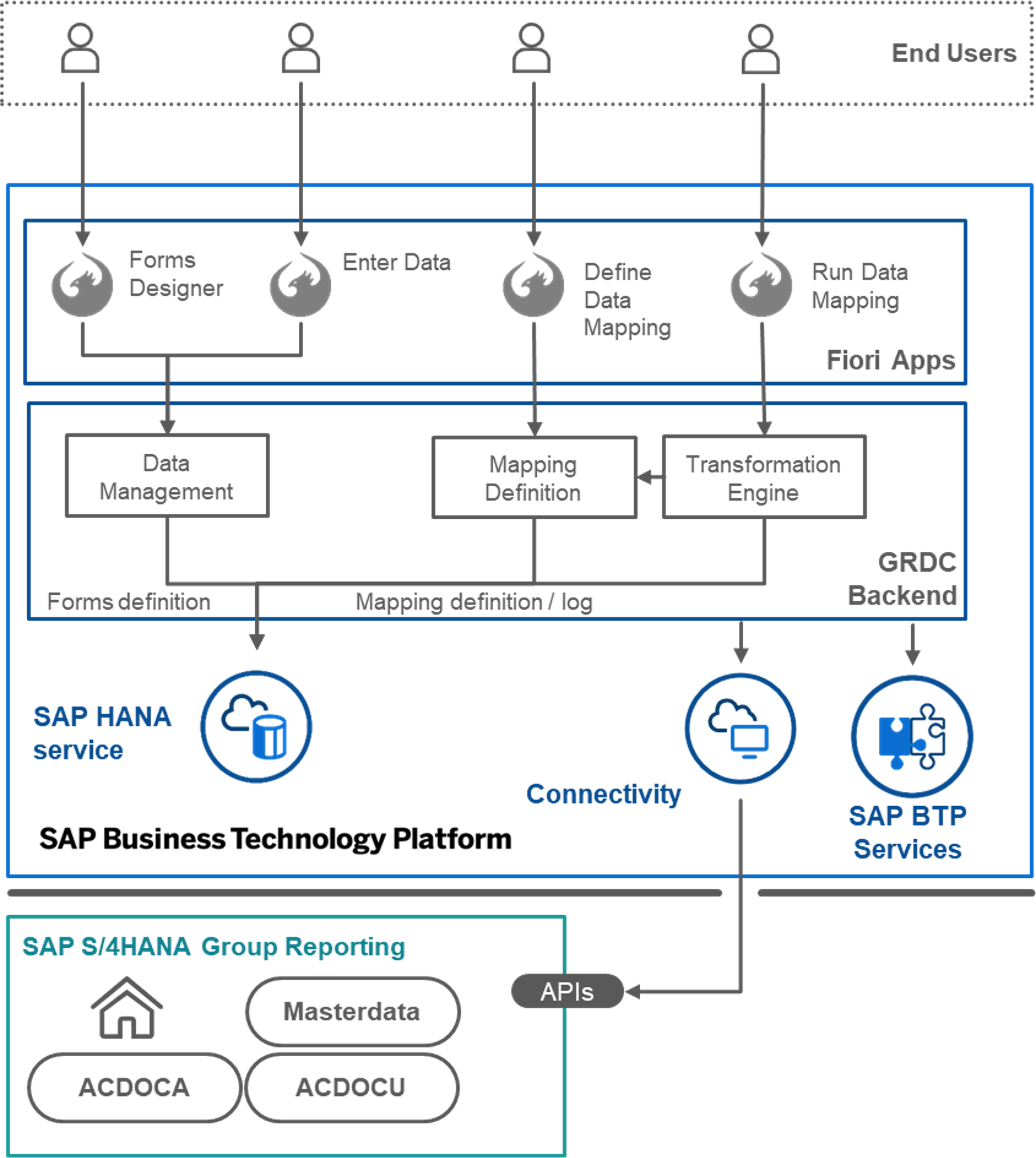
--
When to use GRDC Data Mapping
--
GRDC Data Mapping is a flexible ETL app including the ability to define mappings (source to target), run / schedule mapping jobs, and check results in traceability logs. Use it to:
- Import data from remote systems from CSV source files
- Import data from ECC
- Import data from remote systems with Import API
- Import ACDOCA data from remote systems
- Import additional ACDOCA data for statistical information (e.g. aging information of AR/AP)
- Copy missing consolidation units' reported data for non-material consolidation units
- Run step consolidation
- Supplement C/I control data
- Calculate annual net income for non-balancing books (e.g. rounding differences from local ledger dat...
--
-- CSV to ACDOCU --
This is the most general use case. Extract data from your source system in a CSV file. Data Mapping will map, transform, load data in ACDOCU. Check out for more: Run a Mapping Job with a File as Source and Extract and import data from ECC.

--
-- Import API to ACDOCU --
This use case is more automated as you don't need the intermediary CSV step. Implement Data Mapping's Import API in your remote system. Your remote system will push data to Data Mapping to map, transform, load data in ACDOCU. Check out for more: Import API.

Important note
In this use case, you need to implement / develop an application in your remote system. This application reads data from the data base, format it in CSV and push it through the Push API. Your remote system should allow the development of applications or extensions, as well as connectivity to GRDC data mapping (store login, password and connect to GRDC).
--
-- Remote ACDOCA to ACDOCU --
If you're running multiple SAP S/4HANA instances, use Data Mapping to import ACDOCA data from a remote SAP S/4HANA system into your leading ACDOCU. Check out for more: Create a Data Mapping Definition with an ACDOCA Table as Source.

--
-- ACDOCA to ACDOCU in the same SAP S/4HANA system --
Use Data Mapping to transform and load ACDOCA into ACDOCU within the SAP S/4HANA system. For example, if you need to retrieve additional ACDOCA data for statistical information (e.g. aging information of AR/AP). Check out for more: Run a Mapping Job with an ACDOCA Table as Source.

--
-- ACDOCU to ACDOCU in the same SAP S/4HANA system --
Use Data Mapping to transform ACDOCU data within the SAP S/4HANA system. For example to copy missing consolidation units' reported data for non-material consolidation units, help run your step consolidations or supplement C/I control data. Check out for more: Create a Mapping with an ACDOCU Table as Source.

--
-- Check results in traceability logs --

--
When to use GRDC Forms
--
GRDC Forms is the app where your consolidation units can manually enter financial data, non-financials and comments in SAP S/4HANA for group reporting. The app contains pre-delivered forms, and you can create your own. Use Forms to manually enter package / reported data, and complement ACDOCA released data (e.g. sustainability information, statistical information like aging information of AR/AP).
--
-- Pre-delivered business content --
You can use pre-delivered input schedules, such as Balance Sheet Accounts Detailed by Transaction Types (for example financial assets, fixed assets, current assets, non-current assets, financial liabilities, provisions or equity), Profit and Loss or inventory Profit (internal margin rate at seller, internal inventory detailed by partners at buyer).

--
-- Define your own forms --
Create and organize forms and folders in the "Manage Forms" tile. You can create new forms or copy predefined forms to the custom folder and use them as templates to create enhanced forms. You can choose the dimensions you want to display. Drag and drop dimensions to the filters, rows, and columns and choose the order in which the dimensions appear.
You can enter formulas in cells, and use these formulas to run calculations, calculate amounts instead of entering them manually, and customize titles.
You can also provide guidelines that explain how to use the form, including, for example, links and screenshots. These guidelines are displayed in the Enter Package Data app to provide guidance when entering data in the form.
--
-- Formulas and Conditional formatting --
Use functions when creating formulas in your forms. You can create formulas using functions in the formula section of the cell view. You can use these formulas to run calculations, calculate amounts instead of entering them manually, and customize titles. Leverage a large variety of formula syntaxes, such as Date and Time, Engineering, Information, Financial, Logical, Lookup and Reference, Math and Trigonometry, Matrix Functions, Operator, Statistical or Text. Formula results can be saved to the Consolidation Journal Entries (ACDOCU) table. Check out for more: Formula Syntaxes.
Use the Conditional formatting to change automatically the background or font color depending on the value in the cell. If you select Apply Background Color, the background is green if the value in the cell is zero, OK, true, or valid. The background color is orange if the value is a warning, otherwise it's red. Similarly, if you select Apply Font Color, the font color changes to green, orange, or red. Check out for more: Automatic Conditional Formatting.
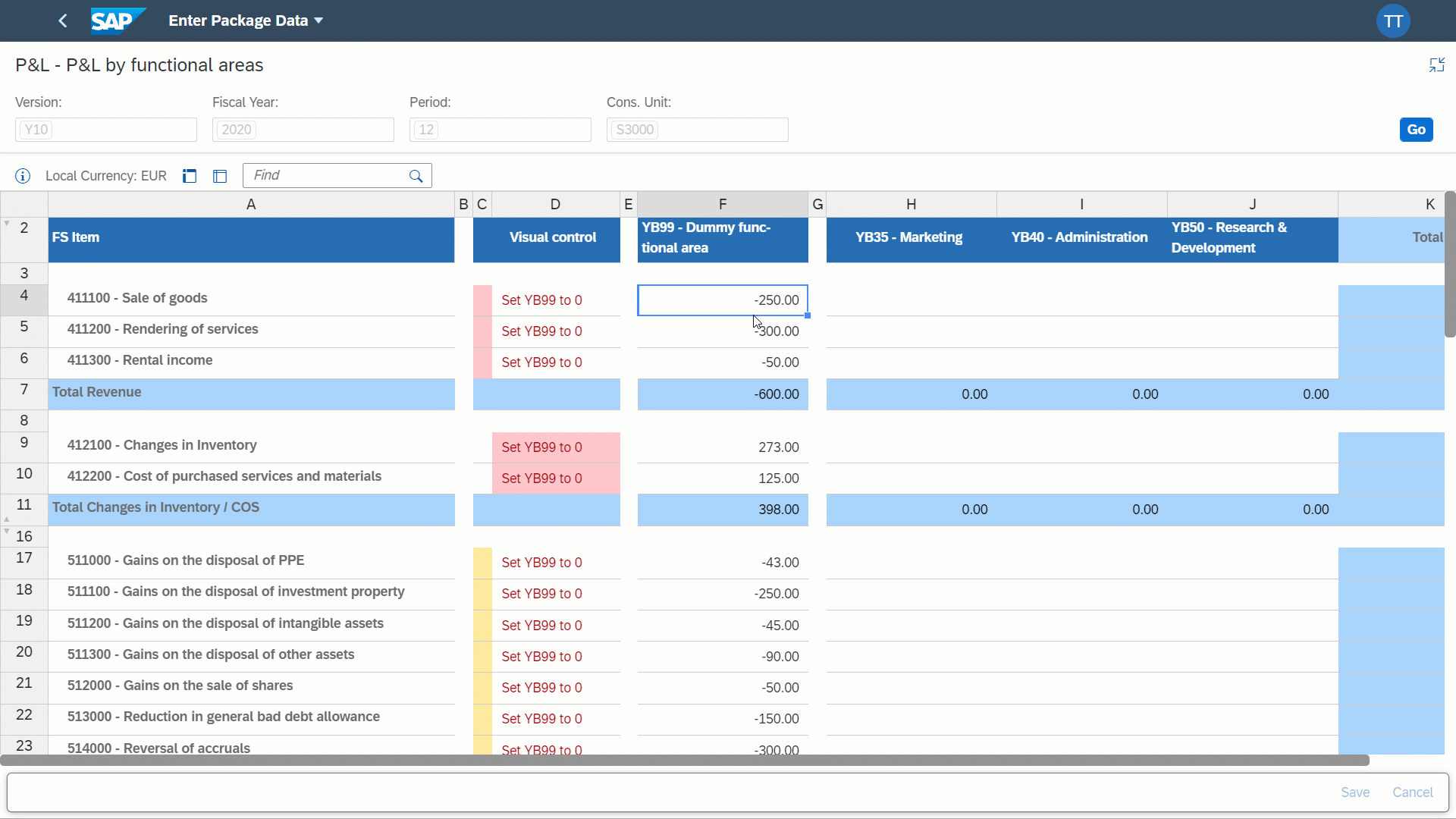
--
-- Collect comments --
Collect text information using comments. Comments are directly associated to the data. They can be short, which is what the dialog’s size encourages – or up to 10.000 characters long, if required in certain cases. Check out for more: Enter Comments.

--
-- Create form-specific master data (ad hoc items) --
By using ad hoc items, you can use SAP Group Reporting Data Collection (GRDC) to create form-specific master data during the design of a form, and split existing numbers into additional categories, collect new numbers that exceed the scope of the regular consolidation data model, create forms where non-financial and qualitative data need to be collected. Check out for more: Ad hoc items.

--
GRDC roadmap and more information
--
- GRDC roadmap explorer
- GRDC documentation
- GRDC integration with SAP S/4HANA OP (SAP Blog)
- Co-innovate on GRDC with SAP Product Engineering
- Join the SAP S/4HANA for group reporting Community
--
You must be a registered user to add a comment. If you've already registered, sign in. Otherwise, register and sign in.
-
Artificial Intelligence (AI)
1 -
Business Trends
363 -
Business Trends
22 -
Customer COE Basics and Fundamentals
1 -
Digital Transformation with Cloud ERP (DT)
1 -
Event Information
461 -
Event Information
24 -
Expert Insights
114 -
Expert Insights
157 -
General
1 -
Governance and Organization
1 -
Introduction
1 -
Life at SAP
415 -
Life at SAP
2 -
Product Updates
4,684 -
Product Updates
218 -
Roadmap and Strategy
1 -
Technology Updates
1,502 -
Technology Updates
89
- Stock Ageing Report just gone live of SAP S/4HANA Cloud Public Edition in Enterprise Resource Planning Q&A
- CFD持续功能交付-财务新功能(2402.1~2) in Enterprise Resource Planning Blogs by SAP
- Restriction on number of consolidation units in SAP Group Reporting Public Cloud edition. in Enterprise Resource Planning Q&A
- Explanation of the Delta Posting Logic in Advanced Foreign Currency Valuation in Enterprise Resource Planning Blogs by SAP
- Advance Return Management complete configuration(SAP ARM) in Enterprise Resource Planning Blogs by Members
| User | Count |
|---|---|
| 13 | |
| 11 | |
| 10 | |
| 7 | |
| 7 | |
| 6 | |
| 6 | |
| 4 | |
| 4 | |
| 4 |