
- SAP Community
- Products and Technology
- Supply Chain Management
- SCM Blogs by SAP
- Create Partnership Agreements with Container Shipp...
- Subscribe to RSS Feed
- Mark as New
- Mark as Read
- Bookmark
- Subscribe
- Printer Friendly Page
- Report Inappropriate Content
Introduction
SAP Transportation Management, network and operations for container shipping liners provides numerous functionalities dedicated to help ocean liners to run their business better. In this blog series, you will learn how Ocean Liners set up Contracts with the Partners or Feeders in the form of Partnership Agreements to balance the supply and demand on a network more efficiently.
Business Background
Shipping alliances can help carriers facilitate low prices and broad service coverage through economies of scale and scope. A weekly liner service between different ports requires investment in a set of ships. They will sail irrespectively of their utilization rates. Collaboration between carriers, for instance, through a Vessel sharing agreement can mitigate this risk and increase utilization rates.
Shipping lines are under high pressure to offer low prices to their customers as container transportation. Shipping alliances are tools used to utilize. As well as to share vessels to guarantee high utilization rates. Substantial cost savings (economies of scale) can only be achieved if partners are willing to collaborate.
Collaboration helps carriers to improve service offerings to their customers through a more comprehensive global shipping network. Research shows that extending coverage and providing more routes is the most important motivation for participating in strategic alliances.
Types of Partnership Agreements
In the Part 1 we had a look to Vessel Sharing Agreement. In this blog post, we will see Slot Exchange and Slot Charter Agreement.
Slot Exchange Agreement
· Swapping space in same Line
Example of a SWAP between shipping liners which are sharing the vessel space on the same Line on different voyages.
The Partnership Agreements are created on a Line. Please refer to Part 1 for details on the Line. The steps of creating any type of Partnership agreement are the same. Hence refer to Part 1 on populating the General and Organization data of the new Partnership Agreement.

Partnership Agreement - General data
The list of executable voyages which are eligible during the validity period appears in the popup as soon as the dates are entered. This means, the agreement will be applicable on all these voyages.

Eligible Voyages List
Let’s look at the next steps -
Maintain the Business Partners
Business Partner ‘Carrier’ is added by default coming from the Line. ‘Sold to Party’ is the partner carrier who is also one of the slot providers on this Line. Refer to Part 1 on Business Partner role in Agreements.

Alliance Members as Business Partners
Save the data. This will create the Agreement for the Line where space need to be exchanged.
Go to the Segmentation tab to see the applicable Line Studies pulled from the valid Voyages.

Eligible Line Studies List of valid Voyages
Add Item to the Agreement document
Multiple Slot Exchange Agreement types are available as per the customizing explained in Part 1.

SWAP Agreement Item Types
Insert Agreement item type ‘SWAP Long Term Provisioning’ and specify the calculation sheet.
Select the Agreement item and go to ‘SWAP Long-term Provisioning’ tab to maintain the exchange ratio. If the Carrier provides 100 TEU and Ratio is maintained as 2, it means Carrier shall receive 200 TEU from the Partner to reach the balance.
Ratio maintained on one bound is automatically applied to every other bound.

SWAP Long Term Provisioning - Exchange slots details
Insert Agreement Item Type ‘Long-Term Receiving’ and specify the calculation sheet.

SWAP Long Term Receiving Item with Exchange ratio
It is mandatory to maintain the same ratio as maintained in Long Term Provisioning Item.
Maintain necessary utilization condition before release. Apply the template and release the Agreement.
Once Agreement is released, next step is to link the Slot Exchange Agreement item (Provision or Receiving) to the Agreement from where to exchange the slots.
Select the Slot Exchange Provisioning Item and go to 'SWAP Long Term Provisioning' tab. Choose the option “Insert Received Slots”. A pop up will open having all the valid Lines with same carrier with which the Slot Exchange will take place.

Linking Provisioning Item with the Receiving Item for exchange
We can select same Line from the list and all the Receiving agreement items of the Line will be available to be linked with Provisioning item.

List of eligible Agreement items for exchange
Select the Slot Exchange Agreement Receiving item and perform the step to link it to Provided slots. It will be auto linked with provisioning items.
Upon save, both items will be mapped to each other.
An update of slots in one item will be reflected on the linked item and vice-versa.

Agreements participating in space exchange are linked -fig1

Agreements participating in space exchange are linked - fig2
· Swapping spaces between different Lines
Example of a Slot Exchange between shipping liners which are sharing the vessel space on different Lines. A new agreement is created with another line where the shipping Liners are slot providers.

Partnership Agreement on a different Line participating in Slot exchange - Agreement 2
The ‘Carrier’ is added by default as Business Partner from the Line. Add the relevant Business Partners as ‘Sold to Party’ with whom the Agreement will take place.

Alliance Members as Business Partners on the Agreement 2
Insert Agreement item type ‘SWAP Short-Term Receiving’ and specify the calculation sheet.
Short-term Slot Exchange Receiving Item can be created for selected voyage and template data can be applied to voyage used in agreement type.

Add Short Term Receiving Item type in Agreement 2
In the Other Agreement, Create Short term Slot Exchange Provisioning Item and define space for exchange in same duration.
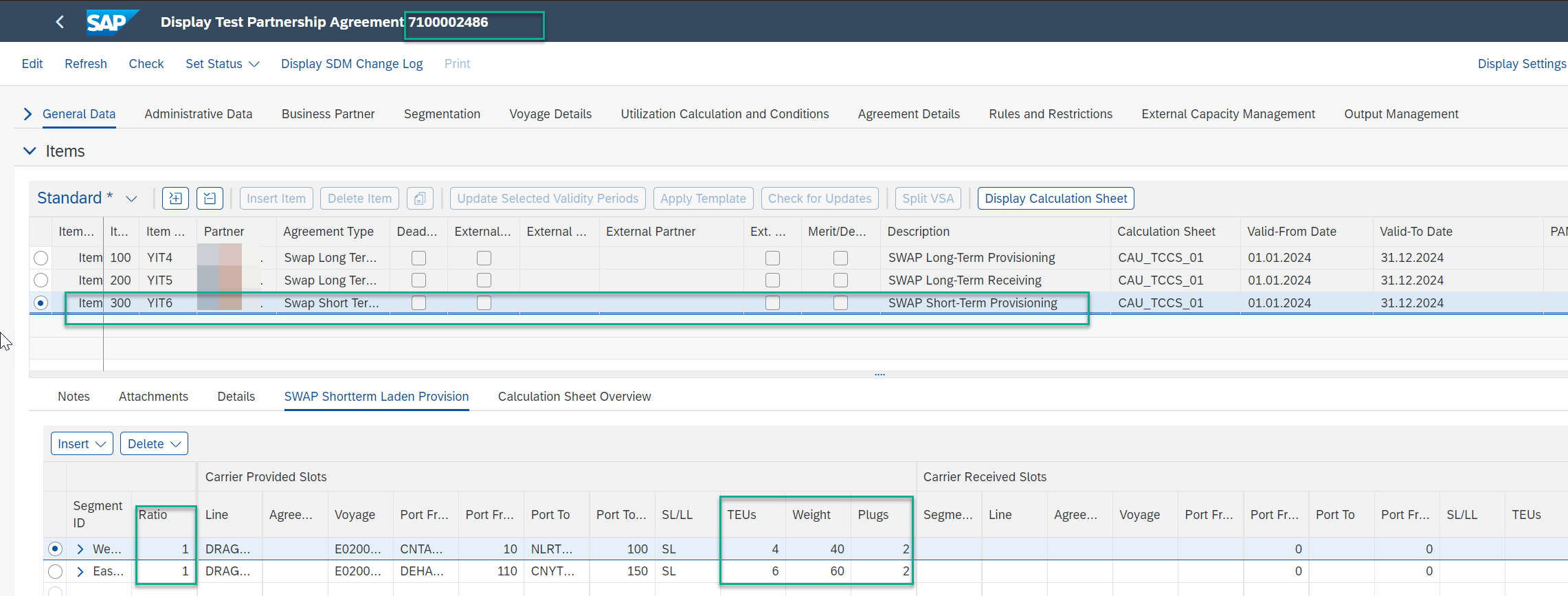
Add Short Term Provisioning Item type in Agreement 1
Link the Provision/Receiving Agreement items belonging to different Agreements once those Agreements are released.

Link SWAP Provisioning and Receiving Items belonging to different Agreements
Select the other Line ID having released agreement and choose valid items available in list.

Eligible Agreements Items from different Agreements
Select the available item (Receiving) from Agreement 2 and link it to item (Provisioning) of Agreement 1.

Agreement 2 Item linked to Agreement 1 for exchange of slots
Once Agreement items are linked with any other items, they will not be available to link with other items.
The linkage as well as the slot changes are reflected in the linked Partnership Agreements.

Exchange reflected in Partnership Agreement 1

Exchange reflected in Partnership Agreement 2
Slot Charter Agreement
Slot Charter Agreement is a contract between two partners/ shipping lines who buy and sell a specified number of slots for a certain period to widen coverage.
The party taking responsibility for one or more cycles of the same line is a slot provider whereas the party buying the slots is a slot charterer.
Slot usage would be in terms of Sale or Purchase. Sales or Purchase Organization must be maintained in the Organization Unit section as mentioned in Part 1.
If shipping liner wants to sell the slots, the slot usage should be maintained as “Sale”. In this case, the Liner’s capacity will be reduced, and partner’s capacity increased by the same number of slots.
Similarly, if shipping liner wants to buy the slots, the slot usage should be maintained as “Purchase”. In this case, the Liner’s capacity will be increased, and partner’s capacity reduced by the same number of slots.
The steps to create SCA Agreement are the same as VSA & SWAP. Multiple SWAP Agreement types are available as per the customizing explained in Part 1.
You can choose either 'SCA Long Term' or 'SCA Short Term' as Agreement item type.

Slot Charter Agreement as Partnership Agreement Item
Once the data is verified, the agreement can be set to “Released”
Conclusion
In this blog post we learned about the Slot Exchange Agreement and Slot Charter Agreement that takes place between Shipping Liners and how Container Shipping Liners solution of SAP helps in setting up such Alliances as Partnership Agreements.
Please refer to Part 1 of this series for understanding the Partnership Agreement concept between Shipping Liners and how it can be setup in Container Shipping Liners solution.
Kindly provide your feedback on this blog post and clarify your questions in the comment section. You can follow my profile for new blog on related topics.
- SAP Managed Tags:
- Travel and Transportation,
- SAP Transportation Management
You must be a registered user to add a comment. If you've already registered, sign in. Otherwise, register and sign in.
-
Business Trends
169 -
Business Trends
25 -
Catalog Enablement
1 -
Event Information
47 -
Event Information
5 -
Expert Insights
12 -
Expert Insights
47 -
intelligent asset management
1 -
Life at SAP
63 -
Product Updates
500 -
Product Updates
68 -
Release Announcement
1 -
SAP Digital Manufacturing for execution
1 -
Super Bowl
1 -
Supply Chain
1 -
Sustainability
1 -
Swifties
1 -
Technology Updates
187 -
Technology Updates
18
- Blog Series – SAP S/4 HANA Supply Chain for TM – 07 – Dimensional weight and TM charge calculation in Supply Chain Management Blogs by Members
- Common Integration Issues: SAP Business Network for Logistics – Global Track and Trace in Supply Chain Management Blogs by SAP
- Best practices for the integration with TM embedded in SAP S/4HANA in Supply Chain Management Blogs by SAP
- Create Partnership Agreements with Container Shipping Liners – Part 1 in Supply Chain Management Blogs by SAP
| User | Count |
|---|---|
| 15 | |
| 4 | |
| 4 | |
| 4 | |
| 3 | |
| 3 | |
| 2 | |
| 2 | |
| 2 | |
| 2 |